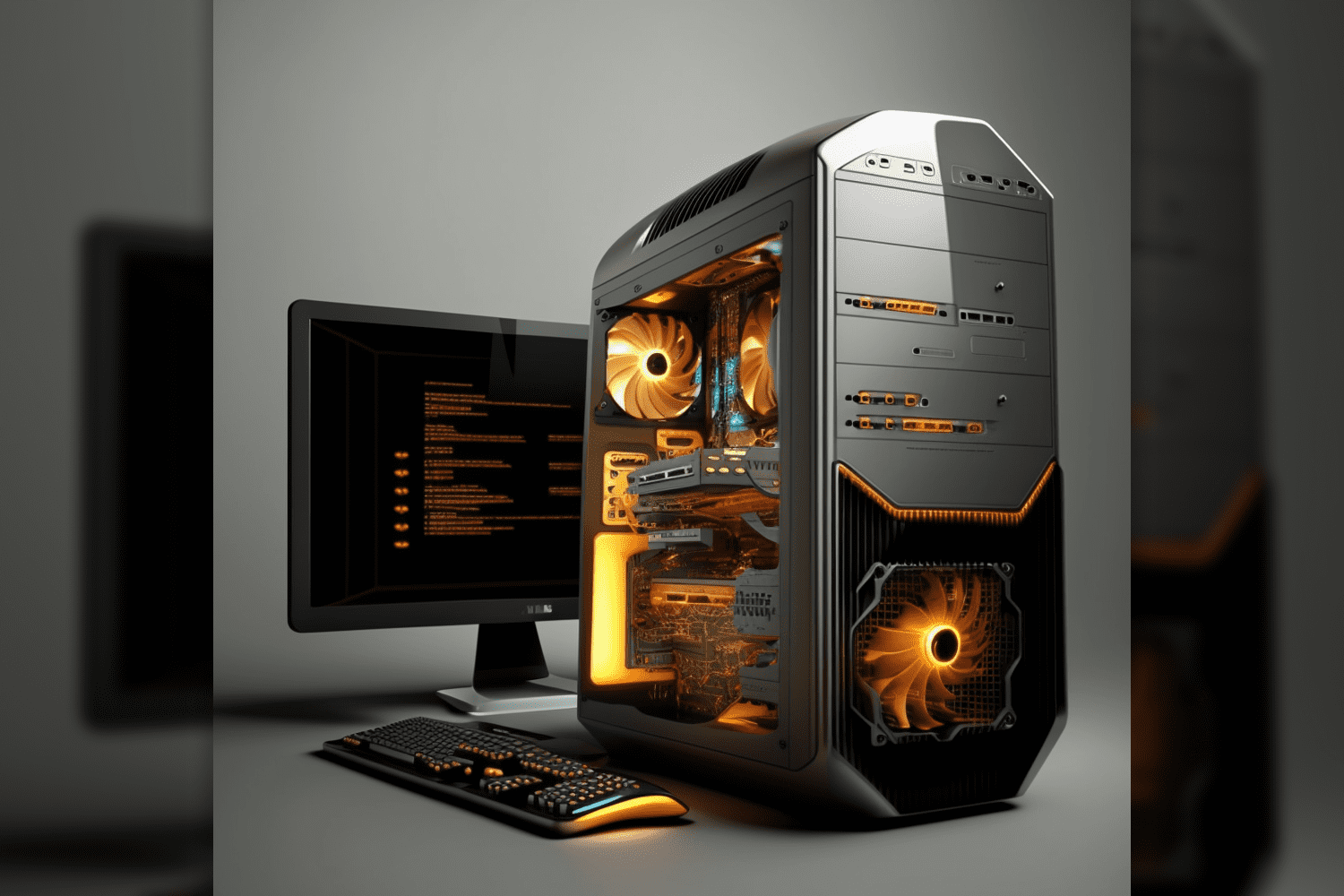Best Graphic Design Computer
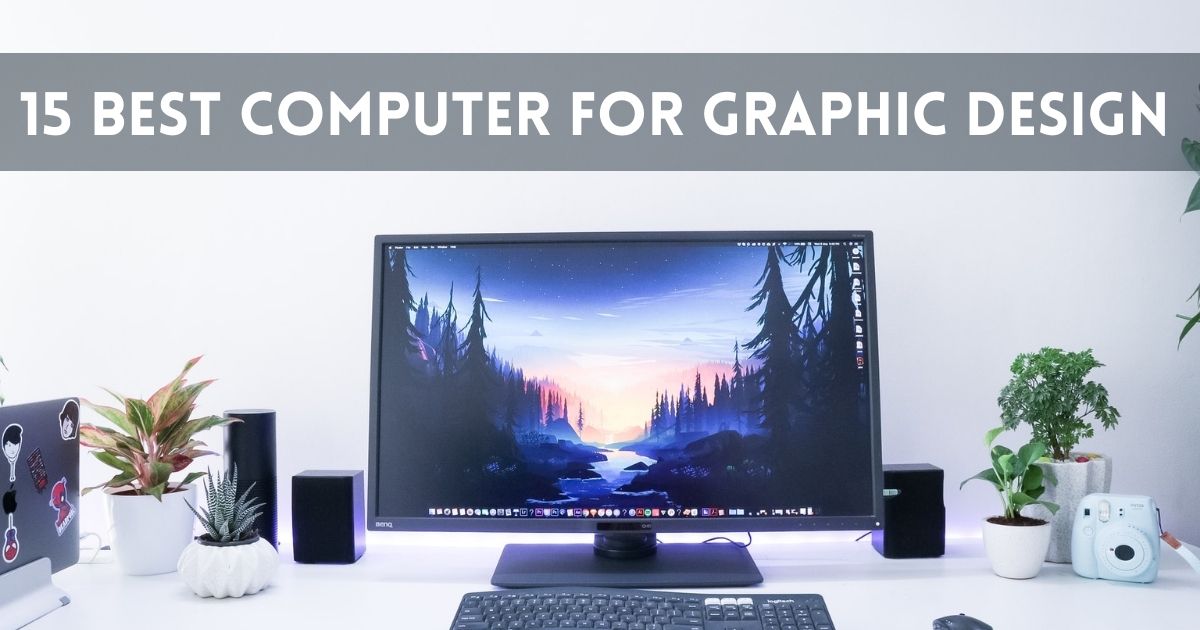
So, you're ready to unleash your creative genius. Whether you're a budding graphic designer, a student diving into visual arts, or a career-switcher seeking a fresh start, the right computer is your most crucial tool. We’re here to help you navigate the tech jungle and find the perfect digital canvas for your artistry. This guide cuts through the jargon and helps you choose your first graphic design computer.
Why the Right Computer Matters for Graphic Design
Your computer isn't just a device; it's your studio. A sluggish machine can stifle creativity and eat into valuable project time. A powerful, reliable computer allows you to seamlessly work with demanding software like Adobe Photoshop, Illustrator, and InDesign. It enables you to bring your vision to life without frustrating technical limitations.
The goal here is to explore the best options available, balancing performance, features, and budget. We'll delve into essential specifications, review top models, and provide practical tips to ensure you make a purchase you won't regret. By the end of this journey, you will be equipped to choose the machine that empowers your artistic journey.
Top 5 Graphic Design Computers: A Quick Comparison
| Model | Price (USD) | Processor | RAM | Storage | Graphics Card | Warranty |
|---|---|---|---|---|---|---|
| Apple iMac 27-inch | $1,799 | Intel Core i5 | 8GB | 256GB SSD | AMD Radeon Pro 5300 | 1 Year Limited |
| Dell XPS 15 | $1,299 | Intel Core i7 | 16GB | 512GB SSD | NVIDIA GeForce GTX 1650 Ti | 1 Year Limited |
| Microsoft Surface Studio 2 | $3,499 | Intel Core i7 | 16GB | 1TB SSD | NVIDIA GeForce GTX 1060 | 1 Year Limited |
| HP Envy Desktop | $799 | AMD Ryzen 5 | 8GB | 256GB SSD | AMD Radeon Graphics | 1 Year Limited |
| Acer Aspire TC | $549 | Intel Core i5 | 8GB | 512GB SSD | Intel UHD Graphics 730 | 1 Year Limited |
Detailed Reviews
Apple iMac 27-inch
The iMac 27-inch remains a top choice for many designers. Its stunning 5K Retina display offers exceptional color accuracy. The integrated design minimizes cable clutter, and the macOS operating system is known for its stability and creative-focused apps.
Dell XPS 15
The Dell XPS 15 strikes a perfect balance between power and portability. Its sleek design and powerful internals make it ideal for designers on the go. The high-resolution display and dedicated graphics card provide a great visual experience.
Microsoft Surface Studio 2
The Microsoft Surface Studio 2 is an innovative all-in-one desktop. It features a unique adjustable display designed for direct pen input and creative workflows. While expensive, it offers a very different creative experience.
HP Envy Desktop
The HP Envy Desktop is a great choice if you are on budget. It is the most budget friendly option in our list. It offers a decent performance for its price.
Acer Aspire TC
The Acer Aspire TC is another affordable option for beginner graphic designers. This desktop computer has basic specifications with fair performance. It is good if you have budget constraint.
Used vs. New: Weighing Your Options
Buying used can save you money, potentially allowing you to afford a higher-end model. However, used computers come with inherent risks. These include a lack of warranty and the potential for hidden hardware issues.
New computers offer the peace of mind of a warranty and the assurance of pristine components. But they come at a premium. Carefully weigh the pros and cons based on your budget and risk tolerance.
Reliability Ratings by Brand
Apple generally enjoys high reliability ratings. Known for its integrated hardware and software ecosystem. Dell is recognized for its solid build quality and reliable performance, especially in its premium lines.
Microsoft's Surface line, while innovative, has faced mixed reliability reviews. HP and Acer offer a range of devices with varying reliability, with higher-end models generally proving more dependable.
Checklist: 5 Must-Check Features Before Buying
- Processor (CPU): A powerful processor is the heart of your design machine. Look for at least an Intel Core i5 or AMD Ryzen 5.
- RAM (Memory): 16GB of RAM is ideal for smooth multitasking and handling large files. 8GB is acceptable, but can limit performance.
- Storage (SSD): A solid-state drive (SSD) is crucial for fast boot times and application loading. Aim for at least 256GB, ideally 512GB or more.
- Graphics Card (GPU): A dedicated graphics card (like NVIDIA GeForce or AMD Radeon) enhances performance in graphics-intensive tasks. Integrated graphics can work, but a dedicated card is recommended.
- Display Quality: A high-resolution display with accurate color reproduction is essential for graphic design. Look for displays with sRGB coverage of 100% or close to it.
Key Points to Remember
Choosing a computer is a personal decision, depending on your budget and need. A balance of processor, RAM, storage, and graphics is necessary. A solid understanding of used vs new is essential. Consider your long term design needs.
Do your research and read reviews. Don’t rush the process, and don’t be afraid to ask questions. Consider visiting a local electronics store to see and test the computers.
Your Next Step
Ready to take the plunge? Now, that you are armed with knowledge, it's time to research the model, check the reviews, and visit the store. Start creating the digital designs you've always dreamed of!