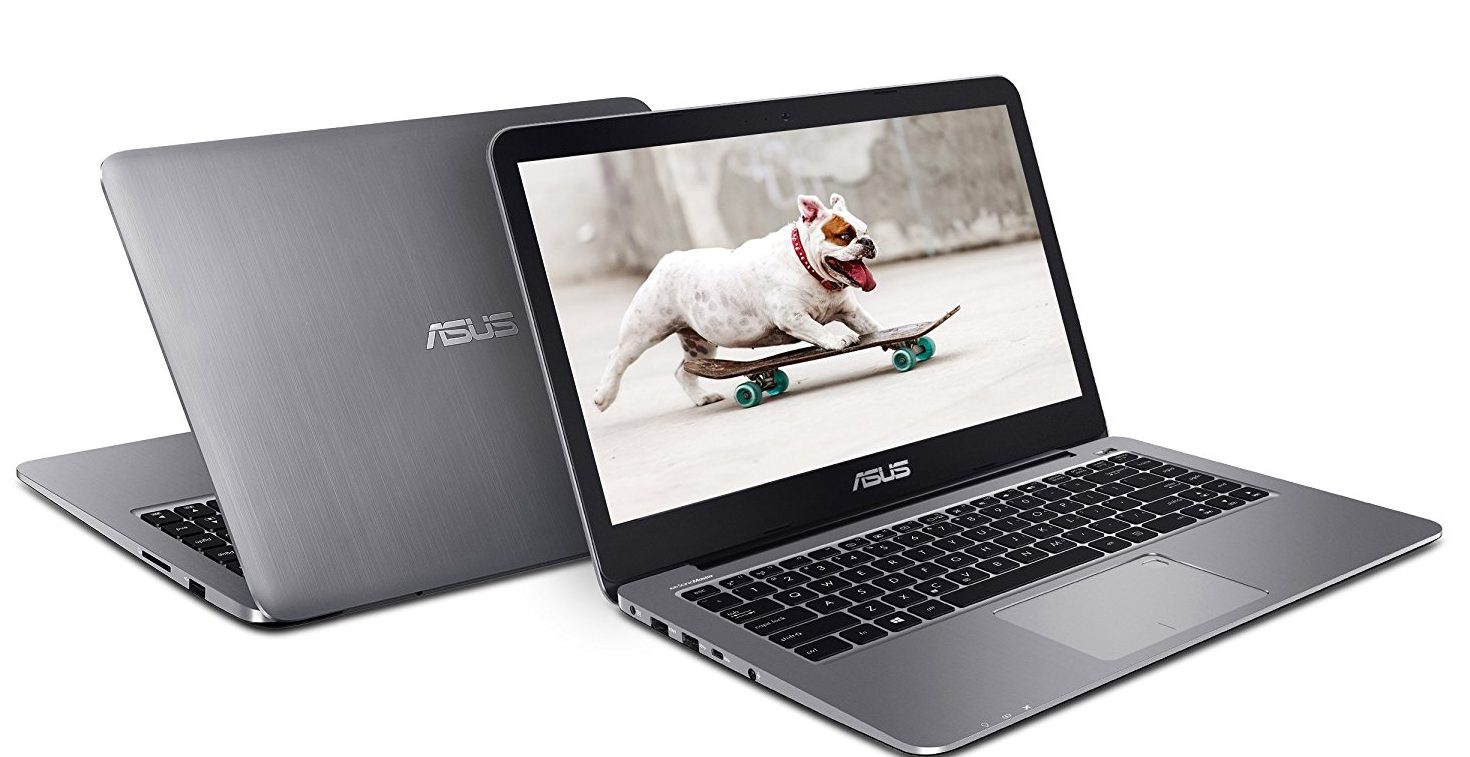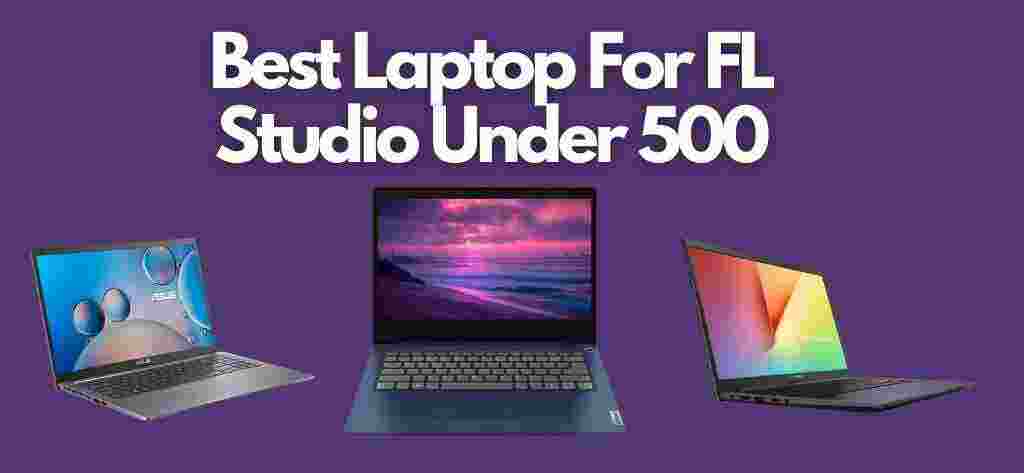Best Laptop For Under $500

So, you're in the market for a new laptop, but your budget is tighter than Fort Knox. Don't sweat it! A powerful and reliable laptop doesn't have to break the bank. This guide is specifically designed for first-time buyers navigating the sometimes overwhelming world of budget-friendly laptops. We will help you find the best laptop under $500.
Why does the laptop choice matter? A good laptop in this price range can be a workhorse for students, perfect for handling daily tasks, browsing, and even light creative work. It can be the key to remote learning, staying connected, and getting things done on the go.
Top 5 Laptops Under $500: A Quick Comparison
Let's dive into a head-to-head comparison of the top contenders. This table provides a concise overview of their key features, prices, and warranty information.
| Model | Price (USD) | Processor | RAM | Storage | Screen Size | Warranty |
|---|---|---|---|---|---|---|
| Lenovo IdeaPad 3 | $429 | AMD Ryzen 3 | 8GB | 256GB SSD | 14" | 1 Year |
| Acer Aspire 5 | $449 | AMD Ryzen 3 | 8GB | 256GB SSD | 15.6" | 1 Year |
| HP Chromebook x360 14 | $399 | Intel Celeron | 4GB | 64GB eMMC | 14" | 1 Year |
| Dell Inspiron 15 3000 | $479 | Intel Core i3 | 8GB | 256GB SSD | 15.6" | 1 Year |
| ASUS Vivobook 15 | $499 | AMD Ryzen 5 | 8GB | 256GB SSD | 15.6" | 1 Year |
Detailed Reviews: Unpacking the Power of Each Laptop
Now, let’s take a closer look at each of these laptops.
Lenovo IdeaPad 3
The Lenovo IdeaPad 3 offers a great balance of performance and affordability. Its AMD Ryzen 3 processor is sufficient for everyday tasks, and the 8GB of RAM ensures smooth multitasking. The 256GB SSD provides fast boot times and application loading.
Acer Aspire 5
The Acer Aspire 5 is another solid choice in this price range. It also features an AMD Ryzen 3 processor and 8GB of RAM, making it suitable for students and casual users. Its 15.6" screen offers a larger viewing area for enhanced productivity and entertainment.
HP Chromebook x360 14
If you primarily use web-based applications and services, the HP Chromebook x360 14 is an excellent option. Chrome OS is lightweight and efficient, offering fast performance and excellent battery life. Its 2-in-1 design allows you to use it as a laptop or a tablet, adding to its versatility.
Dell Inspiron 15 3000
The Dell Inspiron 15 3000 offers a reliable and user-friendly experience. Powered by an Intel Core i3 processor and 8GB of RAM, it provides sufficient performance for everyday tasks. Its larger 15.6" screen is ideal for those who prefer a more spacious display.
ASUS Vivobook 15
The ASUS Vivobook 15 offers strong performance for the price, thanks to its AMD Ryzen 5 processor. With 8GB of RAM and a 256GB SSD, it provides a smooth and responsive experience. The 15.6" display makes it suitable for both work and entertainment.
Used vs. New: A Crucial Decision
Should you buy a used or new laptop? This is a common question, and the answer depends on your priorities and risk tolerance.
New Laptops: Pros include a full warranty, pristine condition, and the latest technology. Cons include a higher price tag and potential depreciation. You know you're getting something that hasn't been put through the ringer.
Used Laptops: Pros include significant cost savings. Cons include potential for hidden issues, limited or no warranty, and older hardware. You might snag a steal, but it's a gamble.
Reliability Ratings by Brand: Knowing Who to Trust
Brand reputation matters when it comes to laptop reliability. Here's a general overview of common brands in the laptop market:
Lenovo: Generally known for their durability and solid build quality. They often score well in reliability surveys.
Acer: Offers a good balance of affordability and reliability. Some models are more durable than others, so research specific models.
HP: A well-established brand with a wide range of models. Reliability can vary depending on the specific series.
Dell: Known for their business-oriented laptops, often with good build quality and support. Inspiron models offer decent reliability at a budget price.
ASUS: Offers a range of laptops known for their innovation and performance. Some models may have better reliability records than others.
Checklist: 5 Must-Check Features Before Buying
Before you click that "Buy" button, make sure to consider these five crucial features:
- Processor: Ensure it's powerful enough for your intended use. A Ryzen 3 or Intel Core i3 is generally sufficient for everyday tasks.
- RAM: 8GB of RAM is recommended for smooth multitasking.
- Storage: An SSD (Solid State Drive) is essential for fast boot times and application loading. Aim for at least 256GB.
- Screen: Consider the size and resolution. A 14" or 15.6" screen with a resolution of 1920x1080 (Full HD) is a good starting point.
- Ports: Check for the necessary ports, such as USB, HDMI, and headphone jack.
Key Takeaways and Summary
Choosing the best laptop under $500 requires careful consideration of your needs and budget. We've explored several top contenders, each with its own strengths and weaknesses. We discussed the pros and cons of buying used versus new. You must consider processor, RAM, storage, screen, and ports.
Think about what you will primarily use the laptop for. Are you a student who needs portability and battery life? Or a home user who prioritizes screen size and processing power? Weigh your options carefully and make an informed decision.
Your Next Step
Now that you're armed with this information, take the next step! Browse online retailers, read user reviews, and compare prices. Don't be afraid to ask questions and seek advice from friends or family who have experience with laptops. Happy shopping, and may you find the perfect laptop under $500 for your needs!







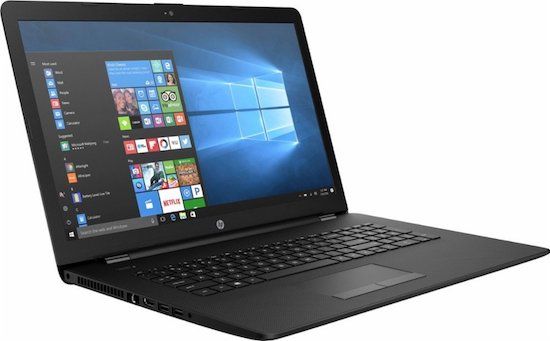
![Best Laptop For Under $500 Best Gaming Laptops Under $500 In 2022 [Tested 52+ Games]](https://www.saltmoney.org/wp-content/uploads/2021/01/Best-Gaming-Laptops-Under-500-Review-1024x576.png)