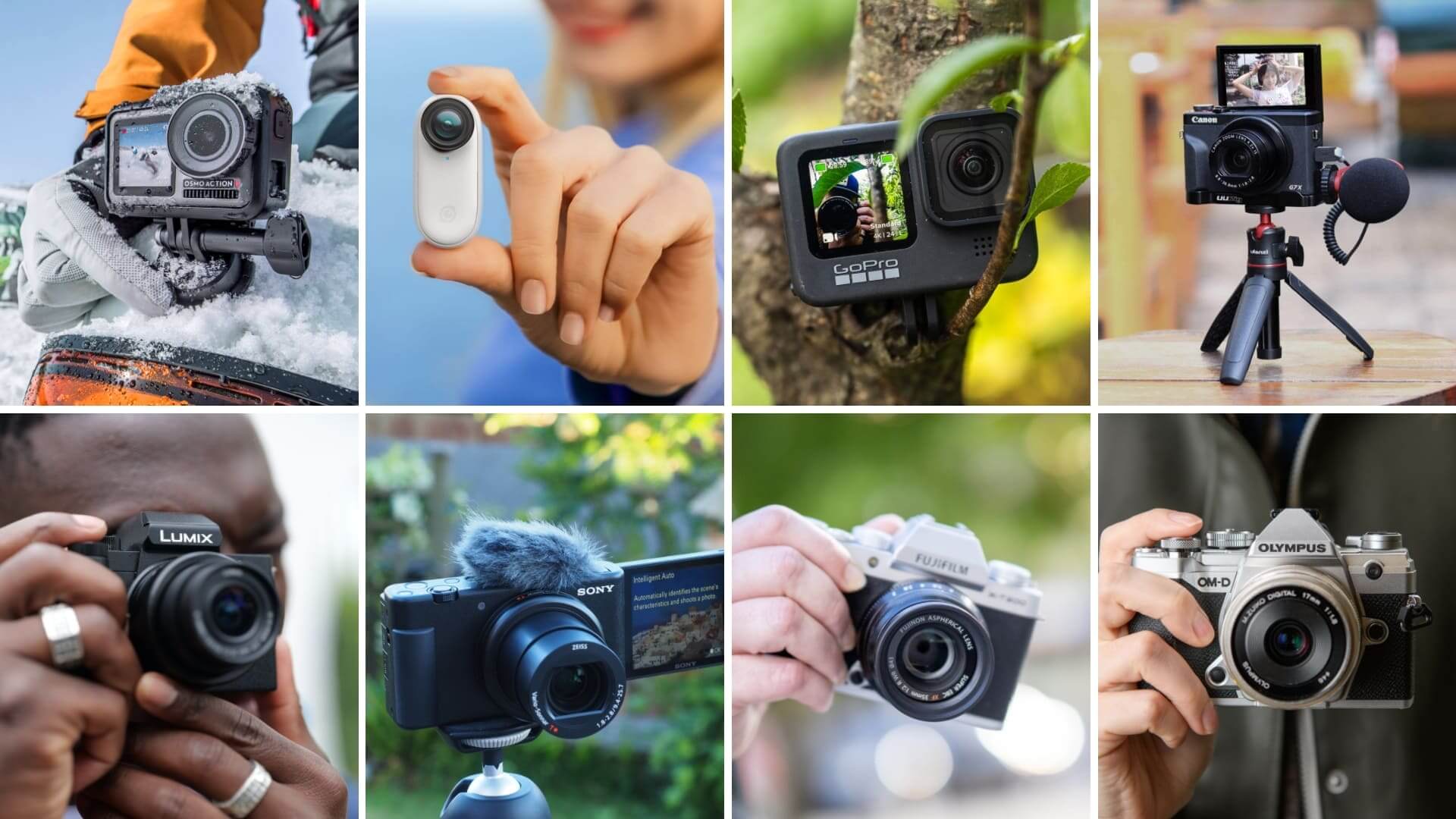Best Handheld Video Camera For Youtube

Want to elevate your YouTube game without breaking the bank? You're not alone. This article cuts through the marketing fluff to give value-conscious creators a clear, analytical guide to the best handheld video cameras for YouTube.
We're focusing on delivering high-quality video and audio without requiring a Hollywood budget.
Forget the complexities; let's find your perfect camera.
Why Your Camera Matters: Beyond Smartphone Footage
Sure, smartphones shoot video, but they often fall short for serious YouTubers.
Dedicated cameras offer superior image quality, better audio input options, and more manual control, resulting in a more professional and engaging viewing experience.
This translates to more subscribers and increased watch time.
The Shortlist: Cameras for Every Creator
Budget-Friendly Starter: Canon Vixia HF R800
The Canon Vixia HF R800 is a superb entry-level camcorder, ideal for beginners on a tight budget.
It offers solid image quality and ease of use.
Perfect for vloggers just starting out.
Mid-Range All-Rounder: Sony ZV-1
The Sony ZV-1 is a compact powerhouse designed for vloggers and content creators.
Features like a built-in ND filter and excellent autofocus make it a versatile choice.
It's a great step up from basic camcorders.
Premium Performer: Panasonic HC-X1500
For creators demanding professional-level quality, the Panasonic HC-X1500 is a top contender.
Its advanced features and exceptional image quality set it apart.
Ideal for those serious about production value.
Detailed Reviews
Canon Vixia HF R800: The Budget Champion
The Canon Vixia HF R800's biggest strength is its simplicity.
It's incredibly easy to use, even for beginners.
While its image quality isn't top-of-the-line, it's more than adequate for YouTube, offering crisp 1080p footage and decent low-light performance.
Its 57x Advanced Zoom is impressive for its price range.
However, audio quality is its weakness, so investing in an external microphone is recommended.
Sony ZV-1: The Vlogging King
The Sony ZV-1 is purpose-built for vlogging.
Its fast autofocus and excellent face tracking are perfect for keeping you in focus, even when moving around.
The built-in directional microphone delivers surprisingly good audio, and the bokeh switch is a great tool for blurring the background.
Its compact size makes it easy to carry around, and the flip-out screen is essential for self-shooting.
The price point might be a barrier for some, but the features justify the cost.
Panasonic HC-X1500: The Pro's Choice
The Panasonic HC-X1500 is a professional-grade camcorder packed with features.
Its 4K recording capabilities deliver stunning image quality, and the advanced autofocus system ensures sharp, clear footage.
It offers a wide range of manual controls for fine-tuning your image, and its XLR audio inputs allow for professional-grade microphones.
The optical zoom is excellent, and the built-in ND filters are a valuable asset for shooting in bright sunlight.
This camera is an investment, but it delivers exceptional results for serious content creators.
Specs and Performance Scores
| Camera | Resolution | Zoom | Audio Input | Autofocus | Low Light | Price |
|---|---|---|---|---|---|---|
| Canon Vixia HF R800 | 1080p | 57x Advanced Zoom | 3.5mm mic | Basic | Fair | $ |
| Sony ZV-1 | 4K | 2.7x Optical Zoom | 3.5mm mic | Excellent | Good | $$ |
| Panasonic HC-X1500 | 4K | 20x Optical Zoom | XLR | Advanced | Excellent | $$$ |
Price Scale: $: Under $300, $$: $300-$1000, $$$: Over $1000
Practical Considerations
Audio Quality: Don't Neglect Sound
Viewers are more forgiving of slightly imperfect video than they are of poor audio.
Investing in an external microphone is crucial for clear, professional sound, even with cameras boasting built-in mics.
Consider a lavalier microphone for interviews or a shotgun microphone for capturing ambient sound.
Stabilization: Say Goodbye to Shaky Footage
Handheld shooting can result in shaky footage, which can be distracting for viewers.
Look for cameras with built-in image stabilization to minimize camera shake.
Alternatively, use a tripod or gimbal for smoother shots.
Battery Life: Power Through Your Shoots
Long battery life is essential for extended shooting sessions.
Check the battery life specifications of each camera and consider purchasing extra batteries to avoid interruptions.
External power solutions can also be beneficial for studio setups.
Storage: Plan Your Space
High-resolution video files can quickly fill up storage space.
Factor in the cost of SD cards when budgeting for your camera.
Consider investing in high-capacity, fast-speed cards for optimal performance.
Conclusion: Choosing the Right Camera for You
The best handheld video camera for YouTube depends on your individual needs and budget.
The Canon Vixia HF R800 is a great starting point for beginners, while the Sony ZV-1 offers a compelling blend of features and portability.
For professionals seeking the highest quality, the Panasonic HC-X1500 is an excellent choice.
Carefully consider your budget, shooting style, and desired features to make an informed decision.
Don't underestimate the importance of audio and stabilization.
Ready to take your YouTube channel to the next level? Click the links below to check the latest prices and availability of these recommended cameras!
Frequently Asked Questions (FAQ)
Q: Do I really need a dedicated camera for YouTube?
A: While smartphones can work, a dedicated camera offers superior image quality, better audio, and more control, ultimately enhancing your content.
Q: What is the best resolution for YouTube videos?
A: 1080p (Full HD) is generally sufficient for most YouTube videos, but 4K is becoming increasingly popular for its increased detail and future-proofing.
Q: How important is image stabilization?
A: Image stabilization is crucial for handheld shooting, as it minimizes camera shake and produces smoother, more professional-looking footage.
Q: What type of microphone should I use for YouTube videos?
A: A lavalier microphone is great for interviews, while a shotgun microphone is better for capturing ambient sound and reducing background noise.
Q: How much should I spend on a video camera for YouTube?
A: The amount you spend depends on your budget and needs.
You can find decent cameras for under $300, but more advanced features and better image quality will cost more.