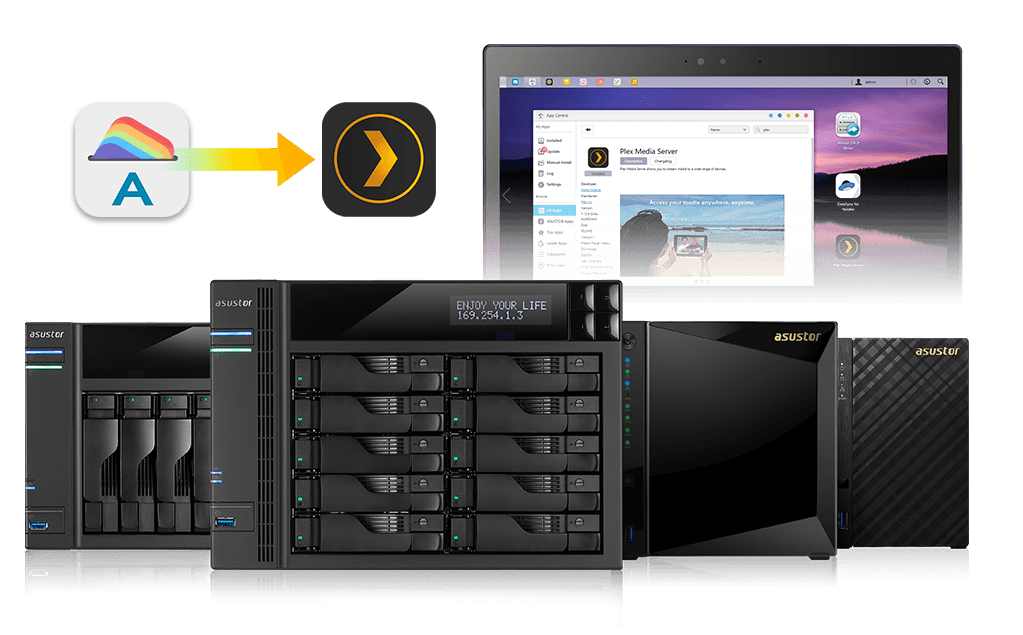Best Hardware For Plex Server

For value-conscious shoppers seeking the ultimate home media experience, building the perfect Plex server is paramount. It's about balancing performance, cost, and power efficiency to create a reliable and enjoyable streaming hub for your movies, TV shows, music, and photos. This article is for those of you who want to build a great streaming server without breaking the bank.
Why Your Plex Server Hardware Matters
The heart of any Plex setup is the server. A well-chosen server ensures smooth playback, seamless transcoding, and the ability to share your media library with friends and family, regardless of their location or device.
Underpowered hardware leads to buffering, stuttering, and a frustrating user experience. The right hardware unlocks the full potential of Plex, providing a lag-free, high-quality streaming experience.
Shortlist: Plex Server Hardware Recommendations
Budget-Friendly (1-3 Streams, 1080p)
Raspberry Pi 4 Model B (4GB/8GB): A great entry-level option for single-user setups. Cost-effective and energy-efficient.
Used Mini PC (Intel Celeron/Pentium): Refurbished business desktops offer surprising performance at a low price. Look for models with Intel Quick Sync Video.
Mid-Range (3-5 Streams, 1080p/4K)
Intel NUC (8th Gen or Newer Intel Core i3/i5): Compact and powerful, these mini-PCs are a sweet spot for performance and size. Supports hardware transcoding.
AMD Ryzen 5 5600G APU Build: A custom build offering a good balance of CPU and integrated graphics power. Ideal for light gaming alongside Plex.
High-End (5+ Streams, 4K HDR Transcoding)
Intel Core i5/i7 (10th Gen or Newer) Desktop Build: A dedicated desktop with a powerful CPU and optional GPU for heavy transcoding workloads. Future-proof your setup.
Used Server (Dell PowerEdge/HP ProLiant): For those needing massive storage and transcoding power. These are often available at discounted prices.
Detailed Reviews
Raspberry Pi 4 Model B
The Raspberry Pi 4 is a champion in the budget category. Its low power consumption and compact size make it ideal for simple Plex setups.
However, transcoding 4K content is out of the question. It excels with direct play of 1080p content. Its main limitation is the limited processing power.
Used Mini PC (Intel Celeron/Pentium)
A used mini PC offers surprising value, thanks to Intel Quick Sync Video. This hardware acceleration significantly improves transcoding performance.
These units often come with pre-installed operating systems, saving you time and effort. Ensure that the PC has enough RAM (at least 8GB) for smooth operation.
Intel NUC (8th Gen or Newer Intel Core i3/i5)
Intel NUCs strike a great balance between size, performance, and power efficiency. The integrated Intel Iris Plus Graphics allows for decent 4K transcoding.
They are easy to set up and manage, making them a popular choice for home media servers. Consider the Intel NUC11PAHi5 or similar models for optimal performance.
AMD Ryzen 5 5600G APU Build
The AMD Ryzen 5 5600G offers impressive integrated graphics performance. It is suitable for moderate transcoding needs.
This APU offers excellent value and the flexibility to add a dedicated GPU later. This makes it great for gaming and Plex server use.
Intel Core i5/i7 (10th Gen or Newer) Desktop Build
A dedicated desktop build provides the most horsepower for demanding Plex setups. These builds handle multiple 4K streams with ease. Adding a dedicated GPU can further enhance transcoding capabilities.
This setup offers the greatest flexibility for storage expansion and customization. Consider an Intel Core i7-10700 or newer for future-proofing your server.
Used Server (Dell PowerEdge/HP ProLiant)
Used servers offer unparalleled storage and processing power. These machines are designed for continuous operation and can handle massive workloads.
However, they are often noisy and power-hungry. Ensure you have adequate cooling and a suitable environment for these beasts.
Side-by-Side Specs & Performance
The table below provides a comparison of the recommended hardware based on specifications and performance.
| Hardware | CPU | RAM (Min) | GPU | Transcoding Perf. (1080p) | Transcoding Perf. (4K) | Power Consumption | Price (Approx.) |
|---|---|---|---|---|---|---|---|
| Raspberry Pi 4 | Broadcom BCM2711 | 4GB | Integrated | 1 Stream (Direct Play) | N/A | 5W | $75 |
| Used Mini PC | Intel Celeron/Pentium | 8GB | Intel Quick Sync | 2-3 Streams | Limited | 15-30W | $100-$200 |
| Intel NUC | Intel Core i3/i5 | 8GB | Intel Iris Plus | 3-4 Streams | 1-2 Streams | 28-40W | $300-$500 |
| AMD Ryzen 5 5600G | AMD Ryzen 5 5600G | 16GB | Radeon Graphics | 4-5 Streams | 2-3 Streams | 65W | $500-$700 |
| Intel Core i5/i7 Desktop | Intel Core i5/i7 | 16GB | Optional Dedicated GPU | 5+ Streams | 3+ Streams | 65-125W | $700+ |
| Used Server | Intel Xeon | 32GB+ | Optional Dedicated GPU | 10+ Streams | 5+ Streams | 100W+ | $500+ |
Note: Performance scores are estimates and may vary depending on the specific media and Plex settings. Prices are approximate and subject to change.
Practical Considerations
Storage: Determine your storage needs based on the size of your media library. Consider using a NAS (Network Attached Storage) for scalability.
Network: A stable and fast network connection is crucial for smooth streaming. Use Ethernet for the best performance.
Operating System: Linux is a popular choice for Plex servers due to its stability and flexibility. Windows is also a viable option.
Power Consumption: Consider the long-term cost of electricity when choosing your hardware. Lower power consumption translates to cost savings.
Summary
Choosing the right hardware for your Plex server is crucial for a seamless streaming experience. The Raspberry Pi 4 is a great budget entry point. A used mini PC provides value with Intel Quick Sync. Intel NUCs offer a balance between size and performance. AMD Ryzen 5 5600G is a good option for light gaming and media streaming. A dedicated desktop build provides maximum horsepower. And used servers are suitable for those needing a lot of storage.
Remember to consider your budget, transcoding needs, storage requirements, and power consumption when making your decision. Weigh the pros and cons of each option carefully.
Ready to Build Your Plex Server?
Start researching the options that best fit your needs and budget. Build the ultimate home media experience today.
Frequently Asked Questions (FAQ)
Q: How much RAM do I need for my Plex server?
A: 8GB of RAM is generally sufficient for most Plex setups. 16GB or more is recommended for heavy transcoding or multiple users.
Q: Do I need a dedicated GPU for Plex?
A: A dedicated GPU is not always necessary, but it can significantly improve transcoding performance. Intel Quick Sync Video is a great alternative.
Q: Can I run Plex on a NAS?
A: Yes, many NAS devices support Plex. However, transcoding performance may be limited depending on the NAS's processor.
Q: What is transcoding?
A: Transcoding is the process of converting media files to a format compatible with the playback device. This requires significant processing power.
Q: How important is the CPU for a Plex server?
A: The CPU is crucial for transcoding. A more powerful CPU enables smoother playback and faster transcoding speeds.

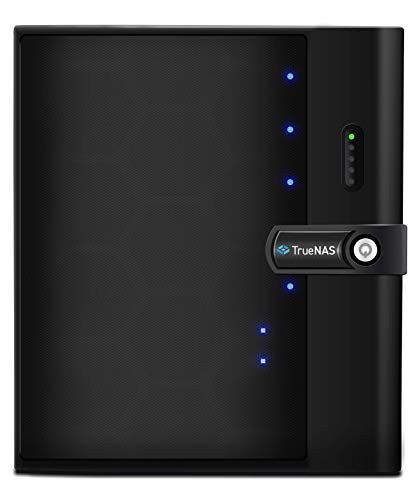



![Best Hardware For Plex Server 2024 Best NAS for Plex Media Server [4K Transcoding]](https://www.winxdvd.com/seo-img/streaming-video/nas-for-plex.jpg)