Cheapest Desktop Computer For Music Production

So, you're ready to dive into the world of music production but your wallet's feeling a little light? You're not alone! Creating amazing music doesn't require emptying your bank account, especially when it comes to the heart of your setup: your desktop computer.
This guide is crafted specifically for first-time buyers like you – aspiring musicians, beatmakers, and producers who need a reliable workstation without breaking the bank. We'll cut through the jargon and focus on what truly matters when choosing the cheapest desktop computer for music production.
Why Does Your Desktop Matter?
Your desktop computer is the central hub of your music production process. It handles everything from running your Digital Audio Workstation (DAW) and plugins to recording instruments and mixing tracks. A sluggish computer can lead to frustrating delays, creative roadblocks, and ultimately, unfinished projects.
Investing wisely in a capable, yet affordable desktop ensures a smooth workflow, allowing you to focus on what truly matters: making great music.
Top 5 Cheapest Desktop Computers for Music Production (Comparison Table)
| Model | Price (USD) | Processor | RAM | Storage | Warranty |
|---|---|---|---|---|---|
| HP Pavilion Desktop | $400 | AMD Ryzen 3 4300G | 8GB | 256GB SSD | 1 Year |
| Dell Inspiron Compact Desktop | $450 | Intel Core i3-10105 | 8GB | 256GB SSD | 1 Year |
| Acer Aspire TC | $380 | Intel Core i3-10100 | 8GB | 512GB HDD | 1 Year |
| Lenovo IdeaCentre 3 | $420 | AMD Ryzen 3 3250U | 8GB | 256GB SSD | 1 Year |
| Apple Mac Mini (M1 Chip, Refurbished) | $500 | Apple M1 | 8GB | 256GB SSD | 1 Year (Apple Certified Refurbished) |
Detailed Reviews
HP Pavilion Desktop
The HP Pavilion Desktop provides a good balance of performance and affordability. Its AMD Ryzen 3 processor is capable of handling most DAWs and plugins, while the 256GB SSD ensures fast loading times.
The integrated graphics card is sufficient for basic music production tasks, but you may want to consider upgrading to a dedicated GPU if you plan on using graphically intensive plugins.
Dell Inspiron Compact Desktop
The Dell Inspiron Compact Desktop is a solid option for beginners. The Intel Core i3 processor is a workhorse, and the compact size is ideal for small studios or home setups.
However, the integrated graphics limits the intensive plugin processing; you may have to bounce to audio more often.
Acer Aspire TC
The Acer Aspire TC stands out for its generous 512GB HDD. While an HDD is slower than an SSD, it provides ample storage for your music library, samples, and projects.
Consider upgrading to an SSD later for improved performance.
Lenovo IdeaCentre 3
The Lenovo IdeaCentre 3 is a budget-friendly option with a focus on practicality. The AMD Ryzen 3 processor is suitable for basic music production, and its compact design saves space.
The integrated graphics limits complex graphical processes and plugin support.
Apple Mac Mini (M1 Chip, Refurbished)
A refurbished Mac Mini with the M1 chip offers incredible value. The M1 chip's power and efficiency are unmatched at this price point, making it ideal for running demanding DAWs like Logic Pro X.
Ensure it's an Apple Certified Refurbished unit for warranty and quality assurance.
Used vs. New: Weighing the Options
Buying a used computer can save you money, but it comes with risks. Used computers may have hidden issues, limited warranties, and shorter lifespans.
New computers offer peace of mind with warranties and the latest technology. However, they typically come at a higher price point.
Consider your budget and risk tolerance when deciding between a used and new computer.
Reliability Ratings by Brand
Generally, Apple is known for its reliability and long-term software support, especially with the M series of chips, but often comes with a premium price tag. Dell and HP are solid choices with decent reliability and readily available support.
Lenovo and Acer are also reliable brands, but their budget models may use lower-quality components to keep costs down.
Checklist: 5 Must-Check Features Before Buying
- Processor: Aim for at least an Intel Core i3 or AMD Ryzen 3 for decent performance.
- RAM: 8GB is the minimum, but 16GB is highly recommended for smoother multitasking and plugin usage.
- Storage: Opt for an SSD for faster loading times and responsiveness. Aim for at least 256GB.
- Ports: Ensure the computer has enough USB ports for your audio interface, MIDI controller, and other peripherals.
- Operating System Compatibility: Check that your DAW and plugins are compatible with the computer's operating system.
Summary
Finding the cheapest desktop computer for music production involves balancing affordability with performance and reliability. Consider the processor, RAM, storage, ports, and operating system compatibility to ensure a smooth workflow.
Weigh the pros and cons of buying used versus new, and research brand reliability to make an informed decision. Remember that investing in a capable computer is an investment in your music.
By carefully considering all these factors, you'll be well on your way to creating amazing music without breaking the bank.
Ready to start your music production journey? Click here to explore the latest deals on desktop computers and find the perfect fit for your needs and budget!











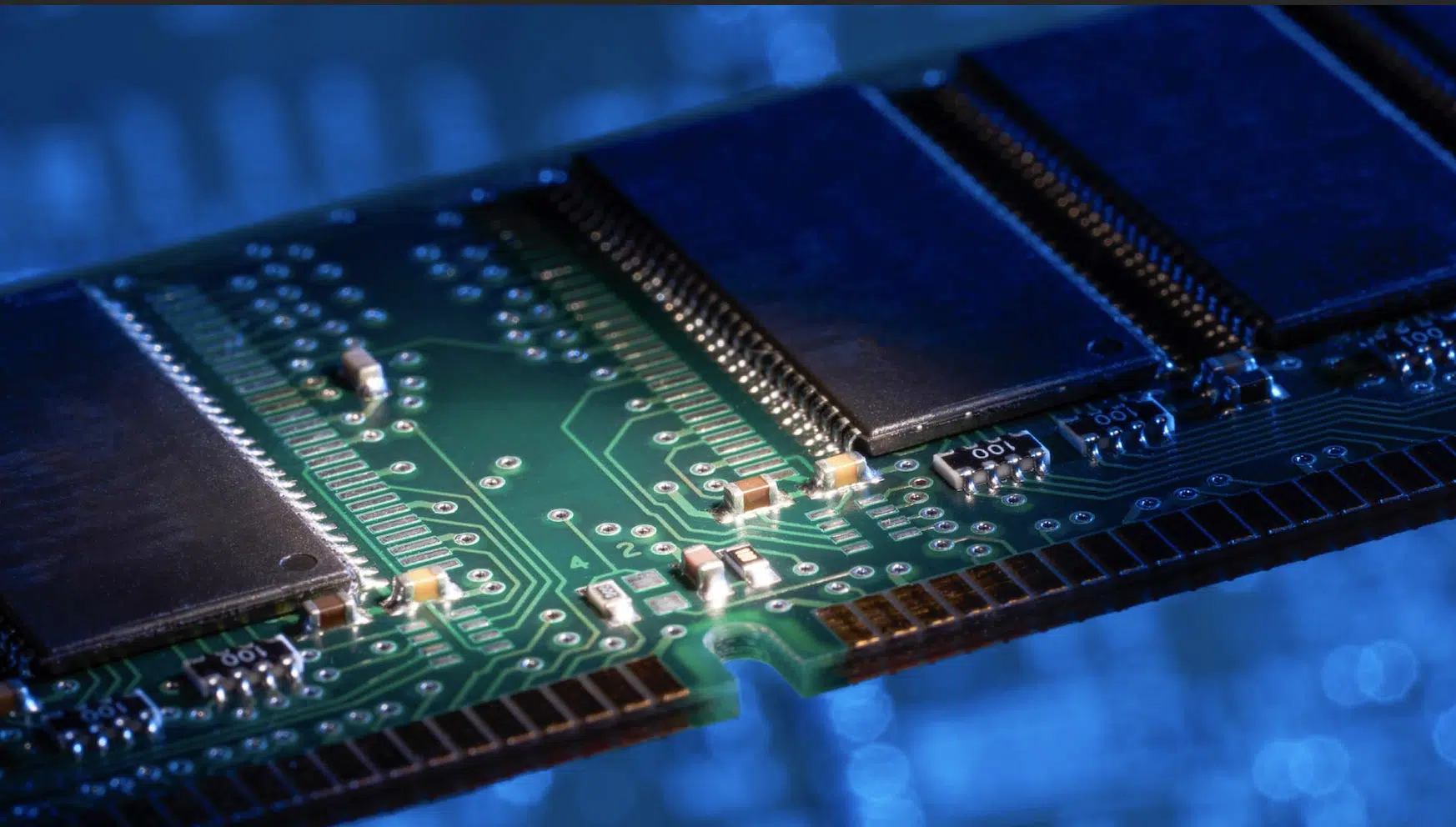




![Cheapest Desktop Computer For Music Production Best Desktop Computer for Music Production 2019 [Producer's Guide]](https://musicproductionnerds.com/wp-content/uploads/2018/01/Best-Computers-for-Music-Production-This-Year.png)

