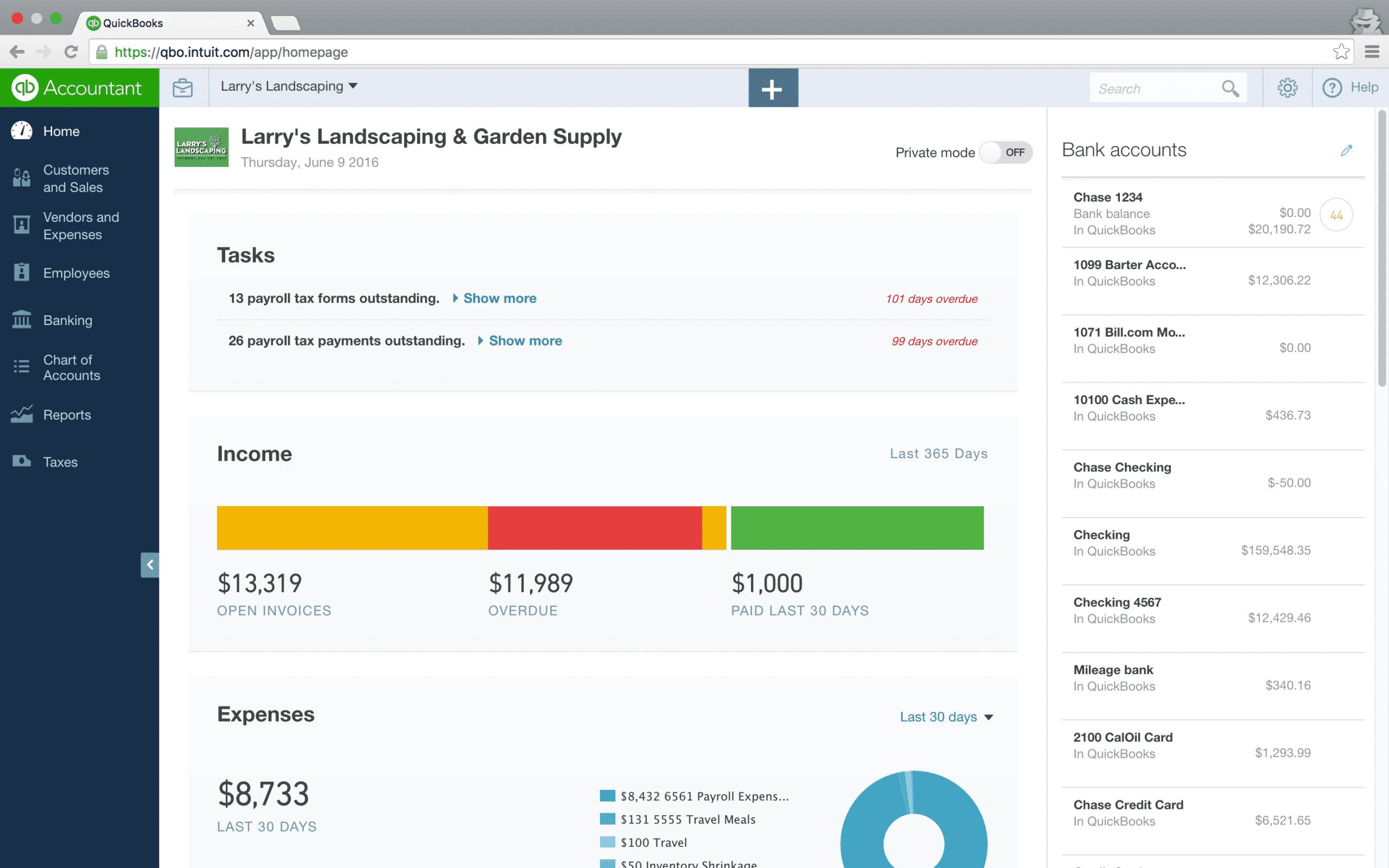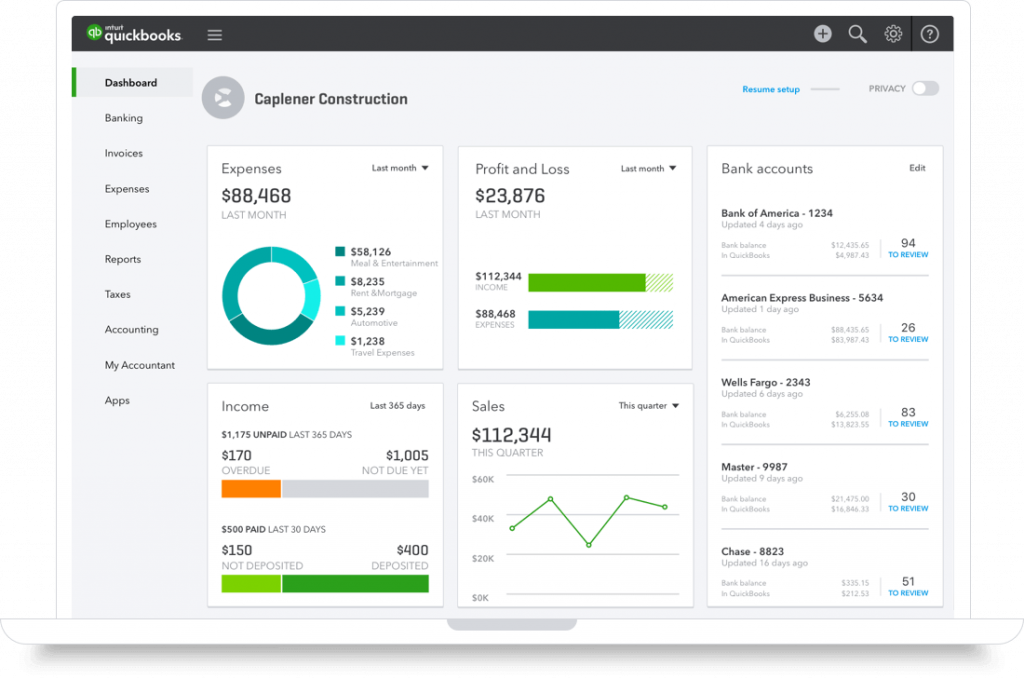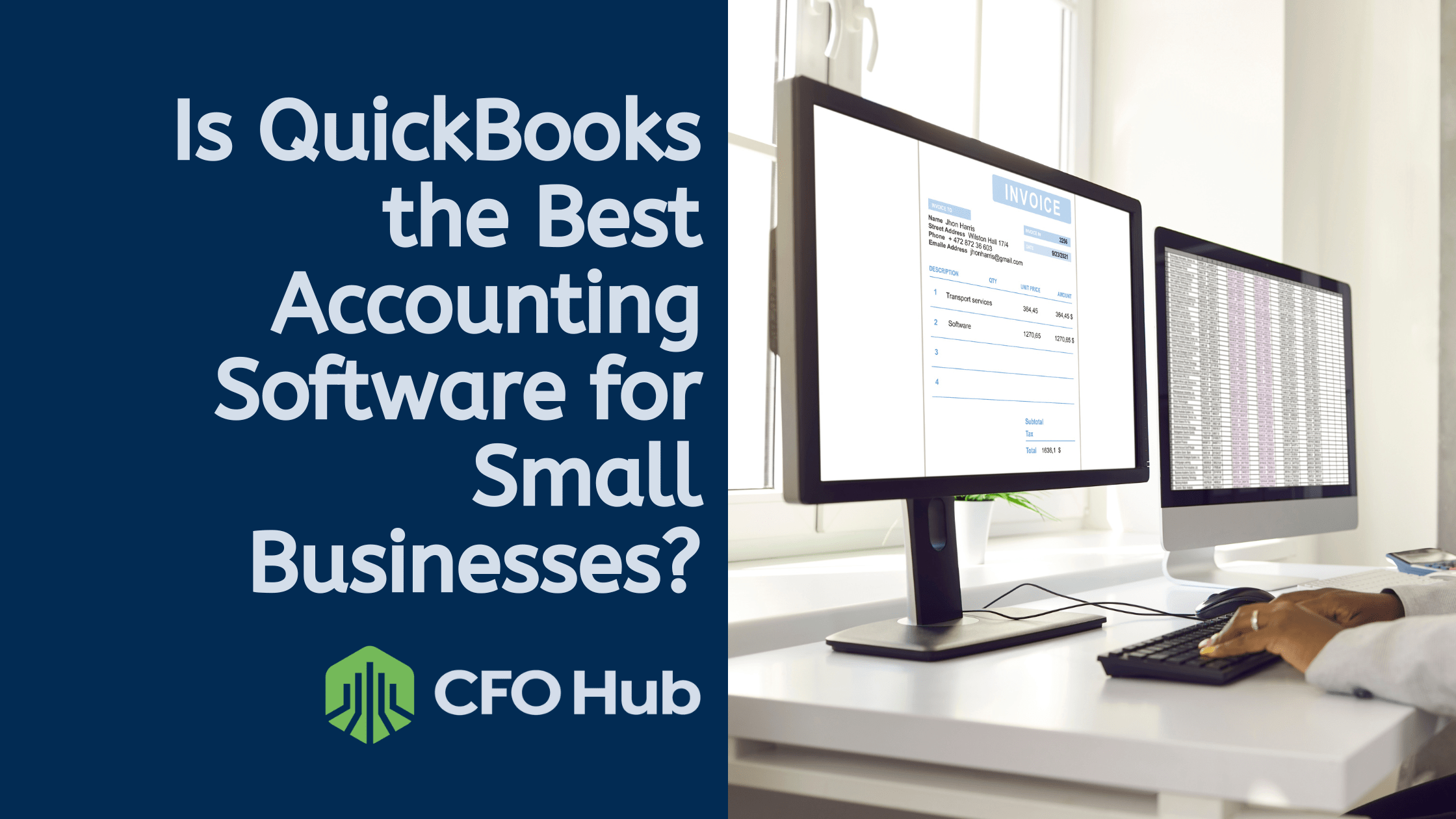Best Accounting Software For Business

Are you a small business owner drowning in spreadsheets? Feeling overwhelmed by invoices and bank reconciliations? You're not alone. Choosing the right accounting software can be the difference between chaotic finances and a clear path to profitability.
This review is tailored for value-conscious shoppers like you – entrepreneurs, startups, and small to medium-sized businesses (SMBs) who need powerful accounting solutions without breaking the bank. We'll cut through the marketing fluff and provide an analytical look at the best accounting software, helping you make an informed decision that fits your specific needs and budget.
Why Accounting Software Matters
Effective accounting software is more than just a digital ledger. It automates crucial tasks, provides real-time insights into your financial health, and helps you stay compliant with tax regulations. Accurate financial data empowers you to make better business decisions, manage cash flow effectively, and ultimately, grow your business.
Investing in the right software saves you time, reduces errors, and gives you a comprehensive view of your financial performance. This is essential for sustainable success.
Shortlist: Top Accounting Software for Value-Conscious Shoppers
Here’s a quick overview of our top picks, categorized by audience and budget:
- Best Overall Value: QuickBooks Online
- Best for Freelancers & Solopreneurs: Zoho Books
- Best Free Option: Wave Accounting
- Best for Growing Businesses: Xero
- Best for E-commerce: FreshBooks
Detailed Reviews
QuickBooks Online
QuickBooks Online (QBO) is the industry leader, offering a comprehensive suite of features suitable for a wide range of businesses. It boasts excellent reporting, robust inventory management (in higher tiers), and seamless integration with numerous third-party apps.
While it’s not the cheapest option, QBO offers a strong balance of features and ease of use, making it a solid investment for most SMBs.
Zoho Books
Zoho Books is a cloud-based accounting solution that is part of the larger Zoho suite of business applications. It stands out for its affordability and surprisingly robust feature set, especially for freelancers and small businesses.
Zoho Books provides excellent invoicing capabilities, customer relationship management (CRM) integration, and project tracking tools, making it a great all-in-one solution.
Wave Accounting
Wave Accounting is a completely free accounting solution designed for freelancers, contractors, and very small businesses. While it lacks some of the advanced features of paid software, it offers essential tools for managing income, expenses, and invoicing.
The free version is ad-supported, and you'll need to pay for payroll and payment processing features.
Xero
Xero is a powerful cloud-based accounting platform known for its user-friendly interface and excellent bank reconciliation features. It's a strong contender for growing businesses that need more advanced capabilities.
Xero offers unlimited users on all plans, making it a cost-effective option for teams. The pricing is competitive, and the functionality is top-notch.
FreshBooks
FreshBooks is specifically designed for service-based businesses and freelancers, with a strong focus on invoicing and time tracking. Its intuitive interface and mobile app make it easy to manage your finances on the go.
FreshBooks offers excellent project management and client communication tools, making it a great choice for businesses that prioritize client relationships.
Side-by-Side Specs Table
| Feature | QuickBooks Online | Zoho Books | Wave Accounting | Xero | FreshBooks |
|---|---|---|---|---|---|
| Pricing (Starting) | $30/month | $0/month (limited) / $20/month | Free (core accounting) | $13/month | $19/month |
| Ease of Use | Excellent | Very Good | Good | Excellent | Excellent |
| Invoicing | Excellent | Excellent | Good | Excellent | Excellent |
| Reporting | Excellent | Very Good | Basic | Excellent | Good |
| Inventory Management | Yes (Plus & Advanced) | Yes | No | Yes | No |
| Bank Reconciliation | Excellent | Very Good | Good | Excellent | Good |
| Payroll | Add-on | Add-on | Add-on | Add-on | Add-on |
| Customer Support | Good | Good | Limited | Good | Excellent |
| Mobile App | Yes | Yes | Yes (Invoicing only) | Yes | Yes |
| Overall Performance Score (Out of 5) | 4.5 | 4.0 | 3.0 | 4.3 | 4.2 |
Practical Considerations
Before making a final decision, consider these practical factors:
* Business Size & Complexity: A freelancer has different needs than a growing e-commerce business. Choose software that scales with you. * Industry-Specific Needs: Some industries require specialized features. Research if the software offers industry-specific templates or integrations. * Integration with Other Tools: Ensure the software integrates with your existing CRM, payment processors, and other business applications. * User Training & Support: Consider the availability of training resources and customer support. * Long-Term Costs: Factor in add-on costs for features like payroll and payment processing. Don’t forget to check limitations for each plan.Key Takeaways
Choosing the best accounting software depends on your specific needs, budget, and business goals. QuickBooks Online offers the most comprehensive solution for a wide range of businesses, while Zoho Books provides excellent value for freelancers and small businesses. Wave Accounting is a solid free option, but Xero and FreshBooks are strong contenders for growing businesses and service-based businesses, respectively.
Carefully weigh the features, pricing, ease of use, and integration capabilities of each software before making your decision. Consider long-term costs and the availability of support. A wrong decision will cost time and money.
Take Action!
Now that you're equipped with the knowledge, it's time to take action. Take advantage of free trials offered by these providers. Explore the features, test the user interface, and see which software best aligns with your business needs.
Don't let financial chaos hold you back. Choose the right accounting software and unlock the potential for greater profitability and growth.
Frequently Asked Questions (FAQ)
Q: Is free accounting software really enough for my business?
A: Free software like Wave is a great starting point for very small businesses and freelancers with basic accounting needs. However, as your business grows and your accounting needs become more complex, you'll likely need to upgrade to a paid solution with more features and better support.
Q: What is cloud-based accounting software?
A: Cloud-based accounting software is hosted on the internet, allowing you to access your financial data from anywhere with an internet connection. It offers several advantages over traditional desktop software, including automatic backups, real-time collaboration, and mobile accessibility.
Q: Do I need to be an accountant to use accounting software?
A: No, most accounting software is designed to be user-friendly and accessible to non-accountants. However, it's still important to have a basic understanding of accounting principles. Consider taking an online course or consulting with an accountant to ensure you're using the software correctly and interpreting the data accurately.
Q: What if I need to switch accounting software later?
A: Switching accounting software can be a bit of a hassle, but it's definitely possible. Most software providers offer data migration tools to help you transfer your financial data from your old software to the new one. It's crucial to plan the transition carefully and ensure that all your data is accurately transferred. Back up your original data before starting the process.