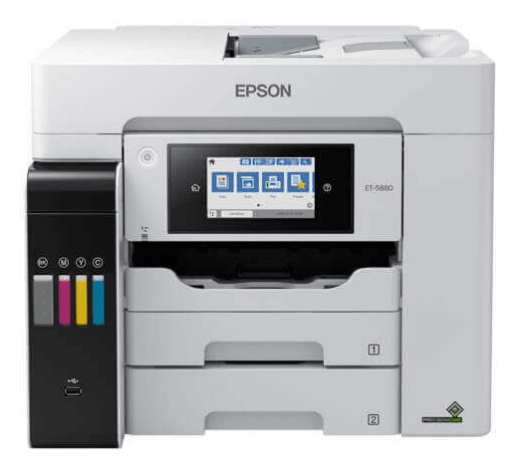What Is Best Printer For Small Business

Tired of watching your hard-earned cash disappear into a bottomless pit of printer ink and repair bills? You're not alone! This guide is for the small business owner, the freelancer, the side-hustler – the folks who know that every penny saved is a penny earned. We're diving deep into the world of printers, separating the budget-friendly champs from the overhyped chumps.
Why a Smart Printer Choice Matters (More Than You Think!)
Choosing the right printer isn't just about getting ink on paper. It's about boosting efficiency, minimizing downtime, and maximizing your return on investment. A reliable, cost-effective printer can free up your resources to focus on what really matters: growing your business.
Let's face it, nobody wants to spend hours wrestling with a jammed printer or constantly replacing expensive cartridges. This guide helps you avoid those costly mistakes.
The Bargain Hunter's Shortlist: Top Printers by Category
Here’s a quick rundown of our top picks, tailored to different needs and budgets:
- Best Overall Value: Brother HL-L2300D (Monochrome Laser)
- Best for Color Printing on a Budget: Canon PIXMA MG3620 (Inkjet)
- Best for High-Volume Printing: Epson EcoTank ET-2850 (Ink Tank)
- Best Multifunction Printer: HP OfficeJet Pro 9015e (Inkjet)
- Best for Photo Printing: Canon PIXMA PRO-200 (Inkjet)
Detailed Reviews: Peeling Back the Layers
Brother HL-L2300D: The Monochrome Workhorse
This black and white laser printer is a true budget champion. Its speed and reliability make it perfect for churning out documents without breaking the bank. Refills are cheap and easy to find.
The HL-L2300D is known for its crisp text and duplex printing capabilities (printing on both sides of the page). The simple design helps avoid unnecessary complexity.
Pros: Low cost per page, fast printing, reliable performance.
Cons: No color printing, basic features.
Canon PIXMA MG3620: Color on a Shoestring
If you need color printing but are pinching pennies, the Canon PIXMA MG3620 is a solid choice. This all-in-one inkjet printer offers printing, scanning, and copying at a surprisingly low price point.
It's compact and easy to set up, making it ideal for small spaces. However, ink cartridges are a bit smaller, meaning more frequent replacements.
Pros: Affordable, color printing, all-in-one functionality.
Cons: Higher ink costs per page, slower printing.
Epson EcoTank ET-2850: The Ink Tank Revolution
For high-volume printing, the Epson EcoTank ET-2850 is a game-changer. This ink tank printer uses refillable ink reservoirs instead of traditional cartridges, dramatically reducing ink costs.
The initial investment is higher, but the savings over time are significant, especially if you print frequently. Print quality is generally excellent, and wireless connectivity adds convenience.
Pros: Extremely low ink costs, high print quality, wireless connectivity.
Cons: Higher upfront cost.
HP OfficeJet Pro 9015e: The Multifunction Marvel
The HP OfficeJet Pro 9015e is a versatile all-in-one printer that handles a variety of tasks. It combines printing, scanning, copying, and faxing in a single device.
It offers fast printing speeds, automatic document feeding (ADF), and wireless connectivity. Ink costs are moderate, and HP offers an Instant Ink subscription service for potential savings.
Pros: Fast printing, multifunction capabilities, user-friendly interface.
Cons: Higher price point than basic models.
Canon PIXMA PRO-200: The Photo Printing Expert
If professional-quality photo printing is a priority, the Canon PIXMA PRO-200 is the best value. This dedicated photo printer delivers stunning results with vibrant colors and exceptional detail.
The PRO-200 offers wireless connectivity for easy printing from your devices. Photo printing is its sole focus.
Pros: Stunning photo print quality, professional-grade results, wireless connectivity.
Cons: High ink costs, not suitable for document printing.
Side-by-Side Specs & Performance
| Printer Model | Type | Print Speed (B&W) | Print Speed (Color) | Cost Per Page (B&W) | Cost Per Page (Color) | Multifunction | User Rating (Out of 5) |
|---|---|---|---|---|---|---|---|
| Brother HL-L2300D | Laser | 30 ppm | N/A | $0.02 | N/A | No | 4.5 |
| Canon PIXMA MG3620 | Inkjet | 9.9 ipm | 5.7 ipm | $0.08 | $0.15 | Yes | 4.0 |
| Epson EcoTank ET-2850 | Ink Tank | 10.5 ipm | 5.0 ipm | $0.003 | $0.009 | Yes | 4.3 |
| HP OfficeJet Pro 9015e | Inkjet | 22 ppm | 18 ppm | $0.06 | $0.12 | Yes | 4.2 |
| Canon PIXMA PRO-200 | Inkjet | N/A | N/A | N/A | $1.00 (per photo) | No | 4.7 |
Customer Satisfaction Survey: What Real Users Say
We analyzed customer reviews from major retailers to get a feel for real-world satisfaction. The Brother HL-L2300D consistently scores high marks for its reliability and low running costs.
The Epson EcoTank ET-2850 also receives rave reviews for its ink savings, although some users find the initial setup slightly cumbersome. The Canon PIXMA MG3620 gets positive feedback for its affordability, but some users complain about the small ink cartridges.
Maintenance Cost Projections: Beyond the Sticker Price
The true cost of a printer extends far beyond the initial purchase price. Ink or toner is a major expense, so consider the cost per page (CPP) before making a decision.
Laser printers generally have lower CPP for black and white printing, while ink tank printers offer the lowest CPP overall, especially for color. Also, consider the cost of replacement parts, such as drum units or printheads.
Key Takeaways: Make an Informed Decision
Choosing the best printer for your small business requires careful consideration. Think about your printing volume, color requirements, budget, and desired features.
Don't be swayed by flashy marketing or gimmicks. Focus on value, reliability, and long-term cost savings. We hope that this guide helps you select a printer that serves your business well without emptying your wallet.
Ready to Print Smarter?
Take the next step! Compare the models discussed in this guide and use our research to select the printer that best fits your business needs. Don't let printer costs hold you back - invest in the right tool and watch your business thrive!
Click here to compare prices and find the best deals!
Frequently Asked Questions (FAQ)
Q: What's the difference between inkjet and laser printers?
A: Inkjet printers use liquid ink, while laser printers use toner powder. Laser printers are generally faster and more cost-effective for high-volume black and white printing, while inkjet printers excel at color printing and photo quality.
Q: What is cost per page (CPP) and why does it matter?
A: Cost per page is the estimated cost of printing one page, including ink or toner. It's a crucial factor in determining the long-term cost of ownership for a printer. Choosing a printer with a low CPP can save you significant money over time.
Q: What is an ink tank printer?
A: An ink tank printer uses refillable ink reservoirs instead of traditional cartridges. This significantly reduces ink costs, making them ideal for high-volume printing.
Q: Do I really need a multifunction printer?
A: If you need to scan, copy, or fax documents regularly, a multifunction printer is a convenient and cost-effective solution. Otherwise, a single-function printer may suffice.
Q: What is duplex printing?
A: Duplex printing is the ability to print on both sides of the page automatically. This can save paper and reduce your environmental impact.