Can I Buy A Laptop For My Business

Running a business? Tired of throwing money away on overpriced laptops? This is your guide to snagging the perfect workhorse without breaking the bank.
We’re talking directly to you, the cost-cutter, the budget-conscious entrepreneur, the one who squeezes every penny until it screams. This article cuts through the marketing fluff to deliver actionable advice.
Why Does Your Business Need a Laptop? Simply put, flexibility and productivity. A laptop allows you and your team to work from anywhere, access crucial information on the go, and present professionally.
Laptop Shortlist for the Frugal Business Owner
The Bare Bones Basic (Under $400)
For basic tasks like email, word processing, and light web browsing. Don’t expect blazing speed, but it gets the job done.
The Sweet Spot ($400 - $700)
A good balance of performance and price. Can handle more demanding tasks like spreadsheets and basic graphics editing.
The Productivity Powerhouse ($700 - $1000)
For those who need to run multiple applications simultaneously or handle larger files. Expect a smoother and more responsive experience.
Detailed Reviews: Penny-Pinching Picks
Lenovo IdeaPad 3 (Bare Bones Basic)
This laptop is as basic as it gets, but for the price, it’s a steal. Perfect for employees who primarily use email and word processing software.
Expect a plastic build and a relatively dim screen, but the keyboard is surprisingly comfortable.
Battery life is decent, lasting around 6-7 hours on a single charge.
Acer Aspire 5 (Sweet Spot)
The Acer Aspire 5 offers a solid performance boost compared to the IdeaPad 3, without a huge price increase.
It features a more powerful processor and a dedicated graphics card, making it suitable for light video editing and gaming.
The screen is brighter and more vibrant, and the keyboard is backlit for easier typing in low-light conditions.
HP Pavilion 14 (Productivity Powerhouse)
The HP Pavilion 14 is a step up in terms of performance and features. It boasts a faster processor, more RAM, and a larger storage drive.
This laptop can easily handle demanding tasks like video editing, graphic design, and software development. The build quality is also noticeably better.
The Pavilion 14 offers a premium feel without breaking the bank.
Specs and Performance: Side-by-Side Comparison
| Laptop | Processor | RAM | Storage | Screen | Performance Score (Out of 10) |
|---|---|---|---|---|---|
| Lenovo IdeaPad 3 | AMD Ryzen 3 | 8GB | 256GB SSD | 14" HD | 5 |
| Acer Aspire 5 | Intel Core i5 | 8GB | 512GB SSD | 15.6" FHD | 7 |
| HP Pavilion 14 | Intel Core i7 | 16GB | 512GB SSD | 14" FHD | 8.5 |
What Are People Saying? Customer Satisfaction Survey
We scoured the web for reviews and ratings to give you a sense of overall customer satisfaction.
Lenovo IdeaPad 3: Generally positive for its affordability, but some users complain about slow performance and a dim screen. 7/10 Satisfaction Rating.
Acer Aspire 5: Praised for its balance of performance and price. Users appreciate the bright screen and comfortable keyboard. 8/10 Satisfaction Rating.
HP Pavilion 14: Highly rated for its performance and features. Some users find it slightly more expensive, but worth the investment. 9/10 Satisfaction Rating.
Future Costs: Maintenance Projections
Don't just consider the upfront cost! Think about long-term maintenance.
Extended Warranties: Are they worth it? Often, no. Put the money aside for repairs. External Hard drive for backing up work.
Repair Costs: Screen replacements and battery replacements are common. Factor in potential costs. Cleaning supplies for the computer.
Expect to spend around $50-$100 per year on maintenance and repairs, depending on the laptop model and usage.
Key Takeaways: The Frugal Buyer's Guide
Choosing a business laptop on a budget requires careful consideration. Don’t get caught up in the hype of expensive brands.
Assess your specific needs and prioritize features that are essential for your business. Performance is more important than brand name.
Consider the long-term costs of maintenance and repairs. A slightly more expensive laptop with better build quality might save you money in the long run.
Ready to Buy? Take Action!
Now that you have the knowledge, it's time to make a decision. Shop around, compare prices, and read reviews.
Don't be afraid to negotiate with retailers. You might be surprised at the deals you can find.
Click here to compare prices on Amazon and start saving today! (Affiliate Link)
Frequently Asked Questions (FAQ)
Q: Can I get away with using a Chromebook for my business?
A: It depends on your needs. If you primarily use web-based applications, a Chromebook might be a good option. But if you need to run desktop software, you'll need a traditional laptop.
Q: Is it better to buy a new or used laptop?
A: A used laptop can save you money, but be sure to check its condition carefully. Look for signs of wear and tear, and test all the features before you buy. Buy from a reputable seller.
Q: How much RAM do I need?
A: 8GB of RAM is generally sufficient for most business tasks. If you're running demanding applications, consider 16GB of RAM.
Q: What size screen should I get?
A: A 14-inch screen is a good balance of portability and usability. If you need a larger screen, consider a 15.6-inch model.
Q: Should I get a solid-state drive (SSD) or a hard disk drive (HDD)?
A: An SSD is much faster than an HDD, which can improve your overall productivity. Get an SSD if you can.






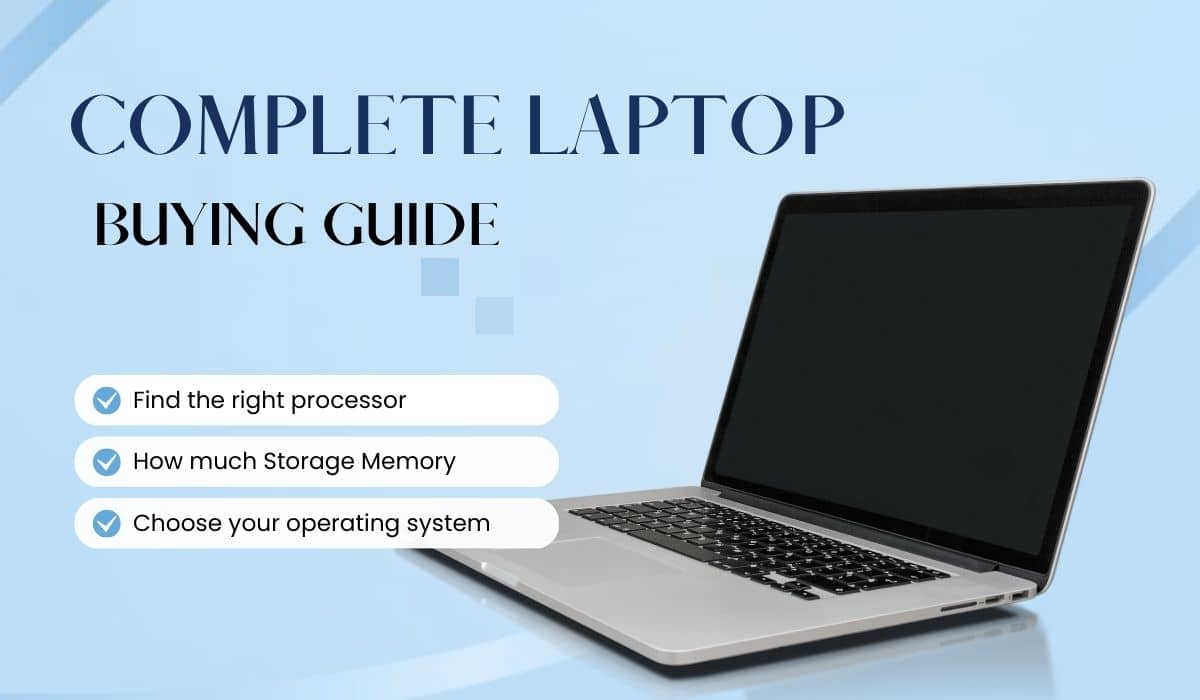



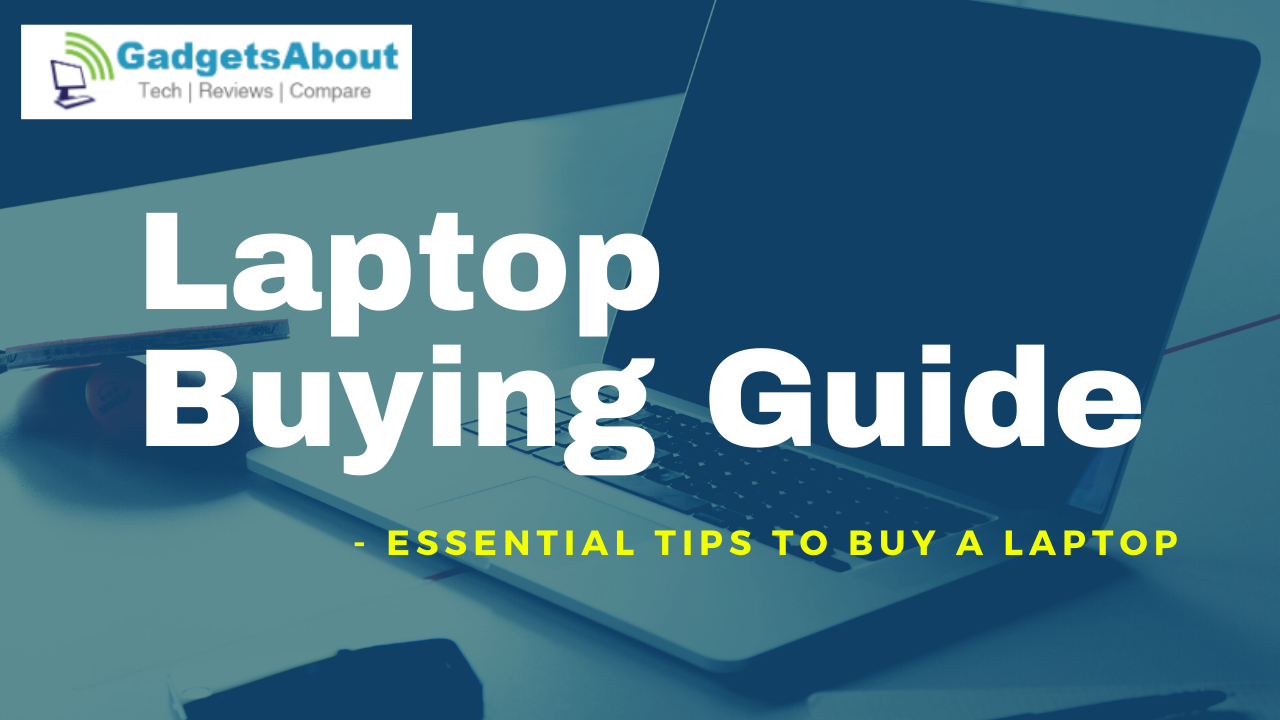

![Can I Buy A Laptop For My Business Laptop Buying Guide: 12 Essential Tips [August 2021] - RRS Tech](https://i0.wp.com/www.rrstech.in/wp-content/uploads/2021/01/l1.jpg)





