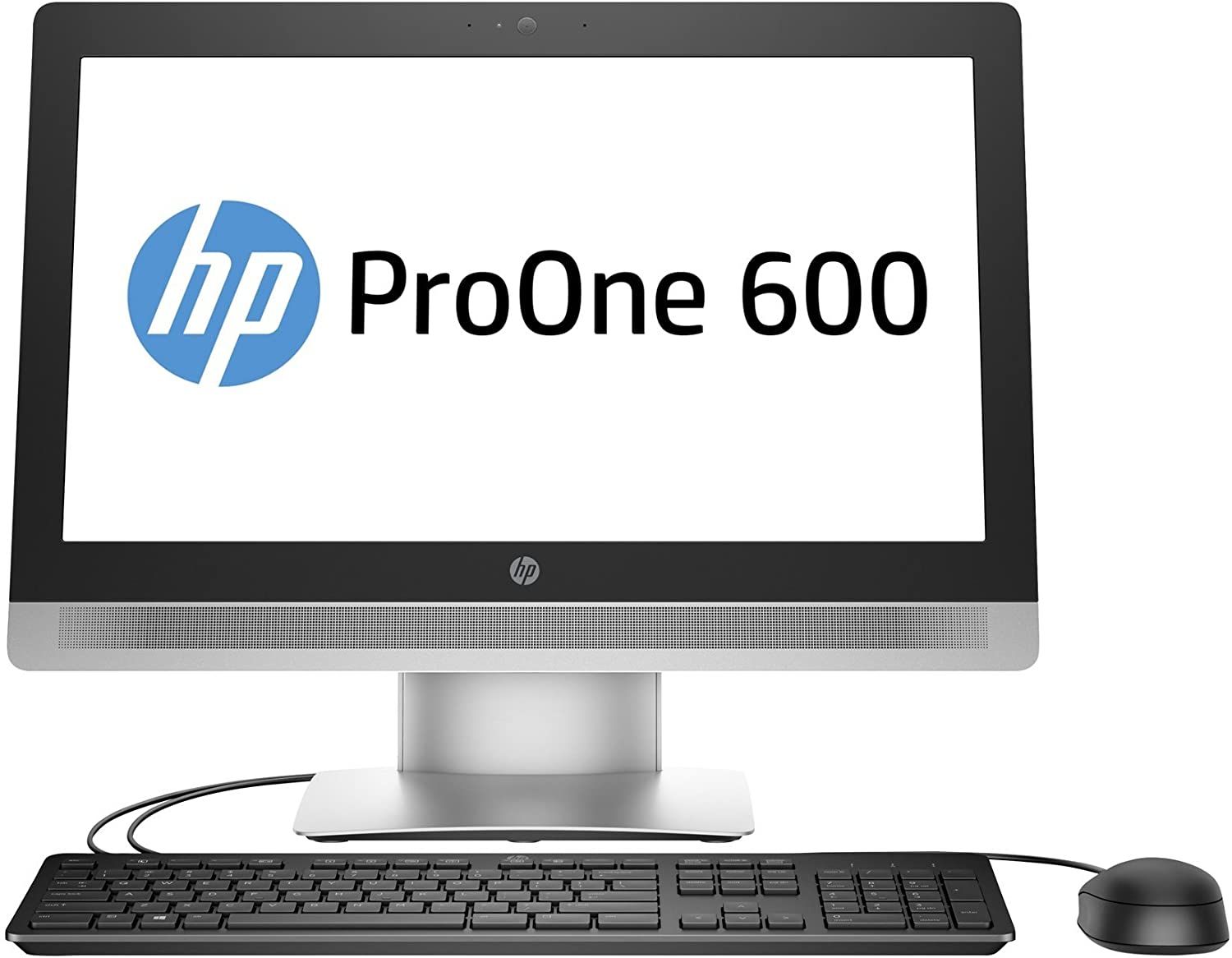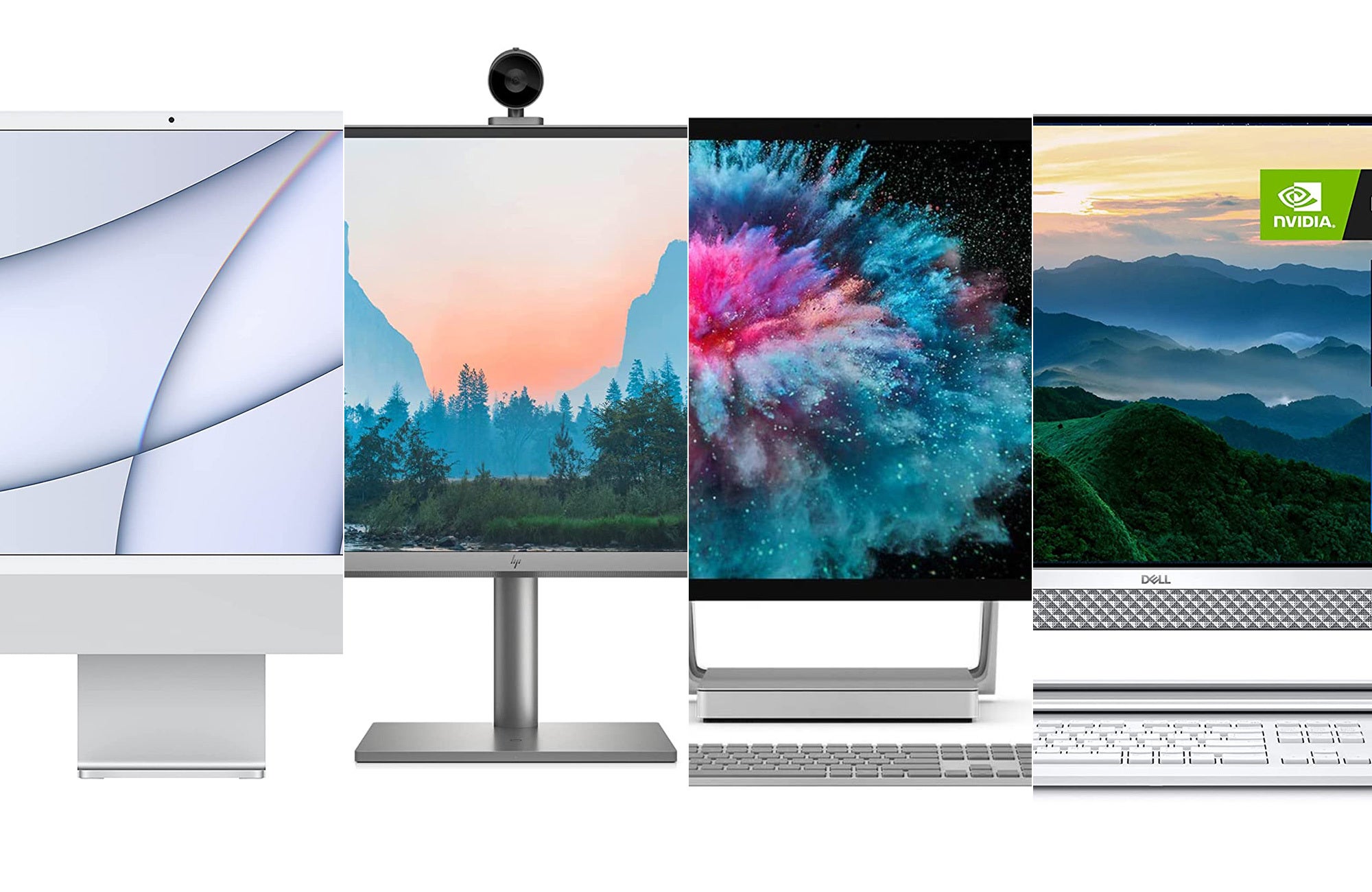Best All In One Computer 2021

Alright, budget-conscious folks! Are you tired of tangled wires and overpriced tech? You're in the right place.
We're diving deep into the world of All-in-One (AIO) computers to find the absolute best deals for 2021. Forget bleeding-edge features; we're after maximum bang for your buck.
Why an AIO? Simple: space-saving design and integrated components mean fewer headaches and a cleaner workspace. Perfect for students, small businesses, or anyone who wants a streamlined setup.
The Bargain Hunter's AIO Shortlist (2021)
Here are a few AIOs that caught our eye based on price, performance, and overall value. We've broken them down into categories to suit different needs and budgets.
- For the Student (Under $500): Acer Aspire C22-960
- For the Home Office ($500-$800): HP 24-df0000 Series
- For Light Creative Work ($800-$1200): Apple iMac (21.5-inch, 2019) - Used/Refurbished
Detailed Reviews: Squeezing Every Penny
Acer Aspire C22-960: The Budget Champion
This AIO is all about affordability. Don't expect blazing speeds, but it handles everyday tasks like web browsing, email, and document editing with ease.
The 21.5-inch display is decent enough for the price, and the included keyboard and mouse are a bonus.
It's a no-frills machine, but it gets the job done without breaking the bank. This one is a solid pick for student and home users.
HP 24-df0000 Series: The Home Office Workhorse
Stepping up a notch, the HP 24-df0000 offers a better balance of performance and features. The larger screen and faster processor make it ideal for multitasking and handling more demanding applications.
It's sleek design will make it fit for home and office use. The quality camera and audio make it perfect for online meetings.
HP has a reputation for reliability, and this AIO is no exception.
Apple iMac (21.5-inch, 2019) - Used/Refurbished: The Creative on a Dime
Hear us out! While new iMacs are pricey, a used or refurbished 2019 model can be a fantastic value. This device can only be considered if buying a used or refurbished device is no issue.
You get the stunning Retina display and the smooth macOS experience. It's powerful enough for light photo and video editing. A perfect machine if you are in the creative niche.
Just be sure to buy from a reputable seller with a warranty.
AIO Specs and Performance: Head-to-Head
Time for a side-by-side comparison of the key specs and performance metrics of our shortlisted AIOs.
| Feature | Acer Aspire C22-960 | HP 24-df0000 Series | Apple iMac (21.5-inch, 2019) |
|---|---|---|---|
| Processor | Intel Celeron/Pentium | Intel Core i3/i5 | Intel Core i5 (8th Gen) |
| RAM | 4GB/8GB | 8GB/16GB | 8GB/16GB |
| Storage | 1TB HDD/256GB SSD | 1TB HDD/256GB SSD | 1TB HDD/256GB SSD |
| Display | 21.5-inch FHD | 23.8-inch FHD | 21.5-inch 4K Retina |
| Performance (Geekbench 5) | Single-Core: ~500, Multi-Core: ~1000 | Single-Core: ~1000, Multi-Core: ~3000 | Single-Core: ~1100, Multi-Core: ~4000 |
| Price (Approx.) | $400 | $600 | $700 (Used/Refurbished) |
Note: Performance scores are approximate and may vary depending on configuration.
What Customers Are Saying
We scoured online reviews and forums to gauge customer satisfaction with these AIOs.
The Acer Aspire C22-960 receives positive feedback for its affordability and ease of use. However, some users complain about its slow performance.
The HP 24-df0000 Series gets high marks for its reliability and performance. Some users mention that the built-in speakers could be better.
The used/refurbished iMac (21.5-inch, 2019) is praised for its stunning display and macOS experience. However, some users express concerns about the limited upgradeability.
Long-Term Costs: Keeping It Cheap
Maintenance costs are an important factor to consider. Luckily, AIOs are generally low-maintenance machines.
The Acer and HP models are fairly easy to repair, and replacement parts are readily available. The iMac might be slightly more expensive to repair due to its proprietary components.
Regardless, regular cleaning and virus protection are essential to keep your AIO running smoothly for years to come.
Key Takeaways: Your Road to a Smart Buy
Choosing the best AIO for your needs requires careful consideration. The Acer Aspire C22-960 is the best option for users on a tight budget.
The HP 24-df0000 Series offers a good balance of performance and features for home and office use. Meanwhile, the used/refurbished iMac (21.5-inch, 2019) is the best way to experience macOS on a budget.
Don't forget to factor in your specific needs, budget, and long-term maintenance costs before making a decision. Do not rush to buy a device before properly analysing your options.
Ready to Upgrade?
Now that you're armed with the knowledge, it's time to take action! Click the links below to check out the latest prices and deals on these AIOs.
Happy bargain hunting!
Frequently Asked Questions (FAQ)
Q: What is an All-in-One (AIO) computer?
A: An AIO computer integrates all the components of a traditional desktop into a single unit, typically behind the display.
Q: Are AIO computers good for gaming?
A: Most AIOs are not designed for gaming due to their integrated graphics and limited upgradeability. If you're a gamer, a traditional desktop is a better choice.
Q: Can I upgrade an AIO computer?
A: Some AIOs allow you to upgrade the RAM or storage, but the CPU and GPU are typically not upgradeable. AIOs have limited upgradability.
Q: What is the lifespan of an AIO computer?
A: With proper care, an AIO computer can last for 5-7 years.
Q: Are AIO computers more expensive than traditional desktops?
A: AIOs can be more expensive than comparable desktop computers, but they offer the advantage of a cleaner, more space-saving design. AIO price point depends on the specs of the components.