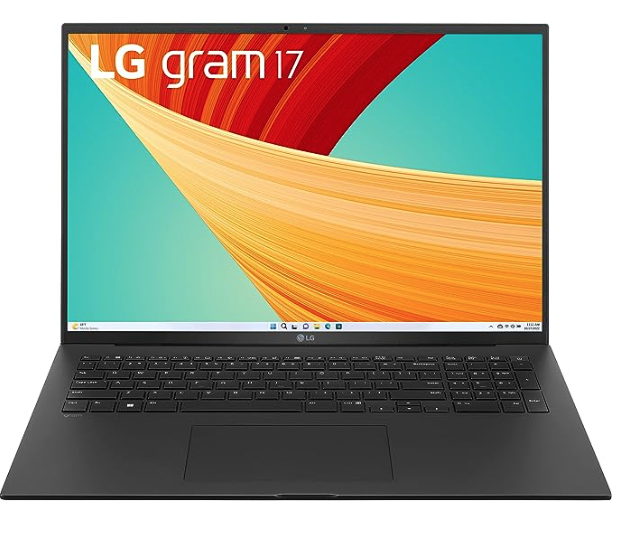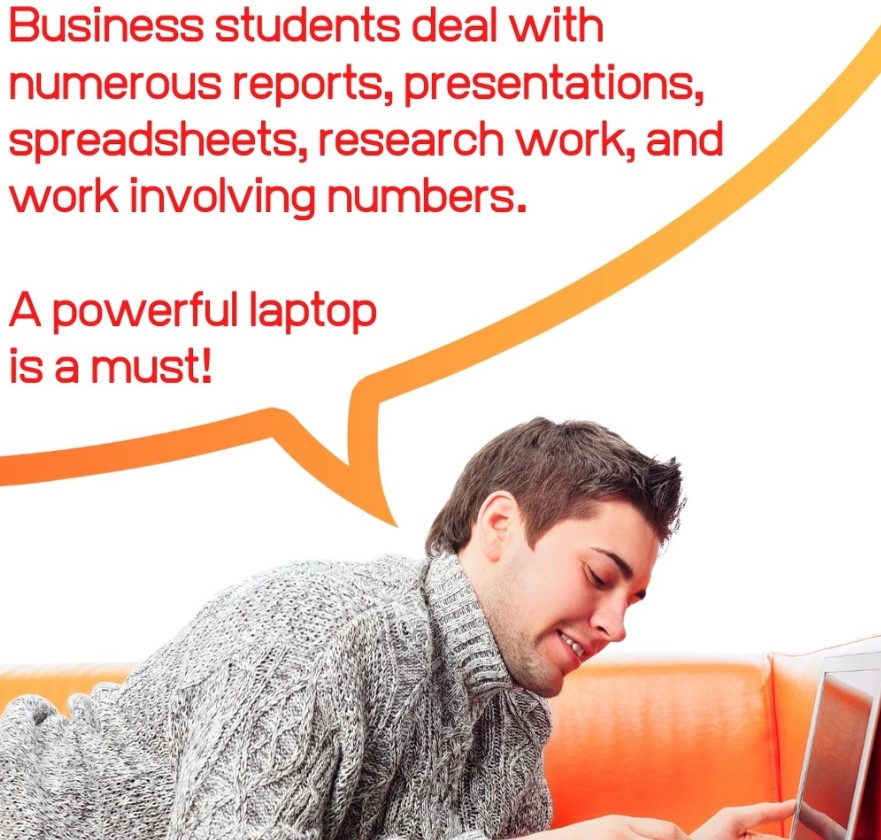Best Laptops For Business Students

So, you're diving headfirst into the world of business school? Congratulations! But amidst the lectures, case studies, and networking events, you'll need a trusty sidekick: a reliable laptop. This isn't just about writing papers; it's your gateway to data analysis, presentations, and connecting with peers. Choosing the right one can feel overwhelming, but don't worry, we're here to help.
Why a Good Laptop Matters for Business Students
Forget the days of just needing a word processor. Business students need a machine that can handle everything from complex spreadsheets to video conferencing with ease. Your laptop is an investment in your education and future career. A sluggish or unreliable device can hinder your productivity and even impact your grades.
Top 5 Laptops for Business Students: A Quick Comparison
Here's a quick look at some of the top contenders in the market. We've focused on performance, portability, and features that are essential for success in business school. Consider this your cheat sheet to getting started.
| Model | Price (USD) | Processor | RAM | Storage | Warranty |
|---|---|---|---|---|---|
| Apple MacBook Air (M2) | $1099 | Apple M2 | 8GB | 256GB SSD | 1 Year |
| Dell XPS 13 | $999 | Intel Core i5 | 8GB | 256GB SSD | 1 Year |
| HP Spectre x360 14 | $1249 | Intel Core i7 | 16GB | 512GB SSD | 1 Year |
| Lenovo ThinkPad X1 Carbon Gen 11 | $1399 | Intel Core i5 | 16GB | 256GB SSD | 1 Year |
| Microsoft Surface Laptop 5 | $999 | Intel Core i5 | 8GB | 256GB SSD | 1 Year |
Detailed Reviews: Digging Deeper
Apple MacBook Air (M2)
The MacBook Air is a perennial favorite for a reason. The M2 chip delivers exceptional performance and battery life, making it perfect for long days on campus. Its lightweight design makes it incredibly portable. It is great for students who are always on the go.
Dell XPS 13
The Dell XPS 13 is a sleek and powerful machine. Its near-borderless display offers an immersive viewing experience. It's known for its excellent build quality and impressive performance in a compact form factor.
HP Spectre x360 14
The HP Spectre x360 14 offers versatility with its 2-in-1 design. You can easily switch between laptop and tablet mode for note-taking or presentations. It's a premium device with a stunning display and powerful performance.
Lenovo ThinkPad X1 Carbon Gen 11
The Lenovo ThinkPad X1 Carbon is a business-class laptop known for its durability and reliability. It's built to withstand the rigors of daily use. It has a comfortable keyboard for long typing sessions.
Microsoft Surface Laptop 5
The Surface Laptop 5 offers a balance of performance and portability. Its sleek design and vibrant touchscreen make it a pleasure to use. The integrated Microsoft ecosystem is a plus for students heavily invested in Microsoft software.
Used vs. New: Weighing Your Options
Buying a used laptop can save you a significant amount of money. However, it comes with its own set of risks. You might not get the latest features, and the battery life may be diminished. New laptops offer the latest technology and a full warranty, but they come at a premium price.
Used Laptops: Pros
- Lower cost
- Environmentally friendly
Used Laptops: Cons
- Potential for hidden issues
- Shorter battery life
- No warranty or limited warranty
New Laptops: Pros
- Latest technology
- Full warranty
- Longer battery life
New Laptops: Cons
- Higher cost
Reliability Ratings by Brand
Some brands have a better reputation for reliability than others. Based on customer reviews and industry reports, Apple and Lenovo generally score high in reliability. Dell and HP are also generally reliable, but may have more variability across different models. Microsoft Surface laptops are known for their sleek design, but some users have reported issues with long-term reliability. Remember to do your research and read reviews specific to the model you're considering.
Checklist: 5 Must-Check Features Before Buying
Before you commit to a purchase, make sure you've considered these five key features.
- Processor: Choose a processor that can handle your workload. Aim for at least an Intel Core i5 or AMD Ryzen 5.
- RAM: 8GB of RAM is the minimum, but 16GB is recommended for smoother multitasking.
- Storage: An SSD (Solid State Drive) is essential for fast boot times and application loading. 256GB is a good starting point, but 512GB or more is ideal if you plan to store a lot of files.
- Battery Life: Look for a laptop that can last at least 6-8 hours on a single charge.
- Keyboard: A comfortable keyboard is crucial for long typing sessions. Try out the keyboard in person if possible before buying.
Key Takeaways
Choosing the right laptop for business school is a crucial decision. Consider your budget, performance needs, and portability requirements. Weigh the pros and cons of buying used versus new. Prioritize reliability and essential features like processor, RAM, and storage. Take the time to research different models and read reviews to find the perfect fit for you.
Ultimately, the best laptop is the one that meets your specific needs and budget. Don't be afraid to ask for recommendations from current students or faculty. Visit local electronics stores to try out different models in person. Good luck with your studies!
Ready to Make Your Decision?
Now that you're armed with the knowledge, it's time to start shopping! Click here to compare prices and find the best deals on the laptops we've discussed. Happy hunting!
/4065134-4-5c315e9a46e0fb0001ca20f2.jpg)