Whats A Good Business Laptop

In today's hyper-competitive business landscape, a reliable laptop isn't just a tool; it's the cornerstone of productivity. For value-conscious shoppers like you – entrepreneurs, freelancers, and small business owners – choosing the right device can significantly impact your bottom line. This guide will cut through the marketing noise and provide an analytical look at what constitutes a good business laptop, focusing on features that maximize efficiency and longevity without breaking the bank.
Why Your Business Laptop Matters
Your laptop is your mobile office, your presentation stage, and your communication hub. A slow, unreliable machine can lead to missed deadlines, frustrated clients, and ultimately, lost revenue. Investing wisely in a business laptop ensures smoother operations, enhances professionalism, and reduces the total cost of ownership through durability and performance.
Shortlist: Top Picks for Value-Conscious Buyers
Here are a few recommendations tailored for different needs and budgets:
- Best Overall Value: Lenovo ThinkPad E14
- Best for Portability: HP Pavilion Aero 13
- Best for Budget Shoppers: Acer Aspire 5
- Best for Chromebook Users: Lenovo Chromebook Duet 5
Detailed Reviews
Lenovo ThinkPad E14: The Workhorse
The Lenovo ThinkPad E14 balances performance, durability, and affordability. Known for its robust build quality and comfortable keyboard, it's a solid choice for daily business tasks.
ThinkPads are known for their reliability and comprehensive security features, including a fingerprint reader and optional IR camera for facial recognition.
HP Pavilion Aero 13: Lightweight Champion
The HP Pavilion Aero 13 is a standout for its exceptional portability without compromising on performance. Its lightweight design makes it ideal for professionals who are constantly on the move.
Don't let its light weight fool you, it offers sufficient processing power for most business applications, and a vibrant display for presenting ideas.
Acer Aspire 5: Budget-Friendly Power
The Acer Aspire 5 delivers impressive performance for its price point. It's a great option for businesses on a tight budget that still need a reliable machine for everyday tasks.
With a variety of configurations available, you can choose a model that suits your specific needs without overspending.
Lenovo Chromebook Duet 5: ChromeOS Efficiency
For businesses heavily reliant on cloud-based applications, the Lenovo Chromebook Duet 5 offers a streamlined and efficient experience. Its long battery life and lightweight design make it a great choice for on-the-go productivity.
ChromeOS offers a simpler interface, automatic updates, and robust security, reducing the need for constant maintenance.
Side-by-Side Specs and Performance
Here's a comparison of key specifications and performance metrics:
| Laptop | Processor | RAM | Storage | Screen Size | Weight | Battery Life (Approx.) | Geekbench 5 Score (Single/Multi) |
|---|---|---|---|---|---|---|---|
| Lenovo ThinkPad E14 | Intel Core i5 (11th Gen) | 8GB | 256GB SSD | 14 inch | 3.5 lbs | 8 hours | 1200 / 4500 |
| HP Pavilion Aero 13 | AMD Ryzen 5 | 8GB | 256GB SSD | 13.3 inch | 2.2 lbs | 10 hours | 1300 / 6000 |
| Acer Aspire 5 | AMD Ryzen 3 | 8GB | 256GB SSD | 15.6 inch | 4.2 lbs | 7 hours | 1100 / 3800 |
| Lenovo Chromebook Duet 5 | Qualcomm Snapdragon 7c Gen 2 | 8GB | 128GB eMMC | 13.3 inch | 1.5 lbs | 12 hours | N/A (ChromeOS) |
Note: Geekbench scores are approximate and can vary based on configuration.
Practical Considerations
Beyond raw specifications, several practical factors contribute to a laptop's suitability for business use.
Keyboard and Trackpad
A comfortable and responsive keyboard is crucial for prolonged typing sessions. Look for good key travel and spacing.
A precise and reliable trackpad is equally important, especially when you're working on the go and don't have access to a mouse.
Display Quality
A bright and clear display reduces eye strain and enhances productivity. Consider laptops with IPS panels for wider viewing angles and accurate color reproduction.
Ports and Connectivity
Ensure the laptop has the necessary ports for your peripherals and accessories. USB-A, USB-C, HDMI, and an SD card reader are common requirements.
Reliable Wi-Fi connectivity is also essential for staying connected and productive.
Security Features
Protecting sensitive business data is paramount. Look for laptops with features like fingerprint readers, facial recognition, and TPM (Trusted Platform Module) chips.
Operating System
Windows is the dominant OS for business, offering wide software compatibility. However, ChromeOS is an efficient, cloud-based alternative, while MacOS is known for its user-friendliness and integration within the Apple ecosystem.
Durability and Warranty
A robust build quality ensures the laptop can withstand the rigors of daily use. Consider laptops with reinforced chassis and spill-resistant keyboards.
A comprehensive warranty provides peace of mind and protects your investment against potential hardware failures.
Conclusion
Choosing the right business laptop requires careful consideration of your specific needs, budget, and priorities. From the robust ThinkPad E14 to the ultraportable HP Pavilion Aero 13, there's a laptop out there to fit every requirement.
Remember to weigh the factors discussed – performance, portability, durability, and security – to make an informed decision. A well-chosen business laptop is an investment that pays dividends in increased productivity, efficiency, and ultimately, business success.
Ready to upgrade your business laptop? Browse our recommended models and find the perfect fit for your needs today!
Frequently Asked Questions (FAQ)
Q: How much RAM do I need for a business laptop?
A: 8GB of RAM is generally sufficient for most business tasks, including web browsing, document editing, and running common applications. For more demanding tasks like video editing or graphic design, 16GB or more may be necessary.
Q: What is the difference between an SSD and a HDD?
A: SSDs (Solid State Drives) are significantly faster and more durable than HDDs (Hard Disk Drives). SSDs offer faster boot times, application loading, and file transfers, making them the preferred choice for business laptops.
Q: Is a dedicated graphics card necessary for a business laptop?
A: A dedicated graphics card is generally not necessary for most business tasks. Integrated graphics are sufficient for everyday productivity tasks, presentations, and web browsing.
Q: How important is battery life for a business laptop?
A: Battery life is crucial for professionals who work on the go. Look for laptops that offer at least 8 hours of battery life to ensure you can work uninterrupted throughout the day.
Q: What is TPM and why is it important?
A: TPM (Trusted Platform Module) is a security chip that provides hardware-based encryption and authentication. It helps protect sensitive data and prevent unauthorized access, making it an important feature for business laptops.
Q: Should I buy a refurbished business laptop?
A: Buying a refurbished laptop can be a cost-effective option, but it's essential to purchase from a reputable seller who offers a warranty. Ensure the laptop has been thoroughly tested and inspected before making a purchase.





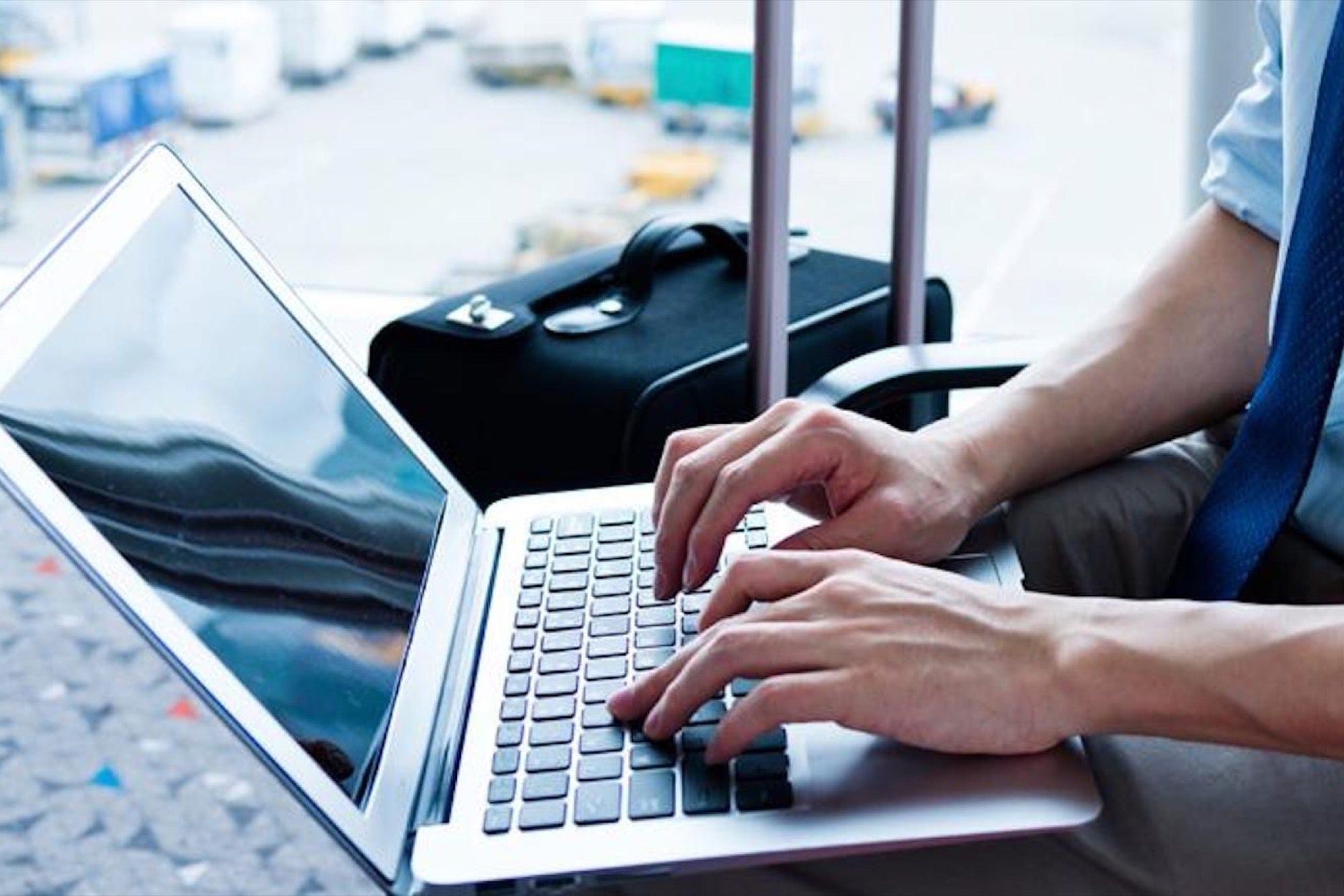






![Whats A Good Business Laptop The Top 10 Business Laptops (Work Laptops) of 2025 [TOP RATED]](https://www.softwaretestinghelp.com/wp-content/qa/uploads/2022/12/Best-Business-Laptops.png)
/4065134-4-5c315e9a46e0fb0001ca20f2.jpg)




