Best Laptops With Touchscreen

In today's fast-paced world, technology is constantly evolving. The humble laptop has transformed from a simple word processor to a powerhouse of productivity and entertainment.
Touchscreen laptops are a prime example of this evolution. They offer a blend of traditional functionality and tablet-like interactivity, making them incredibly versatile.
This guide is designed for first-time buyers venturing into the world of touchscreen laptops. We will explore the key features, brands, and models to help you make an informed decision.
Why Choose a Touchscreen Laptop?
Touchscreen laptops offer a unique blend of functionality. They combine the power of a laptop with the intuitive interface of a tablet.
This allows for a more natural and engaging user experience. Whether you're sketching designs, taking notes in a meeting, or simply browsing the web, a touchscreen can enhance your workflow.
For students, artists, and professionals alike, a touchscreen laptop can be a game-changer. They can allow you to complete tasks with ease and speed.
Top 5 Touchscreen Laptops: A Quick Comparison
| Model | Price (USD) | Processor | RAM | Storage | Warranty |
|---|---|---|---|---|---|
| Microsoft Surface Laptop Studio | $1,599 | Intel Core i5/i7 | 16GB/32GB | 512GB/1TB SSD | 1 Year Limited |
| HP Spectre x360 14 | $1,249 | Intel Core i5/i7 | 8GB/16GB | 256GB/512GB SSD | 1 Year Limited |
| Dell XPS 13 2-in-1 (9315) | $1,199 | Intel Core i5/i7 | 8GB/16GB | 256GB/512GB SSD | 1 Year Limited |
| Lenovo Yoga 7i 16" | $849 | Intel Core i5/i7 | 8GB/16GB | 256GB/512GB SSD | 1 Year Limited |
| ASUS Zenbook Flip S (UX371) | $1,399 | Intel Core i7 | 16GB | 1TB SSD | 1 Year Limited |
Detailed Reviews
Microsoft Surface Laptop Studio
The Microsoft Surface Laptop Studio is a powerhouse of innovation. Its dynamic fulcrum hinge allows for seamless transitions between laptop, stage, and studio modes.
Its high-performance processor and dedicated graphics card make it ideal for creative professionals. It also includes a vibrant touchscreen display.
However, the high price point might be a barrier for some buyers.
HP Spectre x360 14
The HP Spectre x360 14 offers a stunning OLED display and exceptional battery life. Its sleek design and powerful performance make it a top contender in the 2-in-1 market.
It features a comfortable keyboard and a responsive touchscreen. The combination makes it a pleasure to use for both work and play.
Some users may find the port selection a bit limited.
Dell XPS 13 2-in-1 (9315)
The Dell XPS 13 2-in-1 combines a sleek design with strong performance. Its compact size and lightweight build make it highly portable.
The touchscreen display is bright and vibrant, providing a great visual experience. It's powerful enough for most everyday tasks.
However, it may not be suitable for demanding gaming or video editing.
Lenovo Yoga 7i 16"
The Lenovo Yoga 7i 16" provides a great balance between price and performance. It has a larger screen and solid performance for everyday tasks.
The 360-degree hinge allows for versatile usage modes. The touchscreen is responsive and accurate.
Its build quality might not be as premium as some of the other options.
ASUS Zenbook Flip S (UX371)
The ASUS Zenbook Flip S is a premium 2-in-1 laptop with a stunning OLED display. It has a sleek and lightweight design which makes it easy to carry around.
Its powerful processor and ample storage make it ideal for demanding tasks. It also boasts a long battery life.
The price point may be a deterrent for budget-conscious buyers.
Used vs. New: Which is Right for You?
New Laptops:
- Pros: Full warranty, latest technology, pristine condition.
- Cons: Higher price, potential for initial software issues.
Used Laptops:
- Pros: Lower price, often available with upgraded specs.
- Cons: No warranty or limited warranty, potential for wear and tear, outdated technology.
Buying used can save money, but be sure to thoroughly inspect the device for any damage. Check the battery health and ensure all features are working properly.
Buying new provides peace of mind with a full warranty and the latest features.
Reliability Ratings by Brand
Here's a general overview of brand reliability based on customer reviews and industry reports:
- Apple: Generally considered highly reliable, with strong customer support.
- Microsoft: Reliability can vary; Surface devices are often praised for innovation but can have occasional hardware issues.
- HP: A mixed bag; some models are highly reliable, while others have reported issues.
- Dell: Generally reliable, with good customer support and a wide range of models.
- Lenovo: Known for durable and reliable laptops, particularly the ThinkPad series.
- ASUS: Generally reliable, with a focus on innovative features and gaming laptops.
Remember that reliability can vary by model, so read reviews specific to the laptop you're considering.
Checklist: 5 Must-Check Features Before Buying
- Display Quality: Ensure the touchscreen is responsive and the display is bright and vibrant. Check for good viewing angles.
- Processor and RAM: Choose a processor and RAM configuration that meets your needs. Consider an i5 or i7 processor with at least 8GB of RAM for most tasks.
- Storage: Opt for an SSD for faster boot times and application loading. 256GB or 512GB is a good starting point.
- Battery Life: Check the battery life rating and read reviews to get a realistic expectation.
- Ports and Connectivity: Ensure the laptop has the ports you need, such as USB-C, USB-A, HDMI, and a headphone jack.
Key Takeaways
Choosing the right touchscreen laptop involves considering your individual needs and budget. Touchscreen laptops offer a versatile experience.
We discussed the pros and cons of buying used versus new. We also covered the key features to look for.
Brands like Microsoft, HP, Dell, Lenovo, and ASUS offer a range of options. All of these options have different strengths and weaknesses.
Make an Informed Decision
Selecting the perfect touchscreen laptop can feel overwhelming, but it doesn't have to be. Carefully consider your needs, budget, and the features that matter most to you.
Read reviews, compare specifications, and don't hesitate to visit a store to try out different models in person.
Now, go forth and find the touchscreen laptop that will empower your productivity and creativity! Happy shopping!
Click here to browse the latest deals on touchscreen laptops!










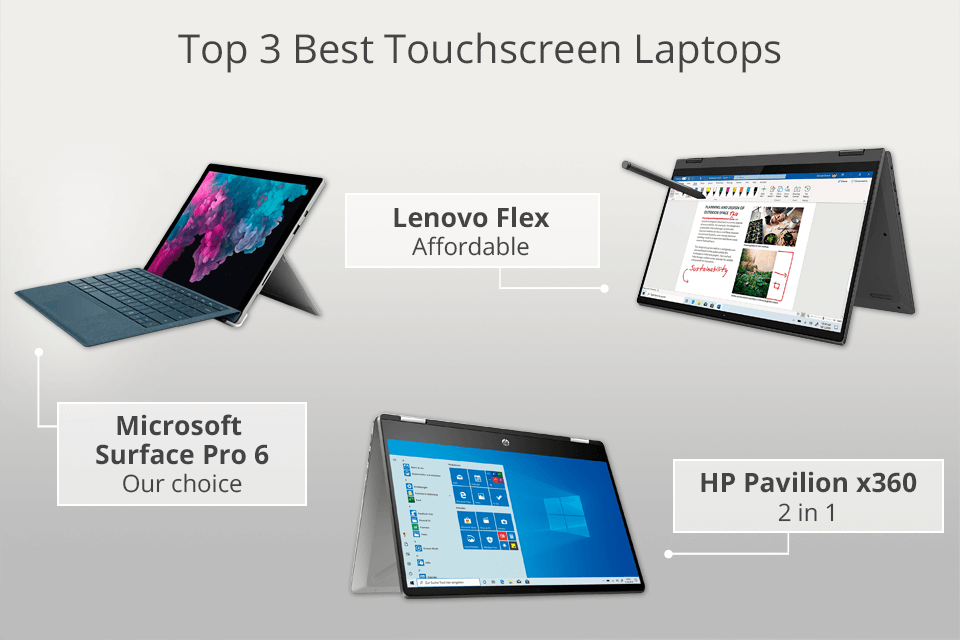


![Best Laptops With Touchscreen Best Touchscreen Laptops In June 2024 [Under Budget]](https://saltmoney.org/wp-content/uploads/2022/04/Best-Touchscreen-Laptops.jpg)


![Best Laptops With Touchscreen TOP 5 Best Laptop with touchscreen [ 2024 Buyer's Guide ] - YouTube](https://i.ytimg.com/vi/5m2JvSgQl_Q/maxresdefault.jpg)

