What's The Best Touch Screen Laptop
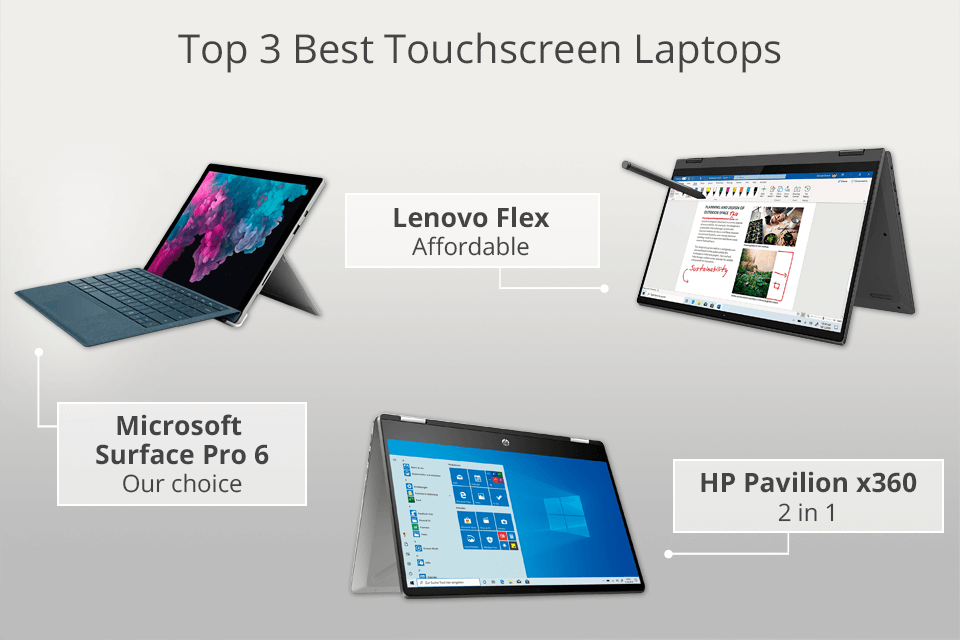
So, you're thinking about getting a touch screen laptop? Welcome to the club! These versatile machines are becoming increasingly popular, blurring the lines between tablets and traditional laptops. For first-time buyers, the world of touch screen laptops can feel overwhelming.
This guide will cut through the jargon and offer clear, practical advice to help you find the perfect device for your needs. We'll explore top models, compare features, and even delve into the pros and cons of buying used versus new. Let's get started!
Why Choose a Touch Screen Laptop?
Touch screen laptops offer a unique blend of productivity and convenience. They're ideal for tasks like note-taking, sketching, and presentations. Plus, the touch screen interface makes them incredibly intuitive for everyday browsing and entertainment.
Students, creatives, and anyone who values flexibility will find a touch screen laptop a valuable asset. It's like having a tablet and a laptop rolled into one sleek package.
Top 5 Touch Screen Laptops: A Quick Comparison
Here's a snapshot of some of the leading touch screen laptops on the market. This table highlights key specifications to help you get a sense of the landscape.
| Model | Price (USD) | Processor | RAM | Storage | Warranty |
|---|---|---|---|---|---|
| Microsoft Surface Laptop Studio | $1,600+ | Intel Core i5/i7 | 16GB/32GB | 256GB - 2TB SSD | 1 Year Limited |
| HP Spectre x360 14 | $1,200+ | Intel Core i5/i7 | 8GB/16GB | 256GB - 1TB SSD | 1 Year Limited |
| Lenovo Yoga 9i | $1,300+ | Intel Core i5/i7 | 8GB/16GB | 256GB - 1TB SSD | 1 Year Limited |
| Dell XPS 13 2-in-1 | $1,400+ | Intel Core i5/i7 | 8GB/16GB | 256GB - 1TB SSD | 1 Year Limited |
| ASUS Zenbook Flip S (UX371) | $1,500+ | Intel Core i7 | 16GB | 1TB SSD | 1 Year Limited |
Detailed Reviews: Diving Deeper
Microsoft Surface Laptop Studio
The Surface Laptop Studio is a powerhouse designed for creators. Its unique hinge design allows for seamless transitions between laptop, stage, and studio modes. The powerful processor and dedicated graphics card make it suitable for demanding tasks like video editing and 3D modeling.
However, the price point might be a barrier for some users. Battery life could also be better.
HP Spectre x360 14
The HP Spectre x360 14 strikes a balance between performance and portability. Its sleek design and vibrant display make it a joy to use. The long battery life and comfortable keyboard are also noteworthy.
While the integrated graphics are sufficient for most tasks, it's not ideal for heavy gaming or graphically intensive applications.
Lenovo Yoga 9i
The Lenovo Yoga 9i offers a premium experience with its stunning display and powerful performance. The rotating soundbar provides excellent audio quality, enhancing the overall entertainment experience. The integrated pen storage is also a convenient feature.
Some users have reported issues with the touchpad sensitivity. The price is also on the higher end.
Dell XPS 13 2-in-1
The Dell XPS 13 2-in-1 is known for its sleek design and exceptional build quality. The InfinityEdge display provides an immersive viewing experience. Its compact size makes it highly portable.
The limited port selection might require the use of dongles. Performance, while good, isn't as strong as some of its competitors.
ASUS Zenbook Flip S (UX371)
The ASUS Zenbook Flip S is a lightweight and stylish 2-in-1 laptop. Its OLED display offers vibrant colors and deep blacks. The included stylus enhances its versatility.
The lack of a headphone jack might be a drawback for some users. The keyboard can feel a bit cramped for extended typing sessions.
Used vs. New: Weighing the Options
Choosing between a used and a new touch screen laptop is a big decision. It boils down to budget and risk tolerance. Here's a breakdown of the pros and cons:
Used Touch Screen Laptops
- Pros: Lower price, environmental benefits.
- Cons: Unknown history, potential for hidden issues, limited warranty (if any), shorter lifespan.
New Touch Screen Laptops
- Pros: Full warranty, guaranteed performance, latest technology, peace of mind.
- Cons: Higher price, potential for depreciation.
If you opt for a used laptop, thoroughly inspect it for any physical damage or performance issues. Ask about its history and consider having it professionally inspected before purchasing.
Reliability Ratings by Brand
Reliability is a crucial factor when buying a laptop. While individual experiences may vary, some brands consistently score higher than others in terms of reliability.
Apple often leads the pack, followed by Microsoft and HP. Lenovo and ASUS also generally have good reliability ratings. However, always check recent reviews and customer feedback for specific models.
Checklist: 5 Must-Check Features Before Buying
Before you finalize your purchase, make sure to consider these five crucial features:
- Processor: Choose a processor that meets your performance needs (Intel Core i5/i7 or equivalent).
- RAM: 8GB is generally sufficient for everyday tasks, but 16GB is recommended for demanding applications.
- Storage: Opt for an SSD (Solid State Drive) for faster performance. Consider your storage needs when choosing the size (256GB or higher).
- Display: Look for a display with good resolution and color accuracy. Consider OLED displays for vibrant colors and deep blacks.
- Battery Life: Check the manufacturer's stated battery life and read reviews to get a more realistic estimate.
Summary: Making an Informed Decision
Choosing the best touch screen laptop for you requires careful consideration. Factor in your budget, intended use, and desired features. Remember to weigh the pros and cons of buying used versus new.
By considering the factors discussed in this guide, you'll be well-equipped to make an informed decision. Don't rush the process, and take your time to find the perfect touch screen laptop that meets your needs.
Ready to Find Your Perfect Touch Screen Laptop?
Now that you're armed with the knowledge, it's time to start browsing! Head to your local electronics store or explore online retailers. Compare models, read reviews, and find the touch screen laptop that's perfect for you. Happy shopping!


















