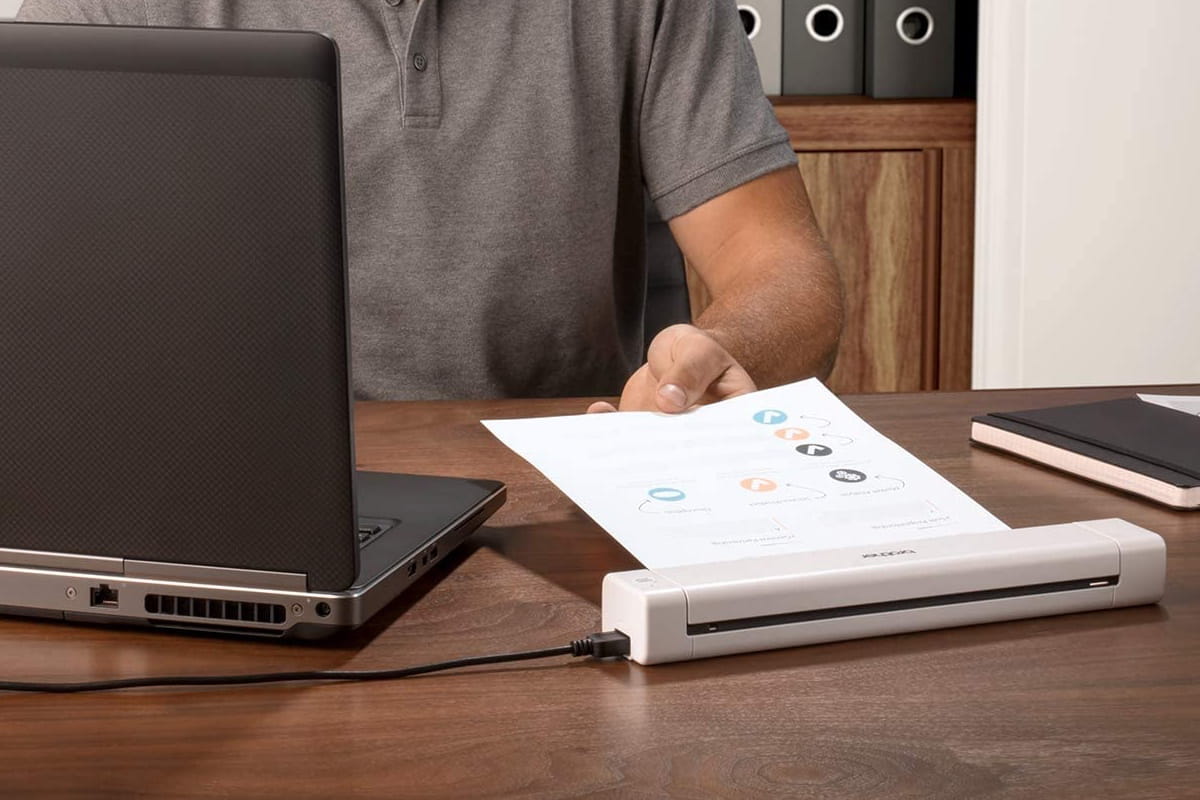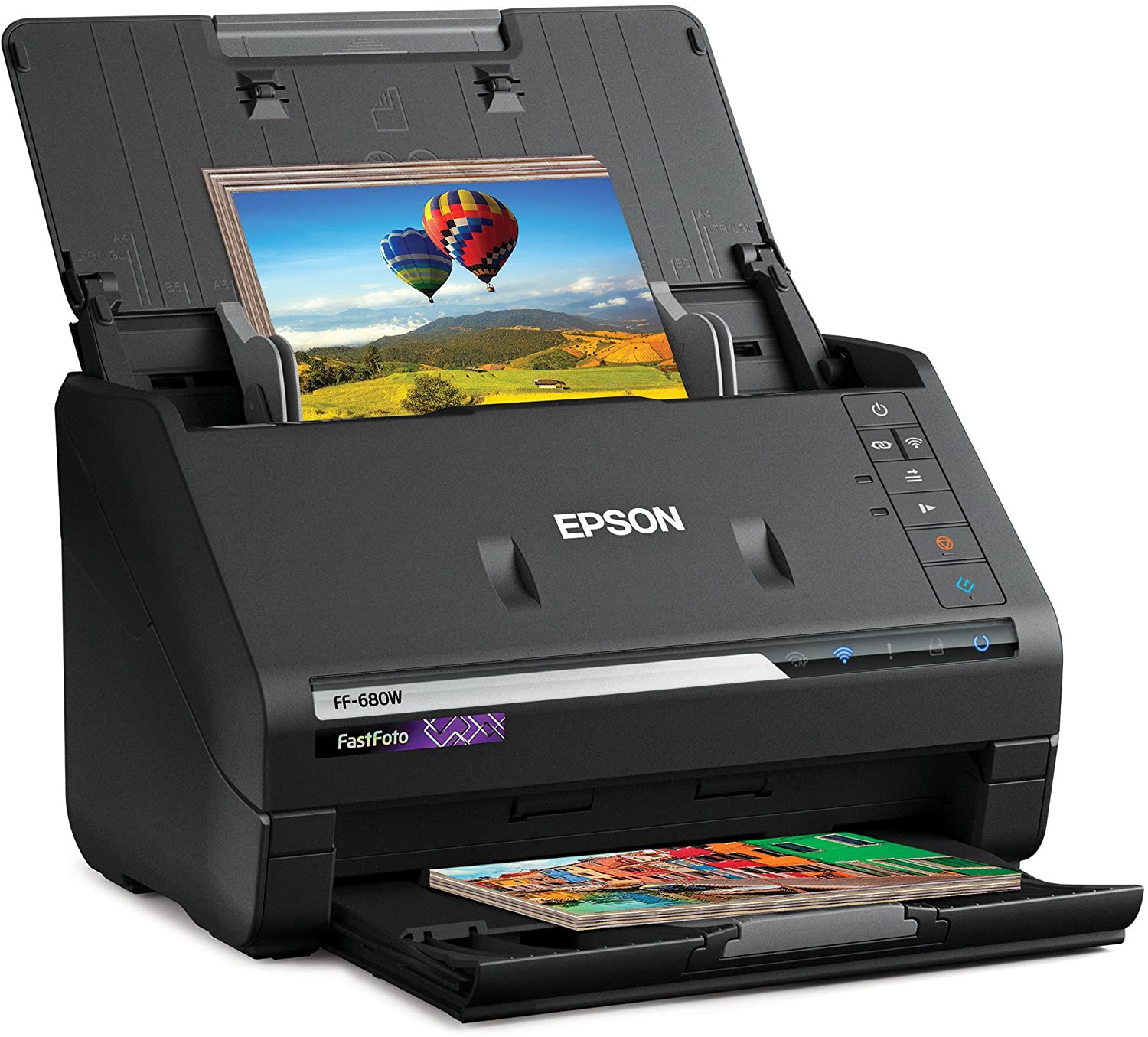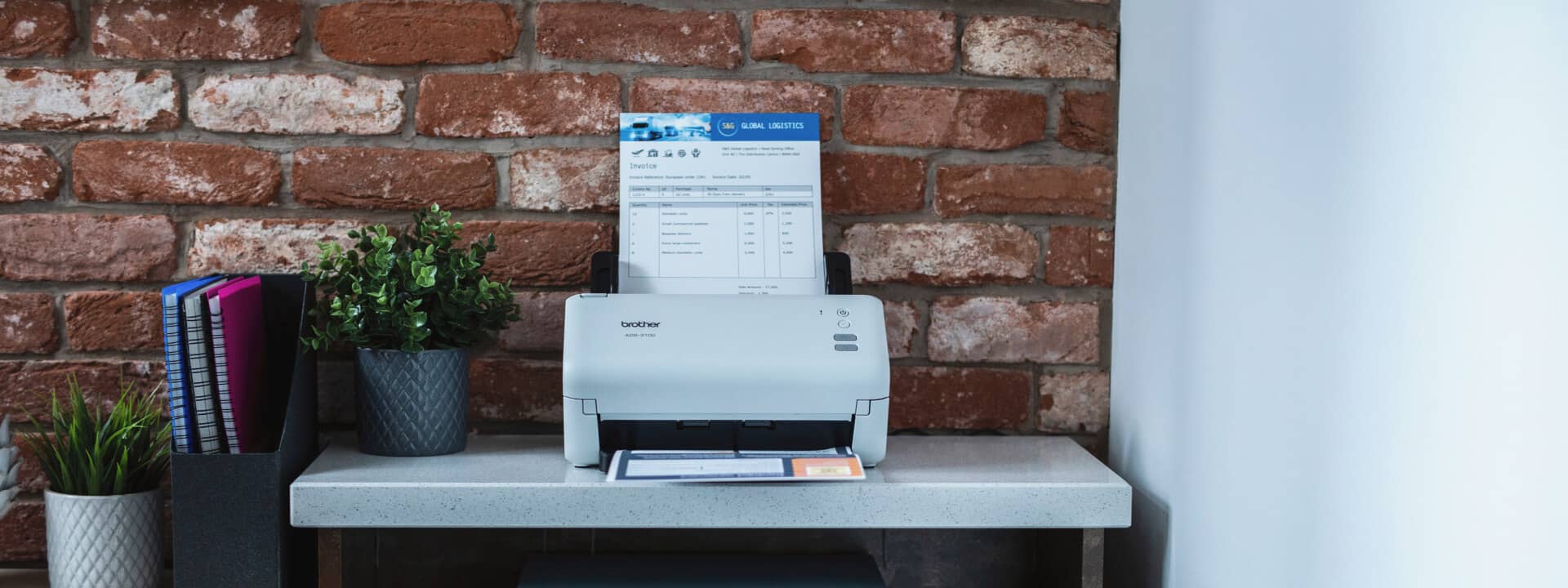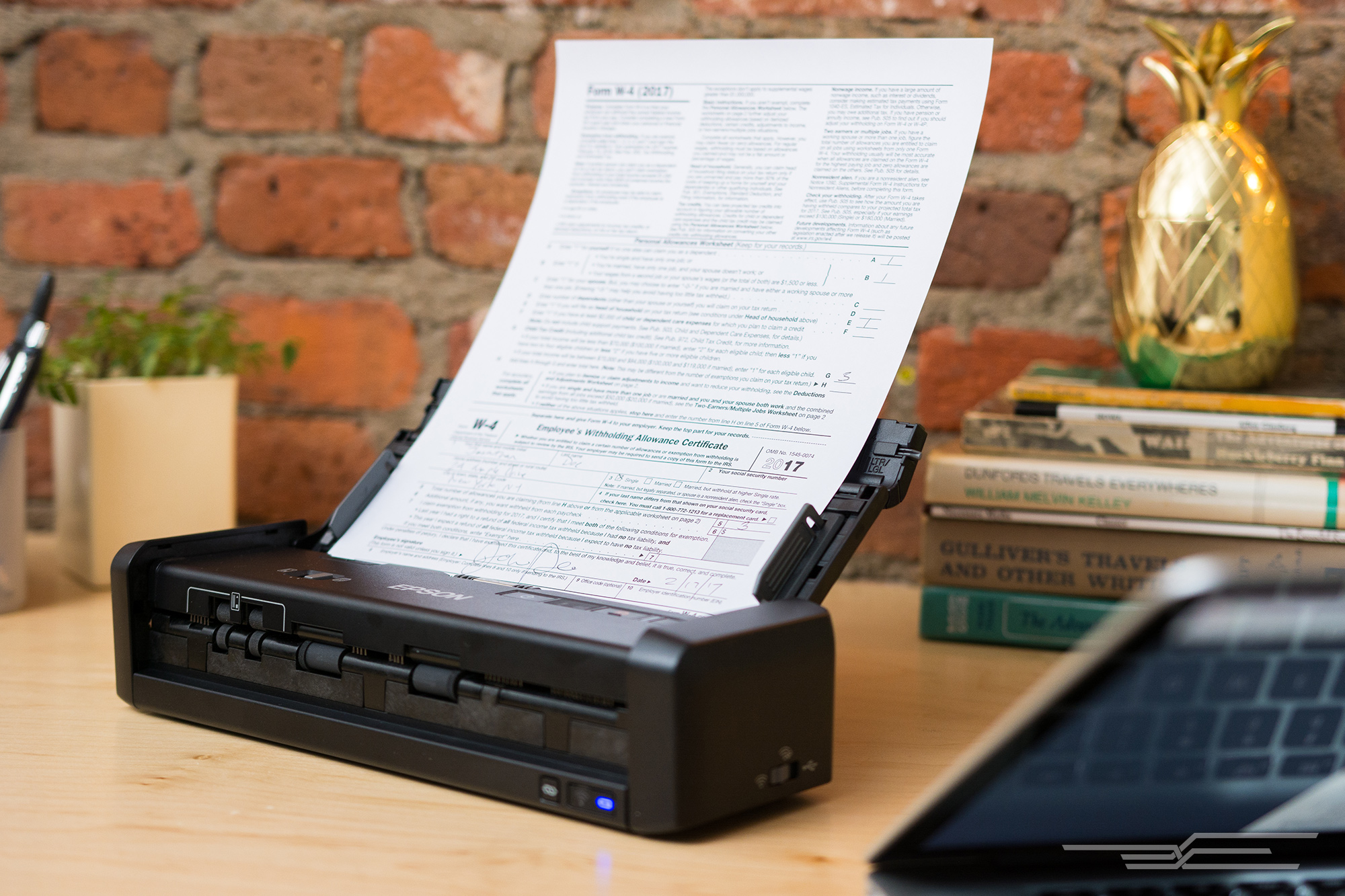Best Home Document Scanner

Drowning in paperwork? Wishing you could easily digitize those receipts, important documents, or cherished photos? You're not alone. For first-time buyers navigating the world of home document scanners, this guide cuts through the jargon, offering clear, practical advice.
We'll explore the top models, dissect key features, and help you choose the perfect scanner to declutter your life and safeguard your information.
Why a Home Document Scanner Matters
In today's digital age, converting physical documents to digital files is crucial. A good home document scanner is an investment in organization, security, and peace of mind.
Imagine having all your important papers readily accessible, searchable, and backed up. From tax returns to family photos, a scanner transforms physical clutter into manageable digital assets.
Top 5 Home Document Scanners: A Comparison
Here's a head-to-head comparison of some of the most popular models on the market, covering key specifications and warranty information.
| Model | Price (USD) | Scan Speed (ppm) | Resolution (DPI) | Duplex Scanning | Warranty |
|---|---|---|---|---|---|
| Epson WorkForce ES-400 II | $299 | 35 | 600 | Yes | 1 Year |
| Brother ADS-1700W | $249 | 25 | 600 | Yes | 1 Year |
| Fujitsu ScanSnap iX1600 | $495 | 40 | 600 | Yes | 1 Year |
| Canon imageFORMULA R40 | $279 | 60 | 600 | Yes | 1 Year |
| Raven Pro Document Scanner | $449 | 60 | 600 | Yes | 1 Year |
Detailed Reviews
Epson WorkForce ES-400 II
The Epson WorkForce ES-400 II is a solid all-around performer, excelling in speed and ease of use. Its intuitive software makes it a great choice for beginners.
While the resolution is standard, the scan quality is generally good, suitable for most home needs. It offers reliable performance for everyday document management.
Brother ADS-1700W
The Brother ADS-1700W stands out for its compact design and wireless connectivity. It's a great option for those with limited desk space.
While scan speed is slightly slower than the Epson, it delivers decent quality scans and includes useful features like automatic document feeding.
Fujitsu ScanSnap iX1600
The Fujitsu ScanSnap iX1600 is a premium scanner known for its exceptional software and user experience. Its one-touch scanning simplifies complex tasks.
It's a pricier option but offers unmatched convenience and features for advanced users. However, some find it more expensive than necessary for basic home use.
Canon imageFORMULA R40
The Canon imageFORMULA R40 is known for its speed and reliability, making it a workhorse for those with high-volume scanning needs.
Its robust build and efficient scanning process make it a solid choice for frequent use. The imageFORMULA is a reliable option for users needing speed and power.
Raven Pro Document Scanner
The Raven Pro Document Scanner is a standout with its large touchscreen and ability to scan directly to cloud services without a computer.
This all-in-one scanner simplifies the process, though it comes at a higher price point. It offers a seamless and modern scanning experience.
Used vs. New: Making the Right Choice
Consider these pros and cons when deciding whether to buy a new or used document scanner.
- New:
- Pros: Full warranty, latest features, guaranteed condition.
- Cons: Higher upfront cost.
- Used:
- Pros: Lower price, potentially good value if well-maintained.
- Cons: No warranty (or limited), potential for hidden issues, older technology.
If you opt for a used scanner, thoroughly inspect it before purchasing. Check for any signs of wear and tear, and ask about its usage history.
Reliability Ratings by Brand
Here's a general overview of brand reliability based on user feedback and industry reports:
- Fujitsu: Generally considered very reliable, known for quality and durability.
- Epson: Good reputation for reliability and performance.
- Brother: Known for affordability and decent reliability.
- Canon: Strong brand with a reputation for dependable products.
- Raven: Newer brand, but garnering positive reviews for innovation and performance.
Keep in mind that reliability can vary by model. Always read customer reviews and check warranty information before making a decision.
Checklist: 5 Must-Check Features Before Buying
Before you commit to a scanner, make sure it meets these essential criteria:
- Duplex Scanning: Enables scanning both sides of a page simultaneously, saving time and effort.
- Automatic Document Feeder (ADF): Allows you to load multiple pages for continuous scanning.
- Resolution (DPI): Determines the level of detail captured; 300 DPI is sufficient for most documents, 600 DPI for photos.
- Software Compatibility: Ensure the scanner's software is compatible with your operating system and desired applications.
- Connectivity: Consider whether you need wired (USB) or wireless (Wi-Fi) connectivity.
Taking these features into account will ensure a more effective and enjoyable scanning experience.
Key Considerations and Summary
Choosing the best home document scanner depends on your individual needs and budget. Consider scan volume, desired features, and the type of documents you'll be scanning most frequently.
Prioritize features like duplex scanning and ADF if you handle large volumes of paperwork. A higher resolution is beneficial for photo scanning. A reliable brand can ensure long-term satisfaction.
Remember to weigh the pros and cons of buying used versus new. Carefully evaluate the essential features and choose a scanner that aligns with your specific requirements.
Ready to Digitize Your Life?
Now that you're armed with the knowledge to make an informed decision, take the next step! Research current pricing, read additional reviews, and choose the home document scanner that's right for you. Start transforming your paper clutter into digital assets today!