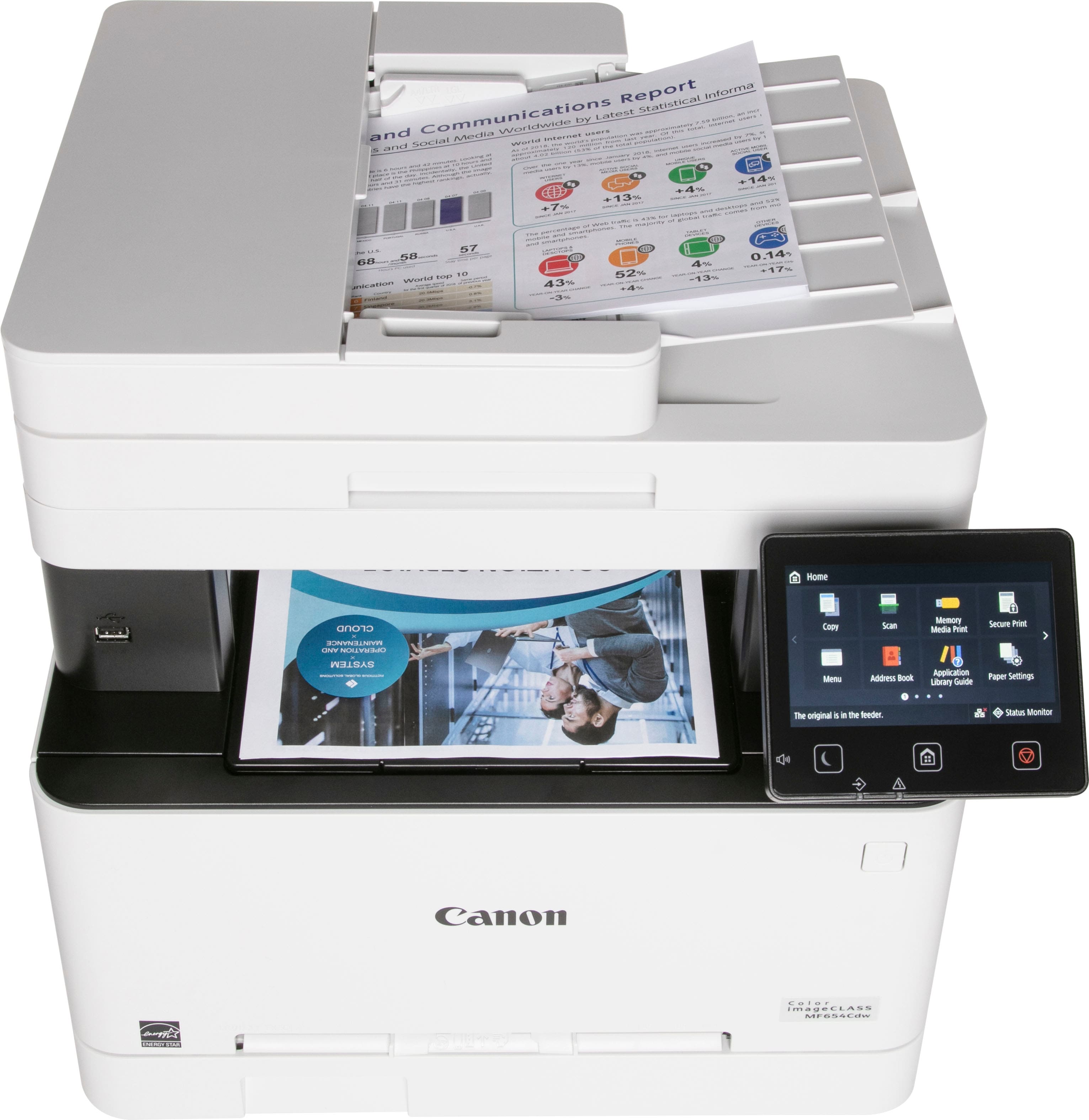Best Home Use Color Laser Printer

Tired of blurry documents and ink cartridges that seem to empty faster than you can say "low toner"? It's time to ditch the inkjet and step into the vibrant world of color laser printing. This guide is designed specifically for first-time buyers, cutting through the jargon and helping you find the perfect home laser printer to suit your needs and budget.
Why does the right printer matter? Think crisp text, professional-looking presentations, and vivid photos that won't smudge at the slightest touch. A good color laser printer is an investment that pays off in quality, efficiency, and long-term savings.
Top 5 Home Use Color Laser Printers: A Head-to-Head Comparison
Here's a quick overview to get you started. We'll delve deeper into each model later on.
| Model | Price (USD) | Print Speed (Color/Mono, ppm) | Monthly Duty Cycle | Connectivity | Warranty |
|---|---|---|---|---|---|
| Brother HL-L3210CW | $220 | 19/19 | 30,000 pages | Wi-Fi, USB | 1-year limited |
| Canon Color imageCLASS MF644Cdw | $350 | 22/22 | 30,000 pages | Wi-Fi, Ethernet, USB | 1-year limited |
| HP Color LaserJet Pro M255dw | $300 | 22/22 | 40,000 pages | Wi-Fi, Ethernet, USB | 1-year limited |
| Xerox C230 | $280 | 22/22 | 30,000 pages | Wi-Fi, Ethernet, USB | 1-year |
| Lexmark MC3224dwe | $400 | 24/24 | 30,000 pages | Wi-Fi, Ethernet, USB | 1-year limited |
Detailed Reviews: Unpacking the Contenders
Brother HL-L3210CW: The Budget-Friendly Choice
The Brother HL-L3210CW is a solid entry-level option. Its strengths lie in its affordability and ease of use.
It delivers decent print quality for everyday documents and presentations. However, photo printing might not be its forte.
Canon Color imageCLASS MF644Cdw: The Versatile All-in-One
This Canon model is an all-in-one powerhouse. It prints, scans, copies, and faxes, making it a true workhorse for a home office.
The print quality is excellent, and it boasts user-friendly features like mobile printing. It comes at a slightly higher price point.
HP Color LaserJet Pro M255dw: The Performance Performer
The HP Color LaserJet Pro M255dw is known for its speed and consistent performance. It handles large print jobs with ease.
The print quality is sharp, and its compact design is a plus. Keep in mind that HP toner can be a bit more expensive.
Xerox C230: The User-Friendly Option
The Xerox C230 excels in its ease of use and setup. It's designed to be user-friendly for both novice and experienced users.
It offers good print quality and reliable performance for standard printing tasks. Its straightforward interface is a major selling point.
Lexmark MC3224dwe: The Speed Demon
If speed is your priority, the Lexmark MC3224dwe is worth considering. It boasts the fastest print speeds in this lineup.
It also offers all-in-one functionality. The higher price tag might be a deterrent for some.
Used vs. New: Weighing Your Options
Buying a used color laser printer can save you money upfront. However, there are potential downsides to consider.
Pros of buying used: Lower initial cost. Potential to find a higher-end model at a lower price.
Cons of buying used: Shorter lifespan and potential reliability issues. Limited or no warranty coverage. Toner cartridges could be nearly empty.
Pros of buying new: Full warranty coverage and guaranteed lifespan. Latest features and technology. Peace of mind knowing you're the first owner.
Cons of buying new: Higher initial cost. May not need all the latest features.
Reliability Ratings by Brand
Printer reliability is a major concern. Here's a general overview of brand reliability based on user reviews and industry reports.
Brother: Generally known for good reliability and affordable consumables.
Canon: A strong reputation for print quality and overall reliability.
HP: Offers a wide range of printers, with reliability varying by model.
Xerox: Focuses on business-oriented printers, known for durability.
Lexmark: Offers a range of printers with varying reliability ratings.
Checklist: 5 Must-Check Features Before Buying
Before you finalize your purchase, make sure to consider these key features:
- Print Quality: Look for a printer with a high resolution (DPI) for sharp text and vibrant colors.
- Print Speed: Consider how many pages you need to print per minute (PPM) to avoid bottlenecks.
- Connectivity: Ensure the printer supports Wi-Fi, Ethernet, and USB for seamless connectivity.
- Toner Costs: Research the cost of toner cartridges and their yield (number of pages per cartridge).
- Warranty: Check the length and scope of the warranty to protect your investment.
Key Takeaways: Making the Right Choice
Choosing the best home use color laser printer depends on your individual needs and priorities. If budget is your primary concern, the Brother HL-L3210CW is a great starting point. For an all-in-one solution, the Canon Color imageCLASS MF644Cdw is a solid choice.
If you prioritize speed and performance, the HP Color LaserJet Pro M255dw or Lexmark MC3224dwe are worth considering. And if ease of use is paramount, the Xerox C230 stands out from the crowd.
Remember to consider factors like print quality, speed, connectivity, toner costs, and warranty coverage. Take the time to research and compare models to find the perfect printer for your home.
Ready to Print?
Now that you're armed with the knowledge, it's time to take the plunge! Visit your local electronics store or browse online retailers to explore the models discussed in this guide. Don't hesitate to read customer reviews and compare prices before making your final decision. Happy printing!