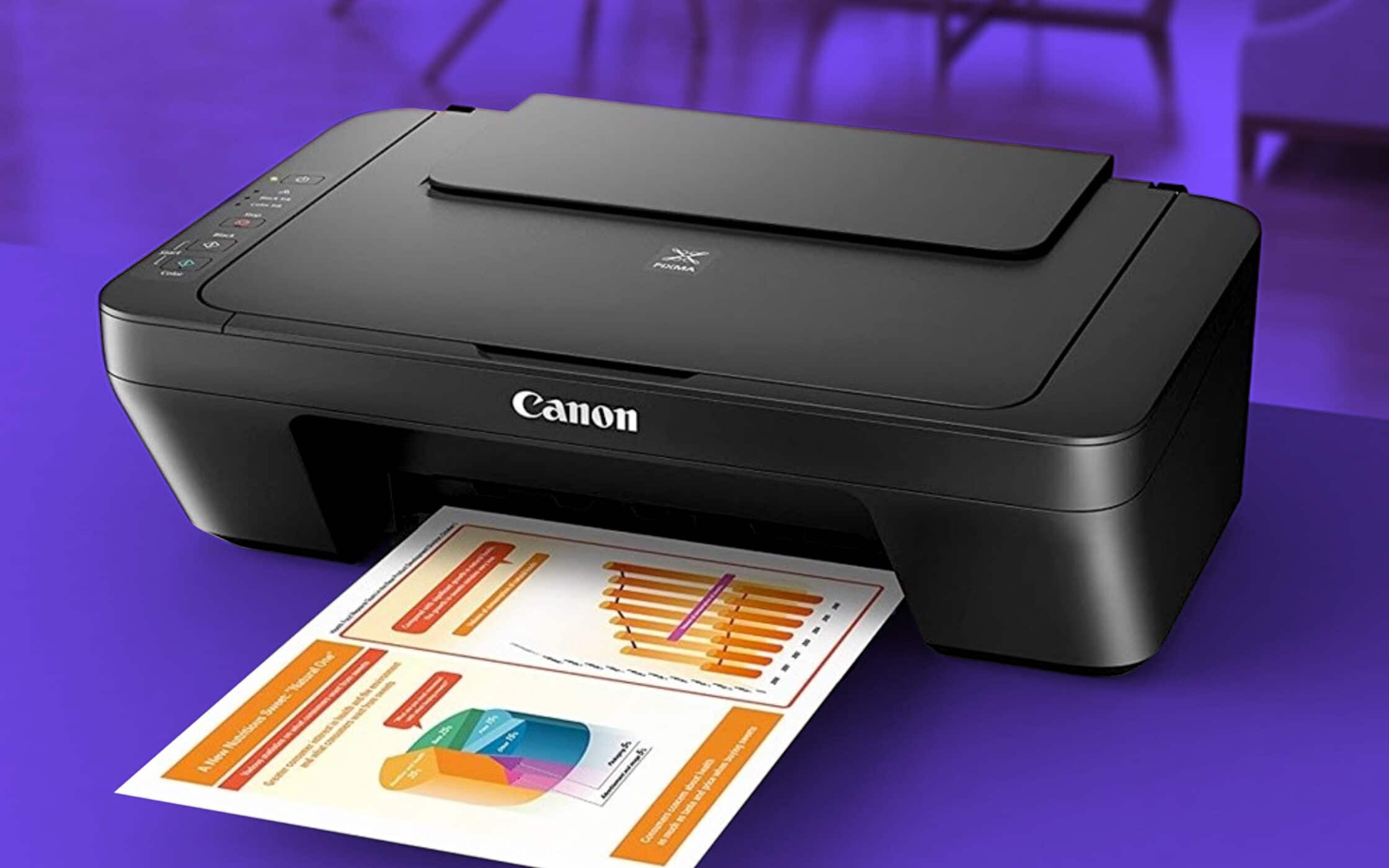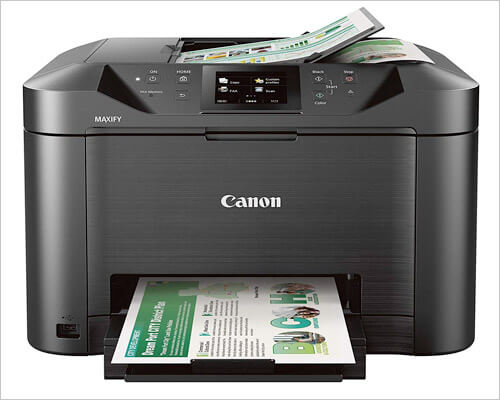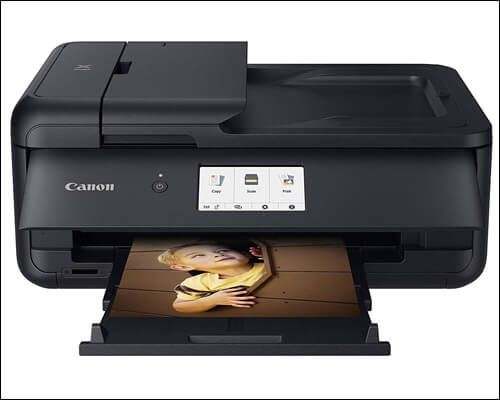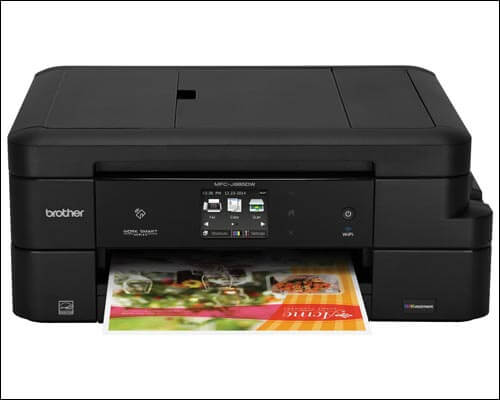Best Inkjet Printer For Mac

Fellow Mac users, are you tired of printer companies draining your bank account with overpriced ink and fancy features you'll never use? We've all been there. This guide is for you, the budget-conscious Apple aficionado who just needs a reliable printer that won't break the bank.
We're diving deep into the world of inkjet printers, specifically those that play nice with Macs. Forget paying extra for features you don’t need. Let’s find the perfect balance of affordability, performance, and Mac compatibility.
Why Inkjet Still Matters (Even in a Digital World)
Okay, we get it. Paperless is the goal, but sometimes, you just need a hard copy. Think concert tickets, important documents, or that stunning vacation photo you want to frame.
Inkjet printers are generally cheaper upfront than laser printers. Plus, they’re often better for printing photos and documents with vibrant colors, something your Mac's Retina display deserves.
The Budget-Friendly Inkjet Printer Shortlist
Here’s a quick look at our top picks, categorized by budget and primary use:
- Best Overall Value: Epson EcoTank ET-2800 – A refillable ink tank system that slashes ink costs.
- Best for Photo Printing: Canon PIXMA G6020 MegaTank – Excellent photo quality and low running costs.
- Best for Occasional Use: HP DeskJet 2755e – A basic, affordable option for light printing needs.
Detailed Reviews: The Nitty-Gritty
Epson EcoTank ET-2800: The King of Savings
The Epson EcoTank ET-2800 is a game-changer for budget-minded users. Instead of cartridges, it uses refillable ink tanks, drastically reducing your ink costs. It's like buying ink in bulk!
While the initial price is higher than some cartridge-based printers, the long-term savings are significant. You'll get thousands of pages per ink bottle, saving you serious cash over the printer's lifespan.
The print quality is solid for everyday documents and photos. It’s easy to set up with a Mac, and the included scanner is a bonus.
Canon PIXMA G6020 MegaTank: Photo Perfection on a Budget
If you're serious about photo printing, the Canon PIXMA G6020 MegaTank is a fantastic choice. Like the Epson EcoTank, it uses refillable ink tanks to keep running costs low.
It produces vibrant, detailed photos that look great. It also handles documents well, making it a versatile option for home use.
The G6020 also features automatic two-sided printing (duplex printing), saving you paper and money.
HP DeskJet 2755e: The No-Frills Option
For those who only print occasionally, the HP DeskJet 2755e is a simple and affordable choice. It's a basic printer that gets the job done without any fancy bells and whistles.
The upfront cost is low, making it ideal for users on a tight budget. However, keep in mind that cartridge-based printers tend to have higher long-term ink costs.
If you only print a few pages a month, the 2755e could be a good fit. Just be prepared to replace those cartridges more often than with the EcoTank or MegaTank options.
Specs Showdown: Side-by-Side Comparison
Let's see how these printers stack up against each other:
| Feature | Epson EcoTank ET-2800 | Canon PIXMA G6020 MegaTank | HP DeskJet 2755e |
|---|---|---|---|
| Ink System | Refillable Tanks | Refillable Tanks | Cartridges |
| Print Quality (Documents) | Good | Excellent | Okay |
| Print Quality (Photos) | Good | Excellent | Okay |
| Print Speed | Moderate | Moderate | Slow |
| Duplex Printing | No | Yes | No |
| Wi-Fi | Yes | Yes | Yes |
| Cost per Page | Very Low | Very Low | High |
| Initial Price | Moderate | Moderate | Low |
Customer Satisfaction: What Real Users Say
We scoured online reviews and forums to get a sense of real-world user experiences.
Epson EcoTank ET-2800: Users rave about the low ink costs and ease of use. Some complain about the print speed being a bit slow.
Canon PIXMA G6020 MegaTank: Customers love the photo quality and the low running costs. The initial setup can be a bit tricky for some.
HP DeskJet 2755e: Users appreciate the low price but often express frustration with the cost of ink cartridges.
Maintenance Cost Projections: The Long Game
Here's a rough estimate of maintenance costs over a 3-year period, assuming moderate use (100 pages per month):
- Epson EcoTank ET-2800: $50 - $75 (primarily for ink refills)
- Canon PIXMA G6020 MegaTank: $50 - $75 (primarily for ink refills)
- HP DeskJet 2755e: $150 - $300 (primarily for ink cartridges)
As you can see, the ink tank printers offer significant savings in the long run.
Key Takeaways: Making the Right Choice
Choosing the best inkjet printer for your Mac doesn't have to be a headache. Focus on your printing needs and budget. Inkjet printers are a cost effective solution for your printing needs.
If you print frequently and want to save money on ink, an EcoTank or MegaTank printer is the way to go. If you only print occasionally, a basic DeskJet might suffice, but be prepared for higher ink costs.
Don't forget to consider print quality, speed, and features like duplex printing. Weigh the pros and cons of each printer to make an informed decision.
Ready to Print? Take Action Now!
Now that you're armed with the knowledge, it's time to choose your perfect Mac-compatible inkjet printer. Click the links below to check current prices and availability:
Frequently Asked Questions (FAQ)
Q: Will these printers work with my Mac?
A: Yes, all the printers listed are compatible with macOS. Most modern printers support AirPrint, making it easy to print wirelessly from your Mac, iPhone, and iPad.
Q: Are refillable ink tanks messy?
A: Refilling ink tanks can be a bit messy, but it's usually a simple process. Most printers come with bottles that have spill-proof nozzles.
Q: How do I connect my printer to my Mac?
A: Most printers connect via Wi-Fi or USB. Refer to your printer's manual for detailed instructions.
Q: What is AirPrint?
A: AirPrint is Apple's technology that allows you to print wirelessly from your Mac and iOS devices without installing drivers.
Q: Can I use generic ink in these printers?
A: While it's possible to use generic ink, it's generally not recommended. Generic ink can sometimes clog print heads or produce poor print quality.