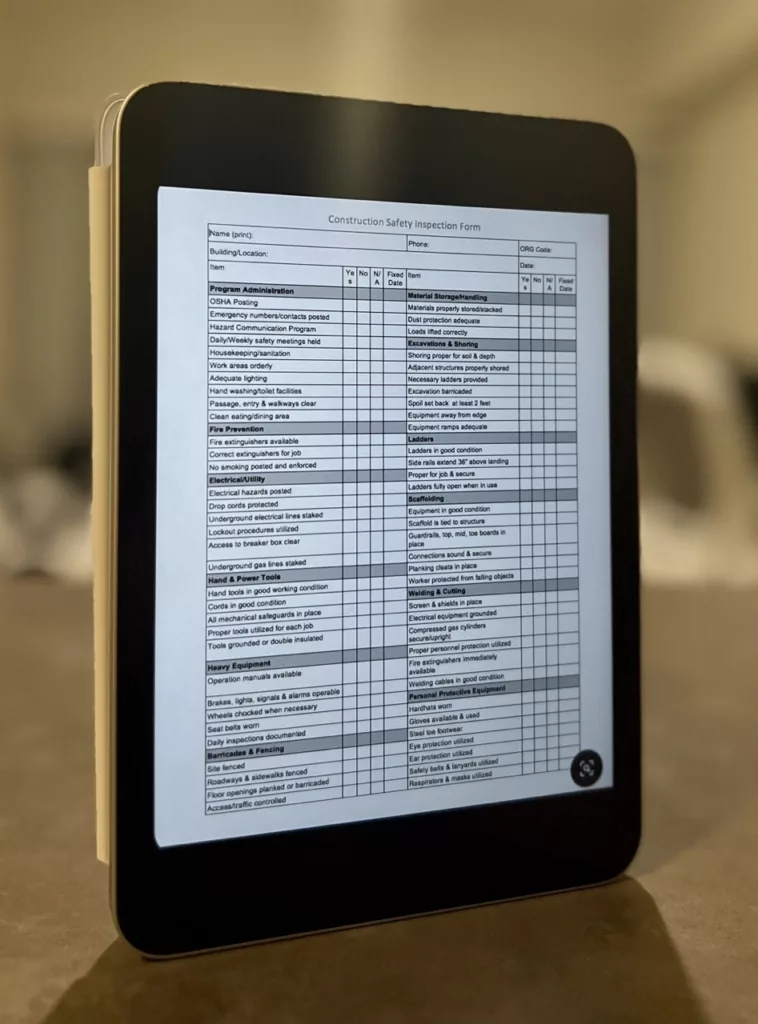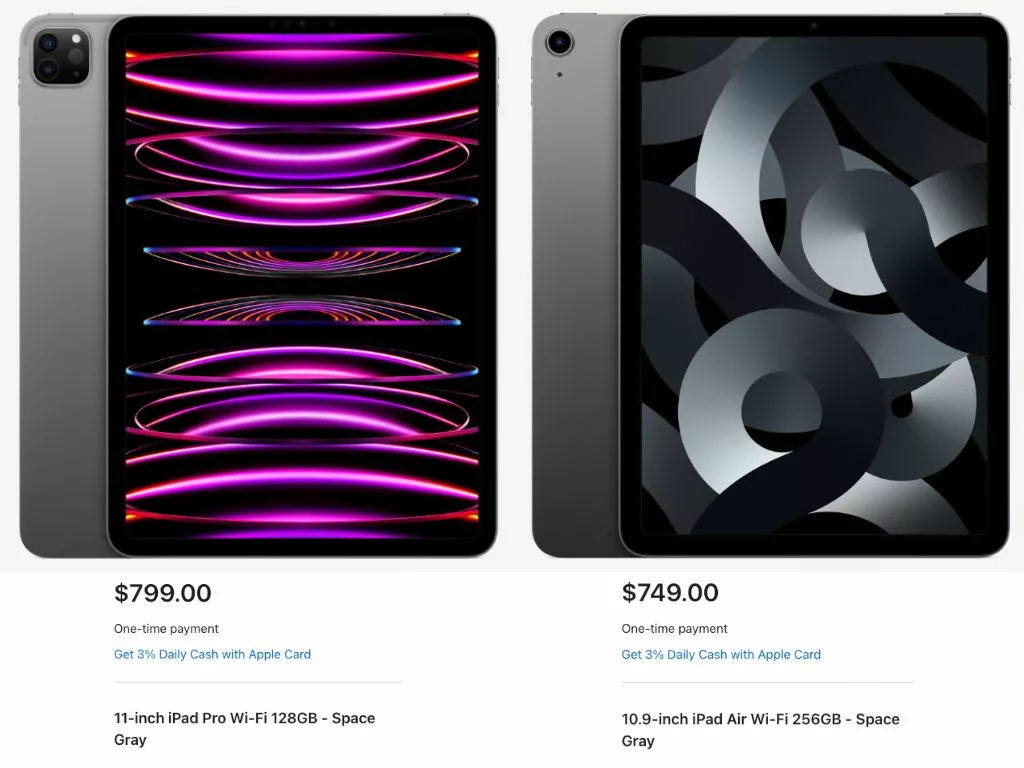Best Ipad For Construction Workers

Lost blueprints? Mud-caked paperwork slowing you down? In the demanding world of construction, staying connected and organized on the go is crucial. An iPad can be a game-changer, offering everything from project management to on-site communication. This guide is designed for first-time buyers in the construction industry, cutting through the tech jargon to find the best iPad for your needs.
Why an iPad Matters on the Construction Site
An iPad isn't just a luxury; it's a tool. Imagine instant access to blueprints, real-time communication with your team, and streamlined reporting, all from a device that fits in your bag. It's about boosting efficiency, reducing errors, and ultimately, saving time and money.
Top 5 iPads for Construction Workers: A Head-to-Head Comparison
| Model | Price (USD - Approx.) | Display Size | Processor | Storage Options | Durability Rating (Out of 5) | Warranty |
|---|---|---|---|---|---|---|
| iPad Pro 12.9-inch (M2) | $1099+ | 12.9 inches | Apple M2 chip | 128GB - 2TB | 4 | 1-year limited |
| iPad Air (5th Generation) | $599+ | 10.9 inches | Apple M1 chip | 64GB - 256GB | 3.5 | 1-year limited |
| iPad (10th Generation) | $449+ | 10.9 inches | Apple A14 Bionic chip | 64GB - 256GB | 3 | 1-year limited |
| iPad mini (6th Generation) | $499+ | 8.3 inches | Apple A15 Bionic chip | 64GB - 256GB | 3 | 1-year limited |
| iPad Pro 11-inch (M2) | $799+ | 11 inches | Apple M2 chip | 128GB - 2TB | 4 | 1-year limited |
Note: Prices are approximate and may vary depending on retailer and configuration. Durability rating is a subjective assessment based on reported user experiences and features like screen protection.
Detailed Reviews: Finding Your Perfect Match
iPad Pro 12.9-inch (M2): The Powerhouse
This is the king of iPads, boasting the powerful M2 chip. Its massive 12.9-inch display is perfect for detailed blueprints and complex drawings. The Pro's robust performance handles demanding apps like AutoCAD with ease.
The only downside? Its price, and the sheer size might be cumbersome for some.
iPad Air (5th Generation): The Sweet Spot
The iPad Air strikes a great balance between performance and portability. Powered by the M1 chip, it's more than capable for most construction tasks. Its lighter weight and smaller size make it easier to carry around the job site.
While not as powerful as the Pro, it offers excellent value for its price.
iPad (10th Generation): The Budget-Friendly Option
If you're on a tight budget, the standard iPad is a solid choice. It offers a good screen size and adequate performance for basic tasks. Expect smooth performance for email, document viewing, and simple project management apps.
It might struggle with more demanding applications.
iPad mini (6th Generation): The Pocket Rocket
The iPad mini is all about portability. Its compact size makes it ideal for those who need a device that fits easily in a pocket or tool bag. Don't let the size fool you; the A15 Bionic chip delivers impressive performance.
The smaller screen might not be ideal for viewing detailed plans.
iPad Pro 11-inch (M2): The Balanced Pro
Sharing all the power features as its 12.9-inch counterpart, the iPad Pro 11-inch (M2) offers a more manageable form factor. It combines the power of the M2 chip with increased portability. This is the best choice for those who don't want a super large screen.
Like the 12.9 inch version, it has the higher price tag.
Used vs. New: Making the Right Call
Buying Used: The Pros
The most obvious benefit is the lower price. You can often find gently used iPads in excellent condition at significant discounts. This lets you get a higher-end model for less.
Buying Used: The Cons
Battery life can be a concern with used devices. There's also the risk of hidden damage or a lack of warranty coverage. Older models might not support the latest software updates.
Buying New: The Pros
You get the latest technology, a full warranty, and guaranteed battery health. Peace of mind knowing your device is in pristine condition is another advantage. Plus, you get full access to software updates for years to come.
Buying New: The Cons
The biggest disadvantage is the higher upfront cost. Newer models depreciate quickly, so you're paying a premium for being the first owner. This is the most expensive option.
Reliability Ratings by Brand (Apple iPads)
Apple iPads generally have high reliability ratings. They are known for their build quality and long-term software support. While individual experiences may vary, Apple consistently ranks high in customer satisfaction surveys.
Checklist: 5 Must-Check Features Before Buying
- Screen Size and Resolution: Ensure it's large enough for your blueprints and detailed work.
- Storage Capacity: Consider how much storage you need for apps, documents, and photos.
- Cellular Connectivity: Do you need to stay connected on sites without Wi-Fi?
- Durability and Protection: Look for rugged cases and screen protectors.
- Battery Life: Ensure it can last through a full workday.
Key Takeaways: Make an Informed Decision
Choosing the best iPad for construction work depends on your specific needs and budget. The iPad Pro offers maximum power and screen real estate. The iPad Air provides a great balance of performance and portability. The standard iPad is a budget-friendly option. And the iPad mini excels in portability. Consider the trade-offs between buying new and used.
Remember to prioritize durability and connectivity. By carefully weighing these factors, you can select an iPad that will be a valuable asset on the job site.
Ready to Upgrade Your Workflow?
Now that you're armed with the knowledge, it's time to take the next step. Visit your local electronics store or browse online retailers to explore the models discussed. Read user reviews, compare prices, and choose the iPad that best fits your needs. Start streamlining your construction projects today!