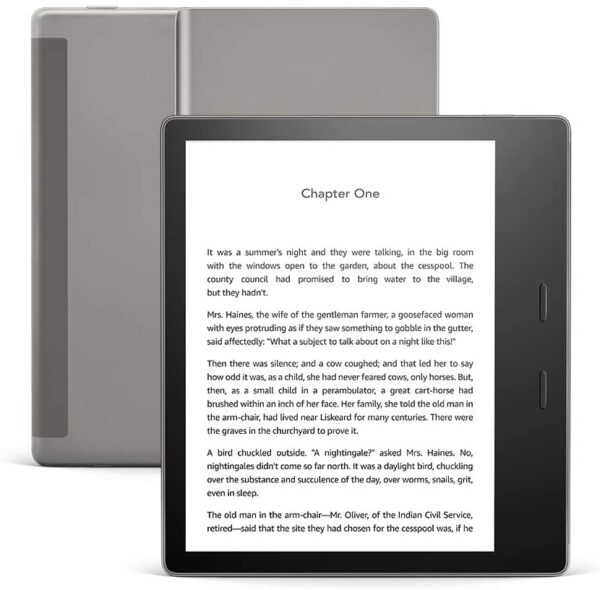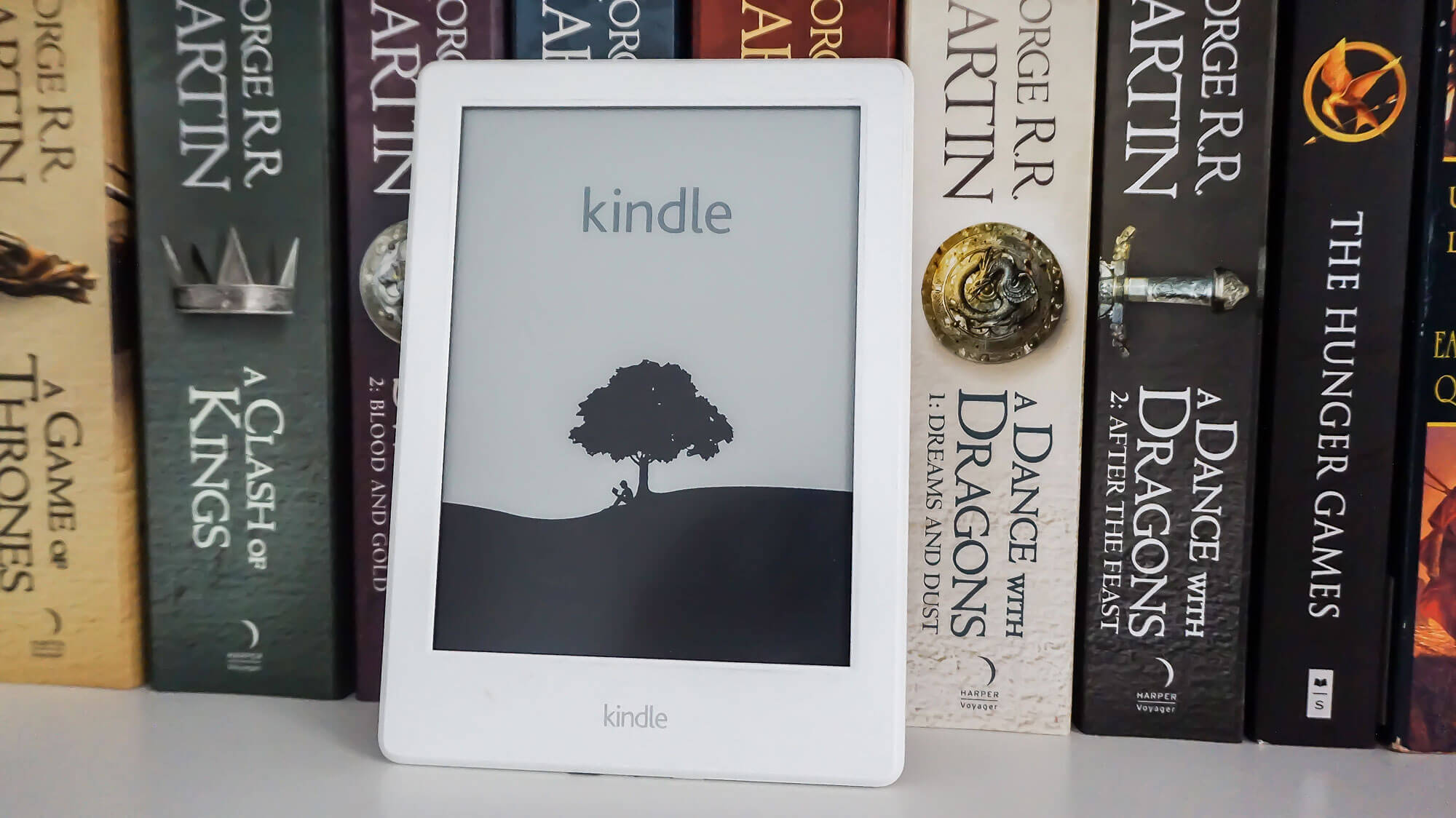Best Kindle Tablet For Reading
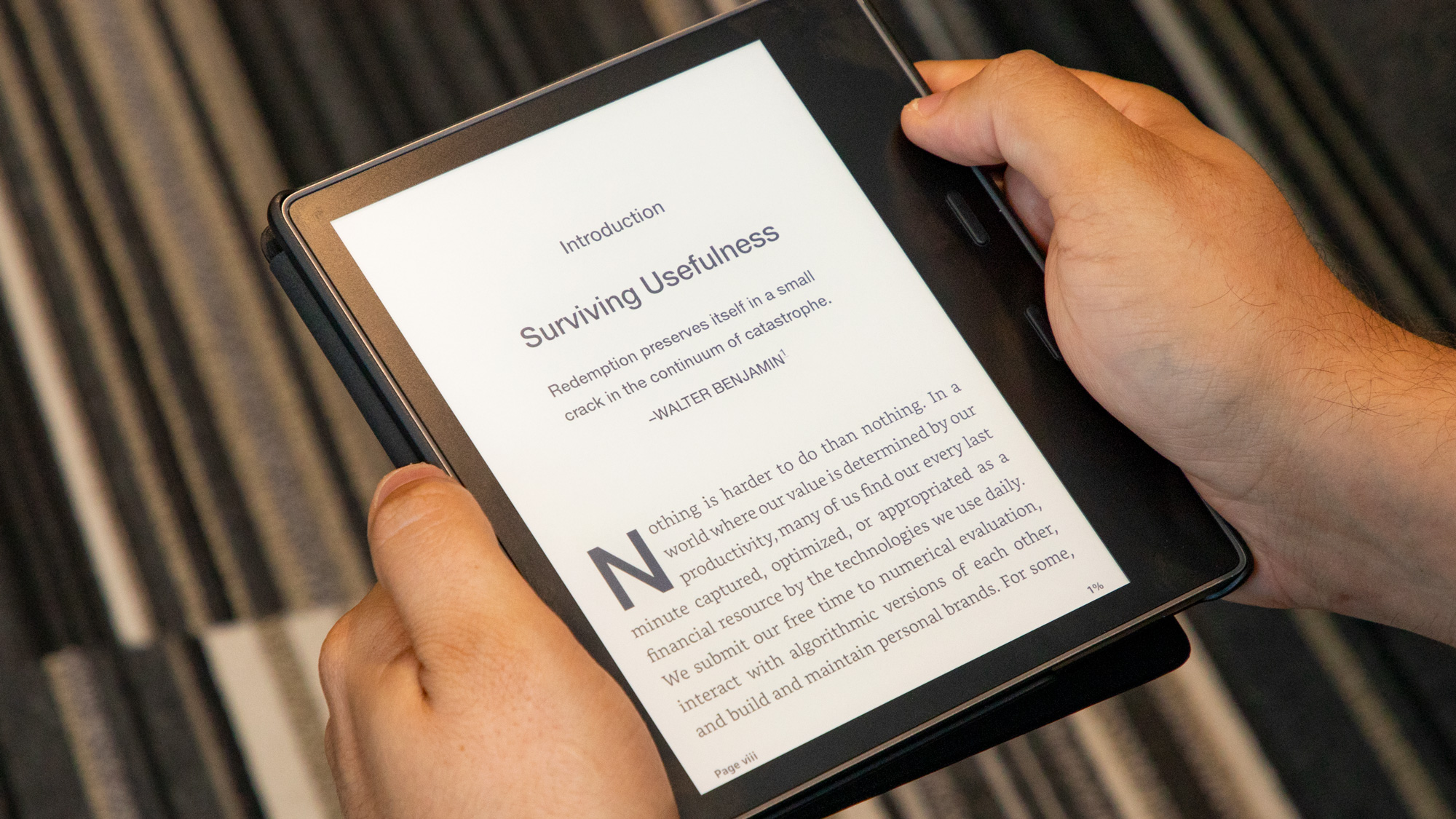
Tired of straining your eyes on your phone or lugging around heavy books? A Kindle tablet offers a portable and affordable way to enjoy your favorite reads. This review is designed for value-conscious shoppers seeking the best Kindle tablet to fit their reading habits and budget.
Why a Kindle Tablet Matters
E-readers, especially those from the Kindle family, have revolutionized how we consume literature. They provide a dedicated reading experience, minimizing distractions from social media and other apps. Plus, they're far lighter and more compact than traditional books.
Unlike general-purpose tablets, Kindle devices are optimized for reading. They boast e-ink displays that mimic the look of paper, reducing eye strain during long reading sessions. Their long battery life also means you can read for weeks on a single charge.
Shortlist of Kindle Tablets for Different Needs
Here's a curated list of Kindle tablets tailored to different reading preferences and budgets:
- Kindle (2022 Release): The entry-level option, perfect for casual readers on a tight budget.
- Kindle Paperwhite (2021 Release): The sweet spot, offering a larger screen, waterproof design, and warm light adjustment.
- Kindle Oasis (Discontinued, but worth considering used): The premium choice, featuring an ergonomic design, page-turn buttons, and adaptive front light.
- Kindle Scribe: Ideal for readers who also want to take notes and annotate documents.
Detailed Reviews
Kindle (2022 Release)
The base model Kindle is an excellent starting point. It features a 6-inch, 300 ppi glare-free display and 16 GB of storage. While it lacks the waterproofing and warm light of the Paperwhite, it delivers a comfortable reading experience at an unbeatable price.
The screen is sharp and easy to read in most lighting conditions. The device feels lightweight and comfortable to hold for extended periods. This model offers a good balance between price and functionality.
Kindle Paperwhite (2021 Release)
The Kindle Paperwhite is a significant upgrade over the base model. It has a larger 6.8-inch display with thinner borders, offering a more immersive reading experience. The warm light adjustment allows you to customize the screen's color temperature for comfortable reading in any environment.
Its IPX8 waterproof rating provides peace of mind when reading by the pool or in the bath. With 8 GB or 16 GB of storage, you can store thousands of books. This model is a worthwhile investment for serious readers.
Kindle Oasis (Discontinued, but worth considering used)
The Kindle Oasis was Amazon's premium e-reader. It features an ergonomic design with physical page-turn buttons, making it incredibly comfortable to hold in one hand. The adaptive front light automatically adjusts the screen's brightness based on ambient lighting.
Although discontinued, you might find a used Oasis in good condition. The build quality is superb, and the reading experience is top-notch. It has the best features for comfortable reading, but purchasing used could be a risk.
Kindle Scribe
The Kindle Scribe combines the best of e-reading with note-taking capabilities. It features a large 10.2-inch, 300 ppi display and comes with a basic or premium pen. You can use the pen to annotate books, write in notebooks, and create to-do lists.
The Scribe is a great choice for students, professionals, and anyone who wants to integrate reading and writing. Its larger size makes it slightly less portable than other Kindle models. It is a great product, but it comes at a premium price.
Side-by-Side Specs Table
| Feature | Kindle (2022) | Kindle Paperwhite (2021) | Kindle Oasis (Discontinued) | Kindle Scribe |
|---|---|---|---|---|
| Display Size | 6-inch | 6.8-inch | 7-inch | 10.2-inch |
| Resolution | 300 ppi | 300 ppi | 300 ppi | 300 ppi |
| Storage | 16 GB | 8 GB / 16 GB | 8 GB / 32 GB | 16 GB / 32 GB / 64 GB |
| Waterproof | No | Yes (IPX8) | Yes (IPX8) | No |
| Warm Light | No | Yes | Yes | Yes |
| Page-Turn Buttons | No | No | Yes | No |
| Note-Taking | No | No | No | Yes |
Practical Considerations
Before making a purchase, consider your reading habits and budget. If you're an occasional reader on a budget, the base model Kindle is a solid choice. The Kindle Paperwhite offers excellent value with its larger screen and waterproof design.
If you value ergonomics and physical page-turn buttons, consider searching for a used Kindle Oasis. If note-taking is essential, the Kindle Scribe is the best option, but be prepared to pay a premium. Battery life, storage capacity, and screen size are other factors to keep in mind.
Key Points Summary
Choosing the best Kindle tablet depends on your individual needs and budget. The base model Kindle provides a good reading experience at an affordable price. The Kindle Paperwhite offers a balanced feature set, while the Kindle Scribe caters to those who want to take notes.
Consider your reading habits, budget, and desired features before making a decision. Compare the specifications and read user reviews to ensure you're making an informed purchase. Remember that all Kindle devices offer access to Amazon's vast e-book library.
Call to Action
Ready to elevate your reading experience? Click here to explore the latest Kindle tablet deals on Amazon and find the perfect device for your needs! Don't wait – start enjoying your favorite books on a dedicated e-reader today.
Frequently Asked Questions (FAQ)
Q: What is the difference between a Kindle and a regular tablet?
A: Kindles use e-ink displays designed for reading, offering better eye comfort and longer battery life. Regular tablets use LCD or OLED screens, which are better for multimedia but can cause eye strain during prolonged reading.
Q: Can I read library books on a Kindle?
A: Yes, you can borrow library books through the OverDrive or Libby apps and transfer them to your Kindle. This allows you to enjoy free content from your local library on your Kindle device.
Q: How much storage do I need on a Kindle?
A: Even 8 GB of storage can hold thousands of books. However, if you plan to download audiobooks or graphic novels, consider opting for a model with more storage, such as 16 GB or 32 GB.
Q: Is the Kindle Paperwhite worth the extra cost compared to the base model?
A: For serious readers, the Kindle Paperwhite is definitely worth the upgrade. Its larger screen, waterproof design, and warm light adjustment significantly enhance the reading experience.
Q: Can I read PDFs on a Kindle?
A: Yes, you can transfer PDFs to your Kindle and read them. However, the reading experience may not be as optimal as with e-books, as PDFs are not always formatted for e-ink displays.

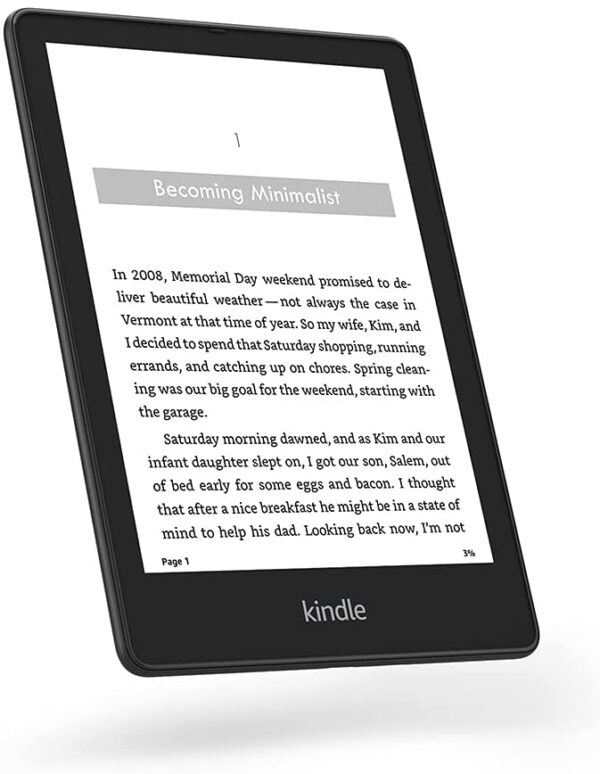
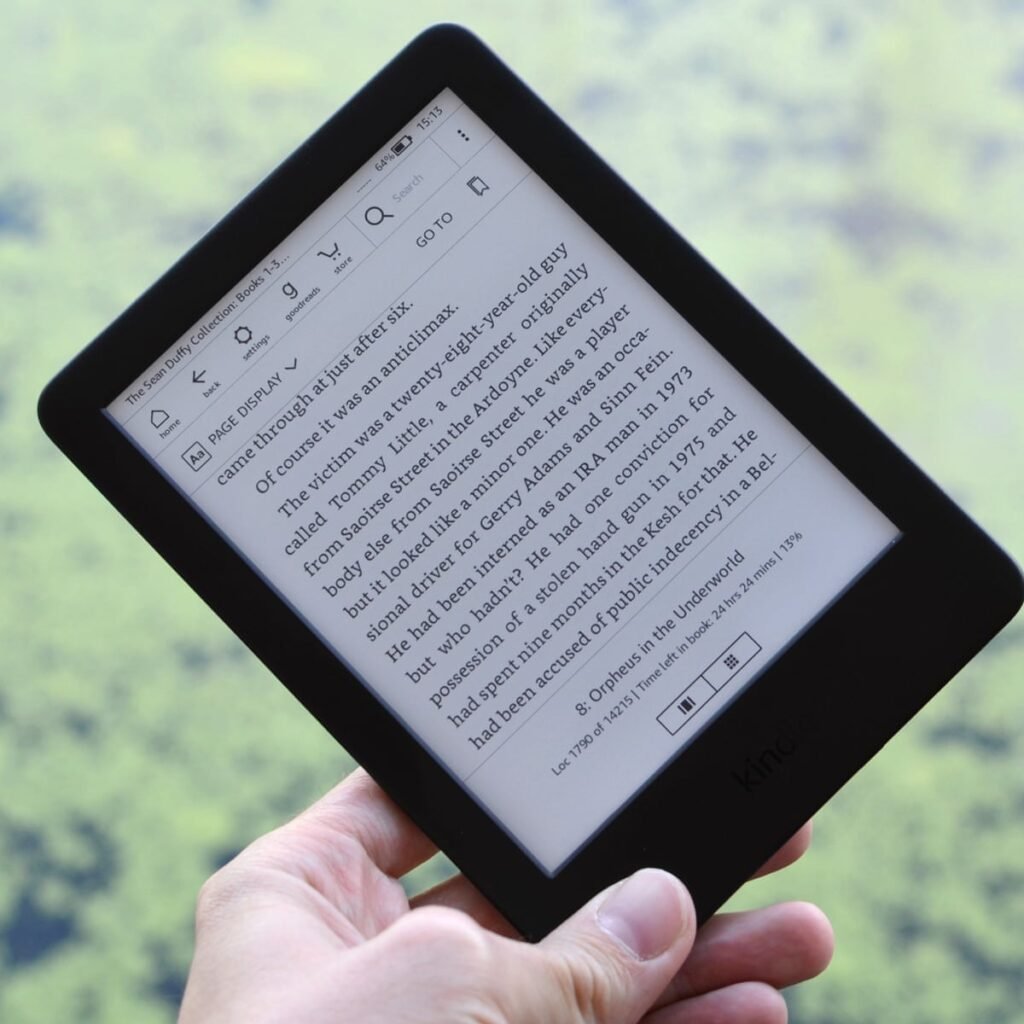



![Best Kindle Tablet For Reading 8 Best Tablets For Reading in 2023 [PDFs, eBooks, Magazines]](https://tabletexpert.net/wp-content/uploads/2023/01/Kindle-Oasis-Display.jpeg)





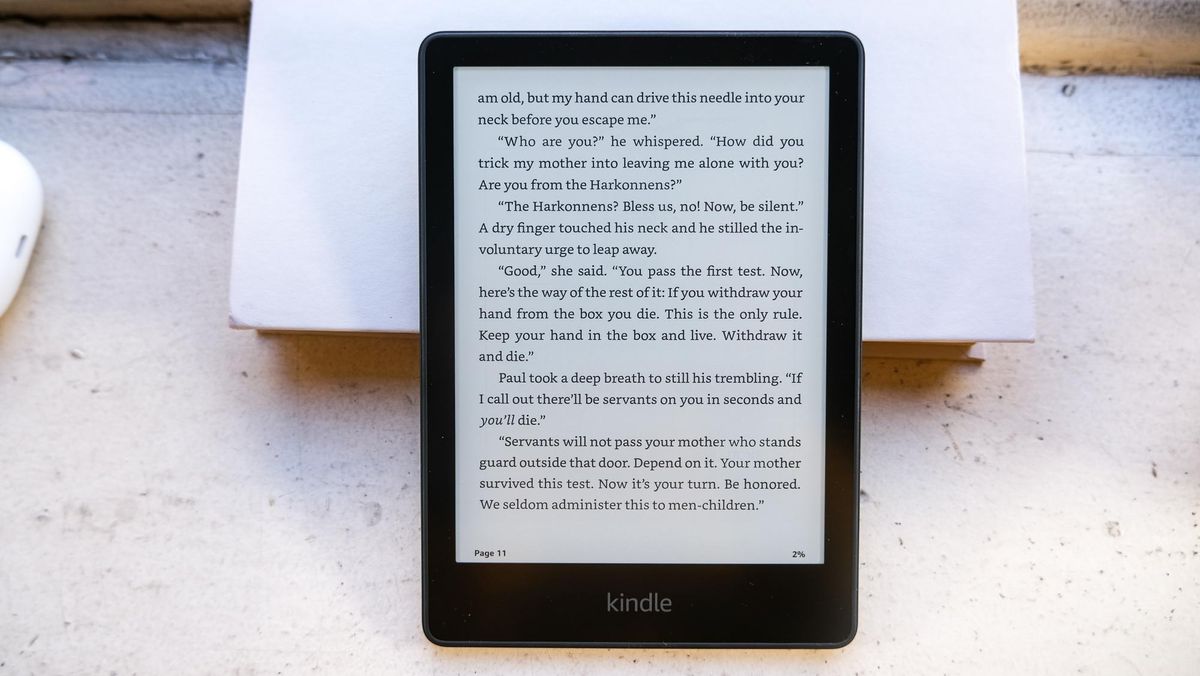

![Best Kindle Tablet For Reading 8 Best Tablets For Reading in 2023 [PDFs, eBooks, Magazines]](https://tabletexpert.net/wp-content/uploads/2023/01/Kindle-Display.png)