Best Affordable Laptop For Home Use

In today's digital age, a reliable laptop is no longer a luxury, but a necessity for managing household tasks, staying connected, and pursuing personal interests. But, breaking the bank isn't required to find a capable machine. This review cuts through the noise, focusing on the best affordable laptops for home use that deliver performance and value.
Understanding the Landscape of Affordable Laptops
This guide is designed for value-conscious shoppers who need a laptop for everyday tasks like web browsing, document creation, video streaming, and light photo editing. We'll explore options across various price points, ensuring you find a laptop that fits your needs and budget.
Why an Affordable Laptop Matters
For many households, a high-end laptop with cutting-edge features is simply unnecessary. An affordable laptop can handle the majority of tasks the average user encounters daily, without compromising on functionality or reliability. It's about finding the sweet spot between price and performance.
Shortlist of Affordable Laptops for Home Use
For Basic Use (Under $400)
Lenovo Chromebook Duet: A versatile 2-in-1 Chromebook perfect for browsing and light productivity.
Acer Aspire 1: A budget-friendly laptop ideal for students or users who need a simple machine for basic tasks.
For Everyday Tasks (Under $600)
HP Pavilion Aero 13: A lightweight and powerful option for home and on the go.
ASUS Vivobook 15: A solid all-around laptop with a larger screen and decent performance.
For Enhanced Performance (Under $800)
Acer Swift 3: A great choice for users who need a bit more power for multitasking and demanding applications.
Lenovo IdeaPad Flex 5: A 2-in-1 laptop with a good balance of performance and flexibility.
Detailed Reviews
Lenovo Chromebook Duet
The Lenovo Chromebook Duet is a compact and highly portable 2-in-1 device running Chrome OS. Its detachable keyboard makes it easy to switch between laptop and tablet mode, perfect for reading and media consumption. The battery life is excellent, and the price is hard to beat.
However, its performance is limited to basic tasks, and the small keyboard may not be comfortable for extended typing sessions.
Acer Aspire 1
The Acer Aspire 1 is a no-frills laptop that focuses on affordability. It's equipped with a basic processor and limited storage, but it's sufficient for web browsing, email, and document editing. The lightweight design makes it easy to carry around.
The display is not the brightest, and the performance may struggle with multitasking or demanding applications.
HP Pavilion Aero 13
The HP Pavilion Aero 13 is a surprisingly powerful and lightweight laptop for its price. It features a bright and vibrant display, a comfortable keyboard, and a decent processor. The long battery life makes it ideal for users on the go.
While it is lightweight, the integrated graphics card might not be ideal for more graphic intensive games.
ASUS Vivobook 15
The ASUS Vivobook 15 offers a larger screen and a more robust processor than the budget options. It's a good choice for users who need a laptop for everyday tasks like web browsing, document creation, and video streaming. The keyboard is comfortable, and the overall build quality is solid.
The display isn't the most color-accurate, and the battery life is average.
Acer Swift 3
The Acer Swift 3 is a great all-around laptop that offers a good balance of performance and portability. It features a powerful processor, a bright display, and a comfortable keyboard. It's a good choice for users who need a laptop for multitasking, light gaming, and content creation.
The speakers could be better, and the design is somewhat generic.
Lenovo IdeaPad Flex 5
The Lenovo IdeaPad Flex 5 is a versatile 2-in-1 laptop that can be used in various modes, including laptop, tablet, tent, and stand. It features a responsive touchscreen, a comfortable keyboard, and a decent processor. It's a good choice for users who need a laptop for work and play.
The battery life is average, and the display isn't the brightest.
Side-by-Side Specs and Performance
| Laptop | Processor | RAM | Storage | Display | Battery Life (Approx.) | Performance Score (Out of 10) |
|---|---|---|---|---|---|---|
| Lenovo Chromebook Duet | MediaTek Helio P60T | 4GB | 64GB eMMC | 10.1" Touchscreen | 10 hours | 6 |
| Acer Aspire 1 | Intel Celeron N4020 | 4GB | 64GB eMMC | 14" | 8 hours | 5 |
| HP Pavilion Aero 13 | AMD Ryzen 5 5600U | 8GB | 256GB SSD | 13.3" | 10 hours | 8 |
| ASUS Vivobook 15 | Intel Core i5-1135G7 | 8GB | 256GB SSD | 15.6" | 7 hours | 7 |
| Acer Swift 3 | AMD Ryzen 7 5700U | 8GB | 512GB SSD | 14" | 9 hours | 9 |
| Lenovo IdeaPad Flex 5 | AMD Ryzen 5 4500U | 8GB | 256GB SSD | 14" Touchscreen | 8 hours | 7.5 |
Practical Considerations
Beyond specs, consider your typical usage. If you primarily browse the web and write emails, a Chromebook or a basic laptop will suffice. For multitasking or light content creation, opt for a laptop with a more powerful processor and more RAM.
Screen size and resolution are also important factors. A larger screen is better for productivity and media consumption, while a higher resolution provides sharper images.
Finally, battery life is crucial if you plan to use your laptop on the go. Look for laptops with at least 8 hours of battery life.
Key Takeaways
Choosing the best affordable laptop for home use involves balancing price, performance, and features. Each laptop has its strengths and weaknesses. Understand your needs and budget before making a decision.
Consider factors like processor, RAM, storage, display, and battery life. Read reviews and compare specs to find the perfect fit. Don't overspend on features you don't need.
The Lenovo Chromebook Duet and Acer Aspire 1 are excellent for basic use; the HP Pavilion Aero 13 and ASUS Vivobook 15 are solid all-rounders; and the Acer Swift 3 and Lenovo IdeaPad Flex 5 offer enhanced performance.
Make an Informed Decision
Finding the right affordable laptop is a personal journey. Carefully consider your needs, budget, and the information presented in this guide. Weigh the pros and cons of each option.
Ultimately, the best laptop for you is the one that meets your specific requirements and provides the best value for your money. Don't rush the decision, and take the time to research and compare different models.
Take Action Now
Ready to upgrade your home computing experience? Start by revisiting the shortlist of recommended laptops. Click on the links to read more detailed reviews and compare prices. Make a list of your must-have features and use it as a guide to narrow down your options.
Don't wait any longer to get the laptop that will make your life easier and more productive! Start shopping today!
Frequently Asked Questions (FAQ)
Q: What is the difference between a Chromebook and a regular laptop?
A Chromebook runs Chrome OS, a lightweight operating system primarily based on web applications. Regular laptops run Windows or macOS, which are more versatile operating systems that can run a wider range of software.
Q: How much RAM do I need?
For basic use, 4GB of RAM is sufficient. For multitasking and light content creation, 8GB of RAM is recommended.
Q: What is an SSD?
SSD stands for Solid State Drive. It's a type of storage that is faster and more durable than traditional hard drives.
Q: What is the ideal screen size for home use?
A 14-inch or 15.6-inch screen is a good balance between portability and usability for home use.
Q: Can I play games on an affordable laptop?
You can play casual games on an affordable laptop, but demanding games may require a dedicated graphics card, which is typically not found in budget laptops.



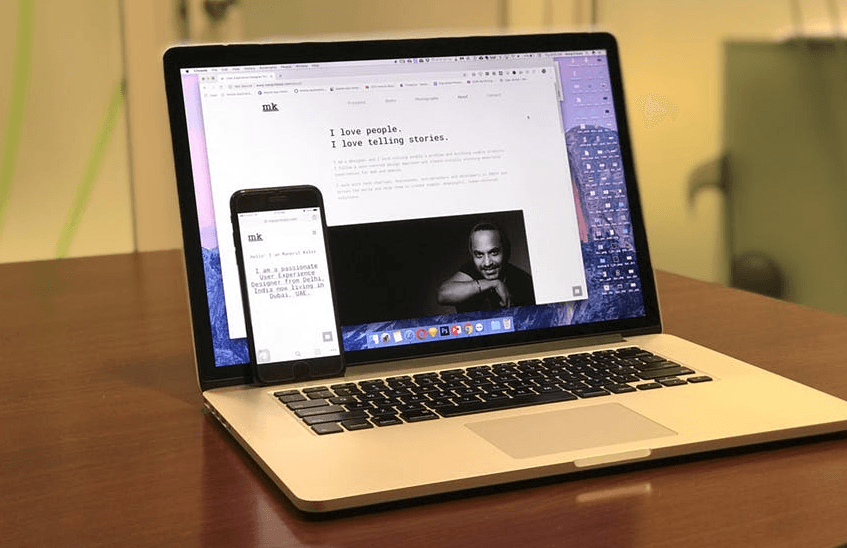






/4065134-4-5c315e9a46e0fb0001ca20f2.jpg)



:max_bytes(150000):strip_icc()/_hero_DSC07158_Final-min-5c7d5a1ac9e77c000136a79d.jpg)



