Best Laptop Processor For Photo Editing

For value-conscious photo editors, the laptop processor is the brain of your creative workflow. Choosing the right one impacts editing speed, software responsiveness, and overall productivity.
This article analyzes the best laptop processors for photo editing, balancing performance and affordability to guide you to the perfect choice.
We'll explore various CPUs, offering detailed reviews, side-by-side comparisons, and practical considerations to empower your decision.
Why Your Laptop Processor Matters for Photo Editing
Photo editing demands significant processing power. From basic adjustments to complex layering and filters, your CPU handles every task.
A more powerful processor translates to faster rendering, smoother performance with large files, and reduced frustration during intensive editing sessions.
Investing in the right CPU saves you time and enhances your creative experience.
Shortlist: Top Laptop Processors for Photo Editing (Value-Focused)
- Entry-Level: AMD Ryzen 5 5600H / Intel Core i5-11300H - Great for basic editing and lighter workloads.
- Mid-Range: AMD Ryzen 7 5800H / Intel Core i7-11800H - Offers a balance of performance and price for more demanding tasks.
- High-End (Budget Stretching): AMD Ryzen 9 5900HX / Intel Core i9-11900H - Ideal for professionals working with very large files and complex edits.
Detailed Reviews
AMD Ryzen 5 5600H
The Ryzen 5 5600H is a strong contender in the entry-level category. It features 6 cores and 12 threads, providing ample power for most photo editing tasks.
Its integrated Radeon graphics are sufficient for basic display, but a dedicated GPU is recommended for optimal performance with graphics-intensive software.
This processor offers excellent value for money, making it a suitable choice for budget-conscious editors.
Intel Core i5-11300H
The Intel Core i5-11300H is another solid entry-level option, known for its strong single-core performance. This is beneficial for tasks that rely heavily on individual core speeds.
While it has only 4 cores and 8 threads, it delivers good performance for everyday photo editing.
Its integrated Iris Xe graphics are a step up from typical integrated graphics, offering decent performance for basic editing and display.
AMD Ryzen 7 5800H
Stepping up to the mid-range, the Ryzen 7 5800H offers a significant performance boost. With 8 cores and 16 threads, it handles more demanding workloads with ease.
Expect smoother performance when working with large image files, complex layers, and advanced filters. It's a great balance between performance and price.
This processor is highly recommended for serious hobbyists and semi-professional photo editors.
Intel Core i7-11800H
The Intel Core i7-11800H is a comparable mid-range option from Intel. It boasts 8 cores and 16 threads, delivering excellent performance for photo editing.
It excels in multi-threaded tasks, making it suitable for batch processing and running multiple applications simultaneously.
Consider this processor if you prefer Intel's ecosystem and its specific performance characteristics.
AMD Ryzen 9 5900HX
For professionals who demand the best performance, the Ryzen 9 5900HX is a top-tier choice. Featuring 8 cores and 16 threads, it provides exceptional processing power.
Expect lightning-fast rendering, smooth performance with even the largest files, and effortless handling of complex edits. This is a premium option.
This processor unlocks maximum productivity for professional photo editors.
Intel Core i9-11900H
The Intel Core i9-11900H is Intel's high-end offering, designed for demanding workloads. It delivers exceptional performance, especially in tasks that benefit from high clock speeds.
While it can be more expensive and power-hungry, the i9-11900H is a powerhouse for photo editing.
It's ideal for professionals who require the absolute best performance, even at a higher cost.
Side-by-Side Specs and Performance Scores
| Processor | Cores/Threads | Base Clock | Boost Clock | Cinebench R23 (Multi-Core) | Price Range (Laptop) |
|---|---|---|---|---|---|
| AMD Ryzen 5 5600H | 6/12 | 3.3 GHz | 4.2 GHz | 11,000 - 12,000 | $700 - $1000 |
| Intel Core i5-11300H | 4/8 | 3.1 GHz | 4.4 GHz | 6,500 - 7,500 | $650 - $950 |
| AMD Ryzen 7 5800H | 8/16 | 3.2 GHz | 4.4 GHz | 13,500 - 14,500 | $1000 - $1400 |
| Intel Core i7-11800H | 8/16 | 2.3 GHz | 4.6 GHz | 13,000 - 14,000 | $1100 - $1500 |
| AMD Ryzen 9 5900HX | 8/16 | 3.3 GHz | 4.6 GHz | 15,000 - 16,000 | $1500 - $2000+ |
| Intel Core i9-11900H | 8/16 | 2.5 GHz | 4.9 GHz | 14,500 - 15,500 | $1600 - $2200+ |
Note: Performance scores are approximate and may vary based on laptop configuration and testing conditions.
Practical Considerations
Beyond the processor, consider other factors like RAM, storage, and display quality. 16GB of RAM is a minimum, and an SSD is essential for fast loading times.
A color-accurate display is crucial for accurate photo editing. Look for laptops with high sRGB or Adobe RGB coverage.
Battery life and portability are also important, especially if you're editing on the go. Balance performance with your mobility needs.
Also, check the Thermal Design Power (TDP) of the processor, as it affects the laptop's cooling system and sustained performance.
Summary
Choosing the best laptop processor for photo editing involves balancing performance and budget. Entry-level options like the Ryzen 5 5600H and i5-11300H are suitable for basic editing.
Mid-range processors like the Ryzen 7 5800H and i7-11800H offer a significant performance boost for more demanding tasks. For professionals, the Ryzen 9 5900HX and i9-11900H deliver top-tier performance.
Remember to consider RAM, storage, display quality, and battery life to create a well-rounded photo editing workstation.
Take Action!
Ready to upgrade your photo editing experience? Use the information provided to research laptops with the processors discussed.
Compare prices, read reviews, and choose the laptop that best meets your needs and budget. Happy editing!
Frequently Asked Questions (FAQ)
Q: How much RAM do I need for photo editing?
A: 16GB of RAM is the minimum recommended amount. 32GB or more is ideal for working with very large files and complex edits.
Q: Is a dedicated graphics card necessary for photo editing?
A: While not always essential, a dedicated GPU can significantly improve performance, especially when using graphics-intensive features and software.
Q: Does the processor affect export times?
A: Yes, a more powerful processor will generally result in faster export times, especially for large batches of images.
Q: What is the difference between cores and threads?
A: Cores are the physical processing units within the CPU, while threads are virtual processing units that allow each core to handle multiple tasks simultaneously. More cores and threads generally lead to better performance in multi-threaded applications like photo editing software.
Q: Is Intel or AMD better for photo editing?
A: Both Intel and AMD offer excellent processors for photo editing. The best choice depends on specific workload and budget. Consider benchmarks and reviews to compare performance in your preferred software.




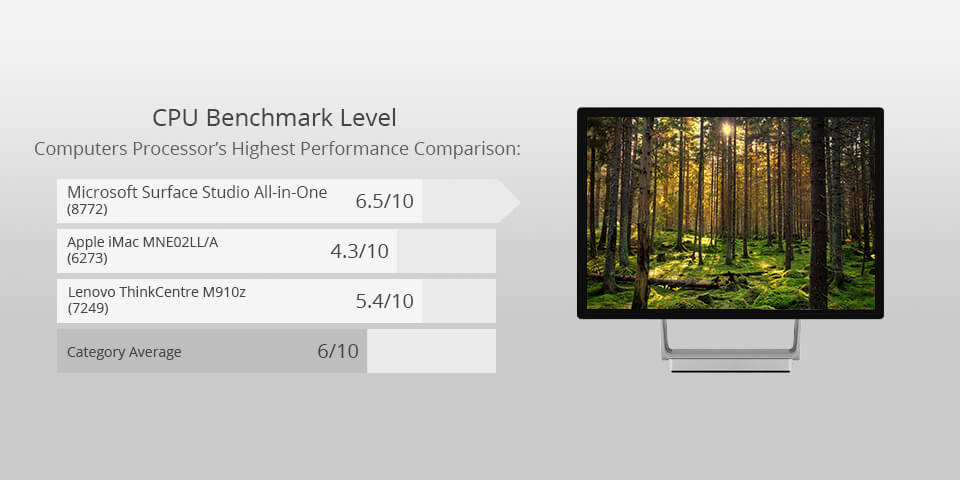

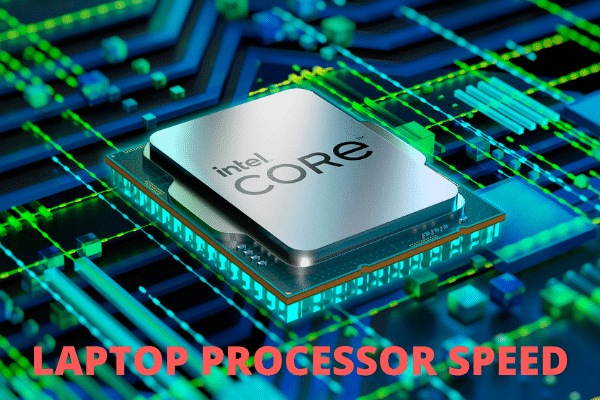
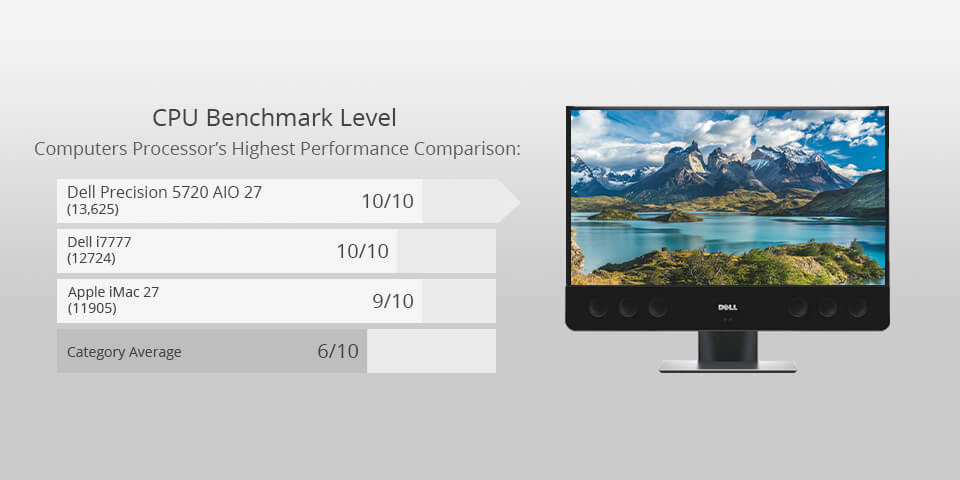






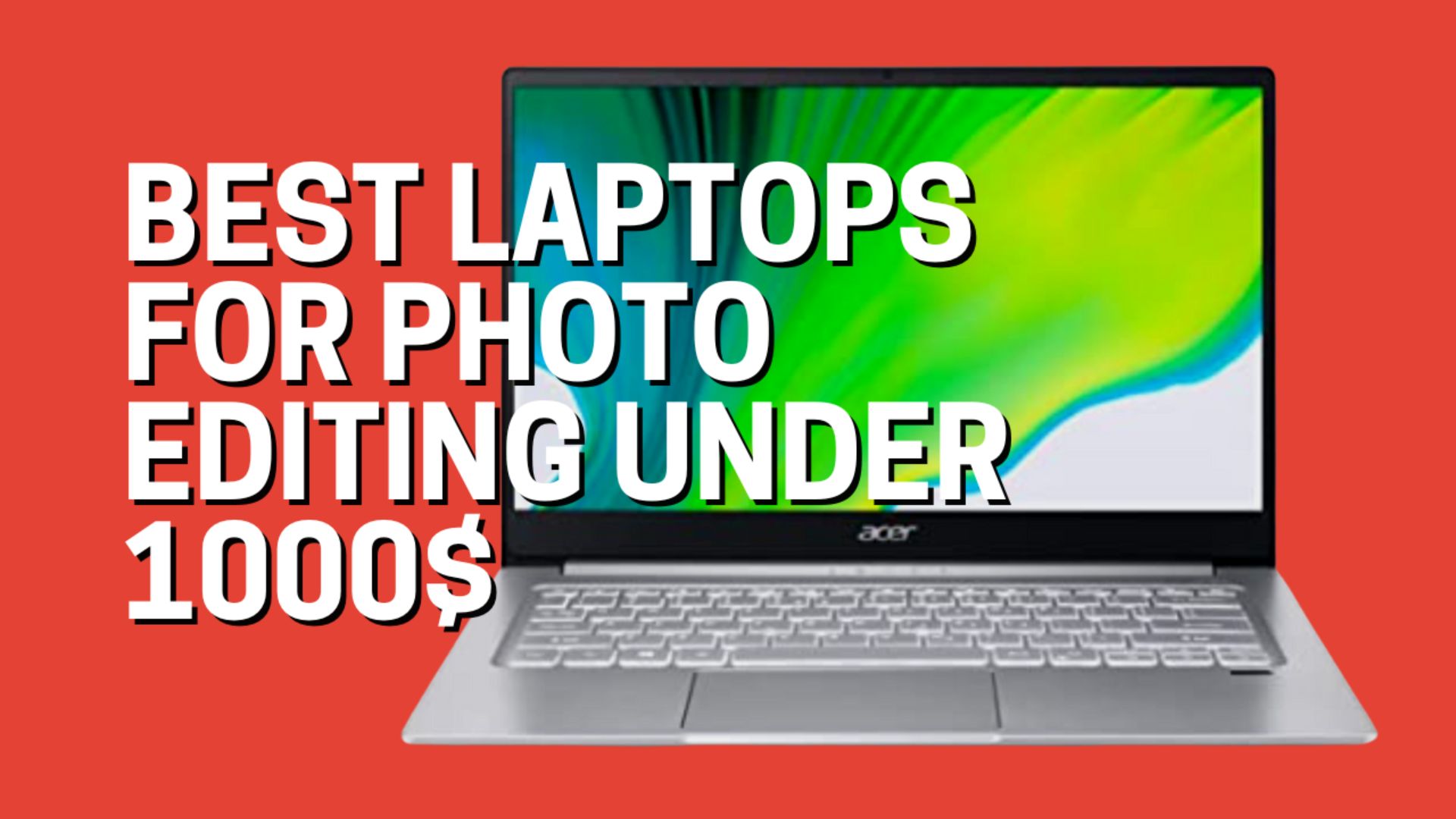
![Best Laptop Processor For Photo Editing [菜單] 隔7年的CPU升級 - PTT評價](https://www.cgdirector.com/wp-content/uploads/media/2018/11/Best-Computer-for-Video-Editing-Twitter-1200x675.jpg)


