Best Laptop 2021 Under 500

Alright, penny pinchers, listen up! We know you're not swimming in dough, but you still need a reliable laptop. This guide is for you – the budget-conscious, the deal-seekers, the ones who refuse to pay full price. We're diving into the best laptops under $500 in 2021, proving you don't need to break the bank for decent tech.
Why Even Bother with a Budget Laptop?
Let's be real: nobody wants a budget laptop if they could have a top-of-the-line beast. But sometimes, needs must! These laptops are perfect for students, light office work, browsing, streaming, and generally staying connected without emptying your wallet. They are also great if you need a secondary device that you aren't too worried about damaging.
The Contenders: Our Top Picks Under $500
We've narrowed down the field to a few strong contenders, each with its own strengths. Here's a quick look:
- For the Student: HP Chromebook 14
- For the Home Office: Lenovo IdeaPad 3 14"
- For the Multimedia Fan: Acer Aspire 5
Detailed Reviews: Let's Get Down to Brass Tacks
HP Chromebook 14: The Student's Savior
The HP Chromebook 14 is a classic for a reason. It's lightweight, has a long battery life, and runs ChromeOS, which is perfect for cloud-based work. No more lugging around a heavy machine all day.
Pros: Fantastic battery life, lightweight design, ChromeOS simplicity, typically the most affordable option. Cons: Limited offline functionality, not ideal for demanding software.
Lenovo IdeaPad 3 14": The Home Office Hero
The Lenovo IdeaPad 3 14" offers a more traditional laptop experience with Windows. It packs a decent processor and enough RAM for everyday tasks. You can expect solid performance for word processing, spreadsheets, and web browsing.
Pros: Windows OS familiarity, more software compatibility, good value for the price. Cons: Battery life can be shorter than Chromebooks, can feel a bit sluggish with too many programs open.
Acer Aspire 5: The Multimedia Maverick
The Acer Aspire 5 usually boasts a slightly better processor and more RAM than the other options in this price range. It often includes a decent display, making it suitable for watching videos and light photo editing. It is a good all-rounder and may be more suitable for general use.
Pros: Decent performance for the price, often includes a better display, versatile for various tasks. Cons: Can be a bit bulky, battery life may not be stellar.
Specs Showdown: Side-by-Side Comparison
Here's a table comparing the key specifications of each laptop:
| Feature | HP Chromebook 14 | Lenovo IdeaPad 3 14" | Acer Aspire 5 |
|---|---|---|---|
| Operating System | ChromeOS | Windows 10/11 | Windows 10/11 |
| Processor | Intel Celeron/AMD A4 | Intel Celeron/AMD Ryzen 3 | Intel Core i3/AMD Ryzen 3 |
| RAM | 4GB | 4GB | 4GB/8GB (check configuration) |
| Storage | 32GB eMMC | 128GB SSD/256GB SSD | 128GB SSD/256GB SSD |
| Display | 14" HD | 14" HD | 15.6" HD/FHD |
| Battery Life | Up to 12 hours | Up to 8 hours | Up to 7.5 hours |
| Performance Score (Out of 10) | 6 | 7 | 7.5 |
What the People Say: Customer Satisfaction
We scoured online reviews to get a feel for real-world user experiences. Here's a simplified summary:
- HP Chromebook 14: Users praise its simplicity and battery life. Common complaints include limited offline capabilities.
- Lenovo IdeaPad 3 14": Users appreciate the value for money and Windows OS. Some report slow performance with multiple programs open.
- Acer Aspire 5: Users like the larger screen and decent performance. Battery life and bulk are common downsides.
The Long Game: Maintenance Costs
Budget laptops are usually not built with the highest quality parts. Consider these potential maintenance costs:
- Battery Replacement: Expect to replace the battery within 2-3 years, costing around $50-$100.
- SSD Upgrade: You might want to upgrade the SSD for more storage, costing $50-$150 depending on the size.
- Repairs: Parts and labor for repairs can be expensive, so consider a protection plan if you're worried.
Making the Right Choice: Key Takeaways
Choosing the best laptop under $500 in 2021 is all about balancing your needs and budget. The HP Chromebook 14 is the king of portability and battery life, ideal for students and casual users. The Lenovo IdeaPad 3 14" offers a solid Windows experience at a reasonable price. The Acer Aspire 5 provides a bit more power and a larger screen for multimedia enthusiasts.
Think about what you'll be using the laptop for the most. Read customer reviews and compare specifications carefully. Don't forget to factor in potential maintenance costs. This is your money, so spend it wisely!
Ready to Buy?
Click on the links to check out the latest deals and purchase your perfect budget laptop! Don't forget to use those coupon codes!
Frequently Asked Questions (FAQ)
Still have questions? We've got answers!
Q: Can I play games on these laptops?
A: Light gaming is possible, but don't expect to run demanding titles smoothly. Chromebooks are not recommended for gaming.
Q: How much RAM do I really need?
A: 4GB is the bare minimum. 8GB is recommended for better performance, especially if you plan to multitask.
Q: What's the difference between an SSD and eMMC?
A: SSDs (Solid State Drives) are much faster than eMMC (embedded MultiMediaCard) storage. SSDs will make your laptop feel more responsive.
Q: Should I buy a used laptop instead?
A: Buying used can save money, but comes with risks. Check the seller's reputation and inspect the laptop carefully before buying.
Q: Can I upgrade these laptops?
A: Some models allow for RAM or SSD upgrades, but it's not always easy. Check the manufacturer's specifications before attempting any upgrades.
Q: What about warranty?
A: Always check the warranty terms before buying. Extended warranties might be worth considering for budget laptops.












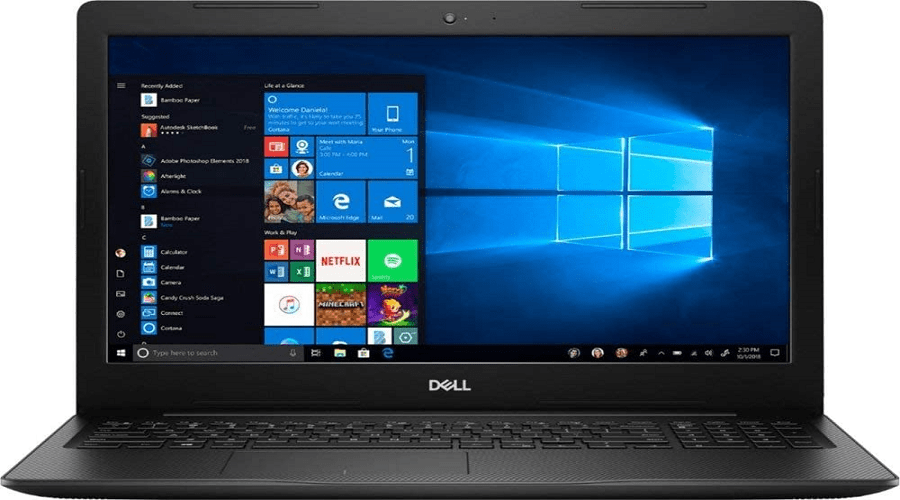

/product/87/1333163/1.jpg?1683)



