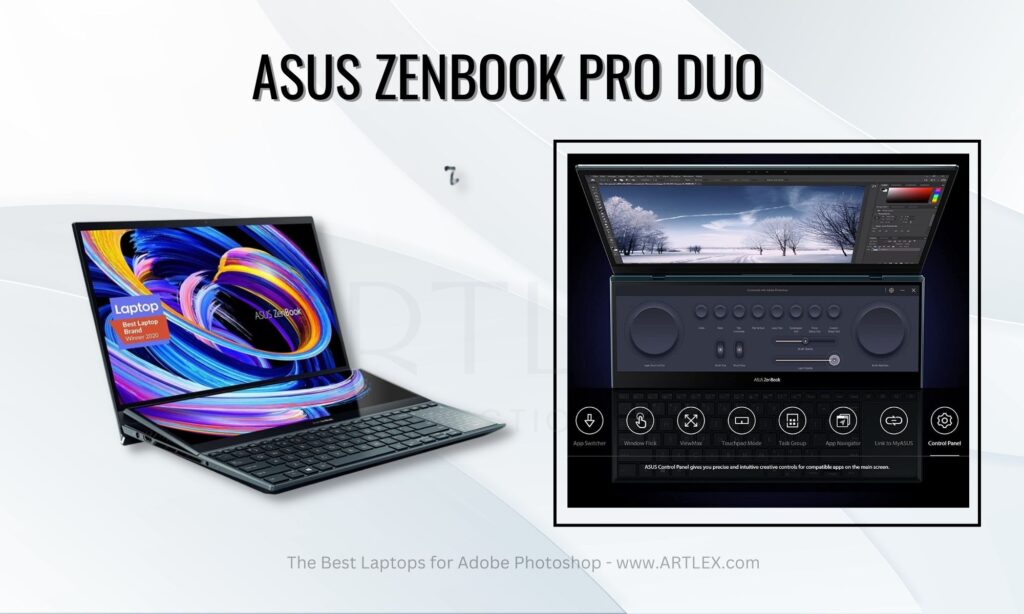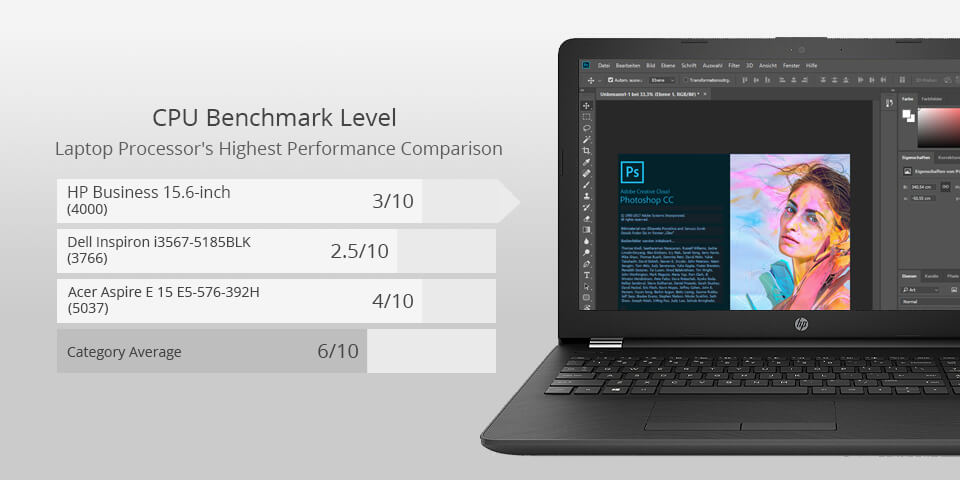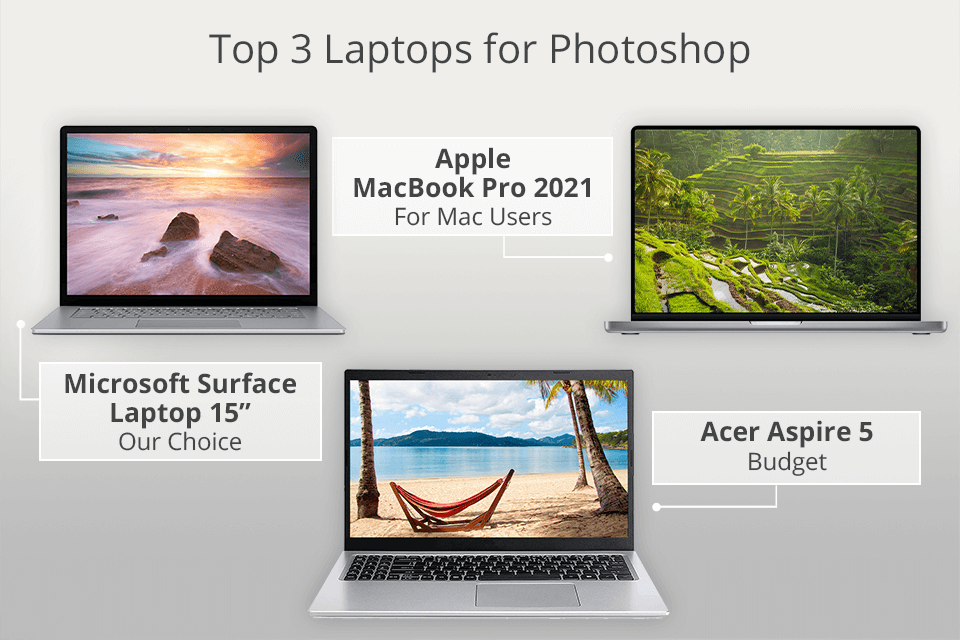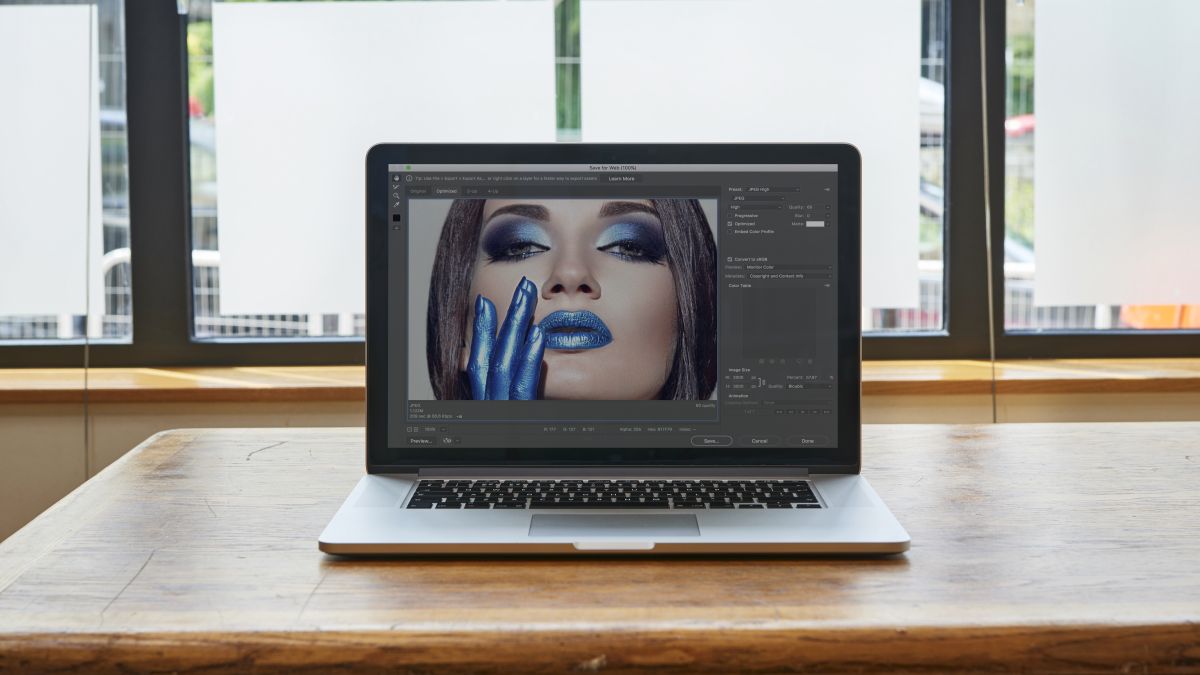Best Laptop Computer For Photoshop

Alright, budget-conscious creatives, let's talk Photoshop laptops. Forget those flashy, overpriced machines. We're diving deep into the world of value, finding the best bang for your buck without sacrificing the power you need to edit like a pro.
Why does a good laptop matter for Photoshop? Simple: time is money. A slow, glitchy laptop kills your productivity and your inspiration. This guide will help you find a machine that runs Photoshop smoothly, without emptying your wallet.
The Bargain Hunter's Shortlist
Here are a few champions in different price brackets, for a quick overview.
- Entry-Level Hero: Acer Aspire 5 (Reliable, affordable, upgradeable)
- Mid-Range Marvel: Lenovo IdeaPad Flex 5 (Versatile 2-in-1, good performance)
- Power-User Pick: Apple MacBook Air M1 (Refurbished) (Performance king, great battery)
Detailed Reviews: Unearthing Hidden Gems
Acer Aspire 5: Your Reliable Workhorse
The Acer Aspire 5 consistently impresses as a budget-friendly workhorse. It’s a solid choice for anyone starting out or needing a dependable secondary machine. Upgradability is a huge plus, allowing you to boost the RAM and storage later on.
The display isn't the brightest or most color-accurate, but it’s perfectly usable for everyday editing. The integrated graphics are decent for basic tasks, but larger or more complex projects might feel sluggish.
Lenovo IdeaPad Flex 5: Versatility Meets Value
The Lenovo IdeaPad Flex 5 is a 2-in-1 that offers great value for the money. The touchscreen and pen support can be surprisingly useful for Photoshop. This adds a new dimension to your workflow.
The performance is a noticeable step up from the Acer Aspire 5, thanks to its typically more powerful processors. The build quality is decent, but don't expect a premium feel at this price point.
Apple MacBook Air M1 (Refurbished): The Performance King on a Budget
Hear me out! A refurbished MacBook Air M1 offers unparalleled performance for the price. The M1 chip absolutely crushes Photoshop tasks. This is often faster than even much more expensive Windows laptops.
The display is excellent, with accurate colors and good brightness. The battery life is legendary. Keep in mind you are buying a refurbished unit, so inspect it carefully and ensure a solid warranty.
Side-by-Side Specs and Performance
Here's a quick comparison to help you see the differences at a glance.
| Laptop | Processor | RAM (Base) | Storage (Base) | Graphics | Photoshop Perf. Score (Estimate) |
|---|---|---|---|---|---|
| Acer Aspire 5 | AMD Ryzen 3/Intel Core i3 | 8GB | 256GB SSD | Integrated | 60 |
| Lenovo IdeaPad Flex 5 | AMD Ryzen 5/Intel Core i5 | 8GB | 256GB SSD | Integrated | 75 |
| Apple MacBook Air M1 (Refurb) | Apple M1 | 8GB | 256GB SSD | Integrated (8-core) | 95 |
Disclaimer: Photoshop Performance Score is a relative estimate based on common tasks. Actual performance may vary.
Customer Satisfaction Data
What are other users saying? This can give you real world insights.
- Acer Aspire 5: Generally positive reviews for its affordability and reliability. Common complaints include the display quality and battery life.
- Lenovo IdeaPad Flex 5: Users praise the versatility and performance for the price. Some note the build quality isn't the best.
- Apple MacBook Air M1 (Refurb): Overwhelmingly positive reviews for its performance, battery life, and display. The main concern is the risk associated with buying refurbished.
Maintenance Cost Projections
Don't forget about the long-term costs! This is key for budget-minded buyers.
- Acer Aspire 5: Low maintenance costs due to readily available parts and ease of repair.
- Lenovo IdeaPad Flex 5: Moderate maintenance costs. Repairs can be slightly more expensive than the Acer.
- Apple MacBook Air M1 (Refurb): Potentially higher maintenance costs, especially for repairs outside of warranty. Apple repairs can be pricey.
Key Takeaways
Choosing the best laptop for Photoshop on a budget requires careful consideration. The Acer Aspire 5 is a solid entry-level option, while the Lenovo IdeaPad Flex 5 offers more versatility. A refurbished MacBook Air M1 punches way above its weight class in terms of performance.
Consider your specific needs and budget. Don't just focus on the initial price; factor in long-term maintenance costs and customer satisfaction ratings. A little research goes a long way.
Call to Action
Ready to make your choice? Head over to your favorite online retailer and compare prices. Don't forget to check for deals and coupons. Happy editing!
Frequently Asked Questions (FAQ)
Q: How much RAM do I really need for Photoshop?
A: 8GB is the bare minimum, but 16GB is highly recommended for smoother performance, especially with larger files and complex edits. Consider upgrading if you can.
Q: Is an SSD essential for Photoshop?
A: Absolutely! An SSD (Solid State Drive) drastically improves loading times and overall responsiveness. Avoid laptops with only a traditional hard drive (HDD) if possible.
Q: What about screen size and color accuracy?
A: A 15-inch screen is generally preferred for comfortable editing. Look for a display that covers close to 100% of the sRGB color space for accurate colors.
Q: Can I run Photoshop on integrated graphics?
A: Yes, but performance will be limited. Integrated graphics are fine for basic tasks. But a dedicated graphics card (GPU) is highly recommended for more demanding work.
Q: Is buying a refurbished MacBook really worth it?
A: It can be a great way to get a powerful machine for less. Make sure to buy from a reputable seller with a solid warranty. Inspect the device thoroughly upon arrival.