Best Laptop Computer Under 600

So, you're ready to ditch that ancient desktop or finally join the laptop revolution? You're not alone. A great laptop doesn't have to break the bank. We're diving deep into the world of laptops under $600 to find the best options for first-time buyers like you.
This guide is designed for those who need a reliable machine for everyday tasks. Think students, home users, and anyone needing a portable productivity tool. We'll cut through the jargon and focus on what truly matters.
Why does choosing the right laptop matter? It's about more than just writing emails. It's about having a dependable tool for work, learning, and entertainment, without emptying your wallet.
Top 5 Laptops Under $600: A Quick Comparison
Let's get right to the contenders. Here's a head-to-head comparison of five of the best laptops you can find in this price range.
| Model | Price (USD) | Processor | RAM | Storage | Screen Size | Warranty |
|---|---|---|---|---|---|---|
| Acer Aspire 5 | $549 | AMD Ryzen 5 5500U | 8GB | 256GB SSD | 15.6" | 1 Year Limited |
| Lenovo IdeaPad 3 | $499 | AMD Ryzen 5 5500U | 8GB | 256GB SSD | 15.6" | 1 Year Limited |
| HP Laptop 15-dw | $579 | Intel Core i5-1135G7 | 8GB | 256GB SSD | 15.6" | 1 Year Limited |
| ASUS Vivobook 15 | $529 | AMD Ryzen 5 5500U | 8GB | 256GB SSD | 15.6" | 1 Year Limited |
| Dell Inspiron 15 3000 | $599 | Intel Core i3-1115G4 | 8GB | 256GB SSD | 15.6" | 1 Year Limited |
Detailed Reviews: Getting Up Close and Personal
Now, let's dive into each laptop, exploring their strengths and weaknesses.
Acer Aspire 5
The Acer Aspire 5 is a solid all-arounder. It offers a good balance of performance and features for the price. The AMD Ryzen 5 processor is powerful enough for everyday tasks and even some light gaming.
The 15.6" screen is adequate for most users, and the keyboard is comfortable for typing. The battery life is decent, lasting around 7-8 hours on a single charge.
Lenovo IdeaPad 3
The Lenovo IdeaPad 3 is a budget-friendly option that doesn't skimp on performance. It shares a similar AMD Ryzen 5 processor with the Aspire 5. That means you get similar performance for less money.
The build quality isn't as premium as some other laptops, but it's still sturdy enough for everyday use. The screen and keyboard are serviceable, but not exceptional.
HP Laptop 15-dw
The HP Laptop 15-dw offers a sleek design and a reliable Intel Core i5 processor. The Intel Core i5 offers efficient performance for everyday tasks. HP is a very respectable brand.
It's a solid choice for users who prefer the Intel ecosystem. The design is relatively slim and lightweight, making it easy to carry around.
ASUS Vivobook 15
The ASUS Vivobook 15 is stylish and offers solid performance. Its AMD Ryzen 5 processor can handle everyday tasks with ease.
The Vivobook 15 tends to offer a slightly better screen than other models in this price range. It's a good choice for those who value aesthetics and display quality.
Dell Inspiron 15 3000
The Dell Inspiron 15 3000 provides a reliable computing experience from a trusted brand. It may have a lower-end processor than other models in this price bracket. But it is great for basic computing tasks.
It is a sturdy and well-built machine. Dell's customer support is considered some of the best in the industry.
Used vs. New: Weighing the Options
Should you buy a brand-new laptop or consider a used one? Here's a quick breakdown:
New Laptops:Used Laptops:
- Pros: Full warranty, latest technology, pristine condition.
- Cons: Higher initial cost, depreciation.
- Pros: Lower price, potential for higher specs at a lower cost.
- Cons: No warranty (usually), potential for hidden problems, older technology.
If you opt for a used laptop, thoroughly inspect it before buying. Check the battery health, screen condition, and keyboard functionality.
Reliability Ratings by Brand
Some brands have a better reputation for reliability than others. While individual experiences can vary, here's a general overview:
- Generally Reliable: Dell, HP, ASUS
- Good Reliability: Lenovo, Acer
These are general trends, and it's always wise to read specific reviews for the model you're considering.
Checklist: 5 Must-Check Features Before Buying
Before you click that "buy" button, make sure you've checked these essential features:
- Processor: Is it powerful enough for your needs? (AMD Ryzen 5 or Intel Core i5 recommended)
- RAM: 8GB is the sweet spot for multitasking.
- Storage: Opt for an SSD (Solid State Drive) for faster performance. 256GB is a good starting point.
- Screen: Check the resolution and brightness. 1920x1080 (Full HD) is ideal.
- Ports: Ensure it has the ports you need (USB, HDMI, etc.).
Key Takeaways and Final Thoughts
Choosing the right laptop under $600 is a balancing act. It is important to weigh performance, features, reliability, and budget.
Consider your primary use case. Do you need a powerhouse for demanding tasks, or a reliable machine for everyday productivity? Remember to prioritize the features that are most important to you.
Read user reviews and expert opinions. The more information you gather, the better equipped you'll be to make an informed decision.
Ready to Choose?
Now that you're armed with knowledge, it's time to take the plunge. Visit the websites of the brands we've discussed. Compare models, and read customer reviews. The perfect laptop for you is out there waiting to be discovered.
Take your time, do your research, and enjoy your new laptop!




![Best Laptop Computer Under 600 Best Laptop Under 600 Dollars in 2024 [Updated]](https://www.growthgrasp.com/wp-content/uploads/2023/03/best-laptops-under-600-dollars.jpg)




/4065134-4-5c315e9a46e0fb0001ca20f2.jpg)


:max_bytes(150000):strip_icc()/4071769-4-5bd7395cc9e77c0051176ae5.jpg)



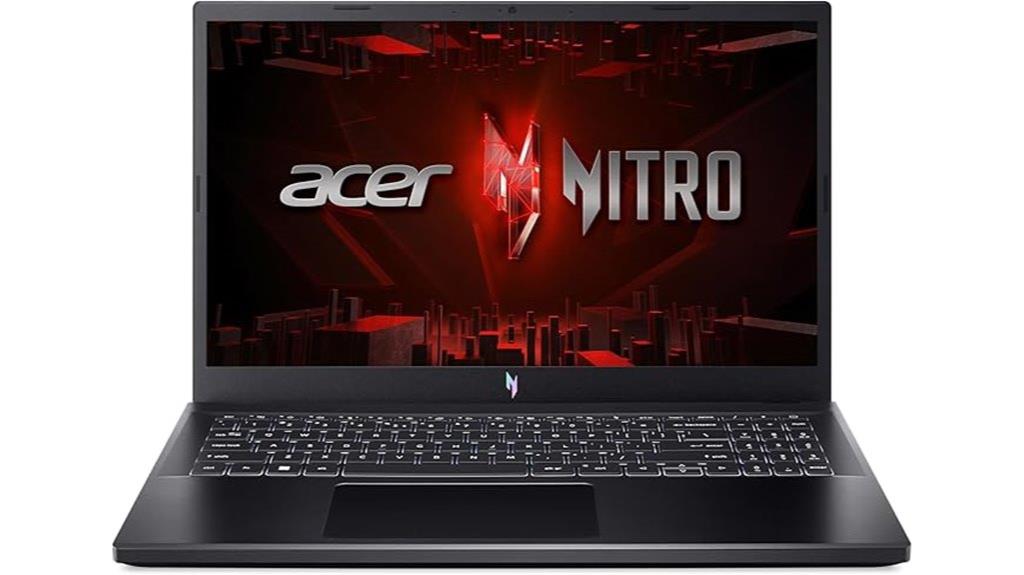
:max_bytes(150000):strip_icc()/_hero_DSC07158_Final-min-5c7d5a1ac9e77c000136a79d.jpg)
