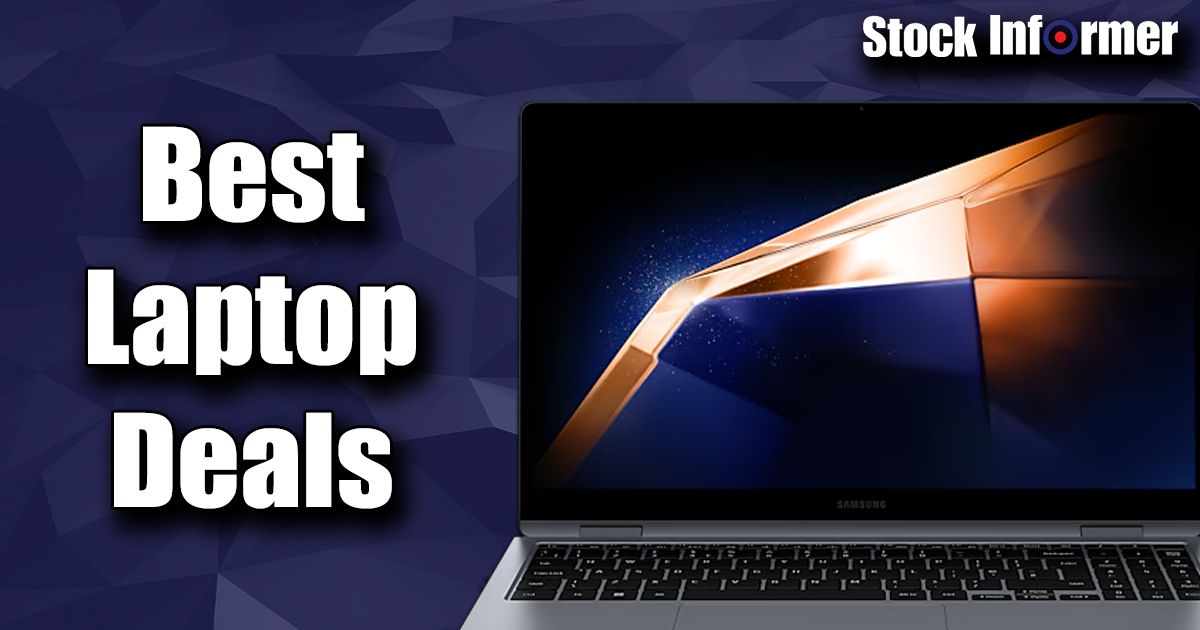Best Laptop Deals Today Under 500

Tightening your belt but need a new laptop? Fear not, frugal friends! We've scoured the internet's bargain bins to bring you the absolute best laptop deals under $500 today. This guide is for the ultimate cost-cutters – those who demand maximum bang for their buck without sacrificing usability.
A decent laptop is crucial for everything from online courses and remote work to staying connected with loved ones. It's an essential tool, but that doesn't mean you need to break the bank.
The $500 Laptop Landscape: Our Top Picks
Here's a shortlist tailored to different needs and budgets, all staying below that crucial $500 threshold. Prices fluctuate, so act fast!
- The Budget Champion: Acer Aspire 1 (perfect for basic tasks)
- The Chromebook Contender: Lenovo Chromebook Duet (ultra-portable and long-lasting)
- The Power-User Pick: Used or Refurbished Lenovo ThinkPad (built to last, surprisingly powerful)
Detailed Reviews: Unearthing the Hidden Gems
Acer Aspire 1: The No-Frills Workhorse
The Acer Aspire 1 is your quintessential budget laptop. It prioritizes affordability above all else, making it ideal for basic web browsing, email, and document editing. Don't expect to play demanding games or run complex software on this one.
It typically features an Intel Celeron or AMD Athlon Silver processor, 4GB of RAM, and 64GB of eMMC storage. The screen is usually a 14-inch HD display.
Lenovo Chromebook Duet: Tablet or Laptop? Yes!
The Lenovo Chromebook Duet is a 2-in-1 device that functions as both a tablet and a laptop. Its detachable keyboard makes it incredibly versatile for on-the-go productivity and entertainment.
Powered by a MediaTek Helio P60T processor, 4GB of RAM, and up to 128GB of storage, the Duet excels at Chrome OS-based tasks. The battery life is exceptional, often exceeding 10 hours.
Used or Refurbished Lenovo ThinkPad: The Secret Weapon
Don't underestimate the power of the pre-owned market! A used or refurbished Lenovo ThinkPad (specifically the T-series or X-series) can offer incredible performance and durability for the price. These are business-grade machines built to withstand heavy use.
Look for models with Intel Core i5 processors (4th generation or newer) and at least 8GB of RAM. You can often find these for under $500, sometimes even with an SSD.
Specs and Performance: Head-to-Head Comparison
| Laptop | Processor | RAM | Storage | Screen | Benchmark Score (PassMark CPU) |
|---|---|---|---|---|---|
| Acer Aspire 1 | Intel Celeron N4020 | 4GB | 64GB eMMC | 14" HD | ~1200 |
| Lenovo Chromebook Duet | MediaTek Helio P60T | 4GB | 64GB/128GB | 10.1" FHD | ~1500 |
| Refurbished ThinkPad T440p | Intel Core i5-4300M | 8GB | 256GB SSD | 14" HD | ~3500 |
Note: Benchmark scores are approximate and may vary depending on configuration.
Customer Satisfaction: What Are People Saying?
Based on aggregated customer reviews from major retailers:
- Acer Aspire 1: Users appreciate the low price and portability. Complaints often center around slow performance and limited storage.
- Lenovo Chromebook Duet: Customers love the battery life and 2-in-1 functionality. Some find the keyboard cramped for extended typing.
- Refurbished ThinkPad: Owners praise the durability and performance. Condition can vary depending on the seller, so read reviews carefully!
Maintenance Costs: Planning for the Future
Budget laptops generally have lower repair costs due to simpler components. However, replacing a broken screen or keyboard can still be expensive.
- Acer Aspire 1: Expect minimal maintenance costs, but repairs may not be worth it due to the low initial price.
- Lenovo Chromebook Duet: Screen repairs can be costly due to the integrated display. A protective case is a good investment.
- Refurbished ThinkPad: Parts are readily available and relatively inexpensive. ThinkPads are known for their repairability.
Key Considerations: Making the Right Choice
Remember, the best laptop for you depends on your specific needs and priorities. Consider the following before making a purchase:
- What will you use the laptop for? (Basic tasks, schoolwork, gaming?)
- How important is portability? (Do you need a lightweight device for travel?)
- What is your budget? (Stick to your limit, but be willing to consider refurbished options.)
"The bitterness of poor quality remains long after the sweetness of low price is forgotten." - Benjamin Franklin (adapted)
Conclusion: Smart Shopping for Smart People
Finding a decent laptop under $500 is possible, but it requires careful research and realistic expectations. Don't be afraid to explore the refurbished market for hidden gems like the Lenovo ThinkPad. Evaluate your needs and weigh the pros and cons of each option before making a decision.
Remember to compare prices from different retailers and read customer reviews before committing to a purchase. Happy bargain hunting!
Take Action!
Ready to start your search? Click here to browse current laptop deals under $500 on Amazon. Don't wait – prices change quickly!
Frequently Asked Questions (FAQ)
Q: Can I play games on a laptop under $500?
A: Yes, but only older or less demanding games. Don't expect to run the latest AAA titles at high settings. Chromebooks are not designed for gaming, the Refurbished thinkpads are better suited for this.
Q: How much RAM do I need?
A: 4GB is sufficient for basic tasks, but 8GB is recommended for smoother multitasking. Avoid laptops with less than 4GB of RAM.
Q: What is eMMC storage?
A: eMMC is a type of flash memory used in budget laptops. It's faster than a traditional hard drive but slower than an SSD. The advantage is its low cost and small size, making it ideal for tablets and smaller laptops.
Q: Should I buy a new or refurbished laptop?
A: A refurbished laptop can offer better value for money, but be sure to buy from a reputable seller with a warranty. New laptops offer peace of mind but may have lower specifications for the same price.
Q: Are Chromebooks worth it?
A: Chromebooks are excellent for web browsing, cloud-based applications, and light productivity tasks. If you primarily use Google services and don't need to run Windows or macOS software, a Chromebook is a great option.