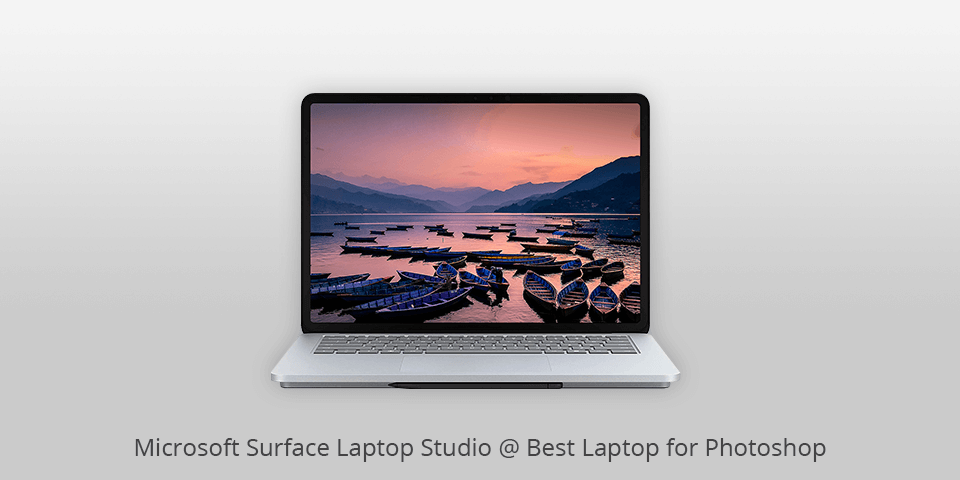Laptops That Can Run Photoshop

So, you're ready to dive into the world of Photoshop? That's fantastic! But before you can start creating stunning visuals, you need the right tool: a laptop that can handle the software's demands.
This guide is designed specifically for first-time buyers, those who are perhaps a little overwhelmed by the technical jargon and vast array of options. We'll break down what makes a laptop Photoshop-ready, explore some top models, and equip you with the knowledge to make a smart choice.
Why a Dedicated Laptop for Photoshop Matters
Photoshop isn't your average word processor. It demands significant processing power, ample memory, and a capable graphics card. A weak laptop will lead to frustrating lag, crashes, and a generally unpleasant creative experience.
Investing in the right laptop from the get-go saves you time, money (in the long run), and a whole lot of headaches. This allows you to focus on unleashing your artistic potential.
Top 5 Laptops for Photoshop: A Quick Comparison
| Model | Price (Approx.) | Processor | RAM | Graphics Card | Warranty |
|---|---|---|---|---|---|
| MacBook Pro 14" | $1999 | Apple M2 Pro | 16GB | Integrated 16-core GPU | 1 Year Limited |
| Dell XPS 15 | $1499 | Intel Core i7 | 16GB | NVIDIA GeForce RTX 3050 | 1 Year Limited |
| HP Spectre x360 14 | $1299 | Intel Core i7 | 16GB | Intel Iris Xe Graphics | 1 Year Limited |
| ASUS ROG Zephyrus G14 | $1599 | AMD Ryzen 9 | 16GB | NVIDIA GeForce RTX 3060 | 1 Year Limited |
| Microsoft Surface Laptop Studio | $1599 | Intel Core i5 | 16GB | NVIDIA GeForce RTX 3050 Ti | 1 Year Limited |
Detailed Reviews
MacBook Pro 14"
The MacBook Pro 14" is a powerhouse, especially for creative tasks. The Apple M2 Pro chip offers incredible performance and efficiency, making even complex Photoshop projects run smoothly.
The vibrant display and excellent color accuracy are a huge plus for visual artists. However, the price point can be a barrier for some.
Dell XPS 15
The Dell XPS 15 is a well-rounded laptop that balances performance and portability. Its Intel Core i7 processor and NVIDIA GeForce RTX 3050 graphics card provide ample power for Photoshop.
The InfinityEdge display is stunning, and the build quality is top-notch. The battery life is decent, but it can drain quickly under heavy load.
HP Spectre x360 14
The HP Spectre x360 14 offers a versatile 2-in-1 design, allowing you to use it as a traditional laptop or a tablet. Its Intel Core i7 processor and integrated Intel Iris Xe Graphics are sufficient for moderate Photoshop use.
The OLED display is beautiful, and the included stylus is a bonus for artists. While not as powerful as other options, it's a great choice for on-the-go creativity.
ASUS ROG Zephyrus G14
The ASUS ROG Zephyrus G14 is a gaming laptop that also excels at creative tasks. Its AMD Ryzen 9 processor and NVIDIA GeForce RTX 3060 graphics card offer excellent performance for demanding Photoshop projects.
The compact design and long battery life make it a great option for travel. The keyboard is comfortable to use, and the cooling system is effective.
Microsoft Surface Laptop Studio
The Microsoft Surface Laptop Studio has unique design. Intel Core i5 processor and NVIDIA GeForce RTX 3050 Ti give enough power for creative work in Photoshop.
The hinge design is very practical, which allows you to use it as a tablet. It is a good choice for creative users.
Used vs. New: Weighing Your Options
Used Laptops: Pros
The primary advantage is the lower price. You can often get a higher-spec machine for the same price as a new, lower-end model.
This is great if you are on a tight budget.
Used Laptops: Cons
There's always a risk of hidden problems. The battery life might be significantly degraded, and there's no guarantee of warranty coverage.
You might also miss out on the latest features and technologies.
New Laptops: Pros
You get a brand-new machine with a full warranty. You can be sure of the battery health and overall condition.
You'll also have access to the latest software and hardware features.
New Laptops: Cons
The initial cost is higher. You might have to compromise on specs to stay within your budget.
Depreciation hits immediately after purchase.
Reliability Ratings by Brand (General Trends)
Reliability can vary, but some brands consistently score higher than others.
- Apple: Generally known for good reliability, but repairs can be expensive.
- Dell: Solid reputation, especially for their business-oriented laptops.
- HP: A mixed bag, with some models being more reliable than others.
- ASUS: Generally reliable, especially their gaming laptops.
- Microsoft: Known for design, but reliability can be inconsistent.
Remember to check specific model reviews for more accurate information.
5 Must-Check Features Before Buying
- Processor: Aim for at least an Intel Core i5 or AMD Ryzen 5, but i7/Ryzen 7 or better is preferable.
- RAM: 16GB is the sweet spot for smooth Photoshop performance.
- Graphics Card: A dedicated graphics card (NVIDIA GeForce or AMD Radeon) is highly recommended, especially for complex projects. Integrated graphics can work, but performance will be limited.
- Storage: Opt for an SSD (Solid State Drive) for faster loading times and overall responsiveness. 512GB or more is ideal.
- Display: Look for a display with good color accuracy (high sRGB or Adobe RGB coverage) and resolution (at least 1920x1080).
In Summary
Choosing the right laptop for Photoshop is a balancing act. You need to consider your budget, performance requirements, and portability needs.
We've covered key specs, compared top models, and highlighted the pros and cons of buying used versus new. Remember to prioritize the features that are most important to *your* workflow.
Don't rush the decision; take your time and read reviews. Making an informed choice will save you frustration and help you unleash your creative potential.
Ready to Create?
Now that you're armed with the knowledge, it's time to start shopping! Visit the manufacturers' websites or your local electronics store to explore the options and find the perfect laptop for your Photoshop journey.
Good luck, and happy creating!











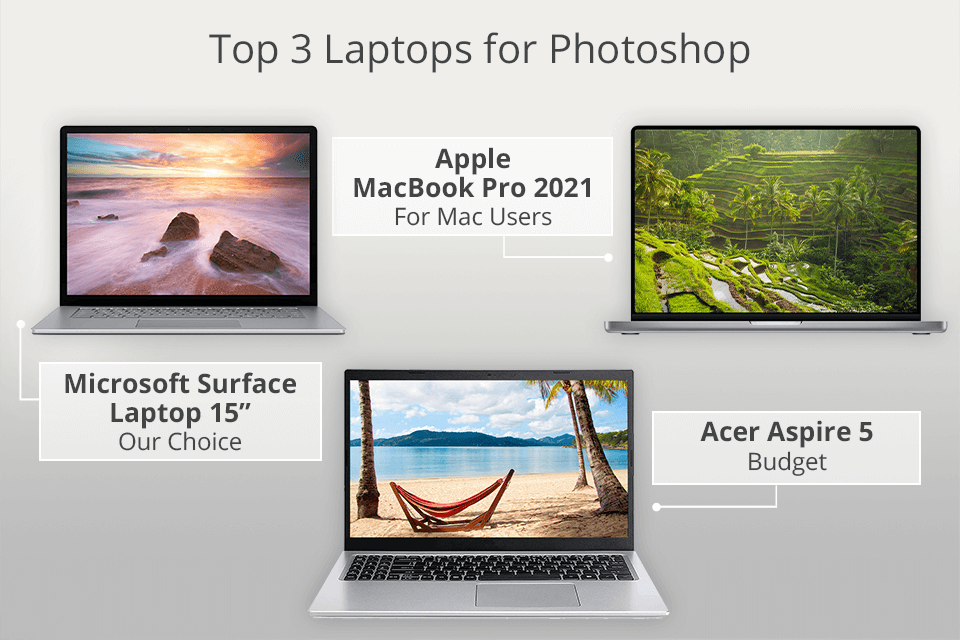

![Laptops That Can Run Photoshop Best Laptops For Adobe Photoshop In December 2024 [Budget Pick]](https://saltmoney.org/wp-content/uploads/2022/09/Best-Laptops-for-Adobe-Photoshop.jpg)