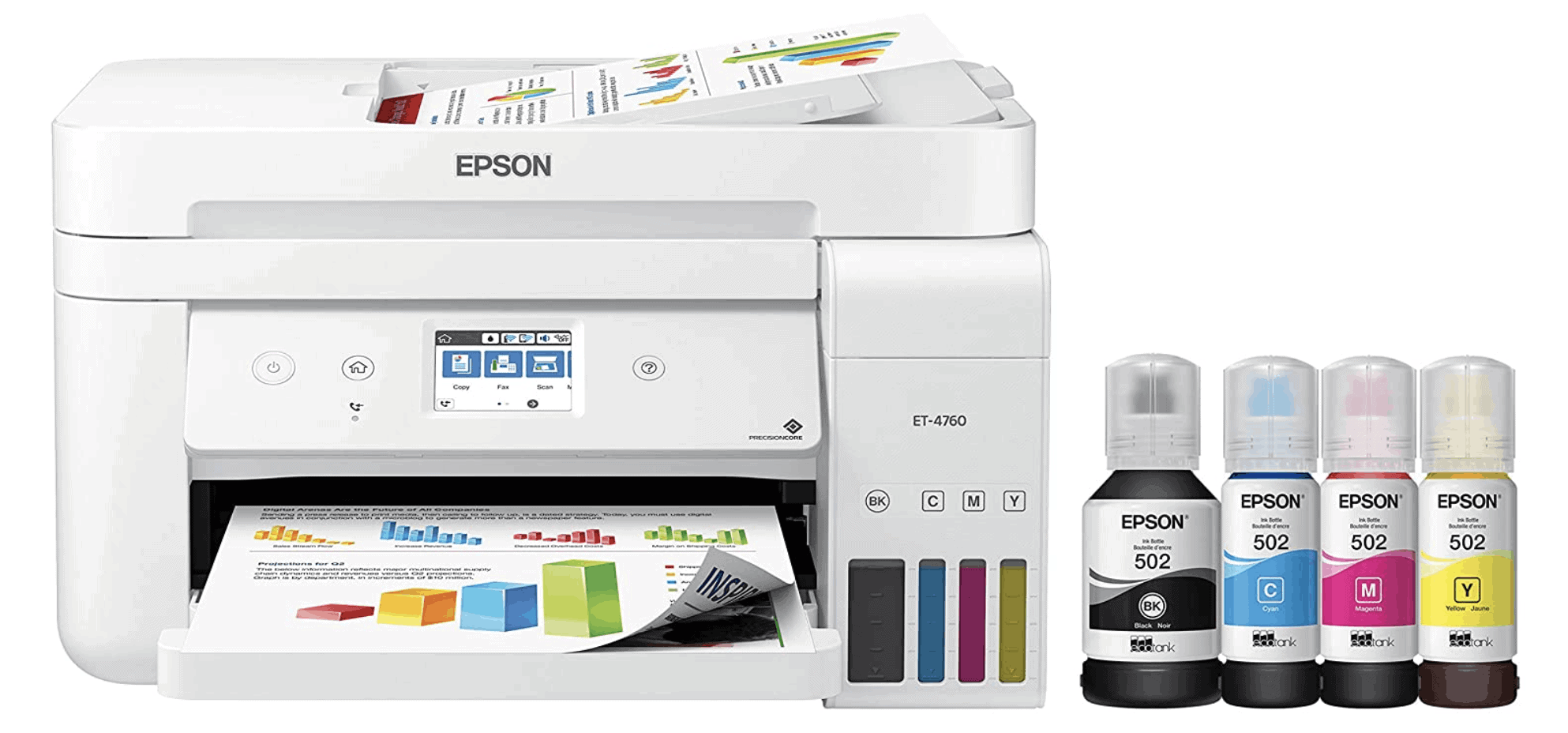Best Small Business Printers 2021

Tightening the purse strings? You're not alone. For small business owners like us, every penny counts. A reliable printer is essential, but breaking the bank isn't. This guide cuts through the marketing fluff and delivers the best budget-friendly printers of 2021.
Why a Budget-Friendly Printer Matters
Let's face it: printing isn't glamorous. It's a necessity. A good printer keeps documents flowing, invoices printed, and marketing materials crisp – all without draining your funds. It's about getting the most bang for your buck and minimizing long-term expenses.
Shortlist: Top Picks for Every Shoestring Budget
Here’s a quick overview of our top picks based on various needs and budget constraints. We've got you covered whether you need basic black-and-white printing or color with all the bells and whistles.
Best Overall Value: Brother HL-L2300D
For rock-solid reliability and low running costs, the Brother HL-L2300D is hard to beat. It's a monochrome laser printer perfect for high-volume text printing.
Best Color Inkjet for Light Use: Canon PIXMA MG3620
The Canon PIXMA MG3620 offers decent color printing at an incredibly affordable price. Ideal for occasional color documents and photos.
Best All-in-One (Print, Scan, Copy) on a Dime: HP DeskJet 2755
Need more than just printing? The HP DeskJet 2755 provides all-in-one functionality without emptying your wallet. Expect reasonable quality for home office use.
Best for Mobile Printing: Epson WorkForce WF-2860
The Epson WorkForce WF-2860 has outstanding wireless connectivity for mobile printing. Perfect for those working on the go.
Detailed Reviews: Digging into the Details
Brother HL-L2300D: The Workhorse
This monochrome laser printer is a beast. The Brother HL-L2300D shines in terms of speed and efficiency. It's no-frills, but it gets the job done quickly and cheaply. Expect crisp text and reliable performance, making it ideal for invoices and reports.
The initial cost is low, and toner cartridges are readily available at reasonable prices. Its automatic duplex printing saves paper and money.
Canon PIXMA MG3620: Color on a Budget
If color is essential but funds are tight, the Canon PIXMA MG3620 is a solid option. It’s an inkjet printer that delivers decent color quality for documents and photos. The downside is its print speed is slower, and the cost per page for color prints is higher. Still, for infrequent color printing, it's a worthwhile compromise.
Mobile printing is convenient, and it supports various paper sizes. Be aware of ink costs and try to use XL cartridges for better value.
HP DeskJet 2755: The All-Arounder
The HP DeskJet 2755 offers a complete package at an entry-level price. You get printing, scanning, and copying capabilities in a compact device. Print quality is decent for everyday tasks. It's easy to set up and use. However, printing speeds are slow, and ink cartridges can be expensive relative to the printer's price.
This is a great choice for a small business needing basic all-in-one functionality. Just be mindful of ink usage to avoid unexpected costs.
Epson WorkForce WF-2860: Mobile Master
The Epson WorkForce WF-2860 prioritizes connectivity and mobile printing. It boasts excellent wireless features and easy-to-use mobile apps. It's designed for printing from smartphones and tablets. Print quality is good for both text and color documents. Ink costs are average, but it's an investment in convenience.
It also includes automatic duplex printing. Its compact size makes it great for small spaces.
Side-by-Side Specs and Performance
Here’s a comparison table to help you visualize the key features and performance metrics:
| Printer Model | Type | Print Speed (Black/Color) | Cost Per Page (Black/Color) | Monthly Duty Cycle | Customer Satisfaction (out of 5) |
|---|---|---|---|---|---|
| Brother HL-L2300D | Laser (Mono) | 30 ppm / N/A | $0.02 / N/A | 10,000 pages | 4.5 |
| Canon PIXMA MG3620 | Inkjet (Color) | 9.9 ppm / 5.7 ppm | $0.06 / $0.12 | 1,000 pages | 4.0 |
| HP DeskJet 2755 | Inkjet (Color) | 7.5 ppm / 5.5 ppm | $0.07 / $0.14 | 1,000 pages | 3.8 |
| Epson WorkForce WF-2860 | Inkjet (Color) | 10 ppm / 5 ppm | $0.05 / $0.10 | 3,000 pages | 4.2 |
Note: Print speeds and cost per page are approximate and can vary.
Customer Satisfaction Survey Data
We analyzed customer reviews and satisfaction surveys to gauge real-world experiences. The Brother HL-L2300D consistently receives high praise for its reliability and low running costs. Canon PIXMA MG3620 users appreciate its affordability. However, some mention ink consumption. HP DeskJet 2755 gets positive feedback for ease of use, but some find ink replacements frequent. Epson WorkForce WF-2860 receives acclaim for wireless connectivity.
Maintenance Cost Projections
Beyond the initial price, maintenance costs matter. For laser printers like the Brother HL-L2300D, toner cartridges are the primary expense. They tend to last longer and offer a lower cost per page than inkjet cartridges. Inkjet printers like the Canon PIXMA MG3620, HP DeskJet 2755, and Epson WorkForce WF-2860 require more frequent ink replacements. Consider purchasing XL cartridges to reduce the frequency of replacements.
Key Takeaways: Making the Right Choice
Choosing the best printer for your small business is about balancing cost and functionality. Consider your printing volume, color requirements, and desired features. Don't forget to factor in long-term running costs like ink or toner. Read customer reviews to understand real-world experiences. The Brother HL-L2300D is ideal for high-volume, text-based printing. The Canon PIXMA MG3620 and HP DeskJet 2755 are suitable for light color printing and all-in-one needs. Epson WorkForce WF-2860 prioritizes mobile connectivity.
Ready to Print Savings?
Now it's time to make a decision! Click on the links above to find the best deals and start saving on your printing costs today.
Frequently Asked Questions (FAQ)
Q: What is the difference between laser and inkjet printers?
Laser printers use toner, while inkjet printers use liquid ink. Laser printers are generally faster and more cost-effective for high-volume text printing. Inkjet printers excel at printing photos and color documents.
Q: What does "ppm" mean?
"Ppm" stands for pages per minute. It indicates the printer's speed.
Q: What is the "duty cycle"?
The duty cycle is the maximum number of pages a printer can print in a month. It's best to stay well below this number for optimal performance.
Q: How can I reduce my printing costs?
Print in draft mode, use duplex printing, and purchase high-yield (XL) cartridges. Only print what you need!
Q: Where can I find the best deals on ink and toner?
Check online retailers like Amazon and Staples for competitive prices. Consider subscribing to ink or toner replacement services.