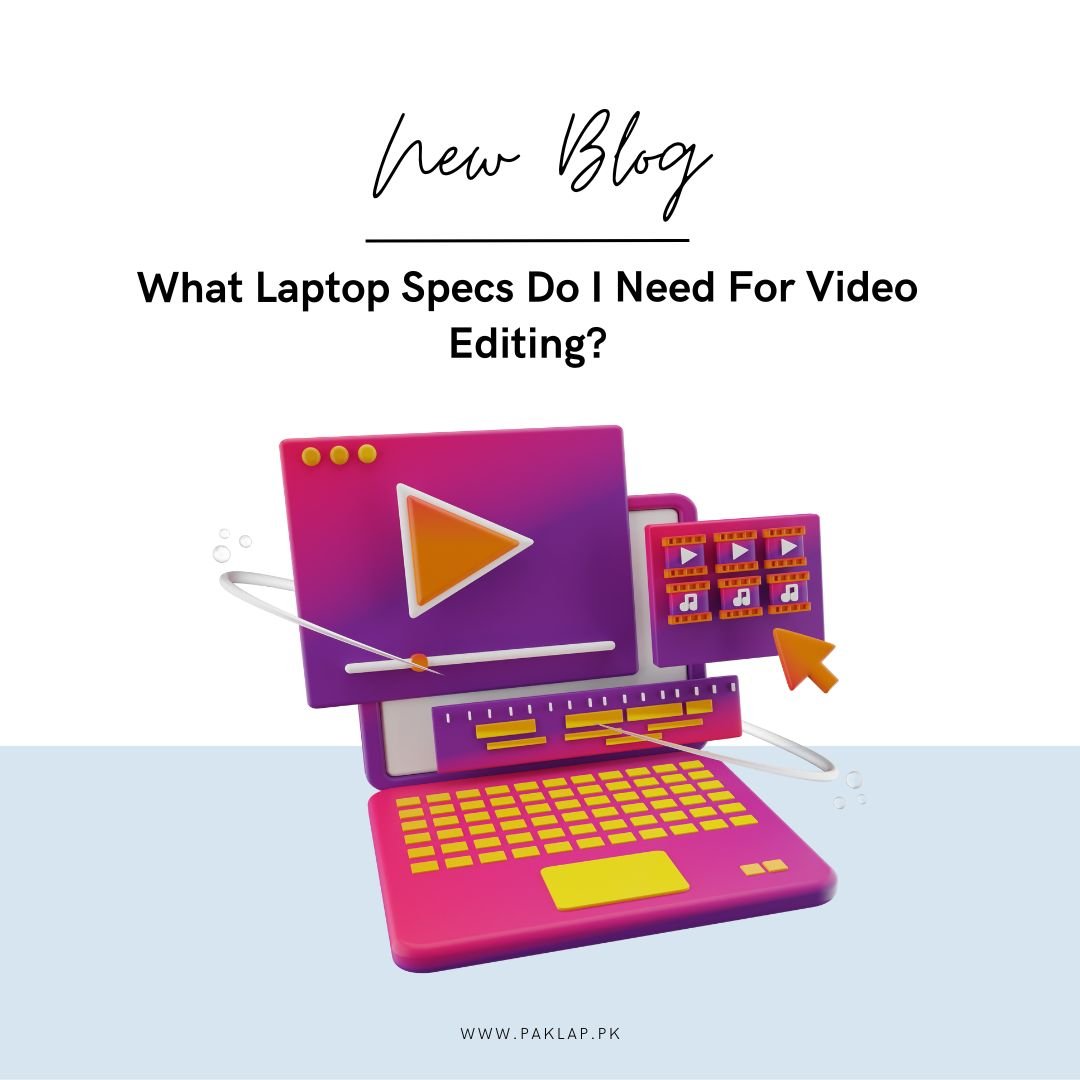Laptop Specs For Video Editing

Are you tired of your video editing software grinding to a halt, leaving you staring at a frozen screen while your creativity withers? This guide is tailored for value-conscious shoppers – aspiring YouTubers, freelance videographers, and hobbyist filmmakers – who need a laptop capable of handling video editing without breaking the bank. We'll explore the crucial specifications, demystify technical jargon, and recommend specific laptops across various budget points.
Why Laptop Specs Matter for Video Editing
Video editing is a resource-intensive task that demands significant processing power, ample memory, and fast storage. A slow laptop can lead to frustratingly long rendering times, choppy playback, and an overall inefficient workflow. Investing in the right laptop can dramatically improve your editing experience and allow you to focus on your creative vision.
Key Specifications Explained
The CPU (Central Processing Unit) is the brains of your laptop, responsible for processing data and executing instructions. For video editing, look for a multi-core processor with a high clock speed, such as an Intel Core i5 or i7 (12th gen or newer) or an AMD Ryzen 5 or 7 series. More cores and higher clock speeds translate to faster rendering and smoother playback.
RAM (Random Access Memory) is crucial for handling large video files and complex editing projects. 16GB of RAM is the minimum recommended for comfortable video editing, and 32GB is ideal for 4K footage and demanding software. Insufficient RAM will result in lag and performance issues.
The GPU (Graphics Processing Unit), also known as a dedicated graphics card, accelerates video processing tasks and enhances playback performance. While integrated graphics can handle basic editing, a dedicated GPU, such as an NVIDIA GeForce RTX or AMD Radeon RX series, is highly recommended for smoother editing and faster rendering. Consider the VRAM (Video RAM) of the GPU; 4GB is a good starting point, and 6GB or 8GB is preferable for 4K editing.
Storage speed is essential for quickly loading and saving video files. A Solid State Drive (SSD) is significantly faster than a traditional Hard Disk Drive (HDD). Opt for at least a 512GB SSD for your operating system, editing software, and project files, and consider an additional external drive for archiving footage.
Display quality is crucial for accurate color grading and detail assessment. Look for a display with good color accuracy (covering close to 100% of the sRGB color gamut), decent brightness, and a resolution of at least 1920x1080 (Full HD). Consider a 4K display if you work primarily with 4K footage.
Laptop Recommendations for Video Editing
Here are a few laptop recommendations tailored to different audiences and budgets. Remember to check for current prices and availability, as these can fluctuate.
- Budget-Friendly Option: Acer Aspire 5 (AMD Ryzen 5/7, 16GB RAM, 512GB SSD, Integrated Graphics) - A great entry-level option for basic video editing.
- Mid-Range Performer: Lenovo IdeaPad Gaming 3 (Intel Core i5/i7 or AMD Ryzen 5/7, 16GB RAM, 512GB SSD, NVIDIA GeForce RTX 3050/3050 Ti) - Offers a good balance of performance and price.
- High-End Workhorse: Apple MacBook Pro 14" or 16" (Apple M1 Pro/Max/M2 Pro/Max, 16GB+ RAM, 512GB+ SSD) - Known for its powerful performance and excellent display.
Detailed Reviews
Acer Aspire 5
The Acer Aspire 5 offers excellent value for budget-conscious users. Its AMD Ryzen processor and 16GB of RAM provide sufficient power for basic video editing tasks in 1080p. The integrated graphics are suitable for light editing but may struggle with demanding effects or 4K footage. The SSD ensures fast boot times and file access.
Lenovo IdeaPad Gaming 3
The Lenovo IdeaPad Gaming 3 strikes a balance between performance and affordability. With a dedicated NVIDIA GeForce RTX graphics card, it handles more demanding video editing tasks smoothly. Its powerful processor and ample RAM contribute to faster rendering times. This is a solid choice for aspiring video editors who need a reliable and capable laptop.
Apple MacBook Pro (14" or 16")
The Apple MacBook Pro is a top-tier option for professional video editors. Its M series chips deliver exceptional performance and power efficiency. The stunning display offers excellent color accuracy. This is a premium investment that provides a superior editing experience.
Side-by-Side Specs Table
| Laptop Model | CPU | RAM | GPU | Storage | Display | Performance Score (Out of 10) |
|---|---|---|---|---|---|---|
| Acer Aspire 5 | AMD Ryzen 5/7 | 16GB | Integrated Graphics | 512GB SSD | 1920x1080 | 6 |
| Lenovo IdeaPad Gaming 3 | Intel Core i5/i7 or AMD Ryzen 5/7 | 16GB | NVIDIA GeForce RTX 3050/3050 Ti | 512GB SSD | 1920x1080 | 8 |
| Apple MacBook Pro (14" or 16") | Apple M1 Pro/Max/M2 Pro/Max | 16GB+ | Integrated (Apple Silicon) | 512GB+ SSD | Liquid Retina XDR | 9 |
Note: Performance scores are subjective and based on general video editing tasks. Actual performance may vary depending on the specific software and project complexity.
Practical Considerations
Beyond the core specifications, consider these practical factors. Battery life is essential for editing on the go. Check for a laptop with a long-lasting battery, especially if you plan to work remotely.
Port selection is also important for connecting external drives, monitors, and other peripherals. Look for USB-C, USB-A, HDMI, and SD card slots. Keyboard and trackpad comfort should not be overlooked. A comfortable keyboard and responsive trackpad can significantly improve your editing workflow.
Cooling system efficiency is crucial for maintaining performance during demanding tasks. A well-designed cooling system prevents overheating and ensures consistent performance. Don't forget to factor in weight and portability. If you need to travel frequently with your laptop, consider a lighter and more compact model.
Summary
Choosing the right laptop for video editing requires careful consideration of your budget and editing needs. Prioritize a powerful CPU, ample RAM, a dedicated GPU (if possible), and fast storage. Don't forget to evaluate practical factors such as battery life, port selection, and cooling system efficiency.
Carefully weigh all the factors discussed in this article to make an informed decision that aligns with your budget and video editing requirements. A well-chosen laptop can transform your editing experience and empower you to bring your creative visions to life.
Take Action
Ready to find the perfect video editing laptop? Start by setting a realistic budget and identifying your core editing needs. Research specific models based on the specifications and recommendations outlined in this guide. Happy editing!
Frequently Asked Questions (FAQ)
Q: How much RAM do I really need for video editing?
A: 16GB is the minimum recommended, but 32GB is ideal for 4K editing and demanding projects.
Q: Is a dedicated GPU essential for video editing?
A: While integrated graphics can handle basic editing, a dedicated GPU is highly recommended for smoother playback and faster rendering.
Q: Is an Apple MacBook Pro worth the investment for video editing?
A: The MacBook Pro offers exceptional performance and a superior editing experience, but it comes at a premium price. Consider your budget and specific needs before investing.
Q: Can I upgrade the RAM or storage on a laptop?
A: Some laptops allow for RAM and storage upgrades, while others do not. Check the specifications of the laptop before purchasing if upgrades are important to you.
Q: What is the best video editing software for beginners?
A: DaVinci Resolve (free version), Adobe Premiere Rush, and Filmora are popular choices for beginners.