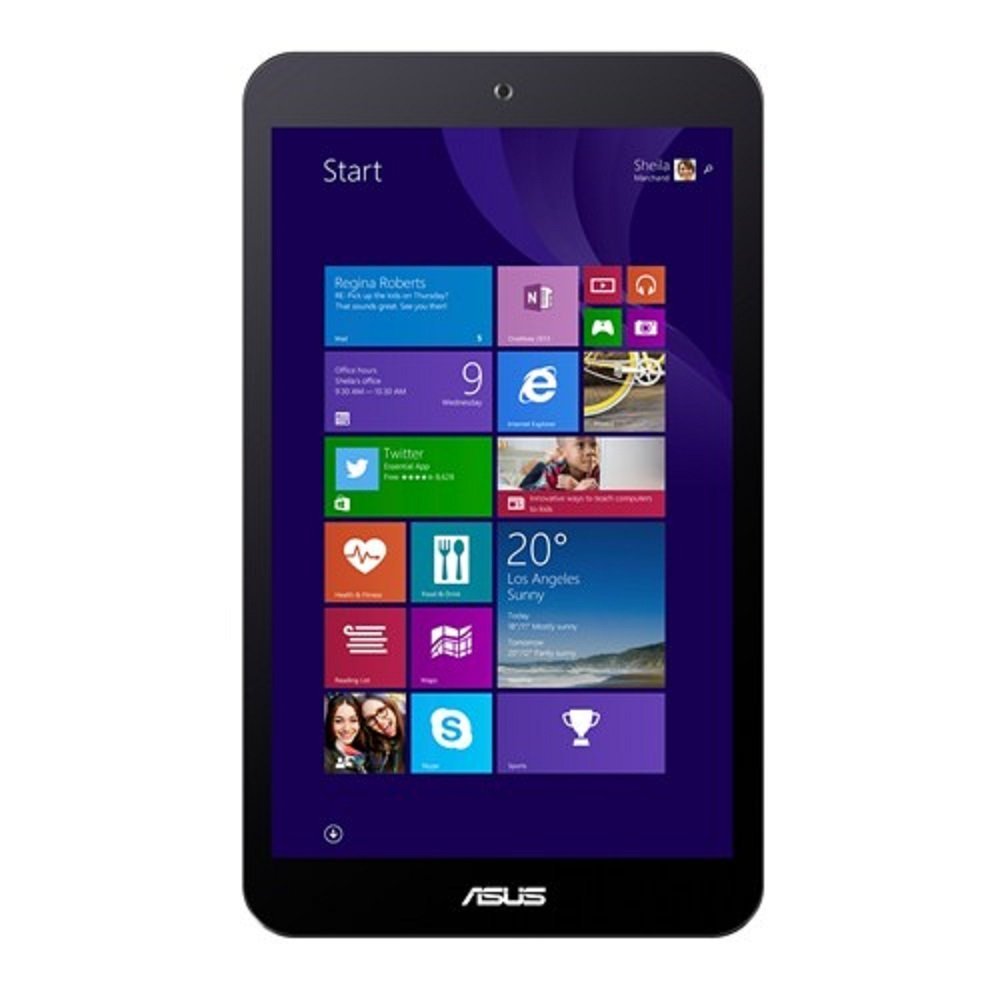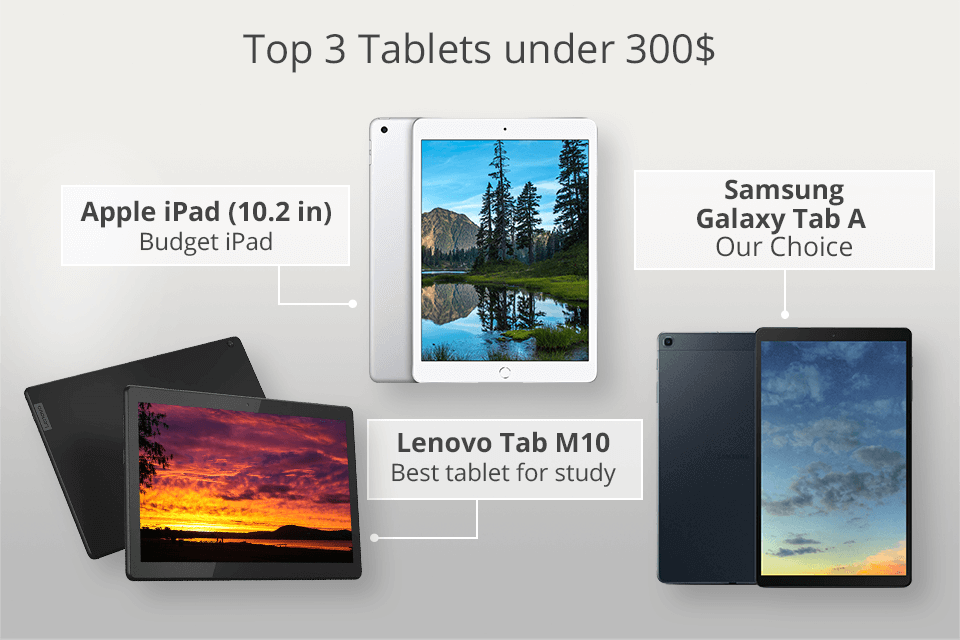Best Tablet For 300 Dollars

Stop throwing your hard-earned cash at overpriced tablets! You, fellow bargain hunter, deserve tech that delivers without draining your bank account.
This guide is laser-focused on finding the best tablet under $300, proving you don't need to be rich to enjoy streaming, reading, and staying connected on the go.
Tablets are portable entertainment hubs, e-readers, and productivity tools all rolled into one. Why overpay when you can snag a fantastic slate for a fraction of the cost?
The $300 Tablet Shortlist
We've hand-picked a few standouts catering to various needs:
- The All-Rounder: Amazon Fire Max 11 - Great screen, decent performance for everyday tasks.
- The Power User (on a Budget): Samsung Galaxy Tab A8 - Reliable brand, good for multitasking.
- The Educational Pick: Lenovo Tab M10 Plus (3rd Gen) - Solid build, perfect for students and reading.
Detailed Reviews: No Fluff, Just Facts
Amazon Fire Max 11: The King of Value
The Amazon Fire Max 11 boasts a vibrant 11-inch display perfect for movies and shows. Performance is surprisingly good for the price, handling most apps and games with ease.
Amazon's Fire OS is easy to use, but relies heavily on Amazon's ecosystem. Keep in mind the app selection is limited compared to the Google Play Store.
Battery life is excellent, easily lasting a full day of mixed use. It's a solid all-around choice for casual users.
Samsung Galaxy Tab A8: The Trusted Brand
The Samsung Galaxy Tab A8 offers the reliability of the Samsung brand without breaking the bank. It features a sleek design and a crisp 10.5-inch display.
Performance is decent for everyday tasks like browsing and streaming. Samsung's One UI is intuitive and packed with useful features.
The Galaxy Tab A8 benefits from access to the Google Play Store, giving you a wide range of app choices. Battery life is good, lasting for a satisfying amount of time.
Lenovo Tab M10 Plus (3rd Gen): The Student's Companion
The Lenovo Tab M10 Plus (3rd Gen) is a well-built tablet ideal for students and bookworms. Its 10.6-inch display is great for reading and taking notes.
Performance is adequate for light tasks, note-taking, and video calls. The tablet also offers a comfortable reading mode.
It supports stylus input (sold separately), making it a good choice for digital artists on a budget. Battery life is reliable for all-day use.
Spec Showdown: Performance Under Pressure
| Tablet | Processor | RAM | Storage | Display | Geekbench 5 Score (Single/Multi) |
|---|---|---|---|---|---|
| Amazon Fire Max 11 | MediaTek MT8188J | 4GB | 64GB | 11" 2000 x 1200 | 400/1400 (Estimated) |
| Samsung Galaxy Tab A8 | Unisoc Tiger T618 | 3GB/4GB | 32GB/64GB | 10.5" 1920 x 1200 | 380/1300 (Estimated) |
| Lenovo Tab M10 Plus (3rd Gen) | MediaTek Helio G80 | 3GB/4GB | 32GB/64GB | 10.6" 2000 x 1200 | 360/1250 (Estimated) |
Note: Geekbench scores are estimates based on available data and may vary. These benchmarks provide a general idea of performance.
What the People Say: Customer Satisfaction Data
We scoured online reviews and forums to gauge real-world customer satisfaction. Here's a summary:
- Amazon Fire Max 11: Users praise the screen quality and value for money, but some dislike the Amazon-centric interface.
- Samsung Galaxy Tab A8: Customers appreciate the Samsung brand, user interface, and smooth performance.
- Lenovo Tab M10 Plus (3rd Gen): Reviewers like the build quality and reading experience, but some find the performance to be somewhat basic.
Maintenance Costs: Keeping it Cheap
Thankfully, tablets generally have low maintenance costs. Screen protectors and cases are vital investments to avoid expensive repairs.
Consider purchasing extended warranties from third-party providers if you're concerned about potential issues. Software updates are usually free, but storage upgrades might require cloud subscriptions.
Budget around $20-$50 per year for accessories and potential minor repairs.
Key Takeaways: Make the Right Choice
Finding the best tablet for under $300 is about balancing features, performance, and your specific needs. The Amazon Fire Max 11 is a superb all-rounder, while the Samsung Galaxy Tab A8 provides a more premium experience.
The Lenovo Tab M10 Plus (3rd Gen) is a fantastic pick for students. Don't forget to factor in customer reviews and estimated maintenance costs before making your final decision.
Consider these points and you'll be enjoying a fantastic tablet without emptying your wallet!
Ready to Buy?
Click the links below to check the latest prices and availability on Amazon and other retailers. Happy bargain hunting!
Frequently Asked Questions (FAQ)
Q: Can I use these tablets for serious gaming?
A: While some light gaming is possible, these tablets aren't designed for graphically intensive games. You might experience lag and lower frame rates.
Q: Do these tablets support cellular connectivity?
A: Some models may offer cellular versions, but they often come with a higher price tag. Consider a Wi-Fi-only model and tether to your phone if needed.
Q: What about storage? Can I expand it?
A: Most of these tablets have microSD card slots for expanding storage. This is a cheap and easy way to add more space for your files and apps.
Q: Will I get regular software updates?
A: Samsung generally provides more consistent updates than Amazon or Lenovo on their budget tablets. Check the manufacturer's website for details.
Q: Are these tablets good for video editing?
A: Light video editing is possible, but the limited processing power may cause frustration with larger projects. Stick to simple edits.