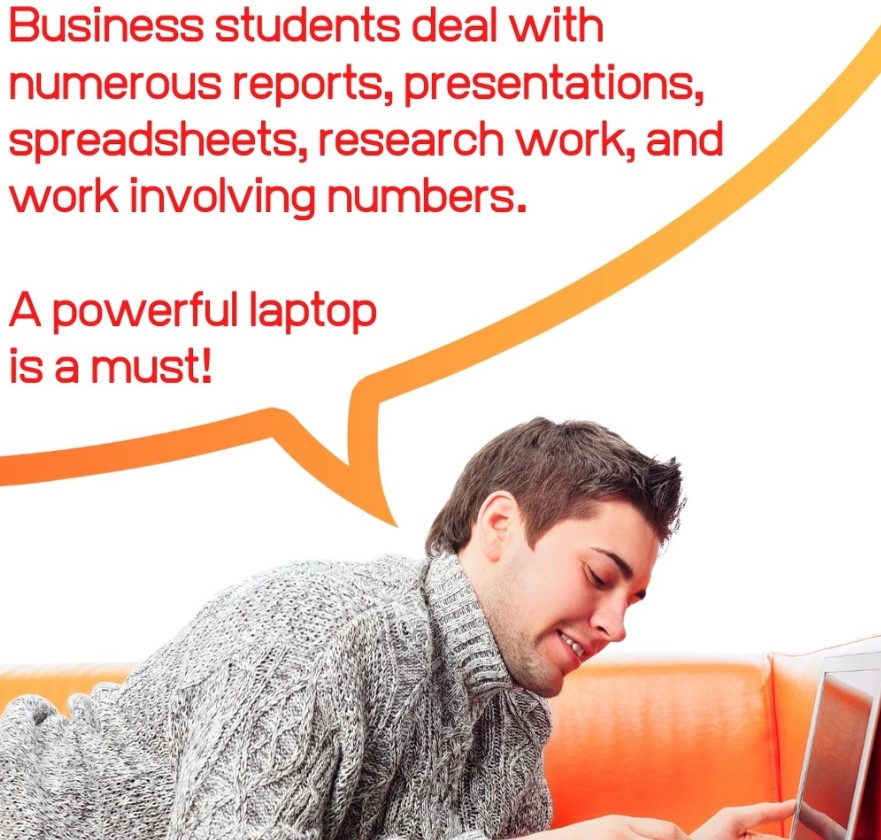Best Laptop For Business Students

So, you're diving headfirst into the world of business school? Congratulations! But before you even think about discounted textbooks and late-night study sessions, let's talk about your most important tool: your laptop. This isn't just for writing papers; it's your gateway to research, presentations, networking, and even a bit of well-deserved downtime. This guide is designed specifically for first-time buyers navigating the laptop landscape.
Why Your Laptop is Your Secret Weapon
In business school, your laptop is more than just a device; it's your mobile office. It's essential for everything from crunching numbers in Excel to crafting compelling presentations in PowerPoint. A reliable and efficient laptop can significantly impact your productivity and academic success.
Choosing the right laptop can feel overwhelming. Don't worry; we'll break down the key features and top contenders to help you find the perfect fit for your budget and needs.
Top 5 Laptops for Business Students: A Quick Comparison
| Model | Price (USD) | Processor | RAM | Storage | Warranty |
|---|---|---|---|---|---|
| Apple MacBook Air (M2) | $1099 | Apple M2 | 8GB | 256GB SSD | 1 year |
| Dell XPS 13 | $999 | Intel Core i5 | 8GB | 512GB SSD | 1 year |
| HP Spectre x360 14 | $1249 | Intel Core i7 | 16GB | 512GB SSD | 1 year |
| Lenovo ThinkPad X1 Carbon Gen 11 | $1399 | Intel Core i5 | 16GB | 256GB SSD | 3 years |
| Microsoft Surface Laptop 5 | $999 | Intel Core i5 | 8GB | 256GB SSD | 1 year |
In-Depth Reviews: Finding Your Perfect Match
Apple MacBook Air (M2)
The MacBook Air (M2) is a fantastic option for students prioritizing portability and battery life. Apple's M2 chip provides impressive performance for everyday tasks, and the sleek design is undeniably appealing. However, the limited port selection and potential need for adapters are worth considering.
Dell XPS 13
The Dell XPS 13 consistently ranks among the best laptops for its near-bezel-less display and premium build quality. Its compact size makes it easy to carry around campus, and the performance is sufficient for most business school applications. The webcam placement has been an issue in the past, but newer models have addressed this.
HP Spectre x360 14
The HP Spectre x360 14 is a 2-in-1 laptop that offers versatility and performance. Its touchscreen display and 360-degree hinge allow you to use it as a tablet for note-taking or presentations. The powerful processor and ample RAM make it suitable for demanding tasks like video editing or data analysis.
Lenovo ThinkPad X1 Carbon Gen 11
The Lenovo ThinkPad X1 Carbon Gen 11 is known for its durability, excellent keyboard, and long battery life. ThinkPads are a favorite among business professionals for their reliability and robust security features. The price point is higher than some competitors, but the included 3-year warranty offers peace of mind.
Microsoft Surface Laptop 5
The Microsoft Surface Laptop 5 offers a clean design, vibrant display, and comfortable keyboard. It's a great choice for students who appreciate a simple and intuitive user experience. The Alcantara fabric keyboard option adds a touch of luxury, but it can be prone to staining.
Used vs. New: Weighing the Pros and Cons
Buying a used laptop can save you a significant amount of money. However, you'll need to carefully inspect the device for any physical damage or performance issues. Consider battery health and the age of the components.
A new laptop offers the benefit of a full warranty and the latest technology. You'll have peace of mind knowing that the device is in pristine condition. But it comes at a higher initial cost.
Reliability Ratings by Brand
Laptop reliability can vary significantly between brands. Apple and Lenovo are generally considered to be the most reliable brands. Dell and HP are typically good, but have had some issues in the past. Microsoft Surface devices can be hit or miss, with some users reporting excellent reliability and others experiencing problems.
It's important to remember that these are just general trends. Individual experiences can vary depending on the specific model and usage patterns.
Checklist: 5 Must-Check Features Before Buying
- Processor: Look for at least an Intel Core i5 or AMD Ryzen 5 processor for smooth multitasking.
- RAM: 8GB of RAM is the minimum, but 16GB is recommended for demanding tasks.
- Storage: A 256GB SSD is sufficient for most students, but 512GB offers more breathing room.
- Battery Life: Aim for at least 8 hours of battery life for all-day use.
- Keyboard and Trackpad: Test the keyboard and trackpad to ensure they are comfortable for extended use.
Key Takeaways
Choosing the best laptop for business school is a personal decision based on your individual needs and budget. Consider the factors discussed in this article: performance, portability, reliability, and features. Don't be afraid to read reviews, compare models, and test them out in person before making a purchase.
Remember to factor in the software you'll be using most often. For instance, if you'll be heavily reliant on the Microsoft Office Suite, a Windows-based laptop might be a more seamless choice. For graphic design or video editing, consider a laptop with a dedicated graphics card.
Ready to Upgrade Your Business School Experience?
Now that you're armed with the knowledge, it's time to find the perfect laptop to power your business school journey. Visit your local electronics store, browse online retailers, and start comparing models today. Invest in a tool that will help you succeed!

/4065134-4-5c315e9a46e0fb0001ca20f2.jpg)