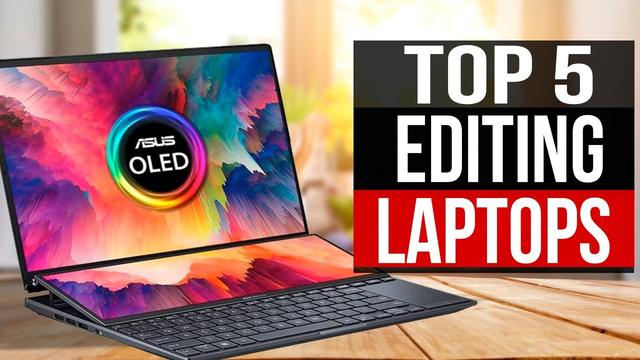Best Laptop For Editing Video

For value-conscious video editors, the right laptop is more than just a tool; it's an investment in your creative potential. This guide cuts through the marketing hype to deliver an analytical look at the best laptops that balance performance, portability, and price.
We'll explore specifications, benchmarks, and real-world editing scenarios to help you make an informed decision without breaking the bank. Video editing demands significant processing power, ample memory, and a color-accurate display.
Why Your Laptop Matters for Video Editing
Choosing the wrong laptop can lead to frustrating lag, slow rendering times, and a compromised creative workflow. The ability to efficiently edit on the go can boost productivity and open up new opportunities.
A powerful laptop allows you to handle demanding tasks such as 4K editing, motion graphics, and color grading. Investing in the right machine will save time, reduce frustration, and ultimately improve the quality of your work.
Shortlist of Top Laptops for Video Editing (Budget-Friendly to Mid-Range)
Here are a few options that cater to different budgets and editing needs.
- Apple MacBook Air (M1 or M2 Chip): Excellent performance for its price, highly portable, and offers great battery life.
- Acer Aspire 5: A good entry-level option with upgradeable RAM and storage.
- Lenovo IdeaPad Flex 5: Versatile 2-in-1 with a decent display and a responsive touchscreen.
- HP Pavilion Aero 13: Ultra-lightweight with a bright display and solid performance.
Detailed Reviews
Apple MacBook Air (M1/M2)
The MacBook Air, powered by Apple's M1 or M2 chip, offers a phenomenal balance of performance and efficiency. Its integrated graphics are surprisingly capable, making it suitable for 1080p and even some 4K editing workflows.
The fanless design ensures silent operation, while the long battery life allows for extended editing sessions on the go. However, be mindful of the limited port selection and non-upgradeable RAM.
Acer Aspire 5
The Acer Aspire 5 is a budget-friendly option that provides a solid foundation for video editing. Its key advantage lies in its upgradeability, allowing you to add more RAM and storage as your needs grow.
While its performance may not match higher-end laptops, it's capable of handling basic editing tasks. The display isn't the most color-accurate, so consider using an external monitor for critical color grading.
Lenovo IdeaPad Flex 5
The Lenovo IdeaPad Flex 5 is a versatile 2-in-1 laptop that offers a unique editing experience. The touchscreen display and included stylus can be useful for making precise edits and annotations.
Its performance is adequate for light to moderate editing tasks, but it may struggle with more demanding projects. The 360-degree hinge allows for multiple usage modes, making it a good choice for content creators who need flexibility.
HP Pavilion Aero 13
The HP Pavilion Aero 13 is an excellent choice for editors who prioritize portability. Weighing in at under 2.2 pounds, it's one of the lightest laptops in its class.
Despite its lightweight design, it offers a bright and vibrant display, as well as solid performance for everyday editing tasks. Battery life is also impressive, making it a great option for on-the-go productivity.
Side-by-Side Specs Table with Performance Scores
Below is a table showcasing specifications and performance scores.
| Laptop | CPU | RAM (Base) | Storage (Base) | Display | Approximate Geekbench 5 Score (Single-Core/Multi-Core) | Video Editing Performance (Relative Score) |
|---|---|---|---|---|---|---|
| Apple MacBook Air (M1) | Apple M1 | 8GB | 256GB SSD | 13.3" Retina | 1700/7400 | 8/10 |
| Apple MacBook Air (M2) | Apple M2 | 8GB | 256GB SSD | 13.6" Retina | 1900/8900 | 9/10 |
| Acer Aspire 5 | AMD Ryzen 5 5500U | 8GB | 256GB SSD | 15.6" FHD | 1200/5500 | 5/10 |
| Lenovo IdeaPad Flex 5 | AMD Ryzen 5 5500U | 8GB | 256GB SSD | 14" FHD Touch | 1200/5500 | 6/10 |
| HP Pavilion Aero 13 | AMD Ryzen 5 5600U | 8GB | 256GB SSD | 13.3" FHD | 1300/5800 | 7/10 |
Note: Performance scores are approximate and can vary depending on specific configuration and testing conditions. Video Editing Performance is a relative score based on factors such as CPU, GPU, and RAM.
Practical Considerations
Beyond raw specifications, consider these practical aspects.
Display Quality: A color-accurate display is crucial for video editing. Look for laptops that cover at least 100% of the sRGB color gamut.
Ports: Ensure the laptop has enough ports for your peripherals, including external hard drives, monitors, and audio interfaces.
Storage: Video files can be large, so choose a laptop with ample storage or the ability to connect external storage devices.
Keyboard and Trackpad: A comfortable keyboard and a responsive trackpad are essential for long editing sessions.
Summary
Choosing the best laptop for video editing involves carefully balancing your budget with your performance needs. The Apple MacBook Air (M1/M2) offers exceptional performance for its price, while the Acer Aspire 5 provides a more budget-friendly entry point.
The Lenovo IdeaPad Flex 5 offers versatility with its 2-in-1 design, and the HP Pavilion Aero 13 is ideal for editors who prioritize portability. Remember to consider factors such as display quality, ports, and storage when making your decision.
Take Action
Ready to upgrade your video editing setup? Research the models discussed, read user reviews, and compare prices. Invest in the laptop that best fits your needs and budget, and start creating!
Frequently Asked Questions (FAQ)
Q: How much RAM do I need for video editing?
A: At least 8GB is recommended, but 16GB or more is ideal for 4K editing.
Q: Do I need a dedicated graphics card?
A: While not essential for all editing tasks, a dedicated GPU can significantly improve performance, especially for motion graphics and effects.
Q: Is an SSD necessary?
A: Yes, an SSD (Solid State Drive) is crucial for fast loading times and smooth editing.
Q: What is the ideal screen size for video editing?
A: A 15-inch or larger screen is recommended for comfortable editing, but a smaller screen can be used with an external monitor.
Q: Can I edit videos on a Chromebook?
A: While some Chromebooks can handle basic video editing tasks, they are generally not powerful enough for professional-level editing.








![Best Laptop For Editing Video Top 5 BEST Laptop for Video Editing [2020] - YouTube](https://i.ytimg.com/vi/Elmuim2Ce1U/maxresdefault.jpg)