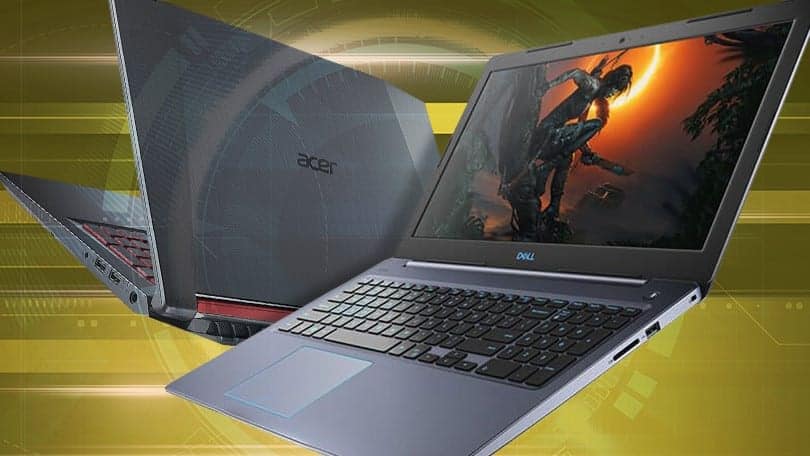Best Laptop For Gaming On A Budget

The thrill of PC gaming shouldn't be gated behind exorbitant price tags. For value-conscious gamers, the quest for the best budget-friendly gaming laptop is a real and often challenging one.
This review aims to demystify the market, providing an analytical look at affordable gaming laptops that deliver respectable performance without breaking the bank.
We'll explore key considerations, analyze specifications, and present a curated list of laptops tailored to various budget tiers and gaming preferences.
Why a Budget Gaming Laptop Matters
Gaming laptops offer portability and power in a single package. They allow you to enjoy your favorite games anywhere, whether it's a friend's house, a coffee shop, or while traveling.
Budget options make this accessible to a wider audience, providing an entry point into PC gaming without the financial commitment of high-end models or a dedicated desktop setup.
Finding the right balance between cost and performance is crucial, ensuring a smooth and enjoyable gaming experience.
Shortlist of Budget Gaming Laptops
Here's a quick overview of some of the best budget gaming laptops, categorized by target audience and price range:
- Entry-Level Gamers (Under $800): Acer Nitro 5 (Reliable all-rounder)
- Mid-Range Performance (Under $1200): Lenovo IdeaPad Gaming 3 (Great value for money)
- Performance Focused (Under $1500): HP Victus 16 (Larger screen, better GPU)
Detailed Reviews
Acer Nitro 5
The Acer Nitro 5 is a popular choice for budget gamers, offering a solid blend of performance and features. It typically includes an AMD Ryzen 5 or Intel Core i5 processor and an NVIDIA GeForce RTX 3050 or 3050 Ti graphics card.
The display is usually a 15.6-inch or 17.3-inch FHD (1920x1080) panel with a 144Hz refresh rate. This delivers smooth visuals for fast-paced games.
While the build quality might feel slightly plasticky, the Nitro 5 provides a comfortable gaming experience and good thermal performance for its price.
Lenovo IdeaPad Gaming 3
The Lenovo IdeaPad Gaming 3 strikes a good balance between price and performance. It often features an AMD Ryzen 5 or Ryzen 7 processor paired with an NVIDIA GeForce RTX 3050 or RTX 3060 graphics card.
The laptop typically comes with a 15.6-inch FHD display with a 120Hz or 165Hz refresh rate. This provides a sharper and more responsive gaming experience than slower panels.
The IdeaPad Gaming 3 offers a more refined design compared to some competitors, with a decent keyboard and trackpad. It offers excellent value for the price.
HP Victus 16
The HP Victus 16 offers a larger screen and often higher performance than other options in this category. It typically includes an AMD Ryzen 5 or Intel Core i5/i7 processor and an NVIDIA GeForce RTX 3050 Ti or RTX 3060 graphics card.
The 16.1-inch FHD display provides more screen real estate for immersive gaming. It makes it great for multitasking.
With better cooling solutions, the Victus 16 can sustain higher clock speeds for longer periods. This translates into improved performance in demanding games.
Side-by-Side Specs and Performance
| Laptop | Processor | Graphics Card | Display | RAM | Storage | Avg. FPS (AAA Games) |
|---|---|---|---|---|---|---|
| Acer Nitro 5 | AMD Ryzen 5 / Intel Core i5 | NVIDIA GeForce RTX 3050 | 15.6" FHD 144Hz | 8GB/16GB | 512GB SSD | 45-60 |
| Lenovo IdeaPad Gaming 3 | AMD Ryzen 5 / Ryzen 7 | NVIDIA GeForce RTX 3050 / RTX 3060 | 15.6" FHD 120Hz/165Hz | 8GB/16GB | 512GB SSD | 50-70 |
| HP Victus 16 | AMD Ryzen 5 / Intel Core i5/i7 | NVIDIA GeForce RTX 3050 Ti / RTX 3060 | 16.1" FHD 144Hz | 8GB/16GB | 512GB SSD | 60-80 |
Note: Average FPS scores are estimates based on common AAA titles at medium to high settings. Actual performance may vary.
Practical Considerations
Beyond raw specifications, several practical considerations can influence your choice. These considerations include:
- Battery Life: Budget gaming laptops typically have limited battery life. Do not expect long gaming sessions on battery power.
- Keyboard and Trackpad: Test the keyboard and trackpad if possible. Ensure comfortable typing and navigation.
- Cooling: Adequate cooling is crucial for sustained performance. Look for laptops with effective cooling systems.
- Upgradeability: Check if the RAM and storage are upgradeable. This extends the laptop's lifespan.
- Ports: Ensure the laptop has enough ports. Consider USB ports, HDMI, and Ethernet for your peripherals.
Summary
Choosing the best budget gaming laptop requires careful consideration of your individual needs and priorities. The Acer Nitro 5 offers a solid entry point, while the Lenovo IdeaPad Gaming 3 balances value and performance. The HP Victus 16 is for users prioritizing a larger screen and higher performance.
Consider factors like battery life, keyboard comfort, and upgradeability to make an informed decision. It is also important to consider the types of games you play and how important is for them to run at the highest settings.
Prioritize specifications and practical aspects to find a laptop that suits your gaming style and budget.
Call to Action
Ready to level up your gaming experience without breaking the bank? Start by researching the models mentioned above and comparing them to your specific needs.
Read user reviews, watch comparison videos, and visit local electronics stores to get a feel for the laptops in person.
Make an informed decision and enjoy the world of PC gaming on a budget!
Frequently Asked Questions (FAQ)
Q: What is the minimum RAM required for gaming?
A: 8GB of RAM is generally considered the minimum for modern gaming. 16GB is recommended for a smoother experience, especially with demanding titles.
Q: Is an SSD essential for a gaming laptop?
A: Yes, an SSD (Solid State Drive) is highly recommended. It significantly improves loading times and overall system responsiveness compared to a traditional HDD (Hard Disk Drive).
Q: What is a good refresh rate for a gaming laptop display?
A: A 120Hz or 144Hz refresh rate is ideal for gaming. It provides smoother visuals and reduces motion blur compared to a standard 60Hz display.
Q: Can I upgrade the graphics card in a gaming laptop?
A: In most budget gaming laptops, the graphics card is integrated into the motherboard and cannot be upgraded. Consider this limitation when choosing a laptop.
Q: How important is the processor for gaming?
A: The processor is important, but the graphics card generally has a bigger impact on gaming performance. Aim for a decent CPU like an AMD Ryzen 5 or Intel Core i5, but prioritize a better GPU if your budget is limited.