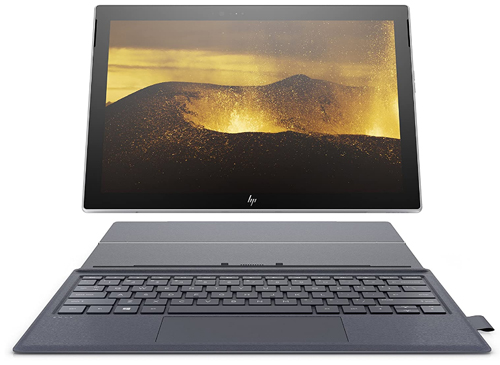Cheap 2 In 1 Laptops With Pen

Listen up, penny pinchers! Want the versatility of a tablet and the power of a laptop without emptying your wallet? You've come to the right place. We're diving deep into the world of affordable 2-in-1 laptops with pen support, separating the gems from the junk for budget-conscious users like you.
Why bother with a 2-in-1? Think digital note-taking in class, sketching on the go, or presenting without lugging around extra peripherals. And the pen? It unlocks a whole new level of creativity and precision that a finger just can't match.
Shortlist: Bang for Your Buck 2-in-1s
Here's a quick rundown of some top contenders, catering to slightly different needs and budgets:
- For the Student: Lenovo Chromebook Duet (Super portable, long battery life, Chrome OS simplicity)
- For the Casual User: Acer Spin 311 (Decent performance, good screen, Windows versatility)
- For the Power User (on a budget): HP Pavilion x360 14 (More powerful processor, larger screen, more storage)
Detailed Reviews: Let's Get Real
Lenovo Chromebook Duet
The Chromebook Duet is the king of portability. It's ridiculously lightweight and the battery lasts forever. Chrome OS is simple and efficient, perfect for browsing, writing, and streaming.
Don't expect to run demanding software though. This device is primarily a tablet with a detachable keyboard.
Acer Spin 311
The Acer Spin 311 offers a more traditional laptop experience in a 2-in-1 form factor. Windows gives you broader software compatibility than Chrome OS.
The processor is still on the lower end, but it's sufficient for everyday tasks. The included pen is a nice bonus.
HP Pavilion x360 14
If you need more horsepower, the HP Pavilion x360 14 is a solid choice. It packs a more powerful processor and more RAM.
The larger screen is also better for multitasking. Keep in mind that this comes at the expense of portability and battery life.
Specs and Performance Showdown
Let's compare these contenders head-to-head:
| Feature | Lenovo Chromebook Duet | Acer Spin 311 | HP Pavilion x360 14 |
|---|---|---|---|
| Processor | MediaTek Helio P60T | Intel Celeron N4020 | Intel Core i3 (various models) |
| RAM | 4GB | 4GB | 8GB |
| Storage | 64GB/128GB eMMC | 64GB eMMC | 256GB SSD |
| Display | 10.1" | 11.6" | 14" |
| OS | Chrome OS | Windows 10/11 | Windows 10/11 |
| Pen Included? | Optional | Yes | Optional |
| Geekbench 5 (Single-Core) | 290 | 350 | 1100 |
| Geekbench 5 (Multi-Core) | 1200 | 700 | 3000 |
Note: Performance scores are approximate and may vary depending on the specific configuration.
What the People Say: Customer Satisfaction
Here's a glimpse into what other budget-conscious buyers are saying:
- Lenovo Chromebook Duet: "Great for travel and light tasks, but struggles with demanding apps." (4.5/5 stars)
- Acer Spin 311: "Good value for the price, but the screen could be brighter." (4/5 stars)
- HP Pavilion x360 14: "A solid all-around performer, but battery life is just okay." (4.2/5 stars)
Long-Term Costs: Maintenance and Repairs
Don't forget about the long game! Here's a rough estimate of potential maintenance costs:
- Chromebooks: Generally lower maintenance due to the lightweight OS. Expect to replace the battery after 3-5 years ($50-$100).
- Windows Laptops: More susceptible to viruses and require occasional software maintenance. Battery replacement costs are similar ($50-$100). Screen repairs can be pricey ($100-$200+).
- Pens: Replacement pen tips are usually cheap, but replacing the entire pen can cost $30-$50.
Key Takeaways: Making the Right Choice
Choosing the right cheap 2-in-1 with pen depends on your individual needs. The Lenovo Chromebook Duet shines in portability and battery life. The Acer Spin 311 offers a balance of price and features. The HP Pavilion x360 14 delivers the most performance for demanding tasks.
Consider your primary use cases, budget, and tolerance for maintenance. Don't just focus on the upfront cost; think about the long-term value.
Ready to Buy?
Now that you're armed with the knowledge, go forth and find your perfect budget 2-in-1! Check out online retailers like Amazon and Best Buy for the latest deals.
Frequently Asked Questions (FAQ)
Q: Can I run Adobe Photoshop on these laptops?
A: The HP Pavilion x360 14 is the only one capable of running Photoshop smoothly. The others will struggle, especially with large files.
Q: Do these laptops come with a warranty?
A: Yes, all of these laptops come with a standard manufacturer's warranty, typically for one year. Consider purchasing an extended warranty for added peace of mind.
Q: Can I upgrade the RAM or storage on these laptops?
A: Generally, the RAM and storage are not easily upgradeable on these budget 2-in-1s. Research specific models before buying if upgradability is a concern.
Q: Are these laptops good for gaming?
A: These laptops are not designed for gaming. Only the HP Pavilion x360 14 can handle some light gaming at low settings.
Q: Are the included pens any good?
A: The included pens are generally decent for basic note-taking and sketching. However, professional artists may prefer a higher-end pen with more pressure sensitivity.