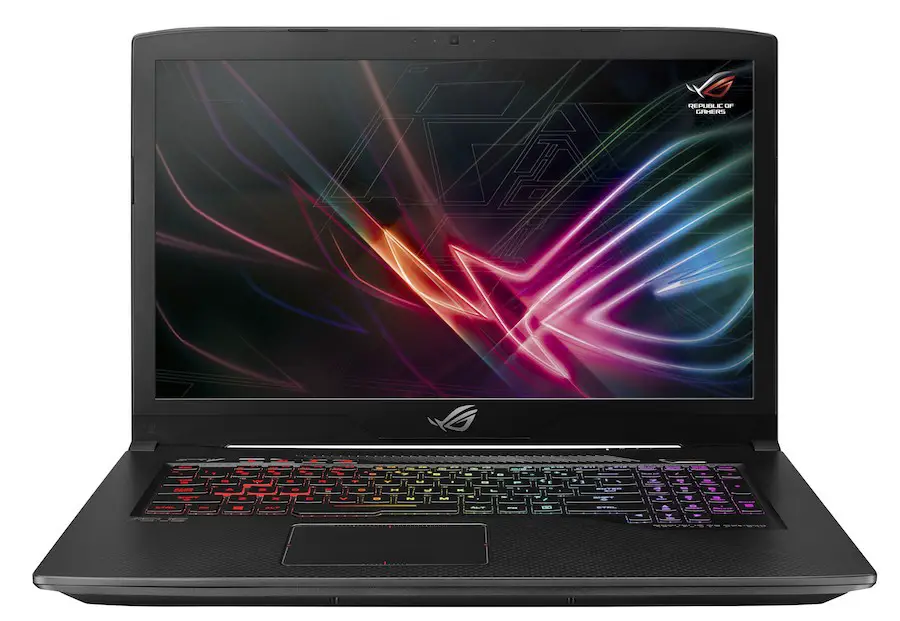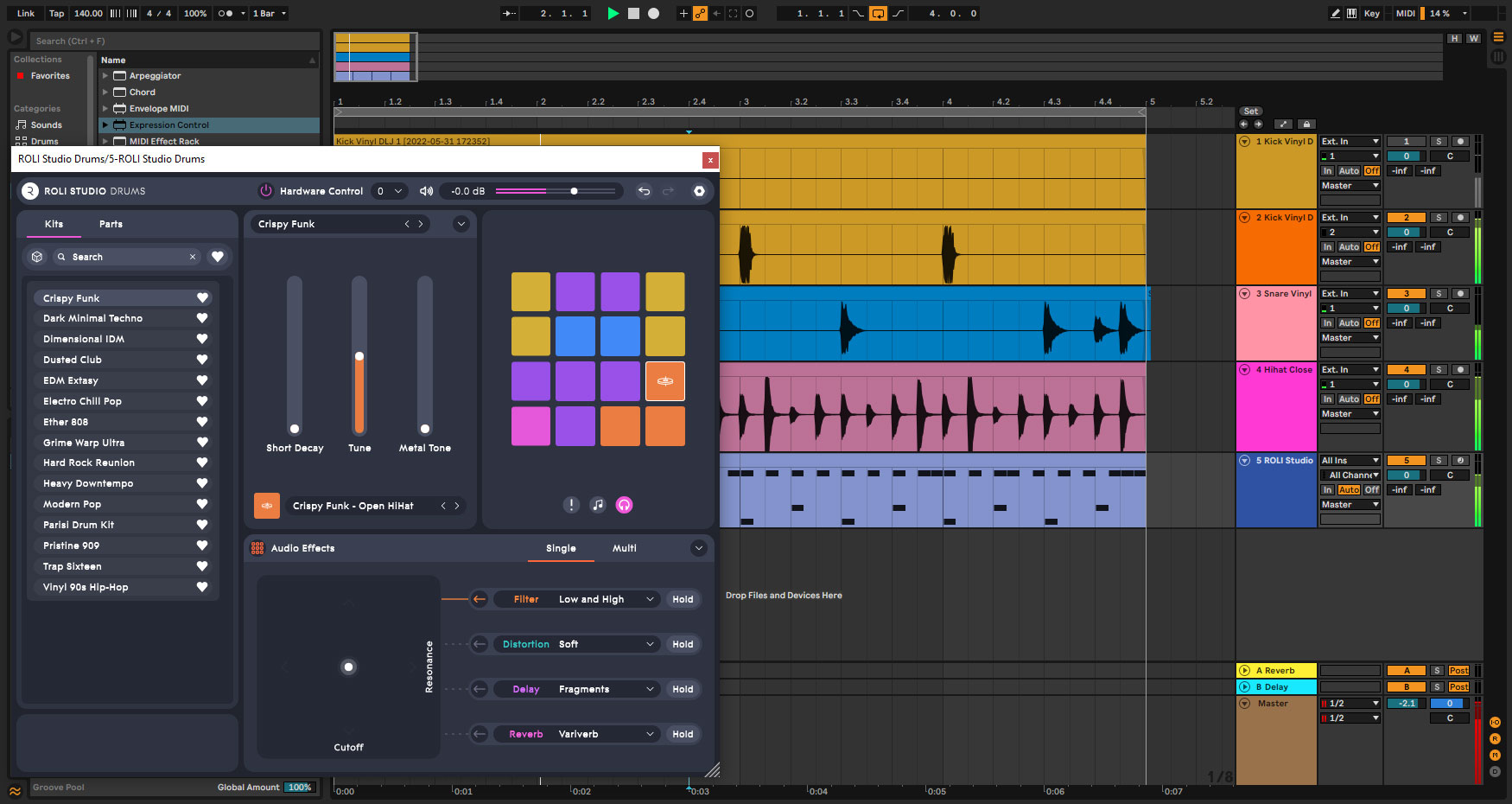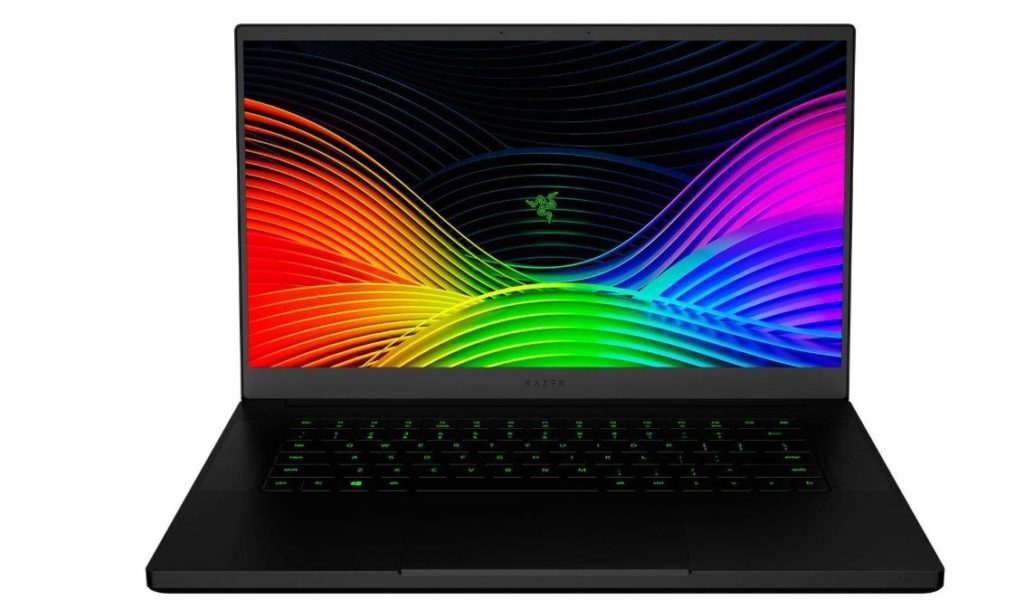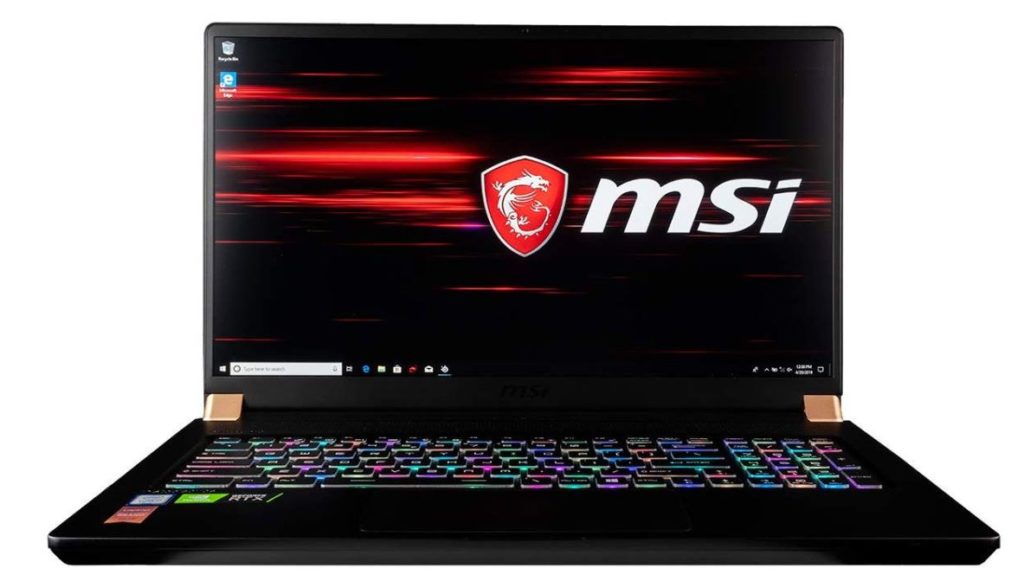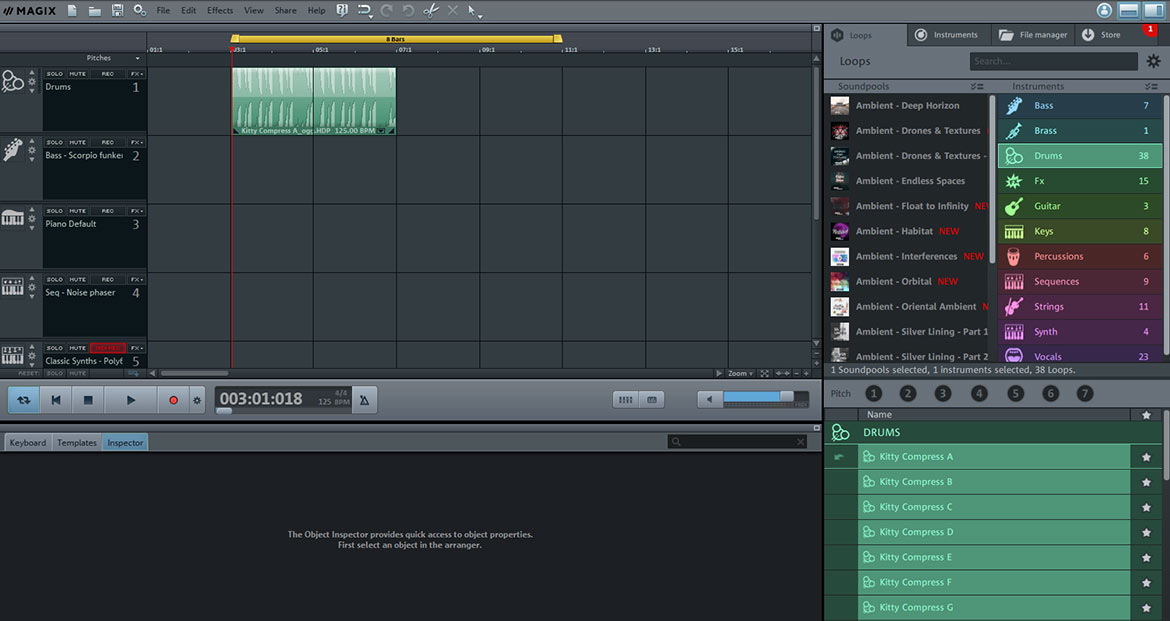Best Laptop For Making Beats

So, you're ready to lay down some fire beats? Awesome! But before you can unleash your inner producer, you need the right tools. And in today's digital age, that starts with a powerful, reliable laptop.
This guide is for those stepping into the world of music production for the first time. We'll break down everything you need to know to choose the best laptop for making beats, without getting bogged down in technical jargon.
Why Your Laptop Matters for Beat Making
Your laptop isn't just a fancy typewriter; it's your studio, instrument, and mixing console all rolled into one. The software you'll use, the plugins you'll rely on, and the sheer number of tracks you'll layer – it all demands serious processing power. A sluggish laptop can kill your creativity faster than you can say "latency."
It’s vital to have adequate memory, sufficient storage, and a processor that can handle resource-intensive tasks. Investing in a good laptop upfront will save you headaches, wasted time, and potentially costly upgrades later.
Top 5 Laptops for Beat Making: A Head-to-Head Comparison
| Model | Price (USD) | Processor | RAM | Storage | Warranty |
|---|---|---|---|---|---|
| Apple MacBook Pro (M3) | $1599+ | Apple M3 | 8GB+ | 256GB SSD+ | 1 Year Limited |
| Dell XPS 15 | $1299+ | Intel Core i7 | 16GB+ | 512GB SSD+ | 1 Year Limited |
| HP Spectre x360 14 | $1199+ | Intel Core i7 | 16GB+ | 512GB SSD+ | 1 Year Limited |
| ASUS ROG Zephyrus G14 | $1399+ | AMD Ryzen 7/9 | 16GB+ | 512GB SSD+ | 1 Year Limited |
| Microsoft Surface Laptop 5 | $999+ | Intel Core i5/i7 | 8GB+ | 256GB SSD+ | 1 Year Limited |
Detailed Reviews
Apple MacBook Pro (M3)
The MacBook Pro is a longtime favorite among music producers. The M3 chip offers incredible performance and efficiency, making it perfect for running demanding software like Ableton Live or Logic Pro. The battery life is also outstanding, which is ideal for working on the go.
Its streamlined design and user-friendly operating system are appealing to many. The downside is the price, which can be a barrier for beginners.
Dell XPS 15
The Dell XPS 15 is a powerful Windows alternative to the MacBook Pro. It boasts a stunning display and a robust Intel processor. This laptop can handle heavy workloads with ease.
However, its battery life is shorter than the MacBook Pro's, and it may require some tweaking to optimize it for audio production.
HP Spectre x360 14
The HP Spectre x360 14 is a versatile 2-in-1 laptop that's great for both producing and consuming content. Its touchscreen and pen support can be useful for certain workflows. It has a stylish design and a comfortable keyboard.
The integrated graphics card may not be as powerful as dedicated graphics cards in other laptops. This can affect performance with very visually demanding plugins.
ASUS ROG Zephyrus G14
The ASUS ROG Zephyrus G14 is a gaming laptop that's surprisingly well-suited for music production. It features a powerful AMD Ryzen processor and ample RAM. It comes at a more reasonable price point than some of its competitors.
Its design might be a bit too "gamer-y" for some, and the fan noise can be noticeable during intense sessions.
Microsoft Surface Laptop 5
The Microsoft Surface Laptop 5 offers a sleek design and a user-friendly experience. The touchscreen display is responsive and enjoyable to use. It’s a solid all-around choice for beginner producers.
Its processor and RAM configurations are less powerful compared to other laptops on this list. This might limit its ability to handle complex projects with many tracks and plugins. Its port selection is limited.
Used vs. New: Weighing the Pros and Cons
Used Laptops:
Pros: Lower price point, more bang for your buck. You may be able to afford a higher-spec machine than you could brand new.
Cons: Shorter lifespan, potential for hidden problems. The warranty is often expired or limited. Battery life is often degraded.
New Laptops:
Pros: Full warranty, longer lifespan, latest technology. You get the peace of mind that comes with a brand new device.
Cons: Higher price, depreciation over time. Cutting-edge tech can be expensive.
Consider this: If buying used, thoroughly test the laptop and check its specifications. Be sure to run demanding audio software before committing to the purchase.
Reliability Ratings by Brand
Reliability is key when choosing a laptop for music production. Here's a general overview of brand reliability:
- Apple: Generally known for excellent build quality and reliability, though repairs can be expensive.
- Dell: A solid reputation for reliability, especially in their business-oriented lines like the XPS.
- HP: Reliability can vary across different models, but generally considered good.
- ASUS: Known for their gaming laptops' robustness, but some models can have cooling issues.
- Microsoft: Sleek designs, but hardware issues can be more common than with other brands.
Remember to research specific models and read user reviews for the most accurate picture of reliability.
Checklist: 5 Must-Check Features Before Buying
- Processor: Aim for at least an Intel Core i5 (or AMD Ryzen 5 equivalent) or better for smoother performance.
- RAM: 16GB is the sweet spot for modern music production. 8GB can work, but you'll quickly feel limited.
- Storage: Opt for an SSD (Solid State Drive) with at least 256GB. 512GB or 1TB is recommended for larger sample libraries and projects.
- Ports: Ensure you have enough USB ports for your audio interface, MIDI controllers, and other peripherals. Thunderbolt ports are a bonus for faster data transfer.
- Display: A screen with good color accuracy is important for mixing and mastering. Look for an IPS panel for wider viewing angles.
Key Takeaways
Choosing the best laptop for beat making is a personal decision. It depends on your budget, workflow, and preferred software.
Don't underestimate the importance of RAM and SSD storage. These components directly impact your laptop's ability to handle complex projects. Consider whether you need a new or used device depending on your budget and risk tolerance.
Reliability is paramount. Check reviews and brand reputation before making a purchase.
Your Next Steps
Now that you're armed with the knowledge, it's time to do some deeper research. Read user reviews for the specific models you're considering. Visit a local electronics store to get a feel for the keyboards and trackpads of different laptops.
Don't be afraid to ask questions and seek advice from experienced producers. Finding the right laptop is an investment in your musical future, so take your time and make an informed decision. Ready to start making beats? Click here to explore recommended laptops!