Best Laptop For Sound And Video Editing

Alright, audio and video aficionados on a budget! Let's face it, professional-grade equipment often comes with a price tag that makes your eyes water. This guide is for you – the cost-cutter, the DIY enthusiast, the student struggling to make rent and killer content.
We're diving deep into the world of laptops for sound and video editing, finding the sweet spot between performance and affordability. Forget breaking the bank; we're about smart choices, maximizing value, and making your creative vision a reality without emptying your wallet.
Why a Good Laptop Matters (Even on a Budget)
Editing video and audio requires some serious processing power. A sluggish laptop translates to lost time, frustrating delays, and a workflow that feels like wading through molasses.
A decent machine allows you to handle larger files, render effects quickly, and work with multiple tracks seamlessly. It’s about productivity, pure and simple. It’s also about sanity!
The Shortlist: Bargain Beasts for Every Budget
Here are a few contenders, broken down by price point and target user. We've considered everything from processor speed to screen quality and storage capacity.
Budget-Friendly Beginner: Acer Aspire 5
Perfect for students and those just starting their creative journey. Offers a balance of affordability and decent performance for basic editing tasks.
Mid-Range Marvel: Lenovo IdeaPad Flex 5
A step up in performance with a more powerful processor and better display. Ideal for handling moderately complex projects and more demanding software.
Power User on a Shoestring: Apple MacBook Air (M1)
Still a fantastic option, even if it's not the latest model. The M1 chip delivers incredible performance and efficiency at a surprisingly reasonable price (used or refurbished).
Detailed Reviews: Digging into the Details
Acer Aspire 5: The Reliable Workhorse
The Acer Aspire 5 consistently ranks as a top pick for budget laptops. Its strengths lie in its affordability and overall value.
While it won’t handle 4K video editing with ease, it's perfectly capable of handling 1080p projects and audio editing without too much lag. Expect to make some compromises on rendering times.
Pros: Very affordable, Decent performance for the price, Upgradeable RAM and storage. Cons: Screen could be better, Battery life is average.
Lenovo IdeaPad Flex 5: Versatility at a Reasonable Cost
The Lenovo IdeaPad Flex 5 boasts a 2-in-1 design, offering a flexible workstation that can be used as a laptop or tablet. The touchscreen display is a bonus for creative tasks.
Its more powerful processor and ample RAM make it suitable for a wider range of editing projects. A solid all-around performer that doesn't break the bank.
Pros: Versatile 2-in-1 design, Good performance for the price, Decent display. Cons: Can get a bit warm under heavy load, Battery life is average.
Apple MacBook Air (M1): The Performance Champ (Used or Refurbished)
The M1 MacBook Air remains a powerhouse, even though newer models exist. Its performance and efficiency are unmatched at this price point (if you buy used or refurbished).
It breezes through most editing tasks, handles 4K video with surprising ease, and offers excellent battery life. This is the option to look for if performance is your top priority and you're willing to buy used.
Pros: Incredible performance, Excellent battery life, Silent operation. Cons: Limited ports, Can be expensive new.
Specs Showdown: Performance Side-by-Side
| Laptop | Processor | RAM (Max) | Storage | Display | Geekbench Score (Multi-Core) |
|---|---|---|---|---|---|
| Acer Aspire 5 | AMD Ryzen 5 | 20GB | 512GB SSD | 15.6" FHD | 5,000 |
| Lenovo IdeaPad Flex 5 | AMD Ryzen 7 | 16GB | 512GB SSD | 14" FHD Touch | 6,500 |
| Apple MacBook Air (M1) | Apple M1 | 16GB | 256GB SSD | 13.3" Retina | 7,500 |
Note: Geekbench scores are approximate and can vary depending on configuration.
Customer Satisfaction: What Are Users Saying?
Customer reviews are invaluable. We've scoured online forums, review sites, and e-commerce platforms to get a sense of real-world experiences.
The Acer Aspire 5 consistently receives positive feedback for its affordability and ease of use. The Lenovo IdeaPad Flex 5 is praised for its versatility and performance. The M1 MacBook Air earns rave reviews for its speed and efficiency.
However, user also complain that Acer Aspire 5 has low screen quality and battery life and Lenovo IdeaPad Flex 5 can overheat under heavy load.
Maintenance Costs: Planning for the Long Haul
Consider long-term costs beyond the initial purchase price. How much will it cost to maintain your laptop?
Generally, the Acer Aspire 5 and Lenovo IdeaPad Flex 5 are relatively inexpensive to repair. Parts are readily available, and labor costs are reasonable. Apple products, however, tend to be more expensive to fix, even older models.
Factor in the cost of software subscriptions (e.g., Adobe Creative Cloud) and potential upgrades (e.g., external storage) to get a complete picture of your long-term expenses.
Key Takeaways: Making the Right Choice
Choosing the best laptop for sound and video editing on a budget requires careful consideration. Prioritize your needs, weigh the pros and cons of each option, and read reviews from other users.
Consider the type of projects you'll be working on, the software you'll be using, and your budget. Don't be afraid to buy used or refurbished to save money.
Remember that a good laptop is an investment in your creative work. Make an informed decision and choose a machine that will help you achieve your goals without breaking the bank.
Ready to Create?
Now it's your turn! Armed with this information, go forth and find the perfect budget-friendly laptop for your sound and video editing needs. Don't let a tight budget hold you back from creating amazing content!
Click on the links below to check the latest price and availability.
Frequently Asked Questions (FAQ)
Q: Can I edit 4K video on a budget laptop?
It's possible, but challenging. You'll need a powerful processor, ample RAM, and a fast SSD. The M1 MacBook Air (used or refurbished) is your best bet. Otherwise, stick to 1080p editing.
Q: How much RAM do I need for video editing?
At least 8GB, but 16GB is highly recommended. More RAM allows you to work with larger files and multiple tracks without experiencing slowdowns.
Q: Is an SSD essential for video editing?
Absolutely! An SSD (Solid State Drive) provides significantly faster read and write speeds than a traditional HDD (Hard Disk Drive). This is crucial for smooth editing and rendering.
Q: What's the best screen size for video editing?
A larger screen is generally better, as it provides more space for your timeline and editing tools. A 15-inch or larger display is ideal.
Q: Should I buy a new or used laptop?
Buying used can save you a significant amount of money, especially on high-performance models like the M1 MacBook Air. Just be sure to buy from a reputable seller and check the laptop's condition carefully.



.webp)




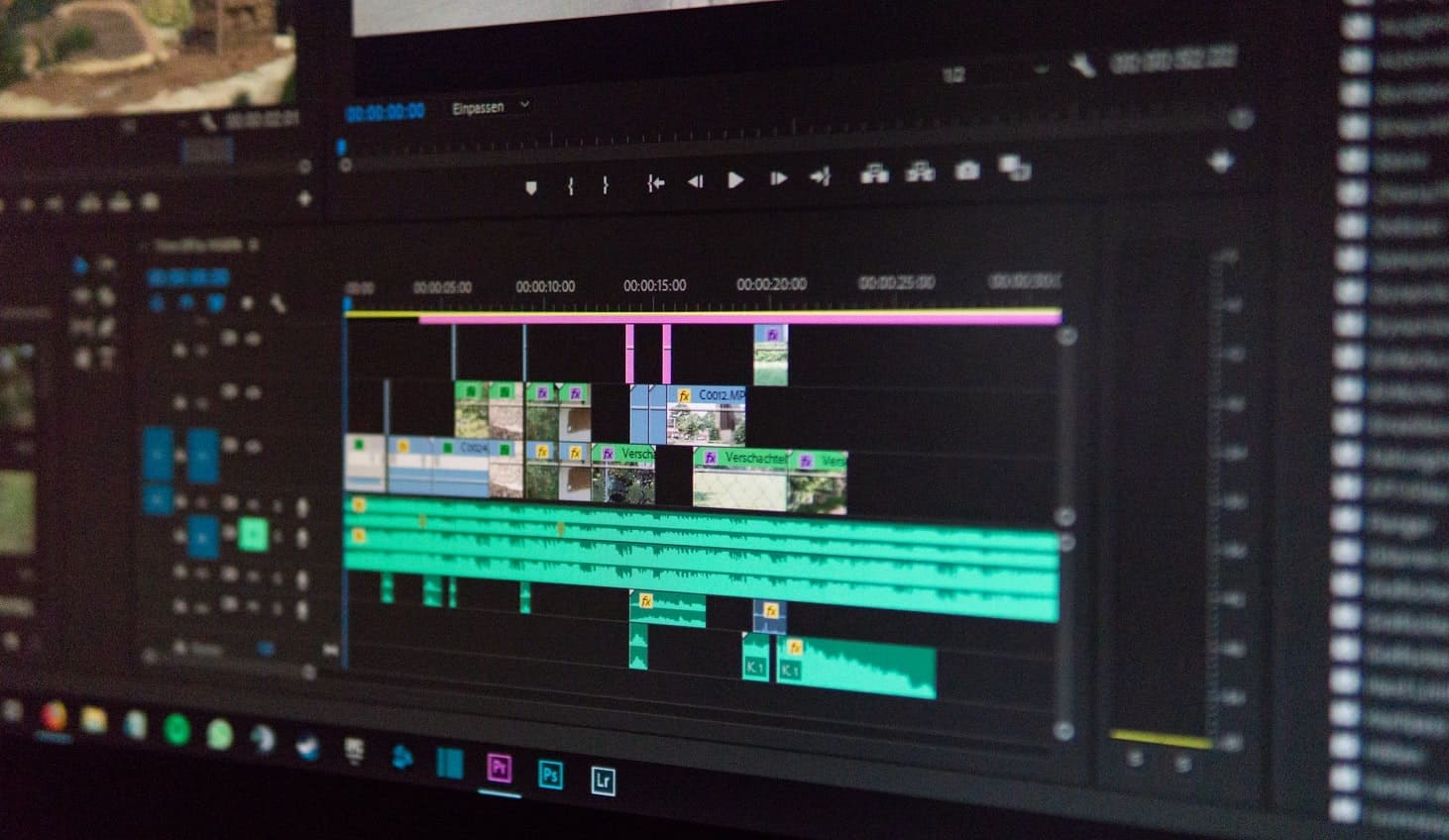
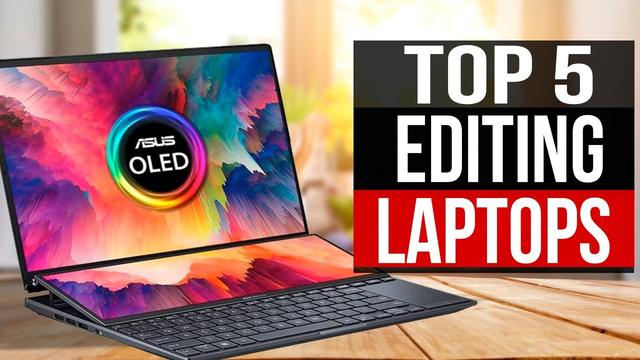

![Best Laptop For Sound And Video Editing How to pick a Laptop For Video Editing [2024 Guide]](https://www.cgdirector.com/wp-content/uploads/media/2019/04/Best_Laptop_for_Video_Editing_Twitter-1200x675.jpg)






