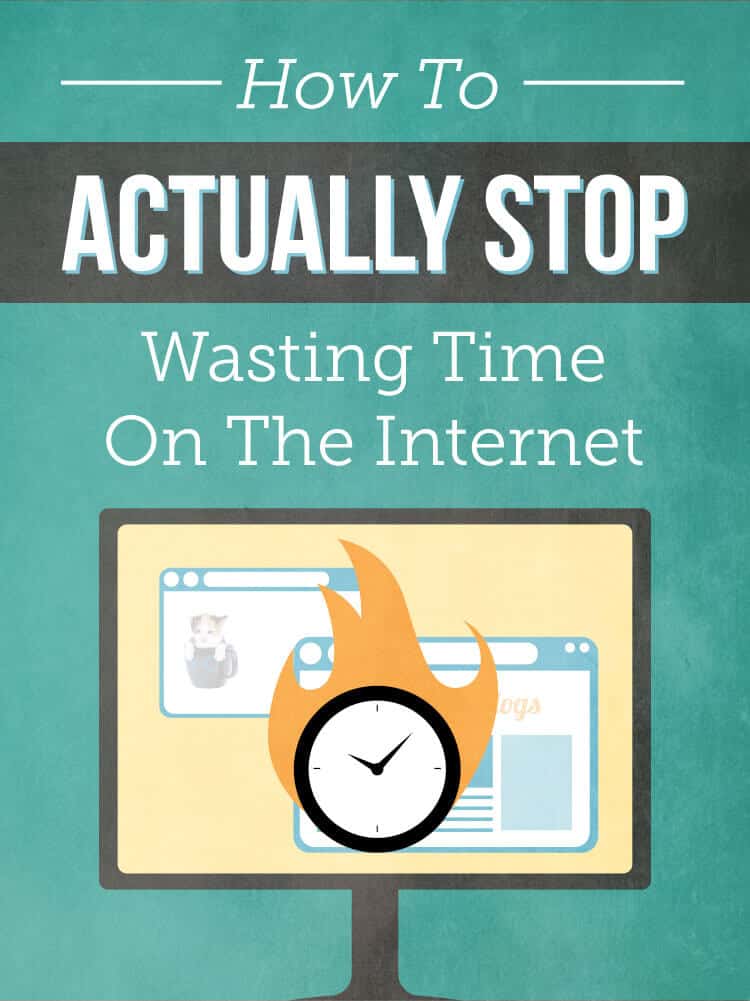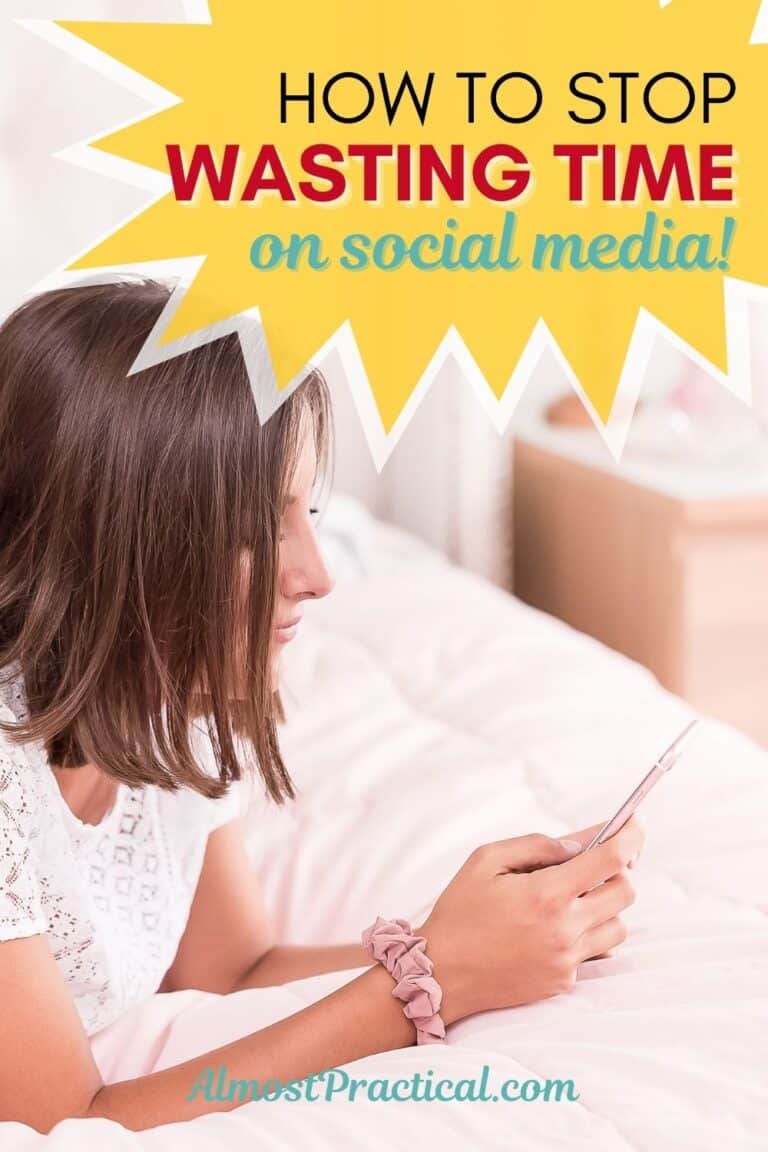How To Stop Wasting Time On Internet
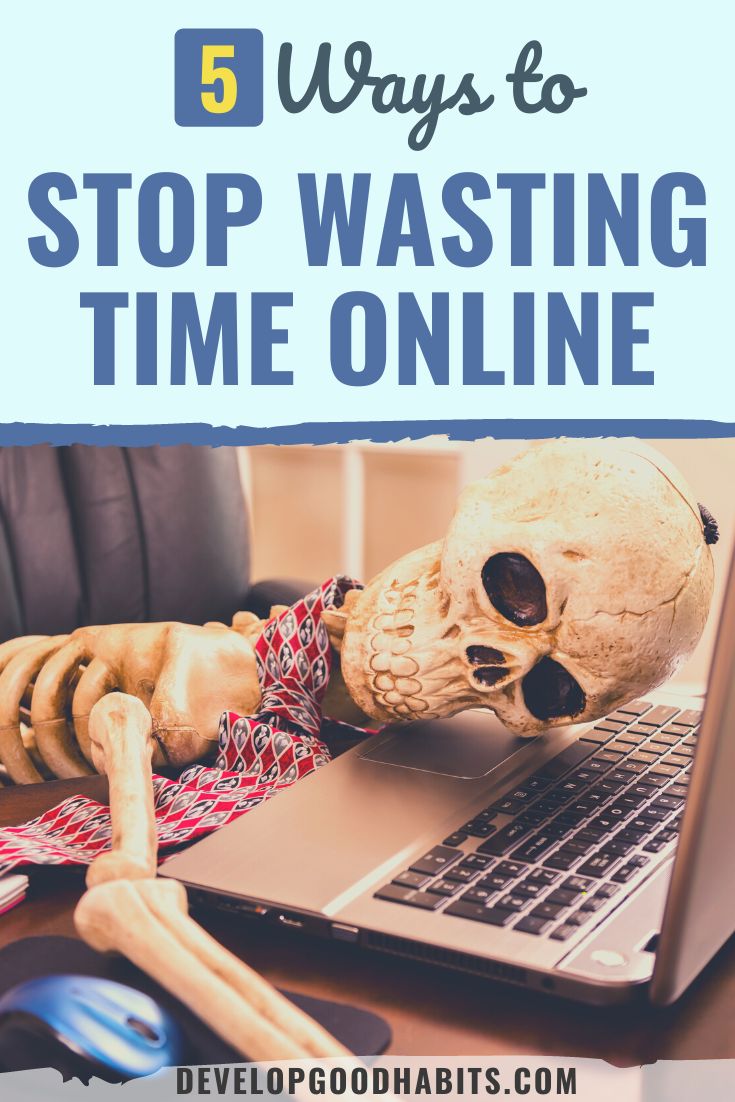
Time is money, especially online. Are you leaking precious hours into the abyss of the internet, watching cat videos when you should be crunching numbers? This article is for the frugal among us, the budget-conscious time-savers who want to reclaim their digital lives without breaking the bank.
We're targeting cost-cutters: students, freelancers, small business owners, and anyone who wants to maximize their productivity without spending a fortune. We'll explore practical, affordable methods and tools to help you stop wasting time online and boost your efficiency, focusing on value and return on investment.
Why Bother Stopping the Scroll? The Frugal Argument
Every minute spent mindlessly scrolling is a minute not spent earning, learning, or relaxing purposefully. Think of it as a hidden tax on your productivity. Reclaiming that time translates directly into more income, better grades, or simply more enjoyable leisure time.
Imagine the projects you could finish, the skills you could learn, or the quality time you could spend with loved ones if you weren't constantly distracted. It's not just about saving time; it's about investing it wisely, and that's the ultimate frugal move.
Affordable Solutions: Your Time-Saving Toolkit
Here's a curated list of tools and techniques to tackle internet time-wasting, tailored for different needs and budgets:
- For the Minimalist (Free Options): Website blockers (StayFocusd, Freedom's free plan), browser extensions (News Feed Eradicator), the Pomodoro Technique (easily implemented with a timer app), and mindful browsing habits.
- For the Budget-Conscious (Under $50/year): Premium website blockers (Freedom, Cold Turkey Blocker), productivity apps with time tracking (Toggl Track), and focus-enhancing apps (Forest).
- For the Power User (Under $100/year): Comprehensive productivity suites (Asana, Todoist), advanced time management software (RescueTime), and dedicated distraction-free writing tools (iA Writer).
Detailed Reviews: Unmasking the Value
StayFocusd (Free)
StayFocusd is a Chrome extension that lets you set time limits for specific websites. Once your allotted time is up, the site becomes inaccessible. It's simple, effective, and completely free.
It's best suited for those who need a gentle nudge to stay on track and who primarily use Chrome. The customization options are somewhat limited, but for a free tool, it's a steal.
Freedom (Paid, Free Plan Available)
Freedom blocks distracting websites and apps across all your devices. It's available for Mac, Windows, iOS, and Android. It also offers a scheduled blocking feature and a locked mode that prevents you from disabling it during work sessions.
The free plan has limited features, but the paid version is a worthwhile investment for serious productivity seekers. Consider the paid version if you need cross-device blocking and advanced scheduling.
Forest (Paid App)
Forest gamifies focus. You plant a virtual tree when you want to concentrate, and if you leave the app, the tree dies. This creates a visual deterrent against distraction. It’s available for iOS and Android.
The app is affordable and provides a fun, engaging way to stay focused. Forest particularly appeals to users who respond well to visual reminders and gamification.
RescueTime (Paid)
RescueTime tracks your time spent on websites and applications, providing detailed reports on your productivity habits. It categorizes websites as productive or distracting and gives you an overall productivity score. It also allows setting goals and alerts.
RescueTime is a powerful tool for understanding your time usage patterns and identifying areas for improvement. While it requires a subscription, the insights it provides can be invaluable for optimizing your workflow and maximizing your ROI.
Side-by-Side Specs & Performance
| Tool | Cost | Key Features | Effectiveness (1-5) | Ease of Use (1-5) |
|---|---|---|---|---|
| StayFocusd | Free | Website blocking | 3 | 4 |
| Freedom | Paid (Free Plan) | Cross-device blocking, scheduling | 4 | 3 |
| Forest | Paid App | Gamified focus, visual reminders | 4 | 5 |
| RescueTime | Paid | Time tracking, productivity reports | 5 | 3 |
Effectiveness score reflects how well the tool blocks distractions and improves focus. Ease of Use score reflects how intuitive and user-friendly the tool is.
Customer Satisfaction: What Users Are Saying
Based on user reviews from various app stores and online forums:
* StayFocusd: Users praise its simplicity and effectiveness. Some mention occasional glitches. * Freedom: Generally positive reviews, with users appreciating the cross-device blocking. A few complain about the price. * Forest: Highly rated for its fun and engaging approach. Users love the visual reward of planting trees. * RescueTime: Users find the detailed reports invaluable. Some find the interface overwhelming initially.Maintenance Cost Projections
For the free options, maintenance is minimal – simply updating the browser extension or app as needed. For paid subscriptions, factor in the annual or monthly cost, and consider whether the value justifies the expense. Consider annual subscriptions for potentially better rates.
Also, allocate time to learn and configure the tools effectively. This initial investment of time will pay off in the long run with increased productivity.
Key Takeaways: Maximize Your Investment
Choosing the right tool depends on your individual needs and budget. Start with free options like StayFocusd and the Pomodoro Technique. If you need more advanced features, consider a paid app like Freedom or Forest.
Remember that technology is only part of the solution. Cultivating mindful browsing habits is equally important. Be conscious of your online behavior and actively choose to spend your time wisely.
Don't be afraid to experiment and find what works best for you. The ultimate goal is to reclaim your time and invest it in activities that bring you value and fulfillment. Prioritize tools that offer the best balance of cost, features, and user experience for your specific requirements.
Ready to Reclaim Your Time?
Take action today! Download a free website blocker, set a timer for focused work, and start being more mindful of your online habits. Your productivity (and your wallet) will thank you.
Visit the app stores and websites mentioned in this article to explore the tools in detail. Begin your journey towards a more productive and fulfilling online experience now.
Frequently Asked Questions (FAQ)
Q: Are free website blockers as effective as paid ones?
A: Free options can be quite effective for basic website blocking. Paid options typically offer more advanced features like cross-device syncing, scheduling, and locked mode.
Q: How do I prevent myself from disabling a website blocker?
A: Some blockers, like Freedom, offer a "locked mode" that prevents you from disabling the blocker during scheduled work sessions. Also, enlist a friend or family member to set the password for you!
Q: I get distracted by notifications. What can I do?
A: Turn off non-essential notifications on your phone and computer. Schedule specific times to check email and social media, rather than constantly reacting to notifications.
Q: Is it really worth paying for a productivity app?
A: It depends on how much you value your time and how seriously you want to improve your productivity. If you consistently struggle with distractions, a paid app can be a worthwhile investment. Try free trials before committing!
Q: What if I need the internet for my work, but get distracted?
A: Use website blockers to restrict access to specific distracting sites during work hours. Try time-boxing: allocate specific blocks of time for work-related online tasks, followed by short breaks.