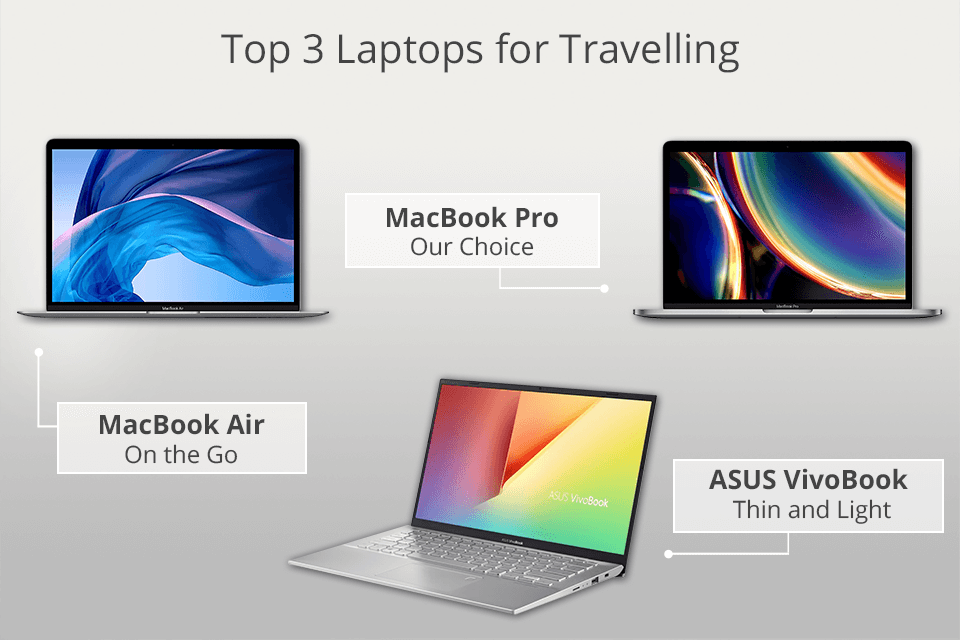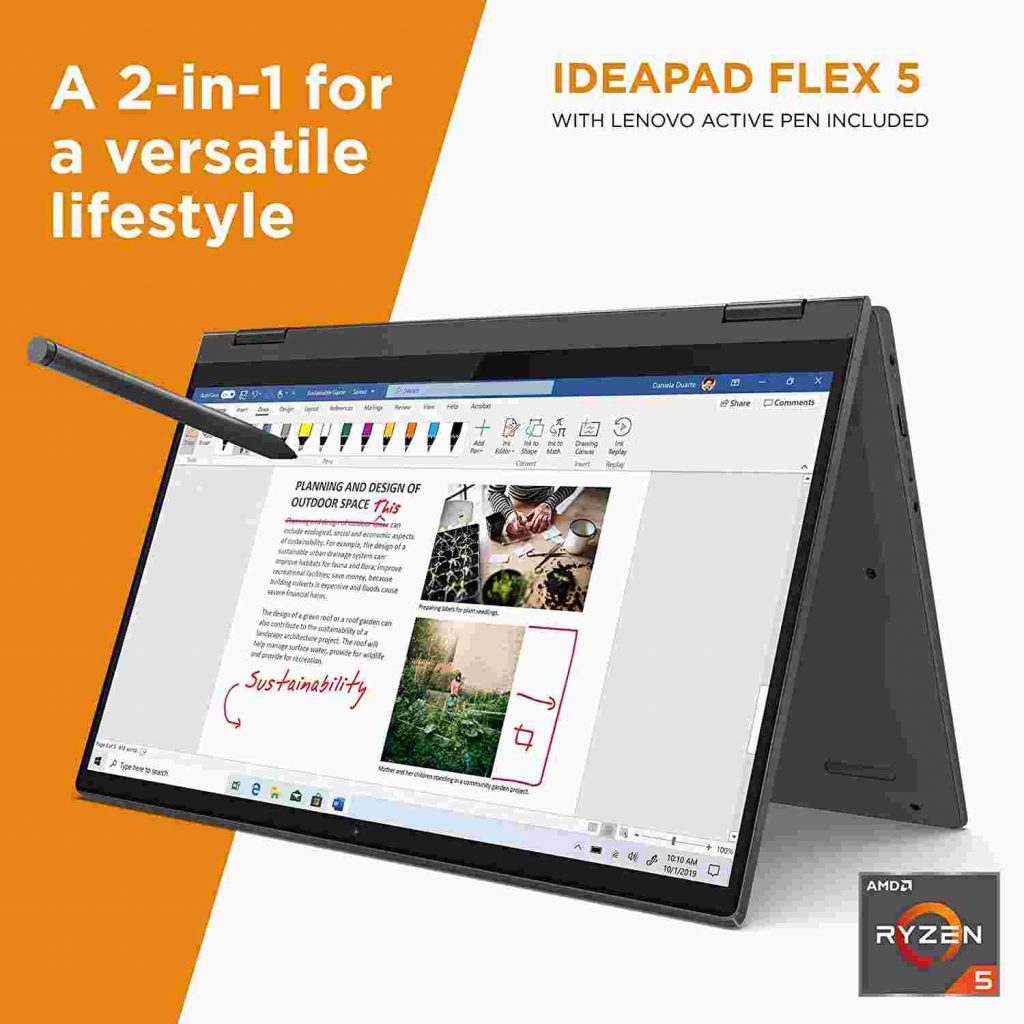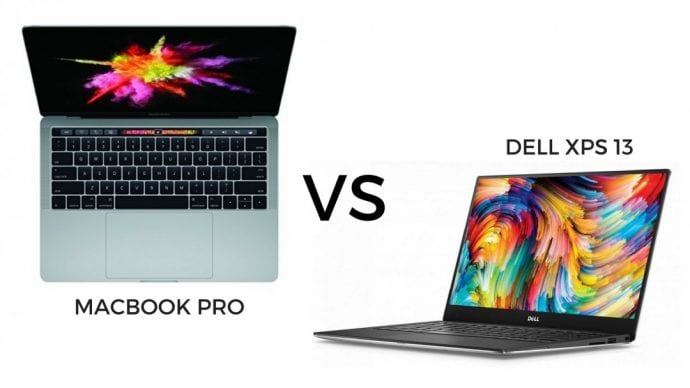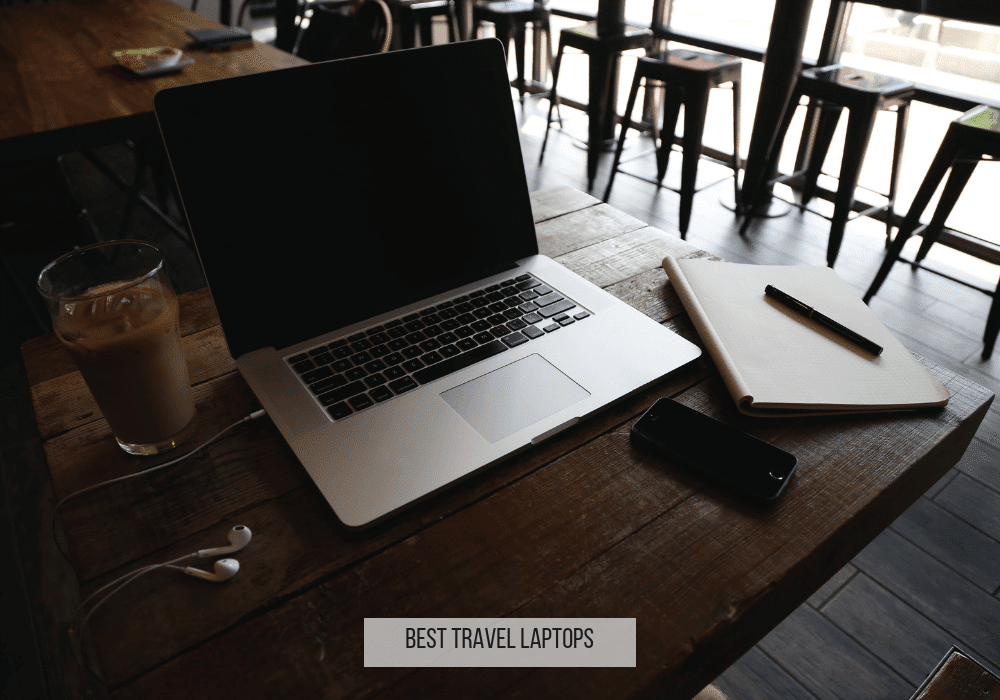Best Laptop For Travel And Work

In today's hyper-connected world, the ability to work from anywhere is no longer a perk, but often a necessity. For value-conscious professionals and digital nomads, a reliable laptop that balances performance, portability, and affordability is paramount. This guide analyzes the best laptops for travel and work, focusing on key features and specifications to help you make the right choice without breaking the bank.
Why the Right Laptop Matters
A laptop is more than just a device; it's your mobile office. The right one can boost productivity, enhance your travel experience, and protect your valuable data. Consider battery life for long flights, a lightweight design for easy carrying, and sufficient processing power for demanding tasks. A durable build is also crucial for withstanding the rigors of travel.
Shortlist: Top Laptops for Travel and Work
Here's a curated list of laptops tailored to different needs and budgets:
- Budget-Friendly All-rounder: Acer Aspire 5
- Premium Ultrabook: Dell XPS 13
- Productivity Powerhouse: Apple MacBook Air (M1 or M2)
- Durable and Versatile: Lenovo ThinkPad X1 Carbon
- ChromeOS Option: Google Pixelbook Go
Detailed Reviews
Acer Aspire 5
The Acer Aspire 5 offers a fantastic blend of performance and affordability. It typically features an AMD Ryzen or Intel Core processor, a decent amount of RAM, and a fast SSD. While not the most stylish, it gets the job done. Its battery life is respectable for the price point, and the keyboard is comfortable for extended typing sessions.
Dell XPS 13
The Dell XPS 13 is renowned for its stunning display, compact design, and powerful performance. Its InfinityEdge display maximizes screen real estate in a small footprint, making it perfect for travel. It offers excellent battery life and is available with Intel Core processors, ensuring smooth multitasking. It is certainly a premium option, but it's worth the investment if you value a top-tier experience.
Apple MacBook Air (M1 or M2)
The Apple MacBook Air, powered by the M1 or M2 chip, is a game-changer in terms of performance and efficiency. These laptops offer exceptional battery life, silent operation, and impressive processing power. The sleek design and lightweight build make them ideal for travel. MacOS is highly optimized and the apple eco-system makes it suitable for apple users.
Lenovo ThinkPad X1 Carbon
The Lenovo ThinkPad X1 Carbon is a workhorse designed for durability and reliability. It boasts a robust build that can withstand the bumps and bruises of travel. Its excellent keyboard, comprehensive security features, and long battery life make it a great choice for professionals on the go. ThinkPads prioritize functionality over aesthetics, catering to users who value practicality.
Google Pixelbook Go
The Google Pixelbook Go is a lightweight and affordable Chromebook ideal for basic productivity tasks. ChromeOS is a streamlined operating system focused on web-based applications. This laptop is known for its exceptional battery life and comfortable keyboard, making it suitable for writers and researchers. It's a great option for those who primarily use Google Workspace applications.
Side-by-Side Specs Table
| Laptop | Processor | RAM | Storage | Display | Battery Life (Approx.) | Weight (Approx.) | Geekbench 6 Score (Single Core) |
|---|---|---|---|---|---|---|---|
| Acer Aspire 5 | AMD Ryzen 5 or Intel Core i5 | 8GB - 16GB | 256GB - 512GB SSD | 14" - 15.6" FHD | 6-8 hours | 3.97 lbs | 1,500 |
| Dell XPS 13 | Intel Core i5 or i7 | 8GB - 32GB | 256GB - 1TB SSD | 13.4" FHD+ or UHD+ | 8-12 hours | 2.8 lbs | 2,200 |
| Apple MacBook Air (M1) | Apple M1 | 8GB - 16GB | 256GB - 2TB SSD | 13.3" Retina | 15-18 hours | 2.8 lbs | 2,400 |
| Lenovo ThinkPad X1 Carbon | Intel Core i5 or i7 | 8GB - 32GB | 256GB - 1TB SSD | 14" FHD+ or UHD+ | 10-15 hours | 2.49 lbs | 2,000 |
| Google Pixelbook Go | Intel Core m3 or i5 | 8GB - 16GB | 64GB - 256GB eMMC | 13.3" FHD or 4K | 10-12 hours | 2.3 lbs | 800 |
Note: Geekbench 6 scores are approximate and can vary based on specific configuration.
Practical Considerations
Beyond specs, consider practical factors like keyboard comfort, port selection, and webcam quality. A good keyboard is essential for long typing sessions. Sufficient ports (USB-A, USB-C, HDMI) eliminate the need for dongles. A decent webcam is crucial for video conferencing.
Durability is also vital, especially if you're a frequent traveler. Look for laptops with reinforced chassis and spill-resistant keyboards. Consider purchasing a protective sleeve or case for added security.
Software is as important as hardware. Choose an operating system that suits your workflow and preferred applications. Windows, macOS, and ChromeOS all have their strengths and weaknesses.
Summary
Selecting the best laptop for travel and work requires a careful evaluation of your specific needs and budget. The Acer Aspire 5 is a great budget-friendly option. The Dell XPS 13 offers a premium ultrabook experience. The Apple MacBook Air provides exceptional performance and battery life, while the Lenovo ThinkPad X1 Carbon prioritizes durability. The Google Pixelbook Go is a lightweight and affordable ChromeOS choice.
Remember to consider factors like battery life, weight, keyboard comfort, port selection, and software compatibility. By carefully weighing these elements, you can make an informed decision and find the perfect laptop to enhance your productivity and travel experience.
Prioritize those factors that are most important to you.
Call to Action
Ready to find the perfect laptop for your travel and work needs? Explore the options discussed in this guide and compare prices and features. Click here to start your search today!
Frequently Asked Questions (FAQ)
Q: How much RAM do I need?
8GB of RAM is sufficient for most basic tasks, but 16GB is recommended for demanding applications and multitasking. If you work with large files or run virtual machines, consider 32GB.
Q: Is an SSD essential?
Yes! An SSD (Solid State Drive) significantly improves boot times and application loading speeds compared to a traditional HDD (Hard Disk Drive). It's a worthwhile investment.
Q: What screen size is best for travel?
A 13-inch or 14-inch screen strikes a good balance between portability and usability. Larger screens offer a more immersive experience but can be less convenient for travel.
Q: How important is battery life?
Battery life is crucial for travel, especially on long flights or when access to power outlets is limited. Aim for at least 8 hours of real-world battery life.
Q: Should I get a Windows, macOS, or ChromeOS laptop?
It depends on your preferences and software requirements. Windows offers the widest software compatibility, macOS is known for its user-friendly interface and ecosystem, and ChromeOS is a lightweight and secure option for web-based tasks.



![Best Laptop For Travel And Work 10 Best Laptops for Business Traveling in March 2025 [Handy]](https://www.ofzenandcomputing.com/wp-content/uploads/2022/03/Best-Laptop-for-Travelling-Business.jpg)