Best Laptop For Under $300

Tired of being tethered to your desktop? Looking for a portable powerhouse that won't break the bank? You're in the right place. This guide is tailored for first-time laptop buyers seeking the best bang for their buck in the under $300 price range.
We'll delve into the surprisingly capable world of budget laptops. The goal? To equip you with the knowledge to navigate the market and confidently choose a device that meets your needs without emptying your wallet.
Why Even Consider a Laptop Under $300?
While $300 might seem like a tight budget, it can unlock access to essential computing. It's a gateway to online learning, basic productivity, and staying connected on the go. The key is to understand what to expect – and what compromises you might need to make.
For students, writers, and anyone needing a secondary device for travel, a budget-friendly laptop can be a lifesaver. It provides portable access to documents, emails, and the internet, freeing you from heavier, more expensive machines.
Top 5 Laptops Under $300: A Head-to-Head Comparison
| Model | Price (USD) | Processor | RAM | Storage | Warranty |
|---|---|---|---|---|---|
| Lenovo Chromebook Duet | $279 | MediaTek Helio P60T | 4GB | 64GB eMMC | 1 Year |
| HP Chromebook 11 | $249 | Intel Celeron N4020 | 4GB | 32GB eMMC | 1 Year |
| Acer Chromebook Spin 311 | $299 | MediaTek MT8183 | 4GB | 32GB eMMC | 1 Year |
| Gateway 11.6" Ultra Slim Notebook | $179 | Intel Celeron N4020 | 4GB | 64GB eMMC | 1 Year |
| Fusion5 116B+ Pro | $199 | Intel Atom x5-Z8350 | 4GB | 64GB eMMC | 1 Year |
Detailed Reviews: Diving Deeper
Lenovo Chromebook Duet
The Lenovo Chromebook Duet offers a unique 2-in-1 experience. Its detachable keyboard makes it a versatile device for both tablet and laptop use. The battery life is excellent, making it perfect for on-the-go productivity.
However, the small screen size might not be ideal for everyone. The keyboard can feel a bit cramped for extended typing sessions. It's a great pick for portability and casual use.
HP Chromebook 11
The HP Chromebook 11 is a solid, no-frills option. It prioritizes simplicity and affordability. The compact design makes it easy to carry around.
The performance is adequate for basic tasks. Storage space is limited, so cloud storage is essential. This is a good choice for students or anyone needing a basic browsing device.
Acer Chromebook Spin 311
The Acer Chromebook Spin 311 is another 2-in-1 Chromebook. Its 360-degree hinge offers flexible usage modes. The MediaTek processor delivers decent performance for everyday tasks.
The display quality is acceptable for the price. The speakers are adequate for casual listening. It's a versatile device for both work and entertainment.
Gateway 11.6" Ultra Slim Notebook
The Gateway Ultra Slim Notebook aims to provide a Windows experience at an ultra-low price point. This notebook delivers a traditional laptop experience with a familiar operating system. It's often found on sale, making it incredibly budget-friendly.
Be prepared for compromises in performance and build quality. The Celeron processor is only suitable for light tasks. Still, for basic word processing and web browsing, it can suffice.
Fusion5 116B+ Pro
The Fusion5 116B+ Pro is a budget-friendly Windows laptop with a compact design. It offers a decent amount of storage for its price. Its lightweight design makes it easy to transport.
However, the performance is on the lower end, so demanding tasks should be avoided. The screen quality isn't the best, but it's acceptable for basic use. Great for web browsing and basic document editing.
Used vs. New: Weighing the Options
Should you buy a brand new laptop or consider a used one? There are pros and cons to both. A new laptop comes with a warranty and the peace of mind of knowing its history.
Used laptops can be significantly cheaper. You might find a model with better specs than you could afford new. However, there's a risk of hidden problems and no warranty.
Pros of Buying Used: Lower cost, potentially better specs for the price.
Cons of Buying Used: No warranty, risk of hidden issues, shorter lifespan.
Pros of Buying New: Warranty, guaranteed condition, longer lifespan.
Cons of Buying New: Higher cost, potentially lower specs for the price.
Reliability Ratings by Brand
Brand reputation is important, but it's not everything. Within the under $300 price range, expect some compromises regardless of the brand. However, some brands have a slightly better track record.
Lenovo Chromebooks are generally considered reliable. HP Chromebooks offer a good balance of price and quality. Acer provides reasonable value for the money.
Brands like Gateway and Fusion5 are less established. Read reviews carefully and be aware of potential trade-offs.
Checklist: 5 Must-Check Features Before Buying
- Processor: Ensure it's capable of handling your basic tasks. Look for at least an Intel Celeron or equivalent.
- RAM: 4GB is the minimum for acceptable performance. More is always better.
- Storage: Consider your storage needs. Cloud storage can supplement limited onboard storage.
- Screen Size and Resolution: Choose a size that suits your portability and viewing needs. Look for at least a 1366x768 resolution.
- Battery Life: Opt for a laptop with at least 6 hours of battery life for decent portability.
Operating Systems: ChromeOS vs Windows
Most laptops under $300 will come with either ChromeOS or a limited version of Windows. ChromeOS is lightweight and ideal for web browsing and basic tasks. Windows offers broader software compatibility, but may run slower on budget hardware.
Chromebooks are generally easier to use and have longer battery life. Windows laptops offer more flexibility but may require more maintenance.
Summary and Key Takeaways
Choosing a laptop under $300 requires careful consideration. It's about finding the right balance of features, performance, and price. Don't expect a powerhouse, but with the right approach, you can find a capable and portable device.
Remember to prioritize your needs and consider the compromises involved. Think about battery life, storage, and operating system preference. Consider used models and carefully inspect their condition.
Ready to Choose?
Equipped with this knowledge, you're now ready to make an informed decision. Browse the options, compare specs, and read user reviews. Find the laptop that best fits your needs and budget. Happy shopping!








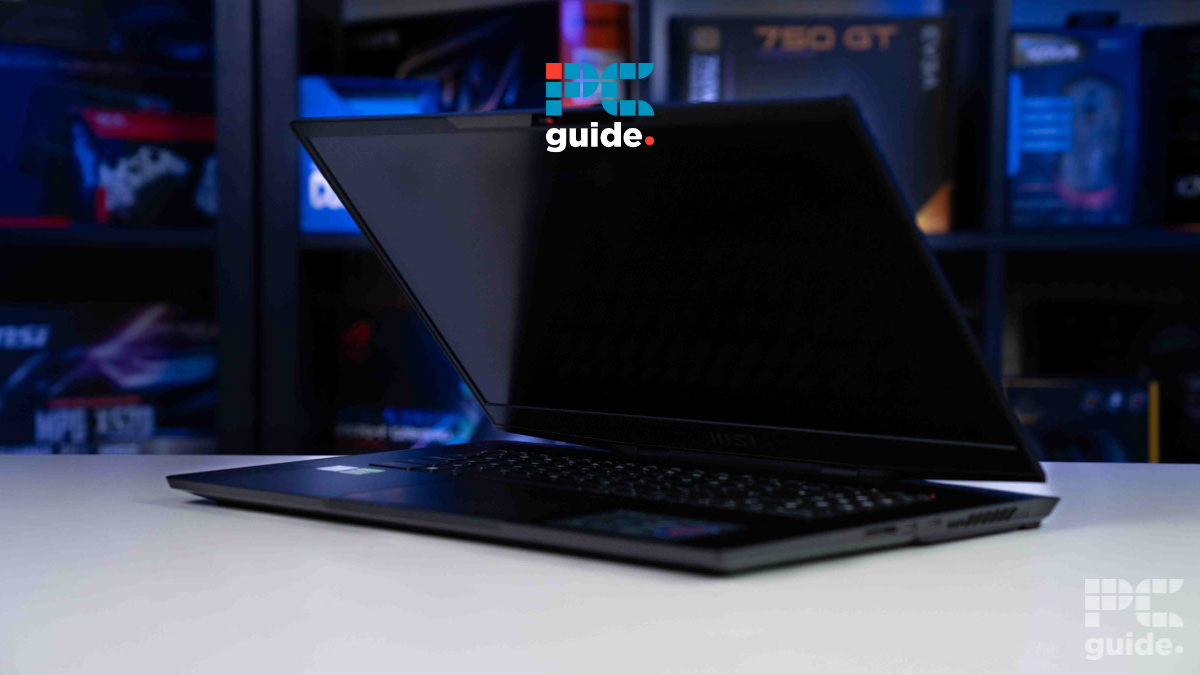

/4065134-4-5c315e9a46e0fb0001ca20f2.jpg)

![Best Laptop For Under $300 10 Best Laptops for Programming in 2025 [Expert Picks]](https://cdn.hackr.io/uploads/posts/attachments/1678349645Olah8qg34t.png)





