Best Laptop For Web Browsing And Microsoft Office

In today's digital world, a reliable laptop is essential for staying connected, productive, and efficient. If your primary needs revolve around web browsing and using Microsoft Office applications, you don't need a powerhouse gaming rig or a video editing workstation. You need a dependable and affordable machine that can handle everyday tasks with ease. This guide is specifically tailored for first-time laptop buyers who want a straightforward, no-nonsense approach to finding the perfect laptop for these core functions.
Why does choosing the right laptop for web browsing and Microsoft Office matter? A poorly chosen device can lead to frustration, slow performance, and wasted money. We are here to simplify the process, ensuring you invest in a laptop that meets your specific needs and budget.
Top 5 Laptops for Web Browsing and Microsoft Office
Here's a comparison of five top contenders, considering price, key specs, and warranty:
| Model | Price (USD) | Processor | RAM | Storage | Display | Warranty |
|---|---|---|---|---|---|---|
| HP 14-inch Laptop | $350 | Intel Celeron N4020 | 4GB | 128GB SSD | 14-inch HD | 1 Year |
| Lenovo IdeaPad 3 | $400 | AMD Ryzen 3 3250U | 8GB | 256GB SSD | 14-inch FHD | 1 Year |
| Acer Aspire 5 | $450 | Intel Core i3-1115G4 | 8GB | 256GB SSD | 15.6-inch FHD | 1 Year |
| Dell Inspiron 15 3000 | $500 | Intel Core i5-1135G7 | 8GB | 256GB SSD | 15.6-inch FHD | 1 Year |
| Microsoft Surface Laptop Go | $550 | Intel Core i5-1035G1 | 8GB | 128GB SSD | 12.4-inch Touchscreen | 1 Year |
Detailed Reviews
HP 14-inch Laptop
The HP 14-inch Laptop is a budget-friendly option ideal for basic tasks. Its compact size makes it highly portable, great for students or users on the go. However, the Celeron processor and 4GB of RAM might struggle with multiple applications running simultaneously.
Lenovo IdeaPad 3
The Lenovo IdeaPad 3 offers a good balance of performance and affordability. The AMD Ryzen 3 processor and 8GB of RAM provide a smoother experience for web browsing and Microsoft Office applications. The full HD display is a welcome upgrade over the HP model.
Acer Aspire 5
The Acer Aspire 5 is a step up in performance with its Intel Core i3 processor. It is a decent mid-range laptop. Its larger 15.6-inch display is comfortable for extended use, and the 256GB SSD provides ample storage space.
Dell Inspiron 15 3000
The Dell Inspiron 15 3000 is a reliable workhorse for everyday tasks. The Intel Core i5 processor offers snappy performance, making multitasking effortless. Its larger screen and comfortable keyboard are well-suited for extended work sessions.
Microsoft Surface Laptop Go
The Microsoft Surface Laptop Go combines style, portability, and functionality. Its touchscreen display adds a layer of convenience. While the storage is limited at 128GB, the overall user experience is polished and responsive.
Used vs. New: Weighing the Pros and Cons
Buying a used laptop can save you money, but it comes with risks. Pros of buying used include a lower price point and reduced environmental impact. Cons include potential hidden issues, limited warranty (or none), and shorter lifespan.
A new laptop offers peace of mind with a full warranty and the latest technology. Pros of buying new are guaranteed functionality, a longer lifespan, and access to the newest features. Cons include a higher initial cost and faster depreciation.
Reliability Ratings by Brand
Brand reliability is a crucial factor to consider. Based on consumer reports and industry data, Lenovo and Dell often receive high marks for reliability. HP and Acer generally offer good value, but may not be as durable as Lenovo or Dell. Microsoft Surface laptops are known for their premium design and user experience, but their long-term reliability can vary.
Checklist: 5 Must-Check Features Before Buying
- Processor: An Intel Core i3 or AMD Ryzen 3 processor is sufficient for web browsing and Microsoft Office.
- RAM: Aim for at least 8GB of RAM for smooth multitasking.
- Storage: A 256GB SSD is recommended for faster boot times and application loading.
- Display: A Full HD (1920x1080) display is ideal for comfortable viewing.
- Keyboard: Make sure the keyboard is comfortable for extended typing sessions.
Key Points Summarized
Choosing the best laptop for web browsing and Microsoft Office involves balancing performance, affordability, and reliability. Consider your budget, desired features, and brand reputation before making a decision. Evaluate the pros and cons of buying used versus new, and prioritize the five must-check features.
Remember, the "best" laptop is subjective and depends on your individual needs and preferences. Consider all of the factors mentioned to make an informed decision. Good luck with your laptop search!
Ready to find your perfect laptop? Start comparing models and reading user reviews today!




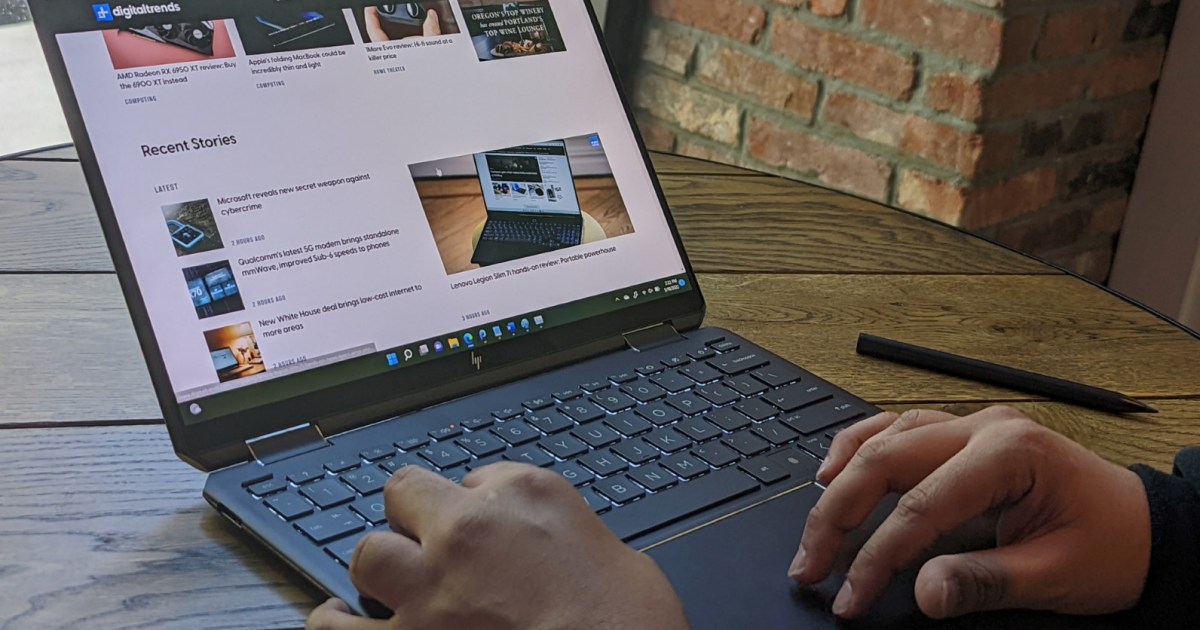







![Best Laptop For Web Browsing And Microsoft Office 10 Best Laptops for Web Design and Development [February 2023]](https://www.ofzenandcomputing.com/wp-content/uploads/2022/05/Dell-Inspiron-16-10.jpg)





