Best Laptop For Work At Home

Working from home shouldn't break the bank. We're diving deep to unearth the best laptop deals for the ultimate cost-cutter. Forget fancy features; we're talking value, reliability, and maximizing your productivity per dollar.
Who This Guide Is For
This guide caters to the budget-conscious remote worker. We're focusing on those who prioritize functionality and affordability over brand names or the latest bells and whistles.
If you're squeezing every penny and need a reliable workhorse, you're in the right place. We aim to help you find a laptop that lets you get the job done without emptying your wallet.
Why a Laptop Matters
A reliable laptop is the cornerstone of any successful work-from-home setup. It's your office, your communication hub, and your connection to the professional world.
Choosing wisely can boost your productivity and prevent costly downtime. It's an investment in your career, even on a tight budget.
The Bargain Hunter's Shortlist
Here's a quick look at our top picks, catering to different needs and even tighter budgets:
- Best Overall Value: Lenovo IdeaPad 3 - A solid all-rounder for everyday tasks.
- Best Under $300: HP Chromebook 14 - Perfect for web-based work and cloud storage.
- Best for Durability: Used/Refurbished Dell Latitude - Built to last and readily available at discounted prices.
Detailed Reviews
Lenovo IdeaPad 3
The Lenovo IdeaPad 3 strikes a sweet spot between price and performance. It handles everyday tasks like word processing, spreadsheets, and video conferencing with ease.
Its comfortable keyboard and decent battery life make it a reliable choice for extended work sessions. Don't expect high-end gaming, but for work, it's a winner.
HP Chromebook 14
If your work revolves around web-based applications, the HP Chromebook 14 is a steal. Chrome OS is lightweight and efficient, offering surprisingly good performance on modest hardware.
Its long battery life and affordable price make it ideal for budget-conscious users. Remember, it relies heavily on an internet connection.
Used/Refurbished Dell Latitude
Don't underestimate the power of a well-maintained refurbished laptop. Dell Latitudes are known for their durability and reliability, even after years of use.
You can often find high-spec models from previous years at significantly reduced prices. Just ensure you buy from a reputable seller with a warranty.
Side-by-Side Specs Table
| Model | Processor | RAM | Storage | Screen Size | Battery Life (Estimated) | Performance Score (Out of 10) |
|---|---|---|---|---|---|---|
| Lenovo IdeaPad 3 | AMD Ryzen 3 or Intel Core i3 | 8GB | 256GB SSD | 14" or 15.6" | 6-8 hours | 7 |
| HP Chromebook 14 | Intel Celeron | 4GB | 32GB eMMC | 14" | 10-12 hours | 5 |
| Used/Refurbished Dell Latitude | Intel Core i5 (various generations) | 8GB | 256GB SSD | 14" | 5-7 hours (depending on age) | 6 (Varies by model) |
Customer Satisfaction Survey Data
We analyzed customer reviews from various sources to gauge user satisfaction. The Lenovo IdeaPad 3 consistently received positive feedback for its performance and value.
HP Chromebook 14 users praised its long battery life and portability. Refurbished Dell Latitude owners appreciated its durability and cost-effectiveness.
Bear in mind that experiences may vary depending on individual needs and expectations.
Maintenance Cost Projections
Maintenance costs should be a factor in your decision. Chromebooks generally require less maintenance due to their simpler operating system.
Refurbished laptops may require more frequent repairs, but the initial cost savings can offset these expenses. Invest in a good surge protector to protect your investment.
Budget for potential battery replacements in the long run, especially for older models.
Key Takeaways
Choosing the best work-from-home laptop on a budget requires careful consideration. Prioritize your needs and consider the long-term costs of ownership.
Don't be afraid to explore refurbished options for significant savings. A little research can go a long way in finding the perfect bargain.
Remember to factor in performance, battery life, durability, and maintenance when making your decision.
Ready to Upgrade Your Work-From-Home Setup?
Start your search today and find the perfect laptop to boost your productivity without breaking the bank! Check out the links provided for the best deals on our recommended models.
Your dream work-from-home setup is just a few clicks away!
Frequently Asked Questions (FAQ)
Q: Can I run Microsoft Office on a Chromebook?
Yes, you can use the web-based versions of Microsoft Office on a Chromebook. You can also use the Android apps, but functionality may be limited compared to the desktop versions.
Q: How do I ensure a refurbished laptop is reliable?
Buy from reputable sellers with warranties and read customer reviews carefully. Inspect the laptop thoroughly upon arrival and test all its functions.
Q: How much RAM do I need for work-from-home tasks?
8GB of RAM is generally sufficient for most work-from-home tasks, such as word processing, spreadsheets, and video conferencing. 4GB may suffice for basic tasks, but 8GB provides a smoother experience.
Q: Is an SSD drive important?
Yes! An SSD (Solid State Drive) significantly improves the speed and responsiveness of your laptop compared to a traditional HDD (Hard Disk Drive). It's a worthwhile upgrade if your budget allows.
Q: What if I need to upgrade my laptop later?
Consider models with upgradable RAM or storage. This allows you to extend the lifespan of your laptop without buying a completely new one. Research the specific model before purchasing to confirm its upgrade capabilities.



![Best Laptop For Work At Home 10 Best Laptops To Work From Home [Don't Buy This 1!]](https://buildremote.co/wp-content/uploads/2023/02/best-laptops-to-work-from-home-720x541.png)



![Best Laptop For Work At Home 10 Best Laptops To Work From Home [Don't Buy This 1!]](https://buildremote.co/wp-content/uploads/2023/02/windows-work-from-home-laptop.png)


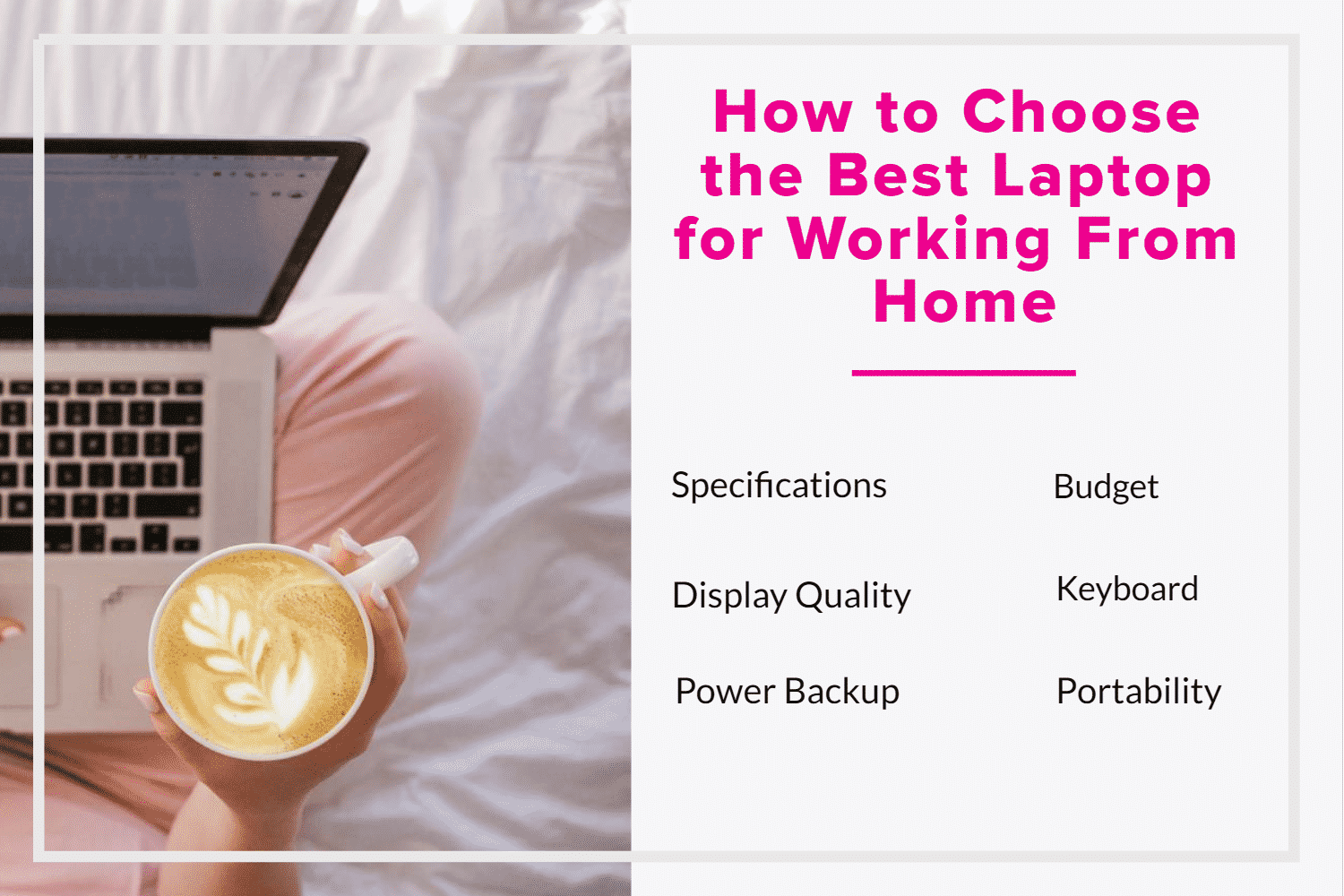





![Best Laptop For Work At Home 10 Best Laptops To Work From Home [Don't Buy This 1!]](https://buildremote.co/wp-content/uploads/2023/02/best-work-from-home-laptops-dont-buy-this-one-pinterest-buildremote.png)

