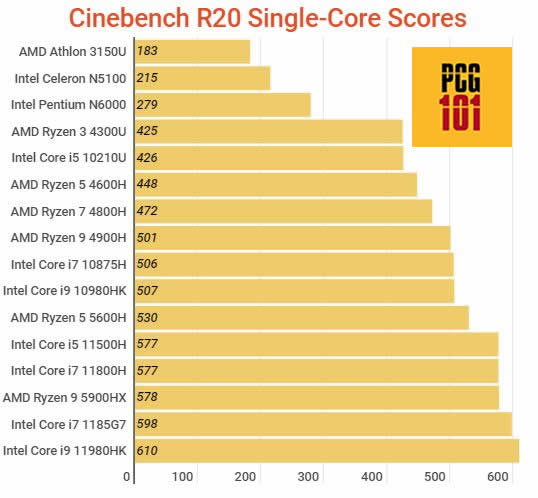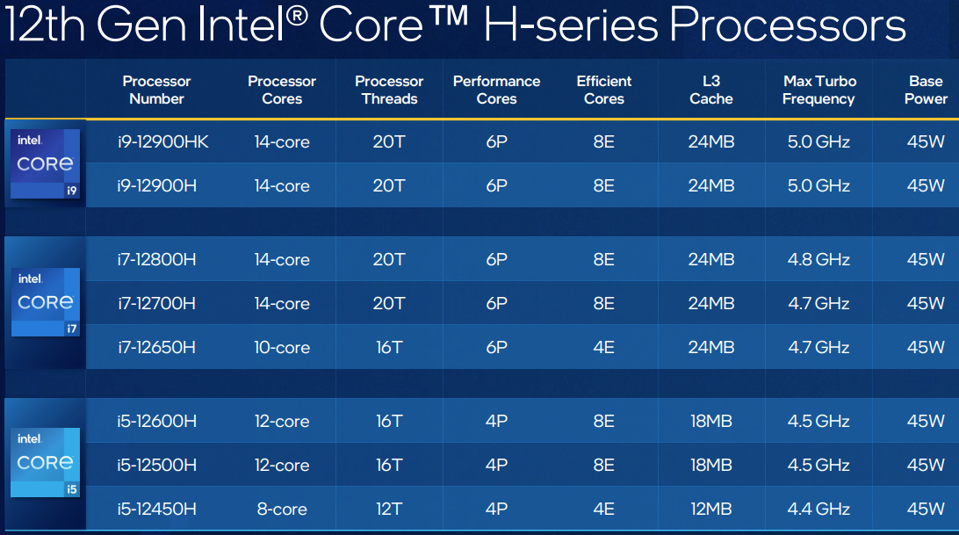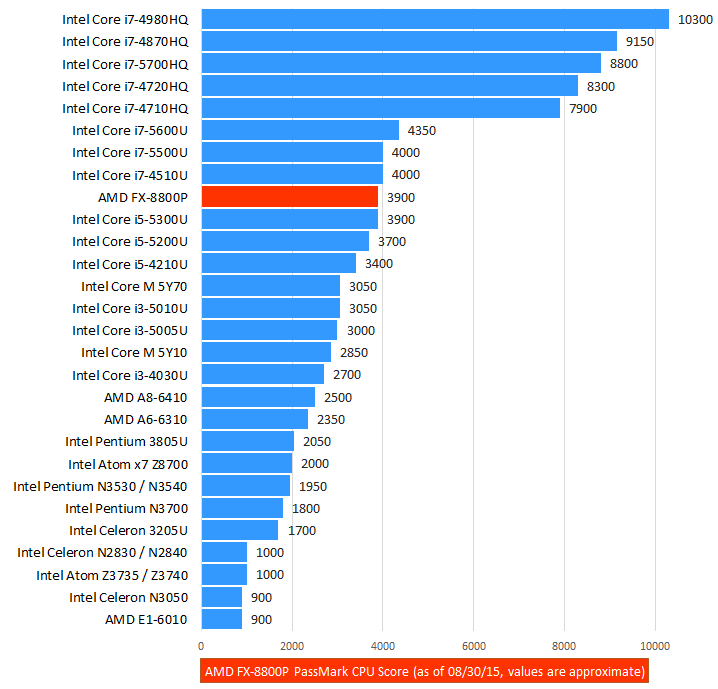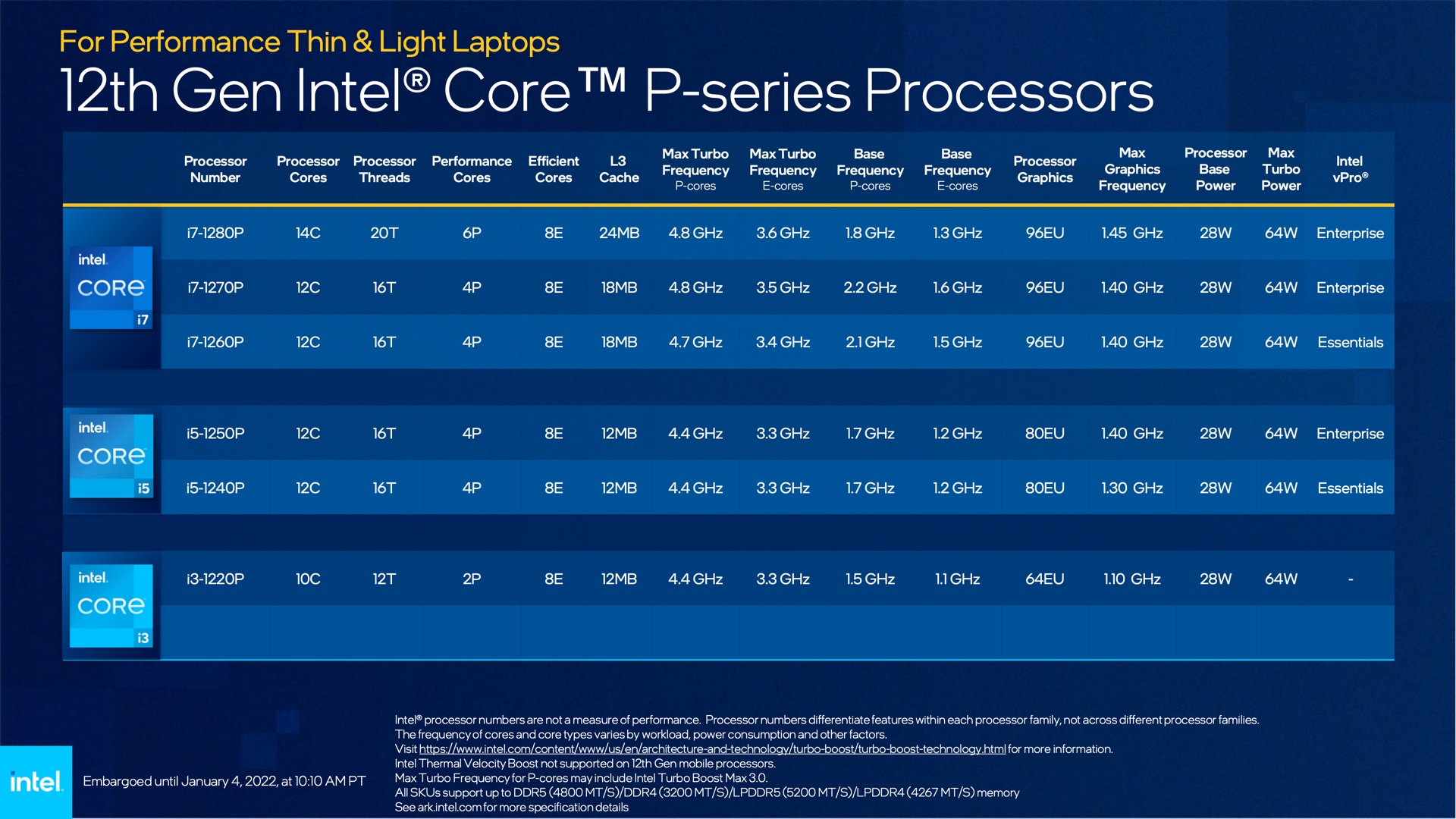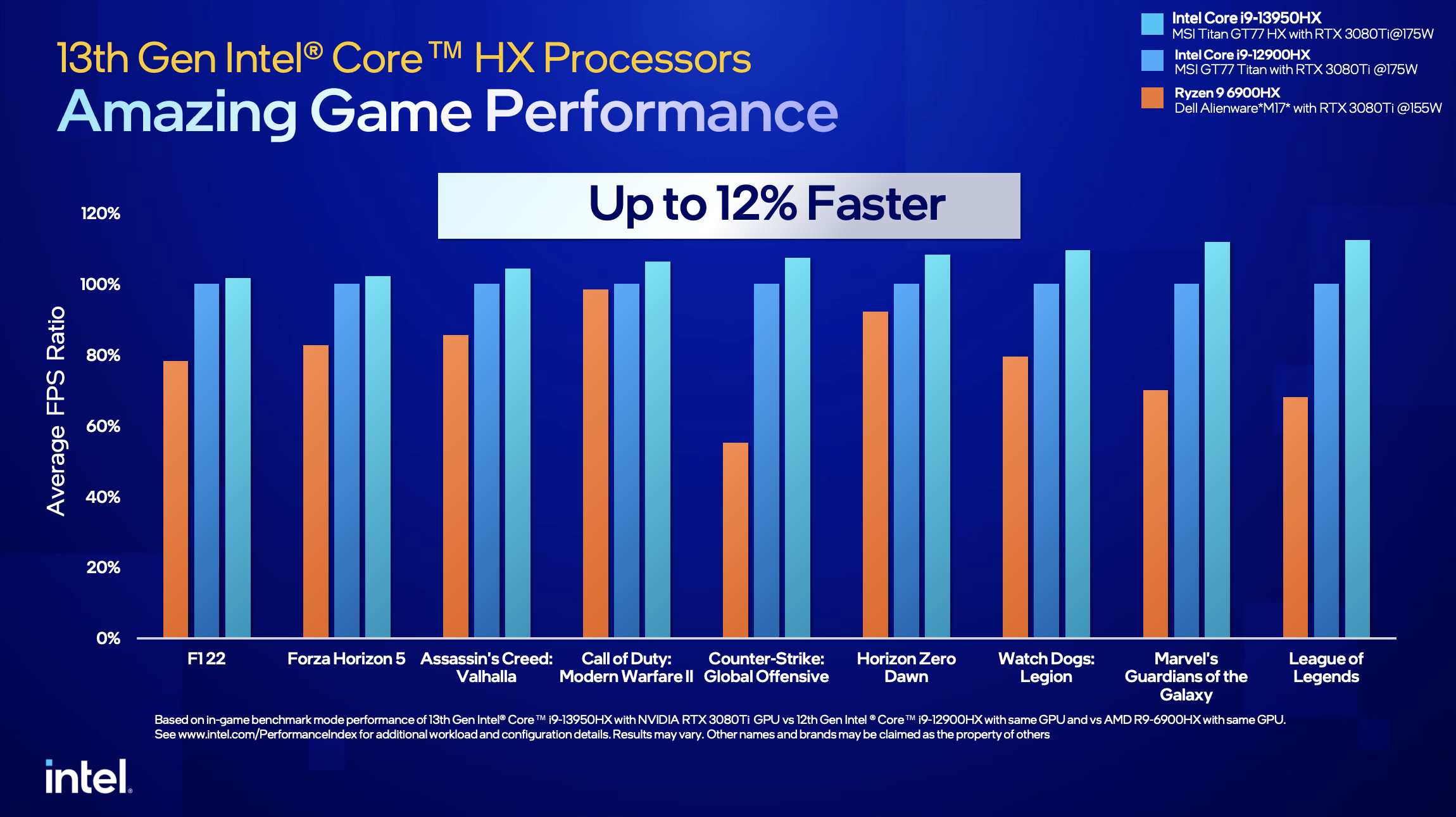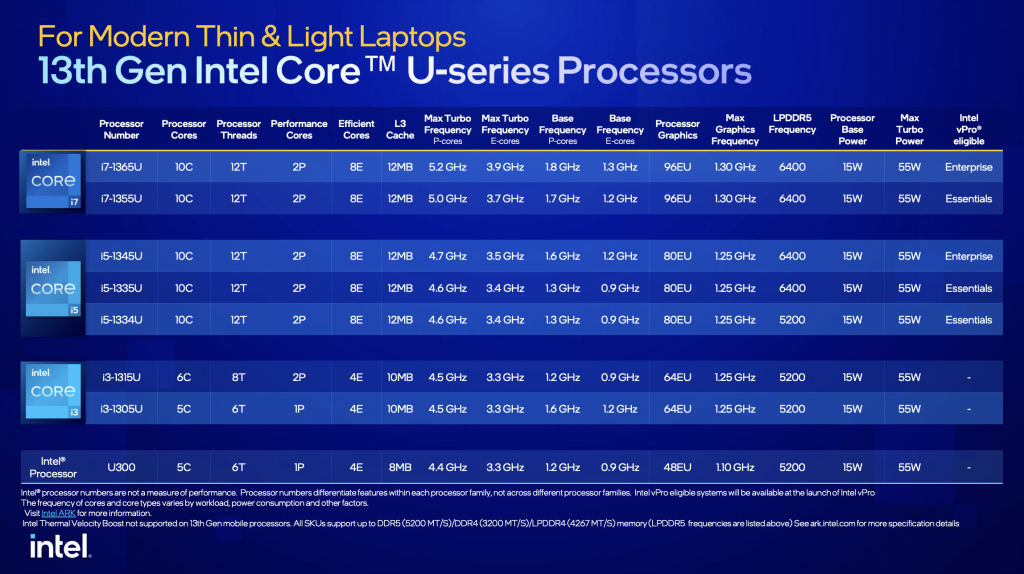Best Laptop Processor Speed
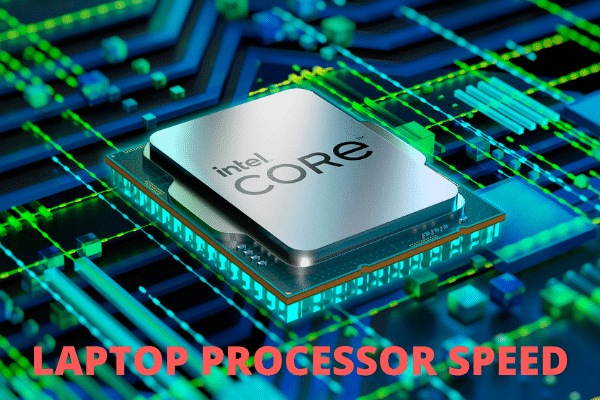
In today's fast-paced digital world, the processor speed of your laptop is more than just a number. It's the engine that powers your productivity, creativity, and entertainment. For value-conscious shoppers like you, understanding the nuances of laptop processors is crucial to making a smart investment.
This article aims to cut through the jargon and provide you with a clear, analytical guide to choosing the best laptop processor for your needs and budget. We'll explore the key factors that influence performance, highlight top processor choices across various price points, and offer practical considerations to help you make an informed decision.
Why Laptop Processor Speed Matters
Your laptop's processor, or CPU (Central Processing Unit), is the brain of the device. It handles all the instructions and calculations that make your software run. A faster processor translates to smoother multitasking, quicker application loading times, and a more responsive overall experience.
For students, a capable processor ensures seamless note-taking, research, and project work. For professionals, it enables efficient handling of demanding tasks like video editing, data analysis, and software development. Gamers need powerful processors for smooth gameplay and immersive graphics.
Shortlist of Recommended Laptop Processors
Here's a curated list of processors suited for different needs and budgets:
- Budget-Friendly: Intel Celeron, AMD Athlon
- Everyday Use: Intel Core i3, AMD Ryzen 3
- Productivity & Multitasking: Intel Core i5, AMD Ryzen 5
- Demanding Tasks: Intel Core i7, AMD Ryzen 7
- High-Performance: Intel Core i9, AMD Ryzen 9
- Apple Ecosystem: Apple M1, M2, M3 series
Detailed Reviews
Intel Core i5 (12th/13th Gen)
The Intel Core i5 series strikes a great balance between performance and price. It's ideal for everyday tasks, moderate multitasking, and even some light gaming. Look for 12th or 13th generation models for improved efficiency and performance gains over older generations.
AMD Ryzen 5 (5000/7000 Series)
AMD Ryzen 5 processors offer excellent value for money, often outperforming comparable Intel Core i5 models in multi-core tasks. They're a solid choice for users who need to run multiple applications simultaneously or engage in creative tasks like photo editing.
Intel Core i7 (12th/13th Gen)
For demanding users who require serious processing power, the Intel Core i7 is a great option. It handles complex tasks like video editing, 3D modeling, and gaming with ease. Be prepared to pay a premium for this level of performance.
Apple M Series (M1/M2/M3)
Apple's silicon chips (M1, M2, M3) have revolutionized the laptop market with their impressive performance and energy efficiency. These processors excel in creative workflows and general productivity, making them a top choice for Mac users.
Side-by-Side Specs Table
| Processor | Cores/Threads | Base Clock | Boost Clock | Integrated Graphics | Benchmark Score (approx.) |
|---|---|---|---|---|---|
| Intel Core i3-1215U | 6/8 | 1.2 GHz | 4.4 GHz | Intel UHD Graphics | 10,000 |
| AMD Ryzen 5 5500U | 6/12 | 2.1 GHz | 4.0 GHz | AMD Radeon Graphics | 12,500 |
| Intel Core i5-1240P | 12/16 | 1.7 GHz | 4.4 GHz | Intel Iris Xe Graphics | 15,000 |
| Apple M1 | 8/8 | 3.2 GHz (est.) | 3.2 GHz (est.) | 8-core GPU | 17,000 |
| Intel Core i7-12700H | 14/20 | 2.3 GHz | 4.7 GHz | Intel Iris Xe Graphics | 20,000 |
Note: Benchmark scores are approximate and can vary depending on the specific laptop model and testing conditions.
Practical Considerations
Beyond raw processor speed, several other factors influence your laptop's overall performance. RAM (Random Access Memory) is crucial for multitasking. Aim for at least 8GB, and preferably 16GB, for smooth operation.
The type of storage also matters. SSDs (Solid State Drives) offer significantly faster boot times and application loading compared to traditional HDDs (Hard Disk Drives). A minimum of 256GB SSD is recommended.
Consider your typical workload. If you primarily browse the web and use office applications, a Core i3 or Ryzen 3 processor with 8GB of RAM and an SSD will suffice. For more demanding tasks, invest in a Core i5 or Ryzen 5 with 16GB of RAM and a larger SSD.
Integrated graphics are sufficient for everyday tasks and light gaming. If you plan on playing demanding games or engaging in video editing, a laptop with a dedicated graphics card (GPU) is essential.
Finally, battery life is a crucial consideration for mobile users. Intel's U-series and AMD's U-series processors are designed for efficiency, while H-series processors prioritize performance over battery life.
Key Takeaways
Choosing the right laptop processor requires careful consideration of your needs, budget, and intended use. Don't be swayed by marketing hype; focus on understanding the core specifications and how they translate to real-world performance.
RAM and storage type are just as important as the processor. Ensure that your laptop has sufficient RAM and an SSD for optimal performance. Think about integrated vs dedicated graphic cards for your gaming needs.
Evaluate your typical workload and choose a processor that meets your demands without breaking the bank. By carefully considering these factors, you can make an informed decision and find the best laptop for your needs.
Take Action!
Now that you're armed with the knowledge to choose the right laptop processor, it's time to start your search! Browse online retailers, read reviews, and compare specifications to find the perfect laptop for your needs and budget. Don't hesitate to visit local electronics stores to get hands-on experience with different models.
Happy shopping, and may you find the perfect laptop to power your productivity and creativity!
Frequently Asked Questions (FAQ)
What is the difference between Intel Core i3, i5, and i7?
Intel Core i3 processors are entry-level options suitable for basic tasks. Core i5 processors offer a good balance of performance and price for everyday use and multitasking. Core i7 processors are high-performance options designed for demanding tasks like video editing and gaming.
Is AMD Ryzen better than Intel Core?
The answer depends on the specific models and your intended use. AMD Ryzen processors often offer better value for money and excel in multi-core performance, while Intel Core processors may have a slight edge in single-core performance and gaming in some cases. It's best to compare specific models based on benchmarks and reviews.
How much RAM do I need?
8GB of RAM is sufficient for basic tasks like browsing the web and using office applications. 16GB of RAM is recommended for multitasking, creative tasks, and gaming. 32GB or more may be necessary for professional workloads like video editing and 3D modeling.
Is an SSD better than an HDD?
Yes, SSDs are significantly faster than HDDs. They offer faster boot times, application loading, and overall system responsiveness. An SSD is highly recommended for any modern laptop.
What does "GHz" mean in processor specifications?
GHz (gigahertz) measures the clock speed of the processor. A higher clock speed generally indicates faster performance, but it's not the only factor to consider. The number of cores, architecture, and other features also play a significant role.

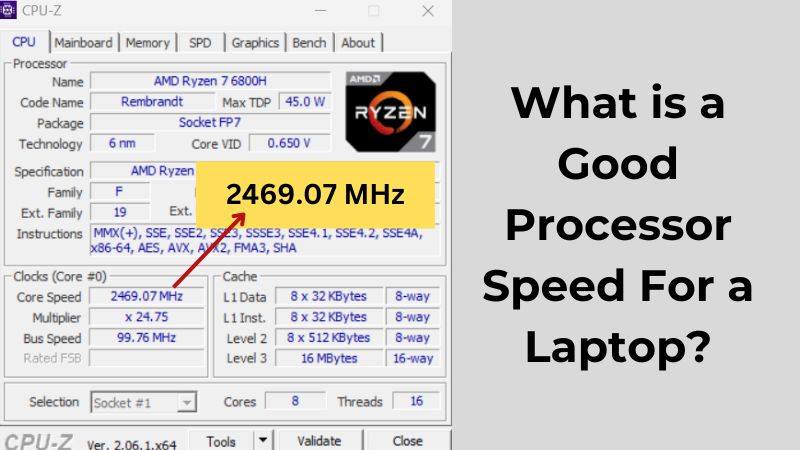

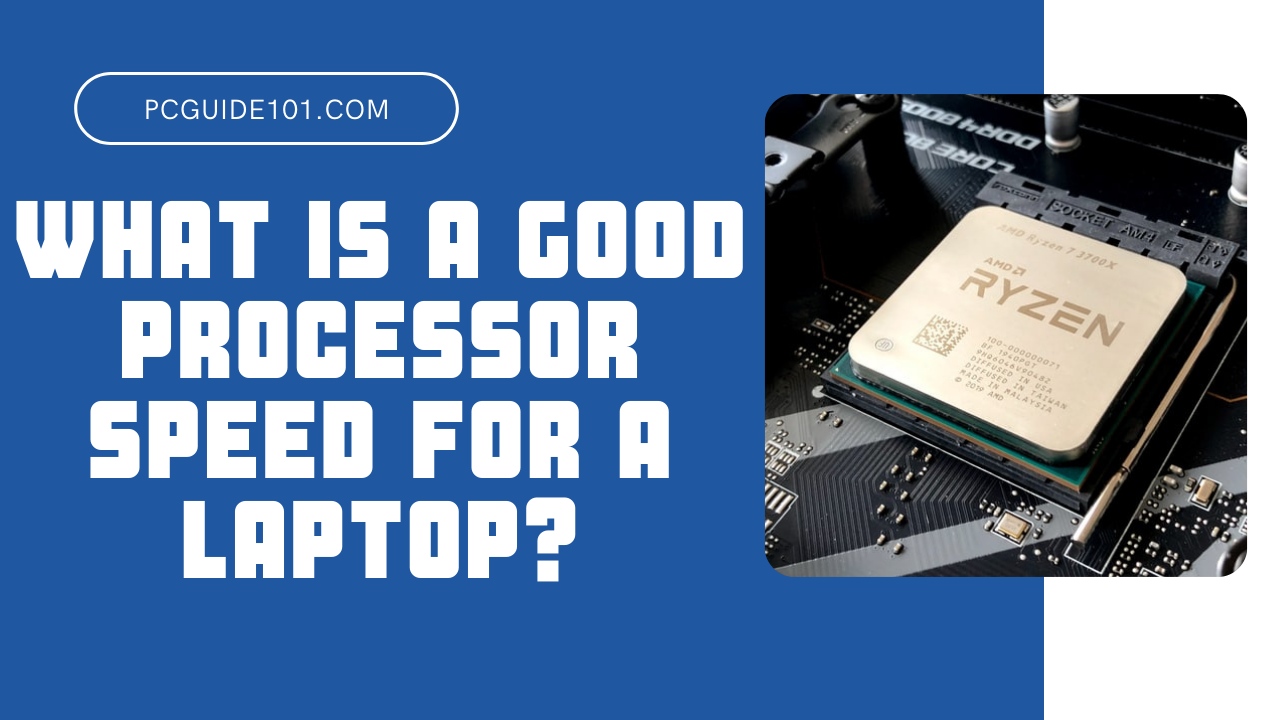

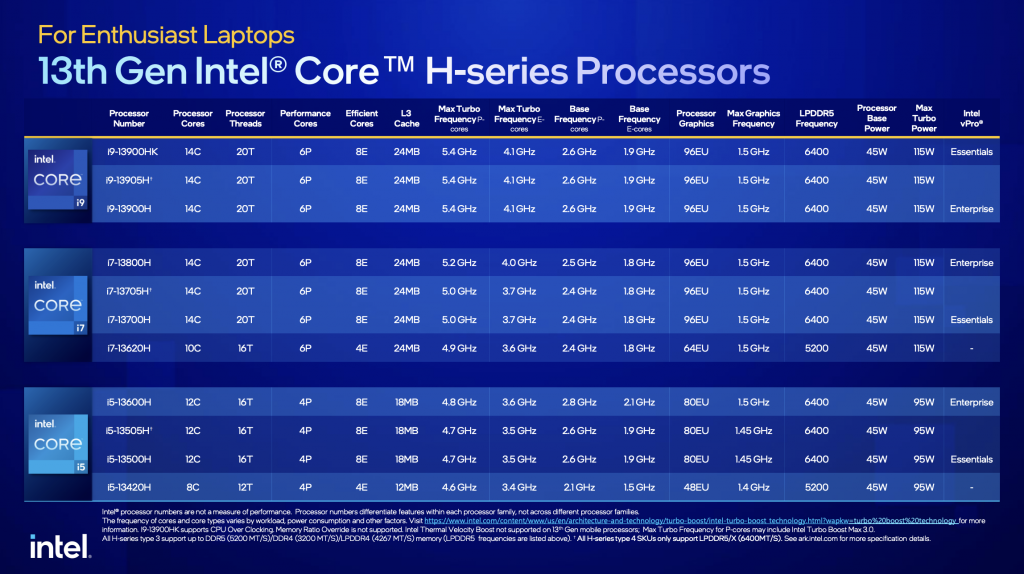
![Best Laptop Processor Speed Laptop Processors (CPUs) in Order Of Performance [Updated List]](https://www.cgdirector.com/wp-content/uploads/media/2022/08/Laptop-CPUs-in-Order-of-Performance-List-Twitter-Kopie-1200x675.jpg)