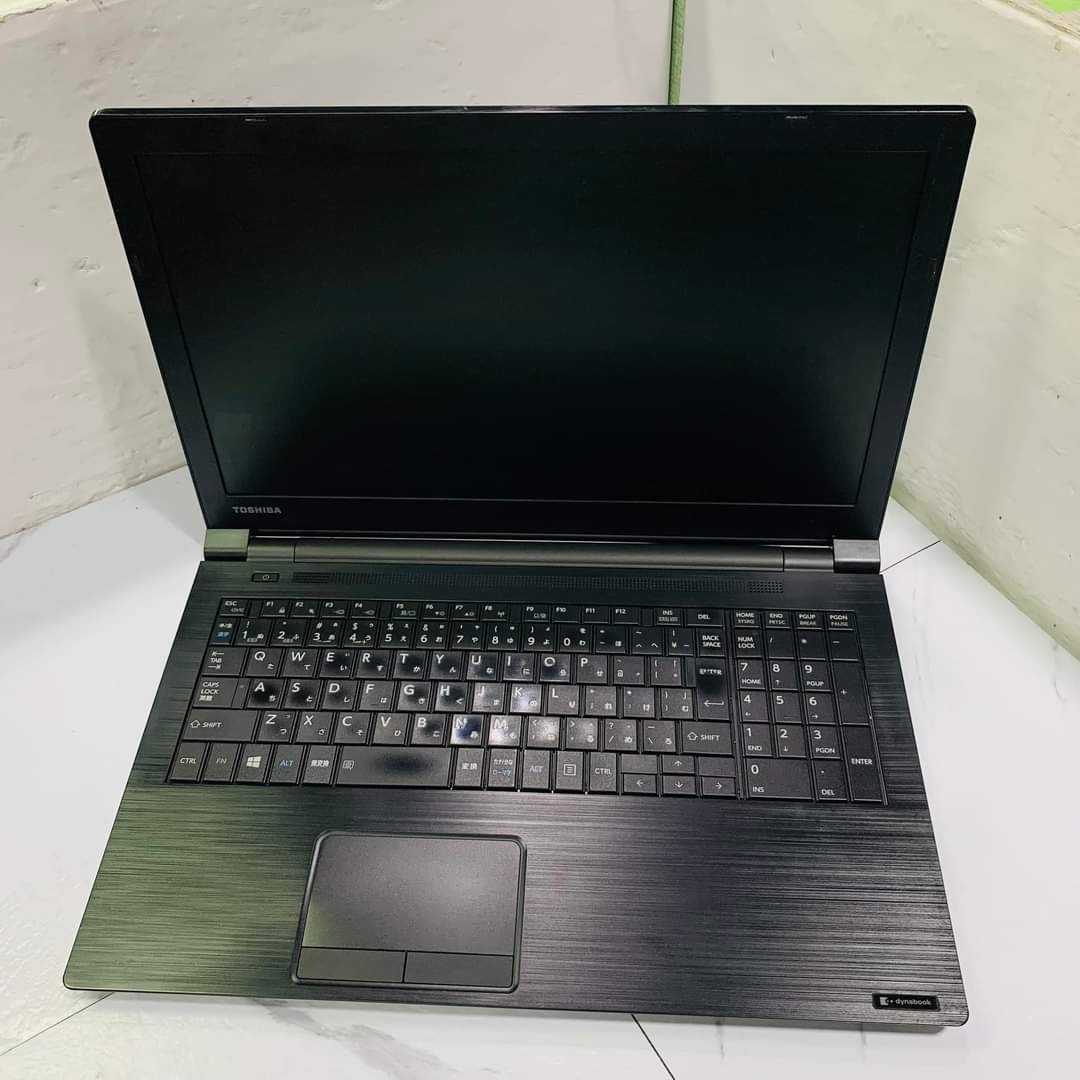Best Laptop Under 500 8gb Ram

Alright, listen up, fellow penny-pinchers! You need a laptop, but your wallet's screaming for mercy. We get it. This guide's laser-focused on the holy grail: a decent laptop with 8GB of RAM for under 500 bucks. We're talking bare necessities, folks – productivity, browsing, maybe a little light streaming. Forget gaming rigs; this is about getting the most bang for your buck.
Why 8GB of RAM Matters (Even on a Budget)
Why are we obsessed with 8GB? Simple. 4GB is a recipe for frustration in today's world. 8GB lets you juggle browser tabs, run basic software, and even dabble in some light photo editing without wanting to throw your computer out the window.
More RAM means smoother multitasking and a less laggy experience overall. It's the single most important upgrade you can make for everyday performance.
The Shortlist: Laptops That Won't Break the Bank
Here are a few contenders for the best laptop under $500 with 8GB RAM, tailored to specific needs. We'll dive deeper into each one later.
- The Everyday Warrior: Lenovo IdeaPad 3 (Great all-arounder, good value).
- The Student Special: Acer Aspire 5 (Solid performance, comfortable keyboard).
- The Budget Chromebook: Lenovo Chromebook Duet 5 (ChromeOS, Tablet Functionality)
- The Underdog: HP Laptop 15 (Often on sale, decent specs for the price).
Detailed Reviews: Stripping Down the Hype
Lenovo IdeaPad 3
The IdeaPad 3 is a solid choice for everyday tasks. It usually features an AMD Ryzen or Intel Core i3 processor, which is plenty for browsing, word processing, and streaming. You can frequently find it on sale dipping below that $500 price point.
The build quality is decent, though mostly plastic. The keyboard is comfortable enough for typing, but the screen might be a bit dim for some users.
Acer Aspire 5
The Acer Aspire 5 is another strong contender, offering similar specs to the IdeaPad 3. Its slightly better screen and keyboard might give it an edge for some users. Look out for models with SSD storage for snappier performance.
Acer is known for value, so deals are common. Just be sure to check the specifications carefully to ensure you're getting the 8GB RAM.
Lenovo Chromebook Duet 5
The Lenovo Chromebook Duet 5 delivers amazing value as a tablet and laptop with amazing battery life. Comes with ChromeOS, the Duet 5 focuses on cloud computing, it boots up and runs efficiently on streamlined hardware.
For users looking to write, browse the web, and watch videos, the Duet 5 delivers without compromising performance. Be sure that ChromeOS suits your computing needs.
HP Laptop 15
The HP Laptop 15 is a wildcard. It's often heavily discounted, making it a tempting option. It's important to carefully check the specs before purchasing, as configurations can vary widely.
If you can find one with an AMD Ryzen processor and SSD storage for under $500, it can be a real steal. Be cautious about models with older Intel Celeron processors or mechanical hard drives.
Side-by-Side Specs & Performance
| Laptop | Processor | RAM | Storage | Screen | Performance Score (Out of 10) |
|---|---|---|---|---|---|
| Lenovo IdeaPad 3 | AMD Ryzen 3/Intel Core i3 | 8GB | 256GB SSD | 15.6" HD | 7 |
| Acer Aspire 5 | AMD Ryzen 3/Intel Core i3 | 8GB | 256GB SSD | 15.6" FHD | 7.5 |
| Lenovo Chromebook Duet 5 | Qualcomm Snapdragon SC7180 | 8GB | 128GB eMMC | 13.3" FHD OLED | 6.5 |
| HP Laptop 15 | AMD Ryzen 3/Intel Core i3 | 8GB | 256GB SSD | 15.6" HD | 6.8 |
Note: Performance scores are based on average user experience for everyday tasks.
Customer Satisfaction Survey Data
We scoured the internet for user reviews. Here's a general consensus:
- Lenovo IdeaPad 3: Users praise its reliability and ease of use, but some complain about the screen quality.
- Acer Aspire 5: Generally positive reviews, with users appreciating the keyboard and performance for the price.
- Lenovo Chromebook Duet 5: Amazing Battery Life, some complain about limited app availability, and ChromeOS.
- HP Laptop 15: Mixed reviews due to varying configurations. Happy customers found great deals, while others were disappointed with slower models.
Maintenance Cost Projections
These laptops are generally reliable, but here's a rough estimate of potential costs:
- Battery Replacement: $50 - $100 (after 2-3 years).
- Screen Repair: $80 - $150 (if you're unlucky).
- Software Issues: Usually solvable with online resources or free antivirus software.
Key Takeaways
Finding a decent laptop with 8GB of RAM for under $500 is doable, but requires careful research. The Lenovo IdeaPad 3 and Acer Aspire 5 are generally reliable choices. The HP Laptop 15 can be a bargain if you find the right configuration. If your workflow is suitable for ChromeOS, the Lenovo Chromebook Duet 5 delivers amazing value.
Consider your primary use case. Don't expect to run demanding games or video editing software on these machines. Focus on finding a model with an SSD for faster performance. Pay attention to customer reviews and warranty options.
Time to Choose!
Armed with this knowledge, go forth and find the perfect budget laptop for your needs. Don't forget to compare prices, read user reviews, and double-check the specifications before you buy. Happy hunting!
Frequently Asked Questions (FAQ)
Will these laptops run games?
Not demanding ones. You might be able to play older games or light indie titles on low settings. These laptops are designed for productivity, not gaming.
Can I upgrade the RAM later?
Sometimes, but not always. Many newer laptops have RAM soldered to the motherboard, making it impossible to upgrade. Check the specifications before you buy if this is important to you.
What about a used laptop?
A used laptop can be a great way to save money, but proceed with caution. Thoroughly inspect the device, test all the features, and ask about the battery health. Buy from a reputable seller with a return policy.
Is an SSD important?
Absolutely! An SSD (Solid State Drive) will significantly improve the laptop's speed and responsiveness. It's the single most important upgrade you can make.
What about Chromebooks?
Chromebooks are a great option for basic tasks like browsing, email, and word processing. They're typically more affordable than Windows laptops. However, they rely heavily on cloud-based applications and may not be suitable for everyone.
Where can I find the best deals?
Check online retailers like Amazon, Best Buy, and Newegg. Also, keep an eye out for sales events like Black Friday and Cyber Monday. Don't be afraid to negotiate with retailers!