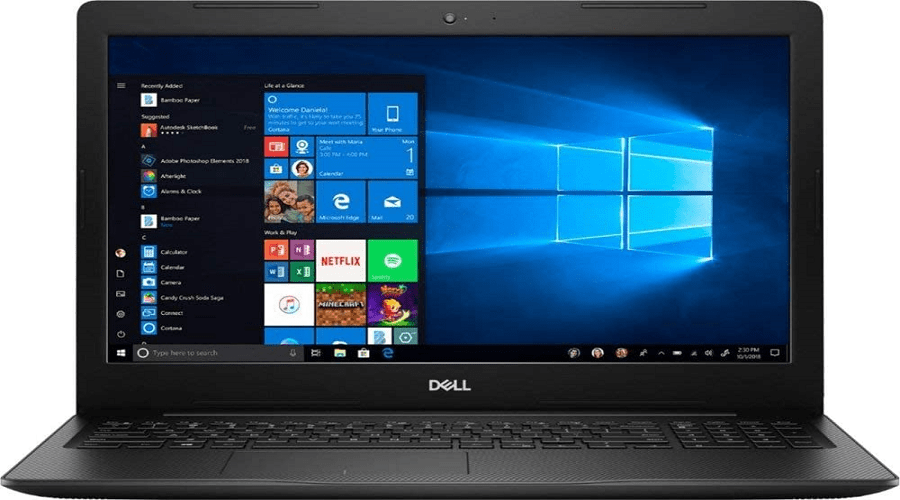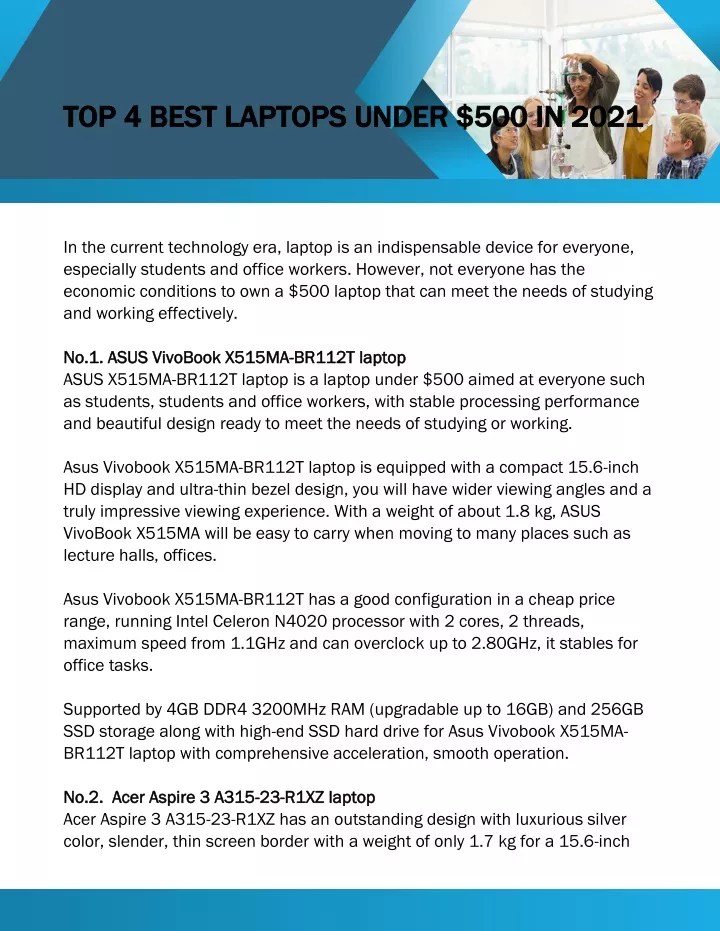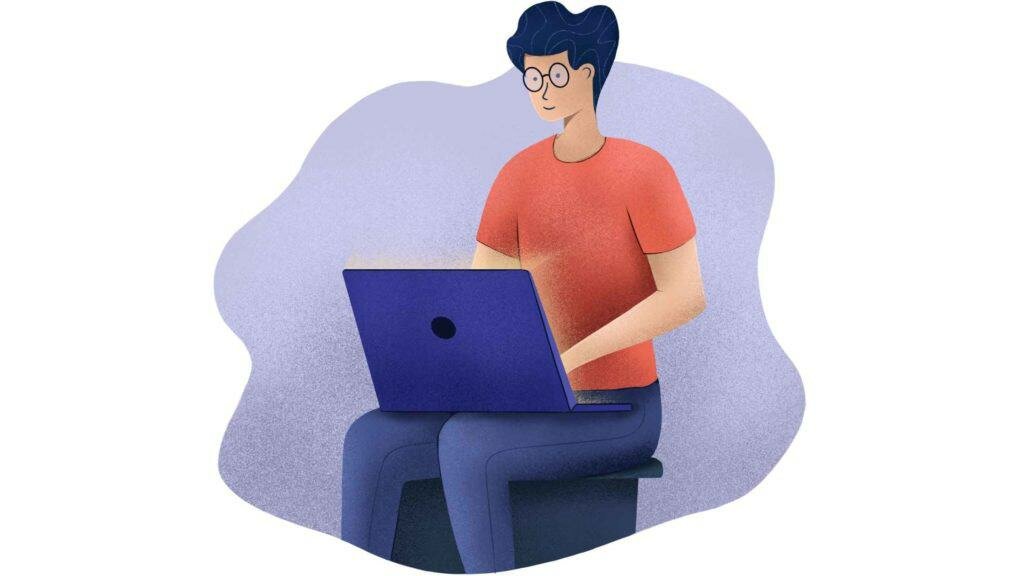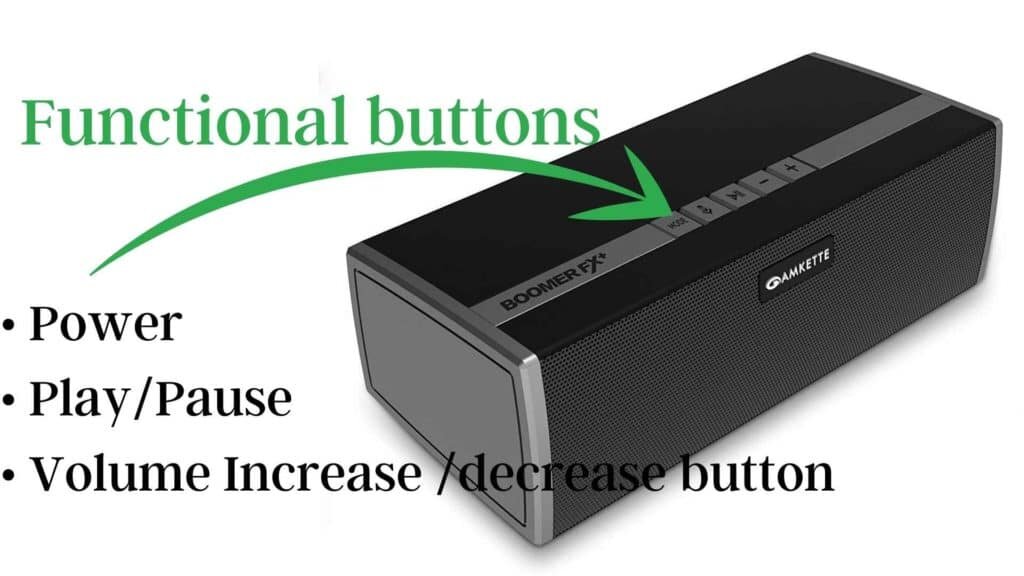Best Laptops 2019 Under $500

In today's world, a laptop is no longer a luxury, but a necessity for students, professionals, and everyone in between. Finding a reliable and capable machine without breaking the bank is the challenge. This review focuses on the best laptops under $500 in 2019, tailored for value-conscious shoppers who need a functional device for everyday tasks.
Why a Budget Laptop Matters
Affordable laptops offer a gateway to digital literacy and productivity for many. They enable access to online education, remote work opportunities, and essential communication tools. A well-chosen budget laptop can provide significant value without compromising on core functionalities.
Shortlist: Top Laptops Under $500 (2019)
Here are a few options to consider depending on your specific needs and budget.
- For Students: Acer Aspire 5
- For Basic Productivity: Lenovo IdeaPad 330S
- For Portability: HP Stream 14
Detailed Reviews
Acer Aspire 5
The Acer Aspire 5 stands out with its balance of performance and features for the price. It typically includes a capable AMD Ryzen or Intel Core i3 processor. This makes it suitable for multitasking, web browsing, and running basic applications.
The display is usually a decent 15.6-inch Full HD screen, offering adequate visuals for work and entertainment. Battery life is respectable, often lasting around 6-7 hours with moderate use. It provides enough juice for a full workday.
Lenovo IdeaPad 330S
The Lenovo IdeaPad 330S is a sleek and lightweight option known for its comfortable keyboard and solid build quality. It often features an AMD Ryzen or Intel Core i3 processor. This helps with everyday tasks and light productivity work.
The design is minimalist and modern, appealing to users who prioritize aesthetics. The battery life is similar to the Acer Aspire 5, providing sufficient power for most daily activities.
HP Stream 14
The HP Stream 14 is a super-affordable option designed for extreme portability. It generally comes with an Intel Celeron processor and limited storage. This is suitable for basic web browsing, email, and light document editing.
Its lightweight design makes it ideal for travel. The trade-off is performance, which is adequate only for the most basic tasks. It's designed for users who need a secondary device for on-the-go use.
Side-by-Side Specs and Performance
| Laptop | Processor | RAM | Storage | Display | Battery Life (approx.) | Performance Score (out of 10) |
|---|---|---|---|---|---|---|
| Acer Aspire 5 | AMD Ryzen/Intel Core i3 | 4-8GB | 128-256GB SSD | 15.6" FHD | 6-7 hours | 7 |
| Lenovo IdeaPad 330S | AMD Ryzen/Intel Core i3 | 4-8GB | 128-256GB SSD | 14" FHD | 6 hours | 6.5 |
| HP Stream 14 | Intel Celeron | 4GB | 32-64GB eMMC | 14" HD | 8 hours | 4 |
Note: Performance scores are subjective and based on general usage. Actual performance may vary depending on specific configurations and workloads.
Practical Considerations
When choosing a laptop under $500, you'll likely face some trade-offs. Consider what features are most important to you.
- Processor: Opt for at least an Intel Core i3 or AMD Ryzen processor for better performance.
- RAM: 4GB is the minimum, but 8GB is preferable for smoother multitasking.
- Storage: An SSD (Solid State Drive) will significantly improve boot times and application loading speeds. Aim for at least 128GB.
- Display: A Full HD (1920x1080) display provides a sharper and more enjoyable viewing experience.
- Battery Life: Consider how long you'll need the laptop to last on a single charge.
- Operating System: Most laptops in this price range come with Windows 10 or Chrome OS.
Pay attention to the keyboard and trackpad quality. These significantly impact the overall user experience.
Summary
Finding the best laptop under $500 in 2019 requires balancing cost with your specific needs. The Acer Aspire 5 offers a good balance of performance and features. The Lenovo IdeaPad 330S provides a stylish and comfortable experience. The HP Stream 14 is ideal for extreme portability at a very low cost.
Consider the processor, RAM, storage, display, and battery life before making your decision. Evaluate keyboard and trackpad quality. Remember that performance scores are subjective, so your own usage patterns will influence your experience.
Call to Action
Ready to find the perfect budget laptop for you? Visit your local electronics store or browse online retailers to explore the options. Read customer reviews and compare specifications. Choose the laptop that best suits your needs and budget.
Frequently Asked Questions (FAQ)
Q: Can I play games on a laptop under $500?
While you can play some older or less demanding games, most laptops in this price range are not designed for gaming. Integrated graphics cards limit performance. Expect to play older titles on low settings.
Q: Can I upgrade the RAM or storage on these laptops?
It depends on the specific model. Some laptops allow RAM and storage upgrades, while others do not. Check the manufacturer's specifications before purchasing. Make sure to see if it meets your needs.
Q: What is the difference between SSD and eMMC storage?
SSD (Solid State Drive) is significantly faster than eMMC (embedded MultiMediaCard) storage. SSDs offer faster boot times, application loading, and file transfers. eMMC is generally found in very affordable laptops and is slower but cheaper.
Q: Are Chromebooks a good option under $500?
Yes, Chromebooks are often an excellent value for basic tasks like web browsing, email, and document editing. They are lightweight, secure, and offer long battery life. They are a great choice if you primarily use web-based applications.