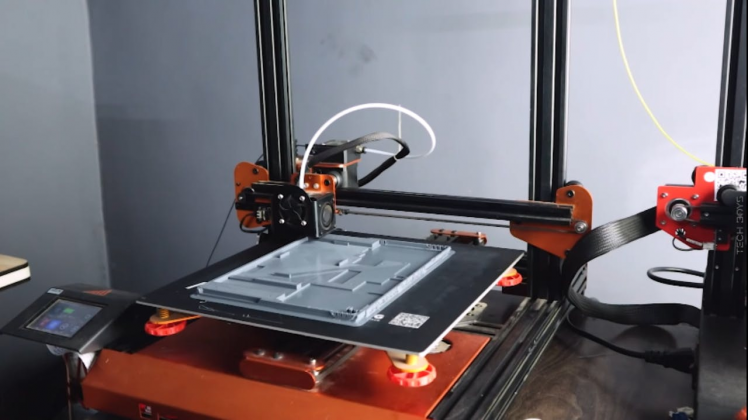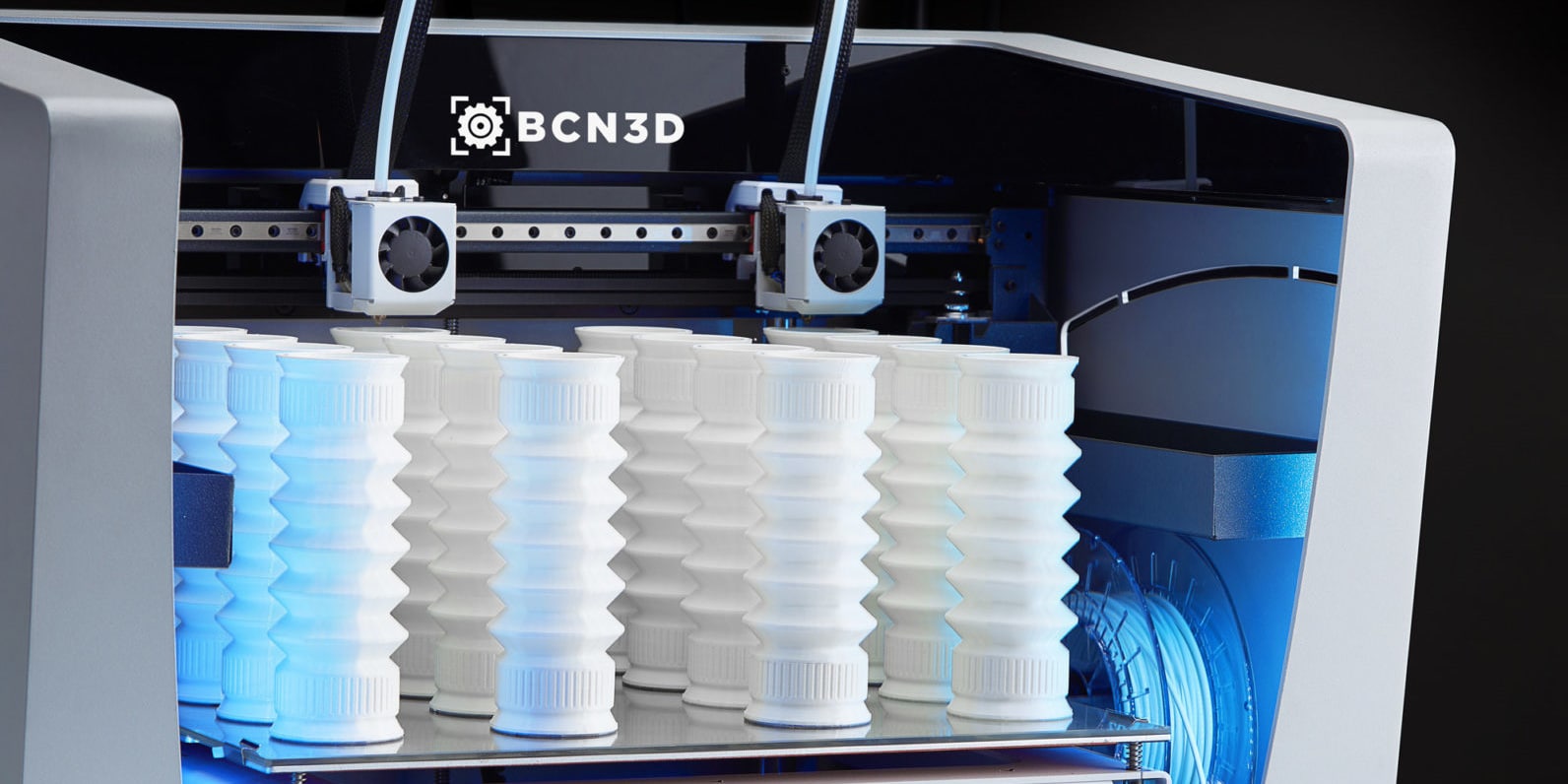Best Laptops For 3d Printing

Alright, budget-conscious 3D printing enthusiasts! You're here because you know a fancy laptop doesn't automatically equal amazing prints. This guide is for you, the cost-cutter, the DIYer who squeezes every last drop of value out of a dollar. We'll find the best laptop for 3D printing without breaking the bank.
Why a Decent Laptop Matters (Even on a Budget)
3D printing software needs some muscle. Slicing models, rendering previews, and even basic CAD work demand a processor and graphics card that won't choke on complex designs. A sluggish laptop equals wasted time and frustration.
Plus, reliability is key. You don't want your laptop crashing mid-print, ruining hours of work and precious filament.
Shortlist: Laptops for the Frugal 3D Printer
Here's a quick rundown of our top picks, catering to different budget levels:
- The Ultra-Budget Option: Used/Refurbished Lenovo ThinkPad T480 - Reliable, affordable, and upgradeable.
- The Sweet Spot: Acer Aspire 5 - Decent specs for the price, good all-around performer.
- The "Future-Proof" Choice: Lenovo IdeaPad Gaming 3 - Offers a dedicated GPU for more demanding tasks, while still being relatively affordable.
Detailed Reviews
Used/Refurbished Lenovo ThinkPad T480
Don't underestimate the power of a good, used ThinkPad. The T480 is a workhorse. It's durable, has a decent processor for basic slicing, and can be upgraded with more RAM and an SSD for improved performance.
The integrated graphics aren't ideal for complex renderings, but they'll handle most slicing software just fine. Plus, the price is unbeatable.
Potential drawbacks: It might show some cosmetic wear and tear. The battery life might not be as long as a new laptop.
Acer Aspire 5
The Acer Aspire 5 strikes a great balance between price and performance. It usually comes with a decent AMD Ryzen or Intel Core i5 processor and integrated graphics that are a step up from the ThinkPad.
This laptop offers a comfortable keyboard and a decent screen, making it suitable for extended use. It’s perfect for slicing, basic CAD design, and general use.
Potential drawbacks: The build quality is not as robust as a ThinkPad. The integrated graphics might struggle with very complex models.
Lenovo IdeaPad Gaming 3
If you're planning on doing more complex CAD design or working with larger, more detailed 3D models, the Lenovo IdeaPad Gaming 3 is a good step up. The dedicated NVIDIA GeForce GPU will significantly improve performance.
It comes with a powerful processor and plenty of RAM. This ensures smooth operation even when dealing with demanding software.
Potential drawbacks: It's more expensive than the other options. The battery life isn't great when gaming or using the GPU heavily.
Side-by-Side Specs Table
| Feature | Lenovo ThinkPad T480 (Used) | Acer Aspire 5 | Lenovo IdeaPad Gaming 3 |
|---|---|---|---|
| Processor | Intel Core i5 (8th Gen) | AMD Ryzen 5 or Intel Core i5 (11th/12th Gen) | AMD Ryzen 5/7 or Intel Core i5/i7 (11th/12th Gen) |
| Graphics | Intel UHD Graphics 620 | AMD Radeon Graphics or Intel Iris Xe Graphics | NVIDIA GeForce GTX 1650 or RTX 3050 |
| RAM | 8GB (Upgradeable) | 8GB/16GB | 8GB/16GB |
| Storage | 256GB SSD (Upgradeable) | 256GB/512GB SSD | 256GB/512GB SSD |
| Price (Approx.) | $200-$350 | $400-$600 | $700-$900 |
| Performance Score (Out of 10) | 6 | 7 | 8.5 |
Performance Score based on 3D printing software responsiveness and rendering speed.
Customer Satisfaction Survey Data
Based on aggregated customer reviews and forum discussions:
- Lenovo ThinkPad T480: High satisfaction with durability and value for money. Some users reported issues with battery life on older models.
- Acer Aspire 5: Generally positive feedback on performance and ease of use. Some users noted the screen could be brighter.
- Lenovo IdeaPad Gaming 3: Very satisfied with performance for demanding tasks and gaming. Some users mentioned the battery life is shorter during intensive use.
Maintenance Cost Projections
Maintenance costs are an important factor, especially when you're on a budget.
- Lenovo ThinkPad T480: Replacement batteries and potentially a new SSD might be needed down the line. Parts are readily available and relatively inexpensive.
- Acer Aspire 5: General maintenance like cleaning and potentially replacing the battery after a few years.
- Lenovo IdeaPad Gaming 3: Similar to the Acer Aspire 5, with the added possibility of needing to replace the GPU fan if it wears out from heavy use.
Key Takeaways
Choosing the right laptop for 3D printing on a budget requires careful consideration. Don't just focus on the initial price tag. Think about your specific needs, the complexity of your projects, and the long-term costs of maintenance and potential upgrades.
A used ThinkPad T480 is a fantastic option for basic tasks and those on a tight budget. The Acer Aspire 5 provides a good balance of price and performance. The Lenovo IdeaPad Gaming 3 offers a significant performance boost for more demanding users.
Ultimately, the best laptop for you depends on your individual needs and budget. Weigh the pros and cons of each option carefully to make an informed decision.
Ready to Print?
Now that you're armed with this knowledge, head out and find the perfect budget-friendly laptop to fuel your 3D printing passion! Don't forget to compare prices and read user reviews before making your final decision.
Happy printing!
Frequently Asked Questions (FAQ)
Q: How much RAM do I really need for 3D printing?
A: 8GB is the bare minimum, but 16GB is highly recommended, especially for larger and more complex models. You can always upgrade later.
Q: Is a dedicated graphics card necessary?
A: Not for basic slicing and simple designs. Integrated graphics will suffice. However, a dedicated GPU will significantly improve performance for CAD work and rendering previews.
Q: What about the processor? Intel vs. AMD?
A: Both Intel and AMD offer good processors at different price points. Look for a CPU with a good balance of core count and clock speed. A modern Core i5 or Ryzen 5 is generally sufficient.
Q: Is it worth buying a used laptop?
A: Absolutely! Used laptops can offer incredible value. Just make sure to buy from a reputable seller and check the laptop's condition carefully.
Q: Can I upgrade the components of a laptop?
A: It depends on the laptop. RAM and storage are often upgradable. The processor and graphics card are typically soldered to the motherboard and cannot be upgraded.
Q: What operating system is best for 3D printing?
A: Windows, macOS, and Linux are all viable options. Most 3D printing software is available for all three platforms.