Best Laptops For Businesses

So, you're starting a business or leveling up your existing one, and need a laptop. It's a big decision! A reliable laptop isn't just a device; it's the command center of your operations, a portal to clients, and a key tool for productivity. This guide is designed for first-time business laptop buyers like you, cutting through the jargon and offering clear, actionable advice.
Why the Right Laptop Matters for Your Business
Choosing the right laptop can drastically impact your business's success. Think about it: a slow, unreliable machine can lead to missed deadlines and frustrated employees. Conversely, a powerful, well-equipped laptop empowers efficiency and professionalism.
It can be the difference between closing a deal smoothly or losing it due to technical hiccups.
Top 5 Business Laptops: A Quick Comparison
| Model | Price (Starting) | Processor | RAM | Storage | Warranty |
|---|---|---|---|---|---|
| Apple MacBook Pro 14" | $1999 | Apple M3 Pro | 16GB | 512GB SSD | 1 Year Limited |
| Dell XPS 15 | $1499 | Intel Core i7 | 16GB | 512GB SSD | 1 Year Basic |
| Lenovo ThinkPad X1 Carbon Gen 12 | $1699 | Intel Core i7 | 16GB | 512GB SSD | 1 Year Limited |
| HP Spectre x360 14 | $1299 | Intel Core i7 | 16GB | 512GB SSD | 1 Year Limited |
| Microsoft Surface Laptop 5 | $999 | Intel Core i5 | 8GB | 256GB SSD | 1 Year Limited |
Detailed Reviews: Unpacking the Specs
Apple MacBook Pro 14"
The MacBook Pro is a powerhouse, blending performance with a sleek design. Its M3 Pro chip handles demanding tasks with ease. The stunning Retina display is great for visual work, while the macOS ecosystem offers a seamless user experience.
Pricey, but a worthy investment for creative professionals and those deeply invested in the Apple ecosystem.
Dell XPS 15
The Dell XPS 15 strikes a balance between power and portability. Its powerful Intel Core i7 processor and dedicated graphics card handle most business tasks and some creative work. The nearly borderless display offers an immersive experience.
A solid all-around choice for professionals needing a blend of performance and style.
Lenovo ThinkPad X1 Carbon Gen 12
The ThinkPad X1 Carbon is built for durability and productivity. Known for its ruggedness and comfortable keyboard, it's ideal for travel and long work sessions. It emphasizes security and reliability.
The choice for business professionals who value durability and functionality above all else.
HP Spectre x360 14
The HP Spectre x360 14 offers versatility with its 2-in-1 design. You can use it as a traditional laptop or flip the screen to use it as a tablet. Its stylish design and excellent battery life make it ideal for presentations and on-the-go work.
A good option for those who want flexibility and a stylish design.
Microsoft Surface Laptop 5
The Surface Laptop 5 provides a clean, minimalist design and a user-friendly experience. Its touchscreen display and comfortable keyboard are ideal for everyday tasks. It's a great choice for users who prioritize simplicity and portability.
This is the go-to machine for Microsoft enthusiasts.
Used vs. New: Weighing the Options
Buying used can save you money, but comes with risks. A used laptop may have a shorter lifespan, potential hidden issues, and no warranty.
New laptops offer peace of mind with a warranty, latest technology, and guaranteed performance. It depends on your budget and risk tolerance.
- Used: Lower upfront cost, potential for hidden issues, shorter lifespan, no warranty.
- New: Higher upfront cost, guaranteed performance, warranty, latest technology.
Reliability Ratings by Brand
Not all brands are created equal when it comes to reliability. Lenovo and Apple are consistently ranked high for durability and customer satisfaction. Dell and HP also offer reliable options, though may have slightly higher repair rates. Microsoft's Surface line, while stylish, can sometimes have mixed reliability reviews.
Checklist: 5 Must-Check Features Before Buying
- Processor: Choose a processor that matches your workload. Intel Core i5/i7 or Apple M-series chips are good starting points.
- RAM: 8GB is the bare minimum; 16GB is recommended for smoother multitasking.
- Storage: Opt for an SSD (Solid State Drive) for faster performance. 256GB is a decent starting point, but 512GB or more is preferable.
- Battery Life: Consider how long you'll be working away from a power source. Aim for at least 6-8 hours of real-world use.
- Keyboard and Trackpad: Since you'll be using these a lot, try them out if possible. Make sure they're comfortable and responsive.
Key Takeaways: Making an Informed Decision
Choosing a business laptop is a balance of needs and budget. Performance, reliability, and portability are all crucial factors. Don't be swayed by fancy features you don't need.
Carefully consider your specific requirements, and use the information in this guide to make an informed choice. Research before you spend to avoid unnecessary returns.
Ready to Buy?
Now that you're armed with the knowledge to choose the best business laptop, take the next step! Visit your local electronics store, read online reviews, and compare models to find the perfect fit for your business needs. Invest in a machine that empowers you to succeed!




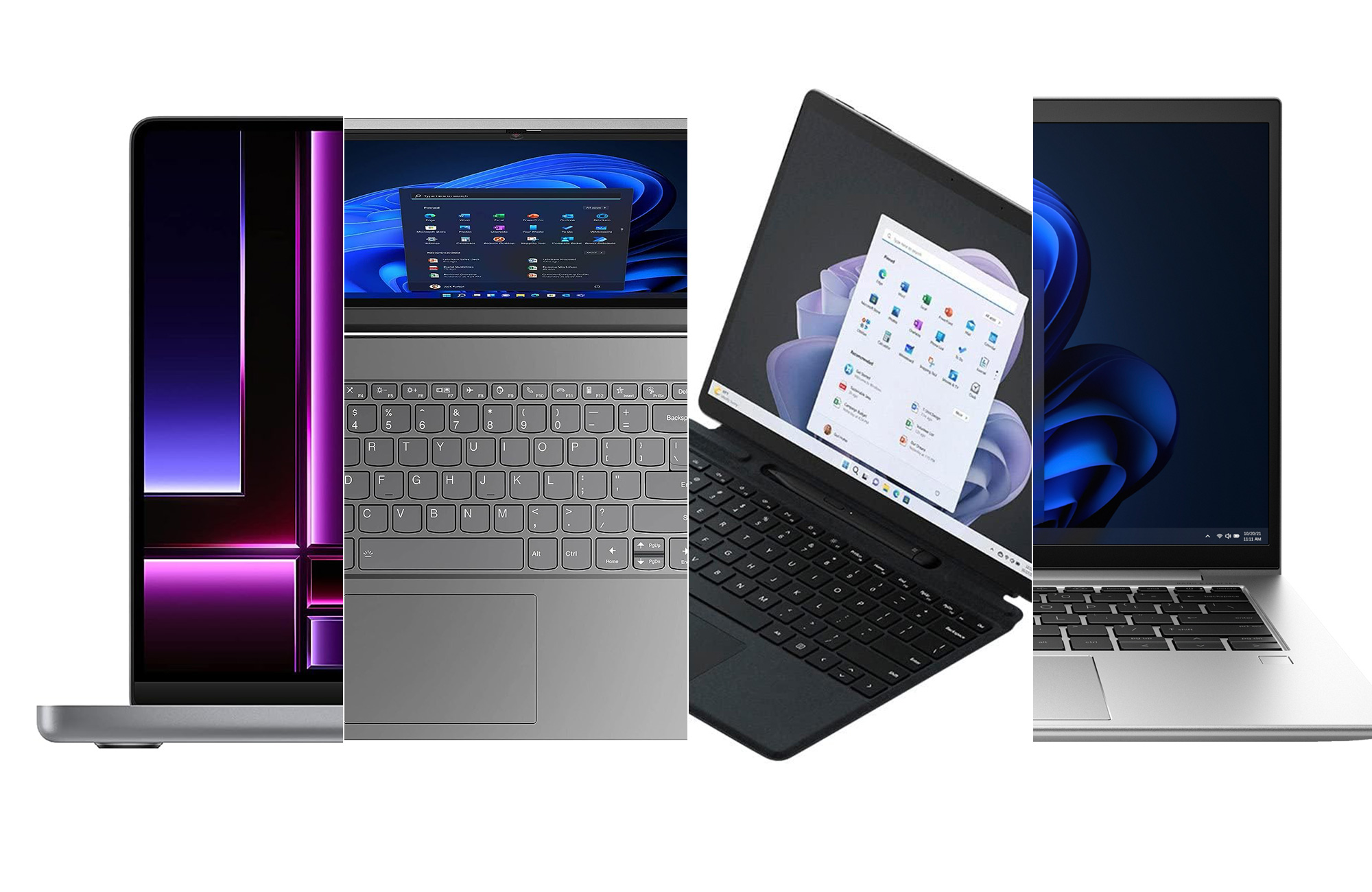







/4065134-4-5c315e9a46e0fb0001ca20f2.jpg)





