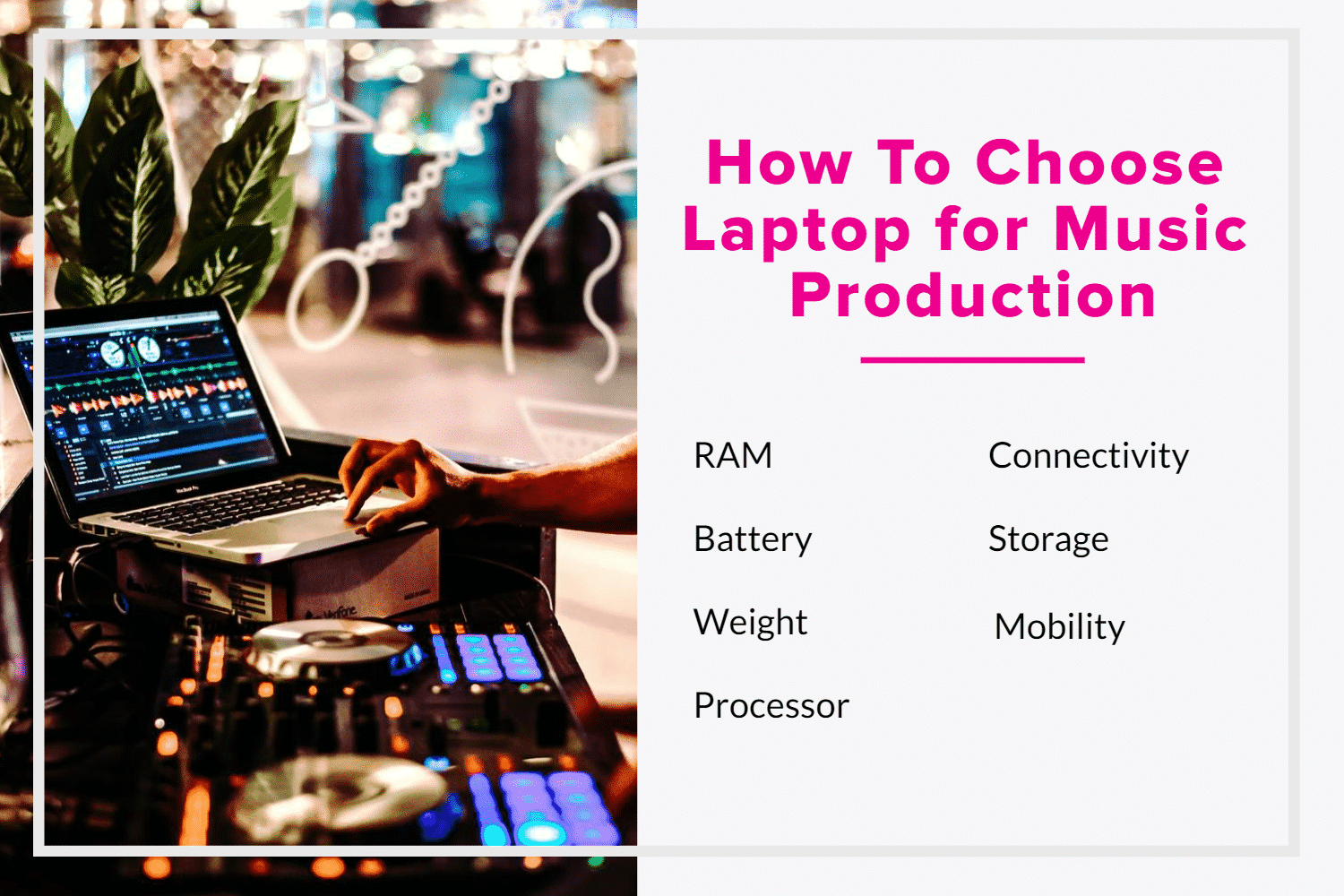Best Laptops For Music Production 2020

So, you're ready to create some music. That's awesome! But before your musical genius can truly shine, you need the right tools. And in today's digital world, that often starts with a powerful laptop.
This guide is specifically for first-time buyers venturing into the world of music production laptops in 2020. We'll break down the jargon, compare top models, and arm you with the knowledge to make an informed decision – no tech degree required.
Why the Right Laptop Matters for Music Production
Think of your laptop as the heart of your studio. It needs to be strong enough to handle demanding software, process countless audio tracks, and keep up with your creative flow. A sluggish machine can kill inspiration faster than you can say "latency issues."
A capable laptop allows you to focus on the music, not the technical glitches. We'll explore which specifications truly matter and how to avoid common pitfalls.
Top 5 Music Production Laptops of 2020: A Quick Comparison
Here's a brief overview of some popular options, highlighting key specs:
| Model | Price (USD, Approx.) | Processor | RAM | Storage | Warranty |
|---|---|---|---|---|---|
| Apple MacBook Pro 16" | $2,400+ | Intel Core i7/i9 | 16GB/32GB/64GB | 512GB SSD/1TB SSD+ | 1 Year Limited |
| Dell XPS 15 | $1,300+ | Intel Core i5/i7/i9 | 8GB/16GB/32GB | 256GB SSD/512GB SSD+ | 1 Year Limited |
| Razer Blade 15 | $1,700+ | Intel Core i7 | 16GB | 256GB SSD/512GB SSD+ | 1 Year Limited |
| HP Spectre x360 | $1,200+ | Intel Core i5/i7 | 8GB/16GB | 256GB SSD/512GB SSD+ | 1 Year Limited |
| Microsoft Surface Laptop 3 (15") | $1,200+ | AMD Ryzen 5/7 | 8GB/16GB | 256GB SSD/512GB SSD+ | 1 Year Limited |
Detailed Reviews
Apple MacBook Pro 16"
The MacBook Pro 16" is a powerhouse, especially for those already invested in the Apple ecosystem. Its powerful processors and ample RAM make it a top choice for professionals. The stunning display and excellent speakers are a bonus for critical listening.
However, the price tag can be a significant barrier for many. The lack of upgradeability is also a drawback to consider.
Dell XPS 15
The Dell XPS 15 offers a fantastic balance of power and portability. Its sleek design and powerful internals make it a versatile machine for both music production and everyday use. The display is vibrant and accurate, crucial for visual tasks in your DAW.
While it's not specifically marketed as a music production laptop, it holds its own admirably. The webcam placement can be awkward for video calls.
Razer Blade 15
The Razer Blade 15 is known for its gaming prowess, but its powerful specs translate well to music production. The robust processor and dedicated graphics card can handle demanding virtual instruments and effects. It's a stylish option for those who want a laptop that looks as good as it performs.
The price point is high, and battery life may not be ideal for extended on-the-go sessions. Some users have reported thermal throttling under heavy loads.
HP Spectre x360
The HP Spectre x360 is a 2-in-1 convertible laptop that offers versatility and style. While not as powerful as some of the other options, it's still capable of handling many music production tasks. Its touchscreen and pen support can be useful for creative workflows.
It's a great option for those who value portability and flexibility. The integrated graphics card may limit its ability to handle extremely demanding projects.
Microsoft Surface Laptop 3 (15")
The Surface Laptop 3 offers a clean design and comfortable typing experience. The AMD Ryzen processors provide decent performance for music production. Its lightweight build makes it a great choice for portability.
It's a solid option for beginners or those with simpler production needs. The limited port selection can be restrictive for some users.
Used vs. New: Weighing the Options
Buying used can save you a significant amount of money. However, it comes with its own set of risks. Let's break it down:
Used
Pros: Lower price point, potential for higher specs for the same budget.
Cons: Limited or no warranty, potential for hidden issues, shorter lifespan.
New
Pros: Full warranty, peace of mind, longer lifespan, latest technology.
Cons: Higher price, depreciation.
If you're on a tight budget, a certified refurbished model from a reputable seller can be a good compromise. Always thoroughly test any used laptop before purchasing.
Reliability Ratings by Brand
Laptop reliability can vary by brand. While individual experiences may differ, here's a general overview based on industry reports and user reviews:
- Apple: Generally considered highly reliable.
- Dell: Known for good build quality and reliability, particularly in their business-focused lines.
- HP: Reliability can vary; business models tend to be more reliable than consumer models.
- Razer: Reliability can be a concern for some users, with reports of overheating and hardware issues.
- Microsoft: Surface devices can be prone to issues, but build quality is generally good.
Remember to research specific models and read user reviews before making a decision. A longer warranty is always a good indicator of a manufacturer's confidence in their product.
Checklist: 5 Must-Check Features Before Buying
Before you commit, make sure your chosen laptop ticks these boxes:
- Processor: At least an Intel Core i5 (8th generation or newer) or AMD Ryzen 5. i7 or Ryzen 7 recommended for more demanding tasks.
- RAM: Minimum of 8GB, 16GB is highly recommended for smoother performance.
- Storage: SSD (Solid State Drive) is a must. 256GB minimum, 512GB or 1TB is preferable for storing large sample libraries and projects.
- Ports: Consider your needs. USB ports (including USB-C), headphone jack, and potentially an SD card reader are important.
- Display: Look for a display with good color accuracy and resolution. A larger screen can also be beneficial for multitasking within your DAW.
Key Takeaways
Choosing the right laptop for music production is a balancing act. Consider your budget, the types of music you'll be creating, and your portability needs.
Don't skimp on RAM and storage. These are critical for smooth performance. Research reliability ratings and read user reviews before making a final decision.
Remember that the "best" laptop is subjective and depends on your individual needs and preferences. Evaluate all the factors discussed to make an informed decision.
Ready to Make Some Music?
Now that you're armed with the knowledge, it's time to start exploring your options. Compare models, read reviews, and don't be afraid to ask questions. Your perfect music production laptop is out there – go find it!




![Best Laptops For Music Production 2020 Top 5 BEST Laptop For Music Production [2020] - YouTube](https://i.ytimg.com/vi/9-bR03wr0F4/maxresdefault.jpg)

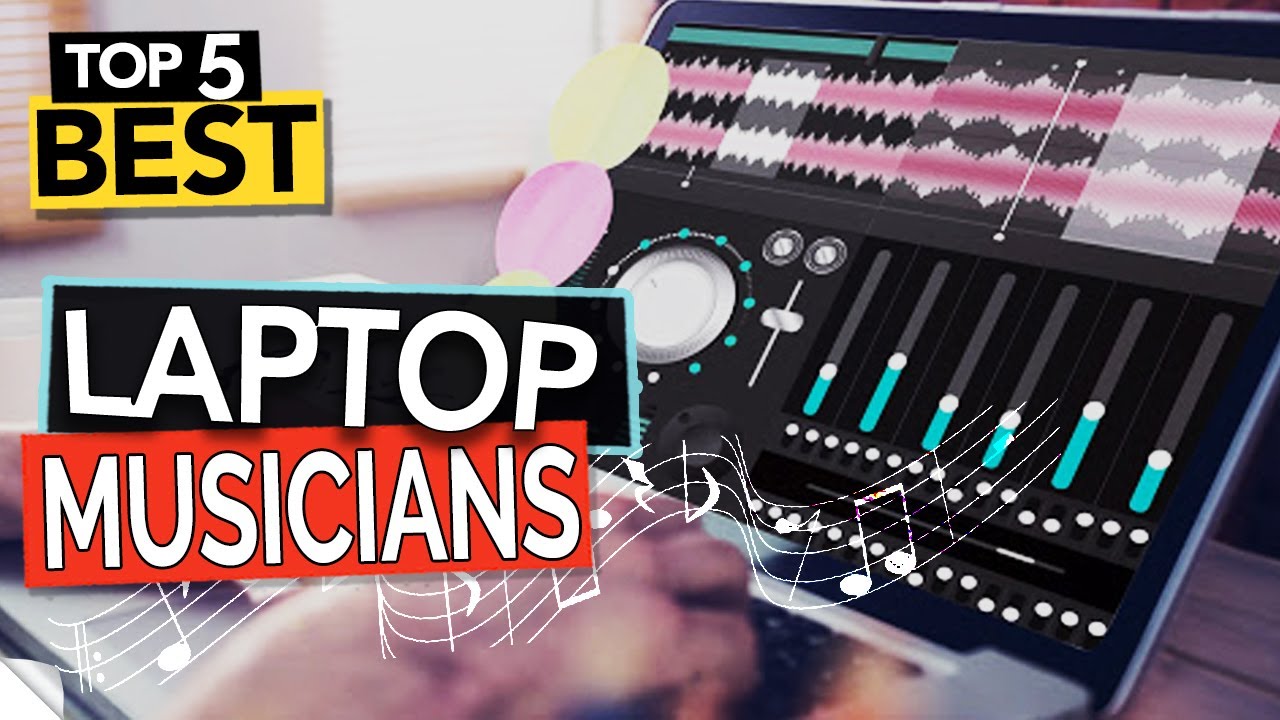

![Best Laptops For Music Production 2020 Mac vs PC: The 11 Best Laptops for Music Production [2020 Update]](https://craftwrites.com/wp-content/uploads/2020/09/Best-Laptop-for-Music-Production-Featured-Image.png)