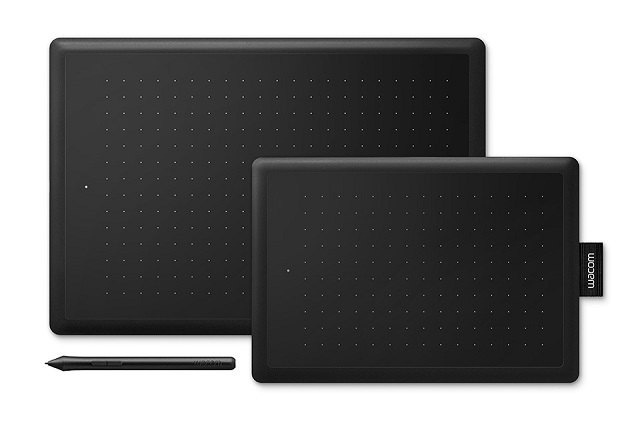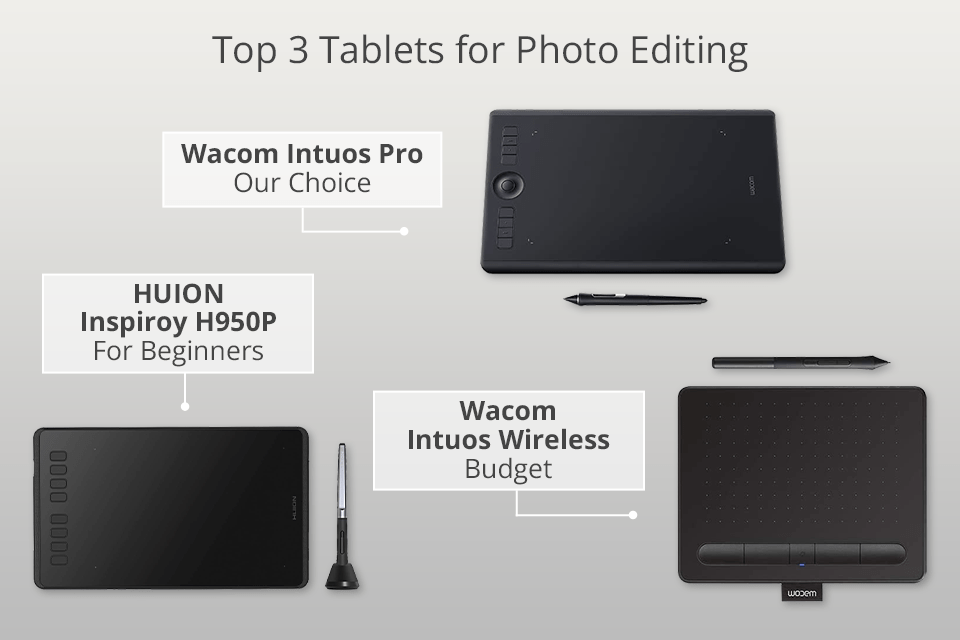Best Pen Tablet For Photo Editing

Tired of wrestling with a mouse when editing photos? A pen tablet can revolutionize your workflow, offering precision and control that a mouse simply can't match. For value-conscious photo editors, finding the right balance between price and performance is crucial.
This guide dives deep into the best pen tablets for photo editing, focusing on affordability and features that matter most to you. We'll explore a range of options, from budget-friendly entry points to more advanced models, ensuring you find the perfect tool to elevate your editing game without breaking the bank.
Why Use a Pen Tablet for Photo Editing?
Photo editing demands accuracy. Pen tablets provide a natural, intuitive way to interact with your images, mimicking the feel of using a real pen or brush.
This translates to finer control over brush strokes, selections, and retouching, leading to more precise and professional results. Using a pen tablet can also reduce strain on your wrist and hand, making those long editing sessions more comfortable.
Shortlist: Pen Tablets for Value-Conscious Photo Editors
- Wacom Intuos S (with or without Bluetooth): A solid entry-level option known for its reliability and ease of use.
- Huion Inspiroy H640P: Offers a larger active area at a competitive price.
- XP-Pen Deco 01 V2: Feature-rich and customizable, providing excellent value for its price.
- Wacom One (Small): An affordable option from a reputable brand.
Detailed Reviews
Wacom Intuos S (with or without Bluetooth)
The Wacom Intuos S is a classic for a reason. It's compact, durable, and boasts Wacom's renowned pen technology.
Its pressure sensitivity allows for precise control over brush size and opacity. While the active area is smaller, it's perfect for beginners and those with limited desk space.
The Bluetooth version adds wireless convenience, but the wired version offers the same performance at a lower price.
Huion Inspiroy H640P
The Huion Inspiroy H640P shines with its generous active area. It gives you more room to work without constantly zooming in and out.
It offers excellent pressure sensitivity and a comfortable, lightweight pen. Huion's driver software is generally stable, but some users may find it less intuitive than Wacom's.
For those prioritizing a larger workspace on a budget, this is an excellent choice.
XP-Pen Deco 01 V2
The XP-Pen Deco 01 V2 is a feature-packed option that punches above its weight. It features a sleek design and customizable express keys.
The pen is comfortable to hold, and its pressure sensitivity is on par with more expensive tablets. Its large active area offers ample space for editing.
The Deco 01 V2 is a great all-around performer for the price.
Wacom One (Small)
The Wacom One (Small) is a compact and affordable entry point into the Wacom ecosystem. It offers the reliable Wacom pen technology in a smaller form factor.
While it lacks some of the advanced features of higher-end models, it provides a solid foundation for photo editing. Its small size makes it ideal for travel or limited desk space.
This tablet is a great option for those who want a Wacom experience without breaking the bank.
Side-by-Side Specs and Performance
| Tablet | Active Area (inches) | Pressure Levels | Express Keys | Connectivity | Performance Score (out of 5) | Price (Approx.) |
|---|---|---|---|---|---|---|
| Wacom Intuos S | 6.0 x 3.7 | 4096 | 4 | USB or Bluetooth | 4.0 | $80 - $100 |
| Huion Inspiroy H640P | 6.3 x 3.9 | 8192 | 6 | USB | 3.8 | $40 - $50 |
| XP-Pen Deco 01 V2 | 10 x 6.25 | 8192 | 8 | USB | 4.2 | $50 - $60 |
| Wacom One (Small) | 6.0 x 3.7 | 2048 | 0 | USB | 3.5 | $60 - $70 |
Practical Considerations
Before making a purchase, consider your workflow. Do you need a large active area for broad strokes or a smaller one for detailed retouching?
Pressure sensitivity is crucial for controlling brush size and opacity, but even 2048 levels are sufficient for many users. Express keys can significantly speed up your workflow by providing quick access to frequently used tools.
Also, factor in the pen's ergonomics. Make sure it fits comfortably in your hand for extended use.
Summary
Choosing the best pen tablet for photo editing involves balancing features, performance, and price. The Wacom Intuos S offers a reliable entry point, while the Huion Inspiroy H640P provides a larger active area for budget-conscious users. The XP-Pen Deco 01 V2 is a feature-rich option with excellent value, and the Wacom One (Small) delivers the Wacom experience at an affordable price.
Carefully consider your individual needs and budget when making your decision. Assess your workflow requirements and weigh the pros and cons of each tablet before making a final choice.
By carefully considering these factors, you can find a pen tablet that will significantly improve your photo editing experience without breaking the bank.
Ready to Upgrade Your Photo Editing Workflow?
Explore the options discussed and invest in a pen tablet that fits your needs and budget. Start editing with precision and control today!
Frequently Asked Questions (FAQ)
Q: What is pressure sensitivity, and why is it important?
Pressure sensitivity determines how responsive the tablet is to the amount of pressure you apply with the pen. Higher pressure sensitivity allows for finer control over brush size, opacity, and other parameters.
Q: Do I need a large active area?
The ideal active area depends on your workflow and screen size. A larger active area allows for broader strokes and less zooming, while a smaller area is suitable for detailed retouching.
Q: Are express keys essential?
Express keys can significantly speed up your workflow by providing quick access to frequently used tools and commands. While not essential, they can greatly improve efficiency.
Q: How do I install and configure a pen tablet?
Most pen tablets come with drivers that need to be installed on your computer. Once installed, you can configure the tablet's settings, such as pressure sensitivity and express key assignments, through the tablet's control panel.
Q: Will a pen tablet work with my photo editing software?
Most pen tablets are compatible with popular photo editing software such as Adobe Photoshop, GIMP, and Affinity Photo. Check the tablet's specifications to ensure compatibility with your software.