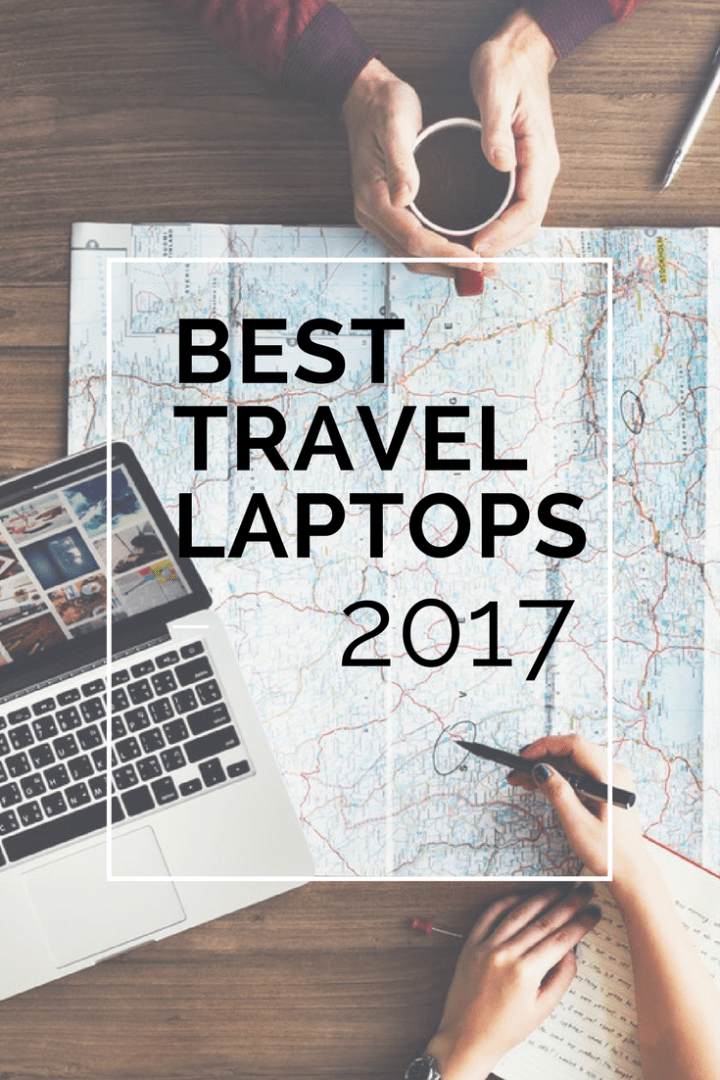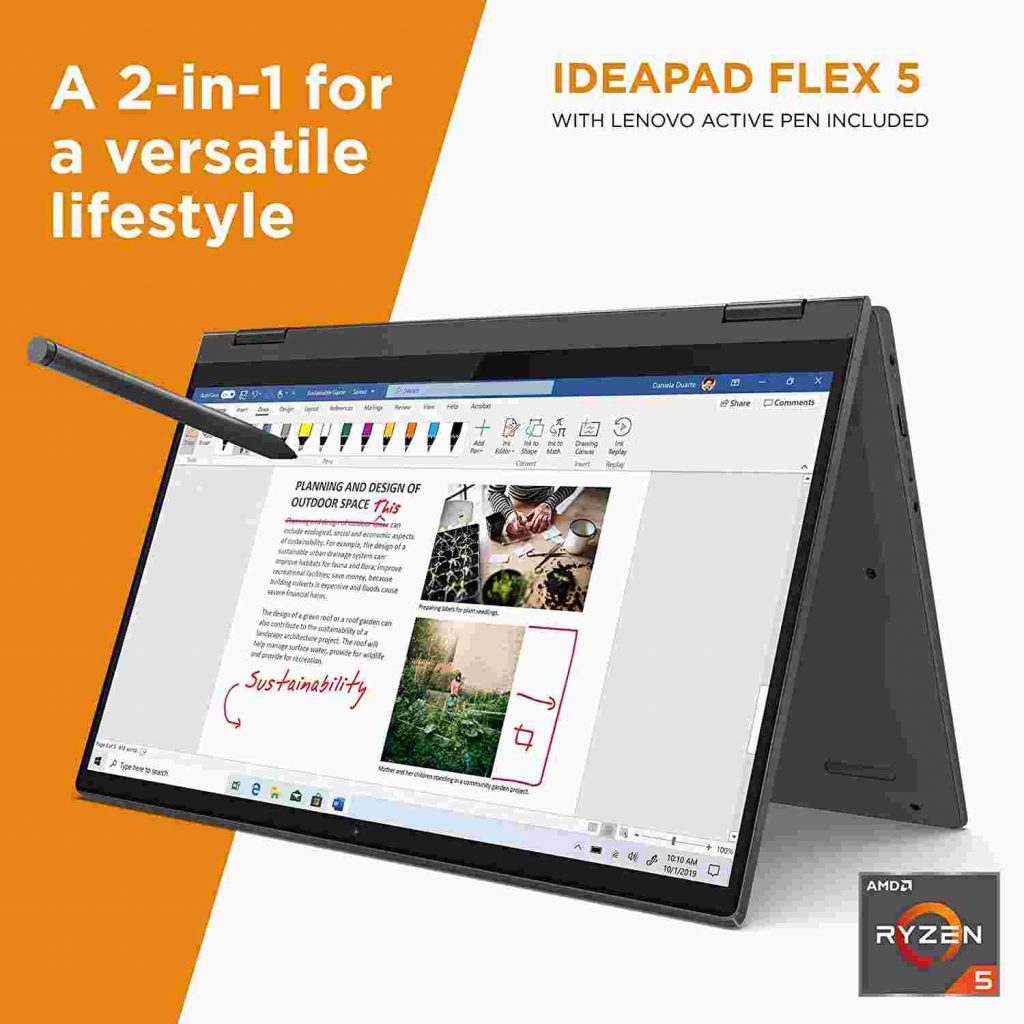Best Laptops For Traveling Business

For the modern business traveler, a laptop isn't just a device; it's a mobile office, a presentation powerhouse, and a lifeline to global connectivity. Choosing the right laptop can significantly impact productivity, efficiency, and even comfort on the road. This review focuses on the best laptops for value-conscious business travelers, balancing performance, portability, durability, and price.
The Importance of Choosing Wisely
Selecting a travel laptop requires careful consideration. It's about more than just brand loyalty; it's about finding the perfect tool to support your specific business needs without breaking the bank. A well-chosen laptop can streamline workflows, enhance client interactions, and ensure you're always prepared, regardless of location.
Shortlist: Top Laptops for Traveling Business Professionals
Here's a curated list of laptops suited to different budgets and priorities:
- Best Overall (Mid-Range): Lenovo ThinkPad E14 Gen 4 - Reliable, durable, and offers great performance for the price.
- Best Budget-Friendly: Acer Aspire 5 - A solid all-around performer at an affordable price point.
- Best for Portability: HP Pavilion Aero 13 - Lightweight and compact without sacrificing performance.
- Best Premium Option: Apple MacBook Air (M1/M2) - Sleek, powerful, and boasts exceptional battery life.
Detailed Reviews
Lenovo ThinkPad E14 Gen 4
The ThinkPad E14 Gen 4 is a workhorse. It offers a robust build quality and the signature ThinkPad keyboard known for comfort and accuracy. It features a 14-inch display, a range of processor options (including Intel Core i5 and i7), and ample RAM and storage configurations.
It provides a good balance of performance and value for money. Security features, like a fingerprint reader, add an extra layer of protection for sensitive business data.
Acer Aspire 5
The Acer Aspire 5 stands out as a budget-friendly option. It packs a punch with available AMD Ryzen or Intel Core processors and integrated graphics. It's a capable machine for everyday business tasks, web conferencing, and basic content creation.
While the build quality isn't as premium as some competitors, the Aspire 5 offers a good balance of features and affordability. Its large screen size provides enough screen real estate for multitasking.
HP Pavilion Aero 13
For travelers prioritizing portability, the HP Pavilion Aero 13 is an excellent choice. It's incredibly lightweight, making it easy to carry around all day. Despite its slim profile, it doesn't compromise on performance.
Featuring AMD Ryzen processors, it delivers snappy performance for most business tasks. The bright display and comfortable keyboard make it a pleasure to use on the go.
Apple MacBook Air (M1/M2)
The MacBook Air with the M1 or M2 chip redefines what's possible in a thin and light laptop. It offers exceptional performance, incredible battery life, and a stunning display. The macOS ecosystem is well-suited for productivity and creative tasks.
While it comes at a premium price, the MacBook Air delivers a seamless user experience and a long lifespan. Its silent operation and fanless design are a plus for noise-sensitive environments.
Side-by-Side Specs and Performance
| Laptop | Processor | RAM | Storage | Screen Size | Weight | Battery Life (Approx.) | Geekbench 5 Score (Single-Core) |
|---|---|---|---|---|---|---|---|
| Lenovo ThinkPad E14 Gen 4 | Intel Core i5-1235U | 16GB | 512GB SSD | 14" | 3.5 lbs | 8 hours | 1400 |
| Acer Aspire 5 | AMD Ryzen 5 5500U | 8GB | 256GB SSD | 15.6" | 3.97 lbs | 7.5 hours | 1200 |
| HP Pavilion Aero 13 | AMD Ryzen 5 5600U | 8GB | 512GB SSD | 13.3" | 2.2 lbs | 9 hours | 1350 |
| Apple MacBook Air (M1) | Apple M1 | 8GB | 256GB SSD | 13.3" | 2.8 lbs | 15 hours | 1700 |
Note: Performance scores are approximate and may vary based on configuration and testing conditions.
Practical Considerations
Before making a purchase, consider these practical factors:
- Battery Life: Essential for long flights or days without access to power outlets. Look for at least 8 hours of real-world battery life.
- Portability: Weight and size matter when you're constantly on the move. Prioritize lightweight and compact designs.
- Durability: Travel can be rough on electronics. Choose a laptop with a robust build or invest in a protective case.
- Connectivity: Ensure the laptop has the necessary ports (USB-A, USB-C, HDMI) and reliable Wi-Fi connectivity.
- Keyboard Comfort: A comfortable keyboard is crucial for productivity. Test the keyboard before buying, if possible.
- Security: Features like fingerprint readers or facial recognition add an extra layer of security for sensitive data.
Summary
Choosing the best laptop for traveling business requires balancing performance, portability, durability, and price. The Lenovo ThinkPad E14 Gen 4 offers a great balance of features and reliability. The Acer Aspire 5 is a solid budget-friendly option. The HP Pavilion Aero 13 is ideal for those prioritizing portability. And the Apple MacBook Air (M1/M2) delivers premium performance and battery life.
Carefully consider your specific needs and budget. Evaluate factors like battery life, portability, and durability to make an informed decision.
Call to Action
Ready to upgrade your travel setup? Explore the laptops discussed in this review and find the perfect companion for your next business trip. Visit the manufacturer websites or authorized retailers to learn more and make your purchase today!
Frequently Asked Questions (FAQ)
Q: What is the ideal screen size for a travel laptop?
A: A 13-inch or 14-inch screen offers a good balance of portability and screen real estate. Consider a 15-inch screen if you need more screen space for multitasking, but be aware of the added weight.
Q: How much RAM do I need for business tasks?
A: 8GB of RAM is generally sufficient for basic business tasks like word processing, email, and web browsing. 16GB of RAM is recommended for more demanding tasks like video editing or running multiple applications simultaneously.
Q: Is an SSD (Solid State Drive) important for a travel laptop?
A: Yes, an SSD is highly recommended. SSDs are faster, more durable, and consume less power than traditional hard drives, making them ideal for travel.
Q: What security features should I look for in a travel laptop?
A: Look for features like a fingerprint reader, facial recognition, and a webcam privacy shutter. These features help protect your data and privacy while traveling.
Q: Should I get a laptop with a dedicated graphics card?
A: Unless you plan on doing graphics-intensive work like video editing or gaming, a dedicated graphics card is not necessary. Integrated graphics are sufficient for most business tasks.
![Best Laptops For Traveling Business 10 Best Laptops for Business Traveling in May 2023 [Handy]](https://www.ofzenandcomputing.com/wp-content/uploads/2022/05/Dell-Latitude-5520-1.jpg)





![Best Laptops For Traveling Business 12 Best Travel Laptops You Can Buy in 2022 [For All Budgets!]](https://uploads-ssl.webflow.com/576fd5a8f192527e50a4b95c/60ccdea582c9a8eef4462f1b_Best travel laptops.jpg)