Best Laptops To Carry Around

So, you're ready to ditch the desktop and embrace the freedom of a laptop? You're not alone. Choosing the right laptop can feel overwhelming. But fear not, this guide is designed for first-time buyers like you to navigate the world of portable computers and find the perfect fit for your needs.
Why a Portable Laptop Matters
In today's fast-paced world, a laptop is more than just a device. It's your office, your entertainment center, and your connection to the world, all in one portable package. The right laptop empowers you to work from anywhere, stay connected with loved ones, and pursue your passions on the go.
Imagine working from a cozy cafe, collaborating with colleagues on a train, or relaxing with a movie on a long flight. This guide will help you choose the laptop that unlocks these possibilities.
Top 5 Laptops for Portability: A Quick Comparison
Let's take a look at some top contenders. Here's a comparison table highlighting key features to help you get started.
| Model | Price (USD) | Processor | RAM | Storage | Screen Size | Weight | Warranty |
|---|---|---|---|---|---|---|---|
| Apple MacBook Air (M2) | $1099 | Apple M2 | 8GB | 256GB SSD | 13.6" | 2.7 lbs | 1 Year Limited |
| Dell XPS 13 | $999 | Intel Core i5 | 8GB | 256GB SSD | 13.4" | 2.6 lbs | 1 Year Limited |
| HP Spectre x360 14 | $1249 | Intel Core i7 | 16GB | 512GB SSD | 13.5" | 3.0 lbs | 1 Year Limited |
| Lenovo IdeaPad Flex 5 Chromebook (13") | $399 | MediaTek Kompanio 820 | 4GB | 64GB eMMC | 13.3" | 2.9 lbs | 1 Year Limited |
| Microsoft Surface Laptop Go 3 | $799 | Intel Core i5 | 8GB | 256GB SSD | 12.4" | 2.49 lbs | 1 Year Limited |
Detailed Reviews
Apple MacBook Air (M2)
The MacBook Air (M2) is a powerhouse of performance and portability. Its sleek design, combined with the powerful M2 chip, makes it ideal for students and professionals alike. The excellent battery life ensures you can work on the go without constantly searching for an outlet.
While the price point is higher than some competitors, the smooth user experience and strong ecosystem integration make it a compelling choice. Keep in mind the base model only has 8GB of RAM, which might be limiting for demanding tasks.
Dell XPS 13
The Dell XPS 13 is known for its stunning display and thin bezel design. It offers a premium look and feel without sacrificing portability. The performance is solid for everyday tasks and moderate workloads.
However, its integrated graphics aren't ideal for gaming or intensive creative work. It's a great option for those who prioritize aesthetics and a compact form factor.
HP Spectre x360 14
The HP Spectre x360 14 is a versatile 2-in-1 laptop. It seamlessly transforms from a traditional laptop to a tablet, making it perfect for creative tasks and presentations. Its OLED display offers vibrant colors and sharp contrast.
While slightly heavier than the MacBook Air and XPS 13, the added versatility of the 2-in-1 design may be worth the extra weight for some users.
Lenovo IdeaPad Flex 5 Chromebook (13")
The Lenovo IdeaPad Flex 5 Chromebook is a budget-friendly option that doesn't compromise on functionality. Running on ChromeOS, it's lightweight and responsive for web browsing, document editing, and streaming. The 2-in-1 design adds flexibility.
Keep in mind ChromeOS has limitations compared to Windows or macOS, and the storage space is limited. This is an excellent choice for students or those who primarily use cloud-based applications.
Microsoft Surface Laptop Go 3
The Microsoft Surface Laptop Go 3 strikes a balance between portability and affordability. Its lightweight design and comfortable keyboard make it a joy to use on the go. The touchscreen adds a layer of interactivity.
While its performance is adequate for everyday tasks, it's not designed for heavy workloads. The smaller screen size might not be ideal for everyone.
Used vs. New: Weighing the Options
Buying a used laptop can save you money, but it comes with risks. You might get a better configuration for less. However, the battery life might be degraded, and the warranty might have expired. You also run the risk of hidden damages.
A new laptop gives you peace of mind with a full warranty and the latest technology. It offers a pristine condition and assurance of performance. But, a new laptop typically comes with a higher price tag.
Consider your budget and risk tolerance when deciding between a used and new laptop. If you choose used, buy from a reputable seller and thoroughly inspect the device before purchasing.
Reliability Ratings by Brand
Brand reputation matters when choosing a laptop. Some brands are known for their durability and reliability. While others might prioritize features and design.
- Apple: Generally regarded as reliable, with excellent build quality and software support.
- Dell: Offers a wide range of laptops, with many models known for their durability and business-class features.
- HP: A diverse brand with varying reliability across its product lines. Some HP laptops are highly durable, while others are more prone to issues.
- Lenovo: Known for its ThinkPad line, which is highly regarded for its durability and reliability. Other Lenovo models offer a good balance of features and value.
- Microsoft: Surface laptops have a mixed reputation, with some users reporting hardware and software issues.
Remember to read reviews specific to the model you're considering, as reliability can vary even within the same brand.
Checklist: 5 Must-Check Features Before Buying
Before you commit to a laptop, make sure to consider these five critical features:
- Processor: Determines the speed and efficiency of your laptop. Consider your typical workload and choose a processor that can handle it.
- RAM: Affects multitasking capabilities. 8GB is generally sufficient for basic use, but 16GB is recommended for more demanding tasks.
- Storage: SSDs (Solid State Drives) offer faster performance than traditional HDDs (Hard Disk Drives). Choose a storage capacity that meets your needs, considering cloud storage options.
- Screen Size and Resolution: Consider your viewing preferences and portability needs. A higher resolution provides a sharper image.
- Battery Life: Crucial for portability. Look for laptops with advertised battery life that meets your typical usage patterns.
Summary: Making an Informed Decision
Choosing the best portable laptop requires careful consideration of your individual needs and priorities. Factors such as budget, intended use, brand reliability, and key features all play a role. Whether you prioritize performance, battery life, design, or affordability, there's a laptop out there that's perfect for you. Consider the balance between these factors.
Remember to thoroughly research different models, read reviews, and compare specifications before making a purchase. Don't rush the process; the right laptop will be a valuable investment for years to come.
Ready to Take the Next Step?
Now that you're armed with the knowledge, start exploring the options that best fit your needs and budget. Visit manufacturer websites, read expert reviews, and don't hesitate to ask questions. Your perfect portable companion is waiting to be discovered! Happy shopping!












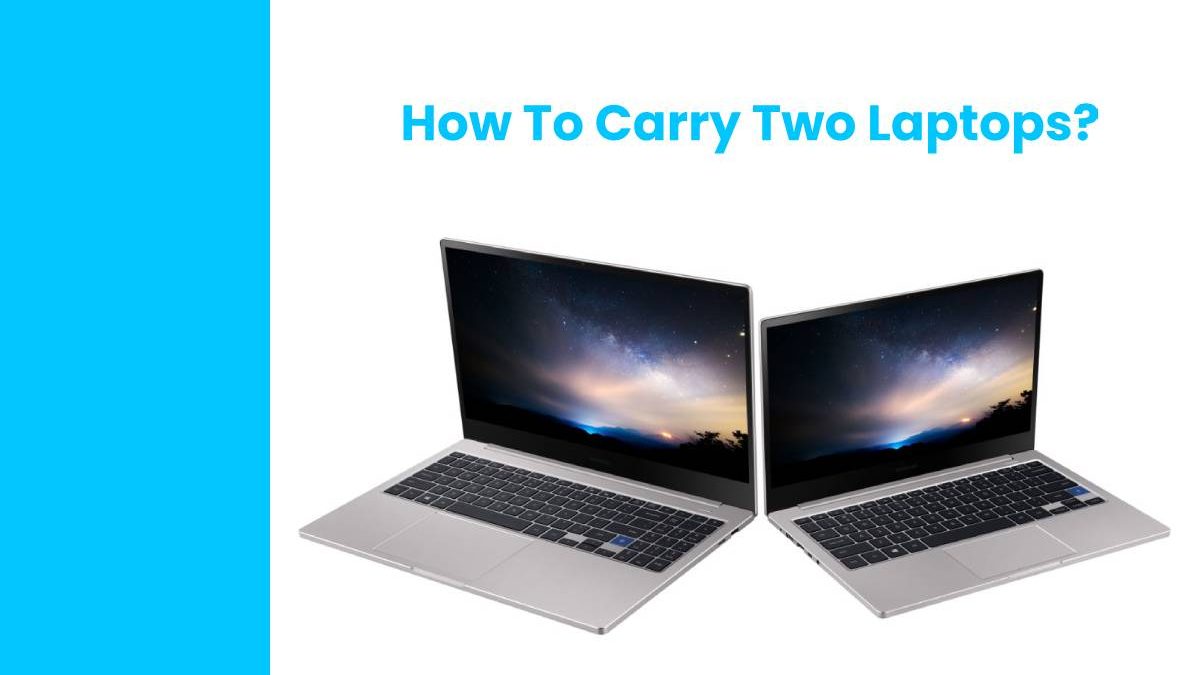

:max_bytes(150000):strip_icc()/TAL_ArloSkye_TheZipperCarryOnMaxwFrontPocket_tstaples_327-6b70bed0ca2d478fa64dd65fbd9cb804.jpg)
:max_bytes(150000):strip_icc()/832683-2-5bb23f98cff47e002650d0ea.jpg)


