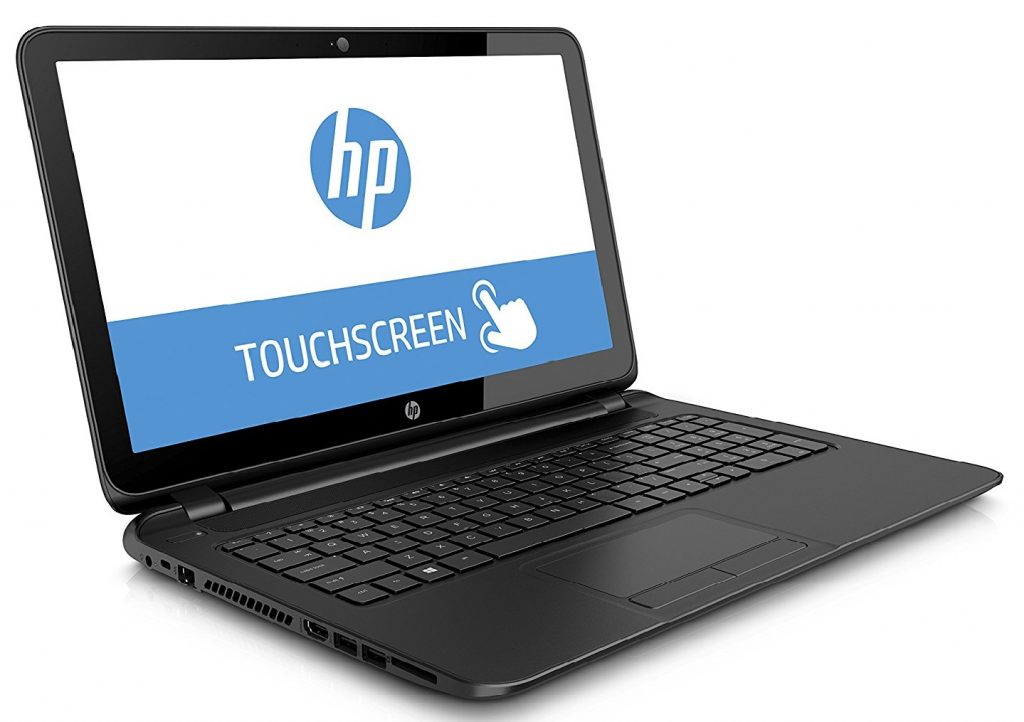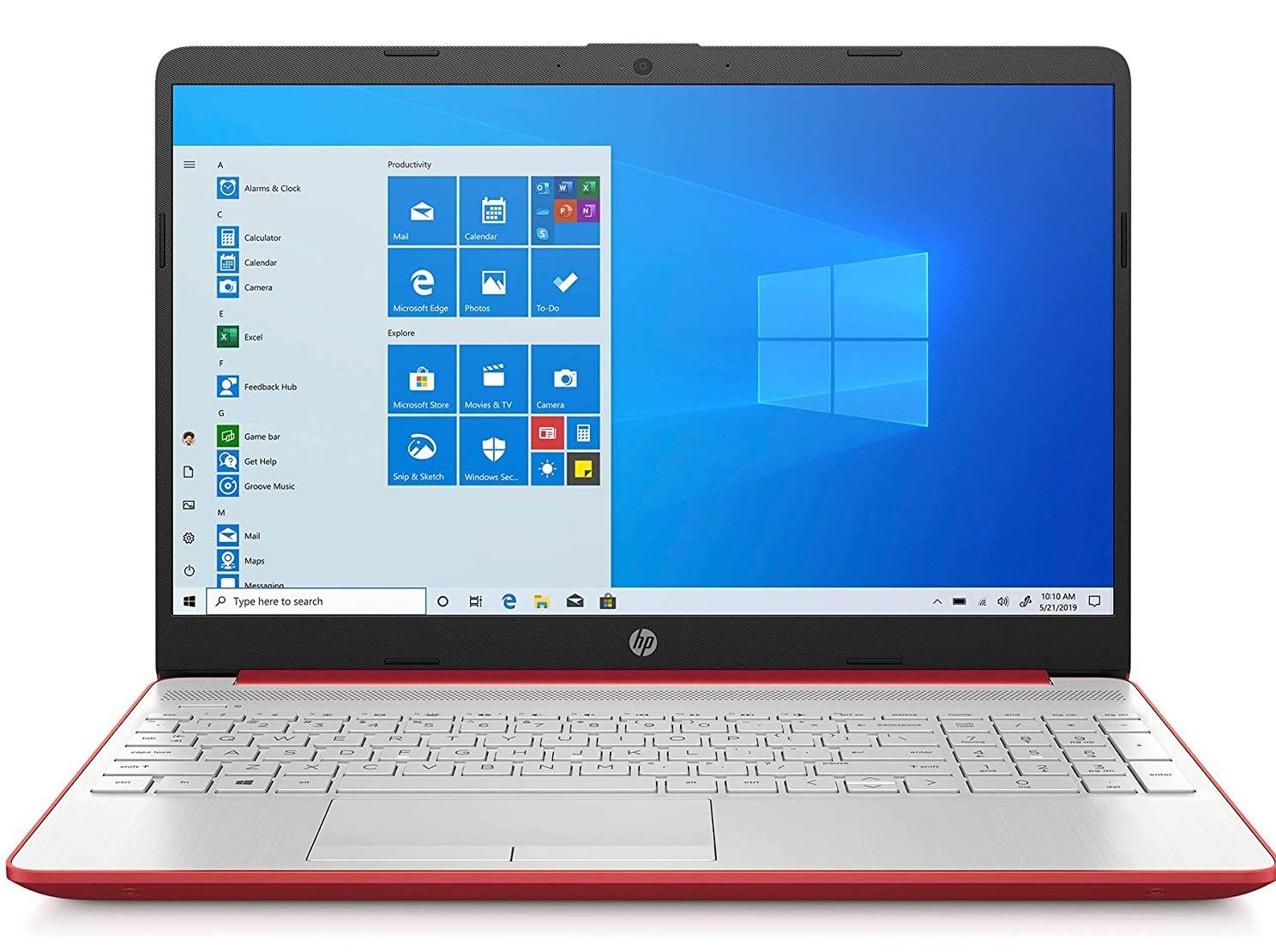Best Laptops Under $400 Dollars

In today's world, a laptop is no longer a luxury, but a necessity. Whether you're a student, a professional, or simply need a device for browsing and entertainment, a laptop is an indispensable tool. But what if you're on a tight budget? This review is for value-conscious shoppers seeking the best laptops under $400, providing the insights needed to make an informed decision.
Why Laptops Under $400 Matter
Laptops in this price range offer an accessible entry point to computing for those who prioritize affordability. They are ideal for basic tasks like word processing, email, web browsing, and streaming video. Understanding their limitations and strengths is crucial for a satisfactory user experience.
Shortlist of Best Laptops Under $400
Here's a curated list catering to different user needs:
- For Students: Lenovo Chromebook Duet (Detachable 2-in-1)
- For Basic Productivity: HP Stream 14
- For Portability: Acer Chromebook Spin 311 (Convertible)
- For Windows Enthusiasts: ASUS L210
Detailed Reviews
Lenovo Chromebook Duet
The Lenovo Chromebook Duet stands out as a versatile 2-in-1. Its detachable keyboard makes it function both as a laptop and a tablet. This is an excellent choice for students who need a compact and portable device for note-taking and research.
The MediaTek Helio P60T processor handles everyday tasks with ease. The battery life is impressive, lasting up to 10 hours on a single charge. Its small size and light weight make it ideal for carrying around campus or traveling.
HP Stream 14
The HP Stream 14 offers a traditional laptop experience at an affordable price. It runs on Windows 10 (or 11 in some models) and is designed for basic productivity tasks. This laptop is suitable for users who prefer the familiar Windows environment.
It typically features an Intel Celeron processor and 4GB of RAM, which is sufficient for web browsing and document editing. The 14-inch display is adequate for most tasks, though the resolution may be limited. The HP Stream 14 is a solid choice for those who need a reliable, no-frills laptop for essential tasks.
Acer Chromebook Spin 311
The Acer Chromebook Spin 311 is a convertible Chromebook that offers a lot of flexibility. Its 360-degree hinge allows it to be used in laptop, tablet, tent, or stand mode. This makes it great for media consumption and creative tasks.
Powered by a MediaTek processor, it provides smooth performance for Chrome OS applications. The compact size and lightweight design make it easy to carry around. The touchscreen display is responsive and adds to the overall user experience. The Acer Chromebook Spin 311 is perfect for users who want a versatile and portable device.
ASUS L210
The ASUS L210 is a compact and lightweight laptop running Windows. It is designed for users who need a portable device for basic tasks. The affordable price makes it an attractive option for budget-conscious shoppers.
Featuring an Intel Celeron processor, it handles web browsing, email, and document editing with ease. Its compact size and lightweight design make it ideal for travel. The ASUS L210 provides a simple and efficient computing experience for users who need a basic Windows laptop.
Side-by-Side Specs Table
| Laptop | Processor | RAM | Storage | Display | Operating System | Performance Score (Out of 10) |
|---|---|---|---|---|---|---|
| Lenovo Chromebook Duet | MediaTek Helio P60T | 4GB | 64GB eMMC | 10.1" Touchscreen | Chrome OS | 7 |
| HP Stream 14 | Intel Celeron N4020 | 4GB | 64GB eMMC | 14" | Windows 10/11 | 6 |
| Acer Chromebook Spin 311 | MediaTek MT8183 | 4GB | 32GB eMMC | 11.6" Touchscreen | Chrome OS | 7 |
| ASUS L210 | Intel Celeron N4020 | 4GB | 64GB eMMC | 11.6" | Windows 10/11 | 6 |
Note: Performance scores are based on general usage and benchmark tests, reflecting relative performance within this price range.
Practical Considerations
When choosing a laptop under $400, several factors come into play. Performance is crucial; consider the processor and RAM to ensure the laptop can handle your typical tasks. Storage is another key factor; eMMC storage is common in this price range, but it may be limiting for some users. An external hard drive or cloud storage can help expand storage capacity.
Battery life is important for portability. Look for laptops that offer at least 6-8 hours of battery life. Display quality also affects the user experience. While you may not get a high-resolution display in this price range, ensure it is comfortable to view for extended periods. Operating system is a matter of preference. Chrome OS is lightweight and efficient, while Windows offers broader software compatibility.
Summary
Selecting the best laptop under $400 requires careful consideration of your specific needs and priorities. The Lenovo Chromebook Duet offers versatility as a 2-in-1. The HP Stream 14 provides a traditional Windows experience. The Acer Chromebook Spin 311 stands out with its convertible design. The ASUS L210 is a budget friendly option with windows experience.
Evaluate factors such as performance, storage, battery life, and display quality. Consider which operating system aligns best with your workflow. Each laptop offers a unique set of features that may be more suitable depending on individual requirements.
Call to Action
Armed with this information, it's time to make an informed decision. Analyze your needs, compare the options, and choose the laptop that best fits your budget and requirements. Start your search today and unlock the potential of affordable computing!
Frequently Asked Questions (FAQ)
Q: Can I play games on these laptops?
A: While these laptops can handle basic games, they are not designed for demanding titles. Consider cloud gaming services for a better gaming experience.
Q: Can I upgrade the RAM or storage on these laptops?
A: In most cases, RAM is soldered onto the motherboard and cannot be upgraded. Storage may be expandable via SD card or external drive.
Q: What is the difference between Chrome OS and Windows?
A: Chrome OS is a lightweight operating system that relies heavily on web-based applications. Windows is a more traditional operating system with broader software compatibility.
Q: Are these laptops suitable for video editing?
A: Basic video editing is possible, but performance may be limited. Consider a more powerful laptop if you need to edit videos regularly.
Q: How long will these laptops last?
A: With proper care, these laptops can last for several years. The lifespan depends on usage and maintenance.