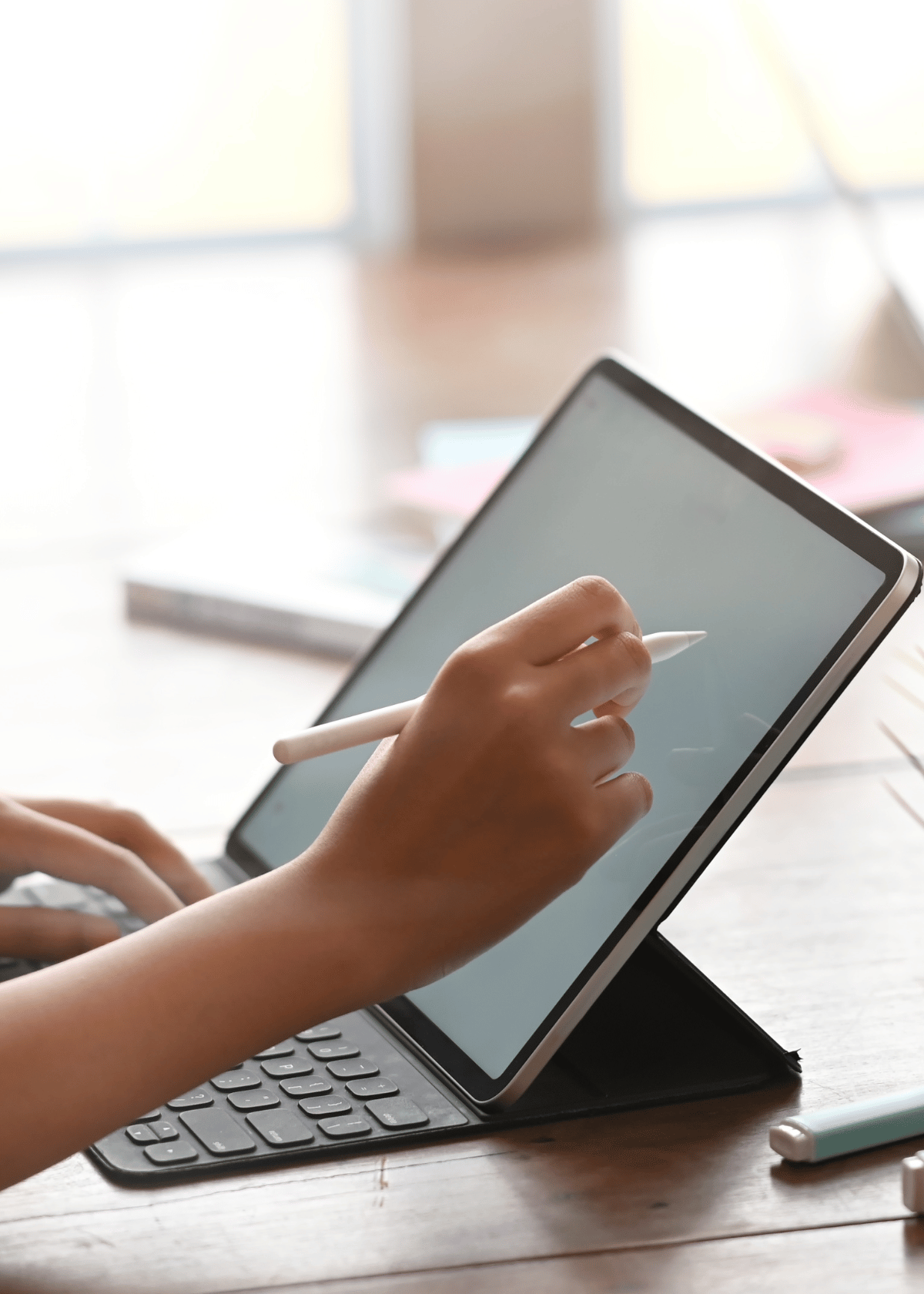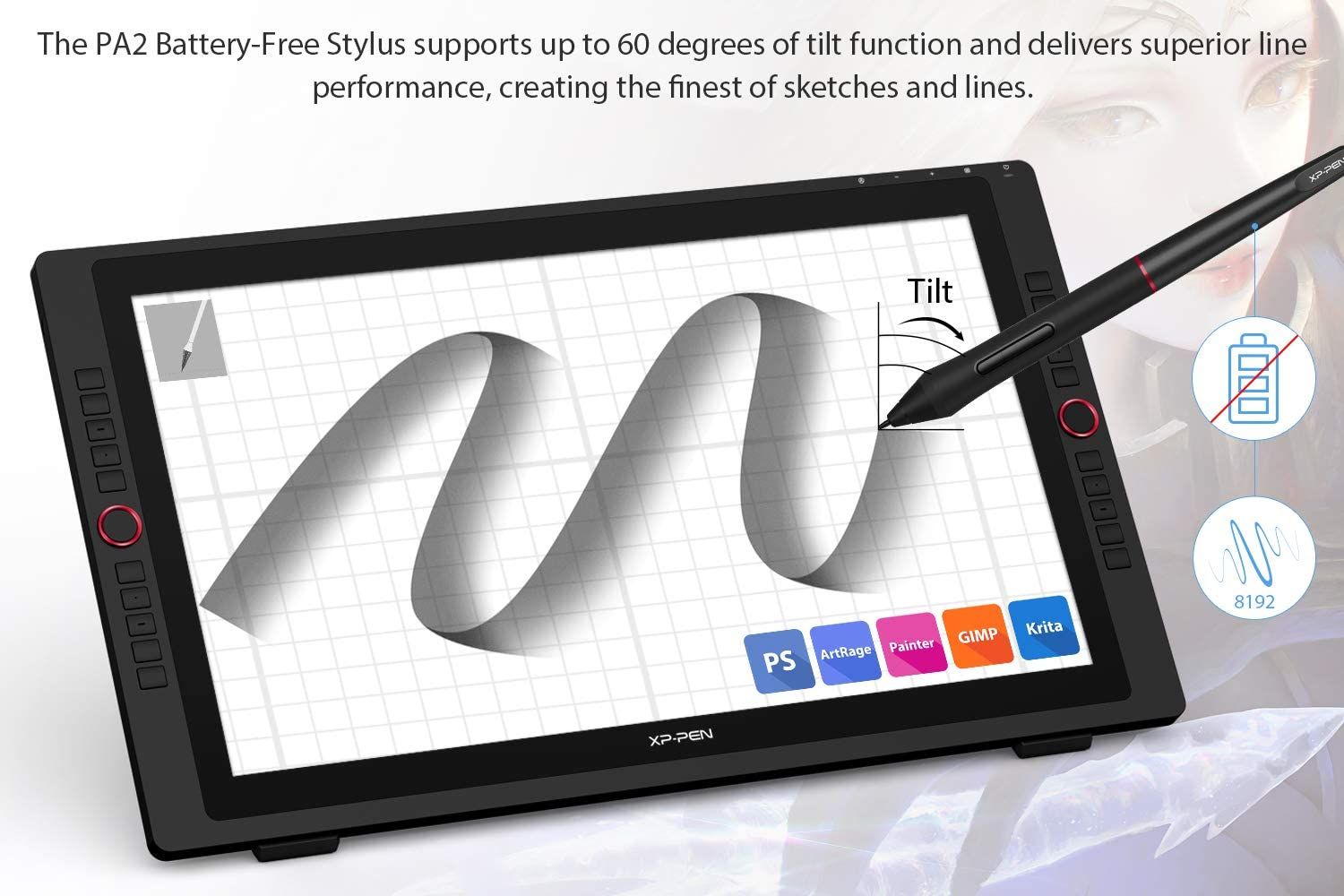Best Drawing Tablet For Engineers

For engineers, the precision and detail demanded in design and drafting require tools that go beyond traditional methods. A drawing tablet offers a digital solution for creating, modifying, and sharing technical drawings, schematics, and 3D models with unparalleled accuracy and efficiency. This review article aims to guide value-conscious shoppers through the best drawing tablet options available, balancing performance with affordability to empower engineers in their work.
Why a Drawing Tablet Matters for Engineers
Engineers across various disciplines can benefit significantly from integrating a drawing tablet into their workflow. It offers enhanced precision compared to a mouse, enabling detailed sketching and intricate design modifications. Furthermore, digital drawings can be easily shared and collaborated on, streamlining project workflows and communication.
The ability to create and modify designs directly on the screen fosters a more intuitive and efficient design process. This leads to improved productivity and reduced errors, ultimately saving time and resources.
Shortlist: Drawing Tablets for Engineers (By Budget & Use Case)
- Budget-Friendly All-Rounder: Huion Kamvas 13 - Excellent value for everyday engineering tasks, suitable for students and professionals alike.
- Mid-Range Workhorse: Wacom Intuos Pro (Medium) - A balance of features and performance, ideal for detailed drafting and design work.
- High-End Powerhouse: Xencelabs Pen Display 16 - For professionals who demand the highest levels of accuracy, pressure sensitivity, and color fidelity.
- Portable Option: iPad Air (with Apple Pencil 2nd Gen) - A versatile option for engineers who need to work on the go, offering a combination of drawing capabilities and general tablet functionality.
Detailed Reviews
Huion Kamvas 13
The Huion Kamvas 13 stands out as an affordable entry point into the world of pen displays. Its vibrant display and responsive pen provide a smooth drawing experience suitable for CAD work and sketching.
While it may lack some of the advanced features of higher-end models, its performance for the price is hard to beat. It's a great option for students or engineers on a tight budget.
Wacom Intuos Pro (Medium)
The Wacom Intuos Pro is a Pen Tablet which is a solid choice for engineers who require a professional-grade device without breaking the bank. Its precise pen tracking and customizable ExpressKeys allow for efficient workflow customization.
The Intuos Pro's textured surface mimics the feel of drawing on paper. It provide a comfortable and natural drawing experience. The tilt and pressure sensitivity are excellent, enabling precise control over line weight and shading.
Xencelabs Pen Display 16
The Xencelabs Pen Display 16 is a premium pen display designed for demanding professionals. It offers exceptional color accuracy, pressure sensitivity, and tilt recognition for the most detailed and nuanced work.
Its customizable Quick Keys and ergonomic design further enhance its usability. The Xencelabs Pen Display 16 is an investment for engineers who require top-of-the-line performance.
iPad Air (with Apple Pencil 2nd Gen)
The iPad Air, when paired with the Apple Pencil 2nd Gen, offers a unique blend of portability and functionality. Engineers can leverage powerful mobile apps for sketching, note-taking, and even basic CAD tasks.
The iPad's versatility as a general-purpose tablet makes it a compelling option for engineers who need a device for both work and leisure. The Apple Pencil's low latency and pressure sensitivity provide a responsive and natural drawing experience.
Side-by-Side Specs & Performance Scores
| Feature | Huion Kamvas 13 | Wacom Intuos Pro (M) | Xencelabs Pen Display 16 | iPad Air (w/ Apple Pencil) |
|---|---|---|---|---|
| Display Type | IPS LCD | N/A (Pen Tablet) | IPS LCD | Liquid Retina IPS LCD |
| Active Area | 11.57 x 6.51 inches | 8.7 x 5.8 inches | 13.46 x 7.57 inches | 9.76 x 6.85 inches |
| Pressure Levels | 8192 | 8192 | 8192 | Varies by App |
| Tilt Recognition | ±60° | ±60° | ±60° | Yes |
| Resolution | 1920 x 1080 | 5080 LPI | 2560 x 1440 | 2360 x 1640 |
| ExpressKeys/Buttons | 8 | 8 | Quick Keys | Via Software |
| Portability | Moderate | High | Moderate | Excellent |
| Value for Money | Excellent | Good | Fair | Good |
| Engineering Suitability | Good | Excellent | Excellent | Good |
Practical Considerations for Engineers
Beyond the technical specifications, several practical considerations should influence your choice. The size of the active drawing area is crucial for comfortable and detailed work. Also, consider the ergonomics of the pen and tablet, especially if you'll be using it for extended periods.
Software compatibility is another key factor. Ensure that the tablet you choose works seamlessly with the CAD, simulation, and design software you regularly use. Driver stability and customer support can also be significant factors in ensuring a smooth and productive workflow.
Key Takeaways and Informed Decision-Making
Selecting the right drawing tablet for engineering tasks involves balancing budget, performance, and practical considerations. The Huion Kamvas 13 offers excellent value for money, while the Wacom Intuos Pro provides a professional-grade experience. The Xencelabs Pen Display 16 caters to demanding users, and the iPad Air with Apple Pencil offers portability and versatility.
Carefully evaluate your specific needs, software requirements, and budget to make an informed decision. Consider the active area, pressure sensitivity, ergonomics, and software compatibility to choose the tablet that best empowers your engineering workflow.
Take Action: Find Your Ideal Drawing Tablet
Equip yourself with the right digital tool to enhance your engineering design and drafting capabilities. Explore the options discussed, compare their features and prices, and choose the drawing tablet that aligns with your professional goals. Invest in your productivity and unlock your creative potential with the perfect drawing tablet for your needs!
Frequently Asked Questions (FAQ)
Q: What is the difference between a pen tablet and a pen display?
A pen tablet is a drawing surface that connects to your computer, and you look at your computer screen while drawing on the tablet. A pen display has a built-in screen that allows you to draw directly on the display.
Q: What pressure sensitivity level is best for engineering drawings?
8192 levels of pressure sensitivity is the industry standard and provides a wide range of control for line weight and shading. Lower levels may be sufficient for basic tasks, but higher levels offer more precision.
Q: Do drawing tablets work with all CAD software?
Most popular CAD software programs are compatible with drawing tablets. However, it's always a good idea to check the compatibility list on the tablet manufacturer's website or test the tablet with your specific software before purchasing.
Q: Is an iPad a good substitute for a dedicated drawing tablet?
An iPad, especially when paired with the Apple Pencil, can be a viable option for some engineering tasks. However, it may not offer the same level of precision and control as a dedicated drawing tablet for complex and detailed work.
Q: What is LPI?
LPI, or Lines Per Inch, is a measurement of the resolution of a graphics tablet. It determines how accurately the tablet can detect the position of the pen. Higher LPI means greater precision.

:max_bytes(150000):strip_icc()/5LW4141661-4-5ba3c57b4cedfd0025041697.jpg)